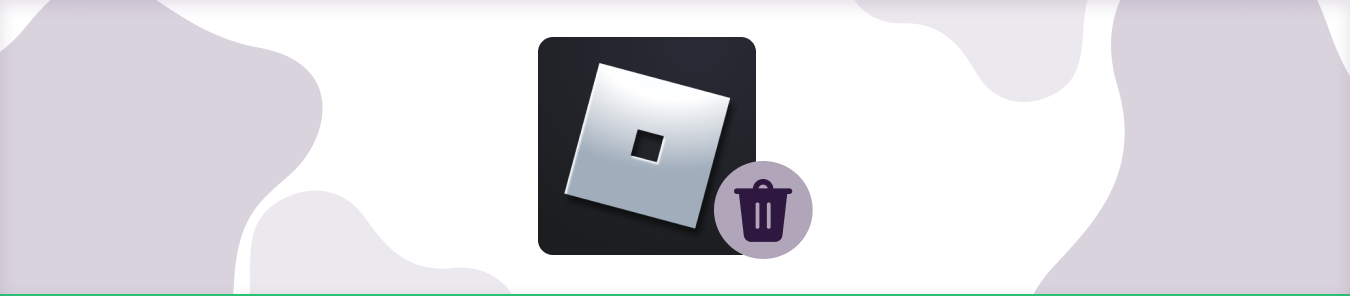Roblox is a massively multiplayer online game that allows players to create their own virtual worlds. These worlds can be used to play games, socialize, or even create businesses. Roblox is free to download and play, and it’s available on PC, Mac, iOS, Android, Amazon devices, Play station, and Xbox.
If you wish to delete your Roblox account permanently, there are a few steps you need to undertake. First, log into your account and go to the Account Settings page. Scroll down to the bottom and click on the Delete Account button. Your account will be permanently deleted, and you will not be able to recover it. However, If you change your mind, you can always create a new one.
What is Roblox?
Roblox is a popular online game platform and community where players can create and share their virtual worlds. It is similar to other online gaming platforms such as Minecraft or Second Life but with a unique twist that makes it very popular among kids and teenagers.
It has been around since 2004, and it’s only gotten more popular over the years. There are millions of users active on Roblox every day, and there are endless possibilities for what you can do on the platform. You can play games, create your own games, make friends, join groups, and more. Roblox is a great place to let your creativity run wild!
How to delete your Roblox account in Australia – A step-by-step guide

Follow the steps below if you’re ready to bid farewell to your Roblox account.
- Log into your Roblox account and go to the Account Settings page.
- Scroll down to the bottom of the page and click on the Delete My Account link.
- Enter your password and click on the Delete My Account button.
- Click on the ‘I confirm that I want to delete my account’ header and then click on the Delete Account button.
Your account will be deleted, and you will no longer be able to access it. If you change your mind, you will need to create a new Roblox account.
How to restore a deleted Roblox account?
Restoring a deleted Roblox account is not as complicated as you may think. Just follow these steps below:
- Visit the official Roblox website and log in.
- Click on the “Account” tab and select “Settings.”
- Click on ” Restore Account ” under the “General” tab.
- Enter your username and password and click on the “Restore Account” button.
- Carefully follow the instructions on the screen to finish restoring your account.
And voila! Your Roblox account will be successfully restored.
How to restore a deleted Roblox account?
Restoring a deleted Roblox account is not as complicated as you may think. Just follow these steps below:
- Visit the official Roblox website and log in.
- Click on the “Account” tab and select “Settings.”
- Click on ” Restore Account ” under the “General” tab.
- Enter your username and password and click on the “Restore Account” button.
- Carefully follow the instructions on the screen to finish restoring your account.
And voila! Your Roblox account will be successfully restored.
How to cancel a premium Roblox membership?
Roblox premium is a great way to get the most out of your Roblox experience. However, there may come a time when you need to cancel your subscription. Here’s how:
- Log in to your account on the Roblox website.
- Click on the “Billing” tab.
- Under “Membership,” click on the “Cancel Membership” button.
- Click on the “Yes, I Want to Cancel My Membership” button.
- You will be redirected to a confirmation page. Click on the “Cancel My Membership” button.
- You will receive an email confirming that your membership has been canceled.
You will then be unsubscribed from Roblox premium, and your account will revert to the free membership plan.
How to delete Roblox Account to protect your kids from inappropriate content online?
It’s essential to be proactive about your kids’ safety online, and one way to do that is by deleting Roblox. Roblox is a popular online gaming platform that can be fun for kids, but it also has some risks. Inappropriate content can sometimes be found on Roblox, so it’s good to delete the app to protect your kids.
Here’s how to do it on iOS:
- Open the Settings app on your device.
- Tap on General.
- Tap on Restrictions.
- Enter your passcode.
- Scroll down and tap on the Roblox app.
- Toggle the switch to Off.
- Tap on Delete App.
- Confirm by tapping on the Delete App option again.
That’s it! Roblox is now deleted from your iOS device, and your kids will be safe from any inappropriate content lurking online. Keep an eye on your kids’ online activity and talk to them about staying safe while gaming.
How to delete Roblox inactive accounts?
If you’re wondering how to delete inactive accounts, the process is quite simple. All you need to do is:
1. Log into your account and go to the “Account Info” page.
2. From there, you should see an option to “Deactivate Account.”
3. Click that button and confirm your decision, and your account will be deleted.
If you ever decide that you want to reactivate your account, you can always do so by logging in and following the same steps.
Remember that all of your data will be deleted, and you’ll have to start from scratch. So if you’re sure you want to delete your account, go ahead and do it!