Table of Contents
If you are amongst the 500 million users who enjoy the sleek interface and social features of Spotify, then you know why it is the most popular app for music streaming. However, if you are trying to delete your Spotify account, this guide is for you!
Switching to a different music streaming platform or concerns regarding data privacy, there are several reasons why people would want to delete their Spotify accounts. But, it is very important to know how your data can be protected while you are at it!
The guide will show you how to delete your Spotify account, plus some important points to consider before saying goodbye to your account permanently.
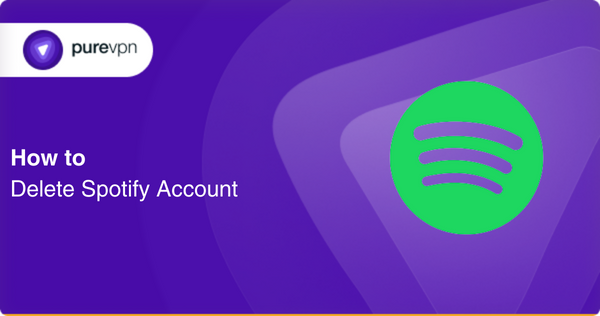
What is Spotify?
Spotify is a go-to music streaming service for over 500 million users around the globe. It allows music lovers to access a vast library of music, watch exclusive documentaries and video series, and listen to intriguing podcasts for free!
With an impressive song library of 100 million songs and featured artists like Taylor Swift, Blackpink, Justine Biber, BTS, and more, it is hard to beat Spotify when it comes to the streaming game!
And if you wish to upgrade to a premium model to enjoy ad-free music streaming or offline downloads, here are your paid options:
- Spotify Premium Individual for $10 per month
- Spotify Premium Duo for $13 per month
- Spotify Premium Student for $5 per month
- Spotify Premium Family for $16 per month
Why do users delete their Spotify accounts
There could be several reasons why someone may consider deleting their Spotify account. If you want to take a break from streaming music, switch to a different music streaming platform, or have some concerns regarding data privacy, you may not find the platform useful anymore.
Additionally, some users may also want to delete their account if they have been using Spotify’s free version and are now looking to upgrade to the premium version.
What you should know before deleting your Spotify account
Data loss: If you choose to delete your Spotify account, note that you will permanently be removing all your saved songs, playlists, and all other data tied to the account.
Use a Spotify website: You cannot use the Spotify app to delete your account. Instead, you need a good old web browser to access the Spotify website and proceed to delete your account there.
Cancel Premium subscription: If you don’t cancel your Spotify premium subscriptions before deleting your account, you may be charged for the service even after going through with the deletion.
Username: Deleting your Spotify account means you will also lose your username. And you can’t even sign up with the same username again.
Student Subscription: If you use a student plan/discount for your Spotify app, you may be unable to apply the discount for another account after you delete your existing one.
Account recovery: You might be able to restore your deleted Spotify account within seven (7) days.
Checklist: Things to do before deleting your Spotify account
Before you move on to delete your Spotify account, you should go through this checklist and ensure that your data is backed up and that you haven’t deleted any other crucial information along with your Spotify account:
- Make sure to cancel any premium subscriptions before deleting your Spotify account.
- Download any data such as your favorite saved songs or playlists.
- Also, ensure that you update your email tied to your Spotify account so that you can receive any important notifications or messages.
How to delete a Spotify account
If you have backed up your data, canceled all your subscriptions, and updated your email, you can now proceed to delete your Spotify account.
One important thing to know is that you cannot delete your Spotify account on your Android, iPhone, or desktop app. You must use the web browser to delete your account successfully. There are three important ways you can go about deleting a Spotify account:
- Delete a Spotify account – Premium subscription
- Delete a Spotify account – Free account
- Delete a Spotify account – via Spotify Support
How to delete a Spotify account – Premium account
If you want to delete your premium account, you must first cancel your subscription and then delete your Spotify account:
How to cancel your Spotify premium subscription:
- To cancel your Spotify premium subscription log into your Spotify account.
- Click on Subscription.
- Select Change Plan.
- Click on Cancel Premium under Spotify Free.
- Now confirm your decision and select Yes.
How to delete your premium Spotify account:
- Open the Spotify website.
- Go to Account> Close Account.
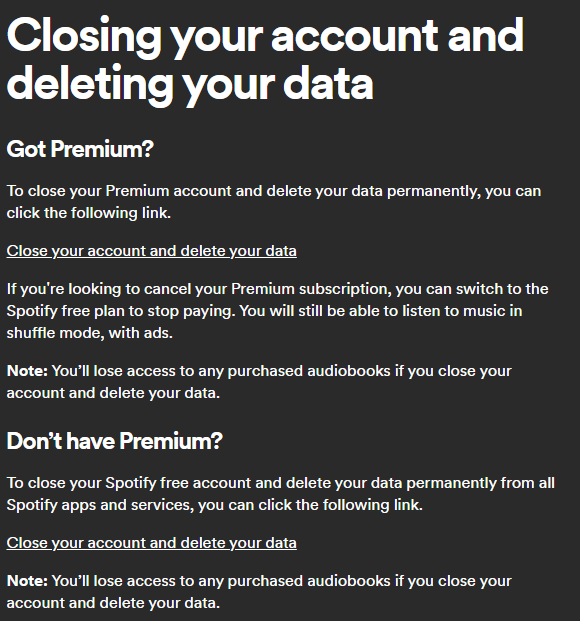
source: Spotify/support
- Once you click on the link to Close your account and delete your data under Got Premium, you must type Close my account in the chat.
- The bot will provide you with options as a reply. Just click the option to proceed with the deletion.
- Click on the close account link provided by the bot.
- Confirm your details.
- Open your email box and look for an email from Spotify to confirm the deletion.
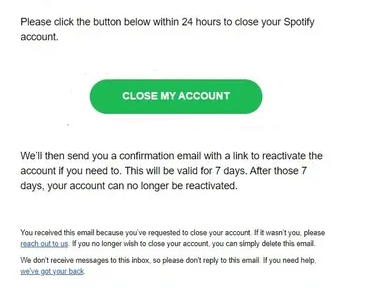
- The Close my account link provided in the email is valid for up to 24 hours.
- Once you click the link, your Spotify account will be deleted.
How to delete a Spotify account – Free account
Select the link below Don’t have Premium? Here is the entire process:
- Click on the link that reads Close your account and delete your data.
- Now you have to go through a 5-step process to delete your Spotify account.
- Select Close account.
- Select Continue.
- Check I understand and then click on Continue to proceed.
- Spotify will send you an email.
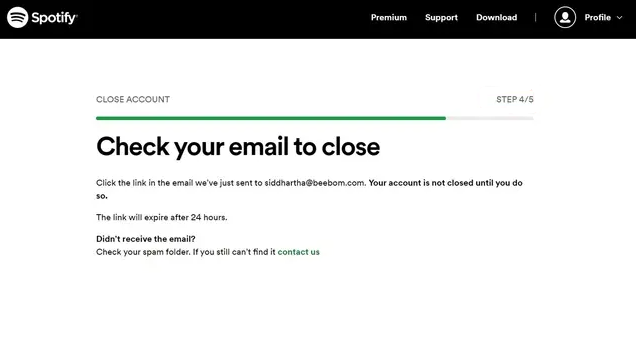
- Open your email box and look for an email from Spotify to confirm the deletion.
- The Close my account link provided in the email is valid for up to 24 hours.
- Once you click the link, your Spotify account will be deleted.
How to delete a Spotify account – via Spotify support
You can also close your Spotify account using the support page. Here are the detailed steps:
- Go to the Contact Spotify Support page.
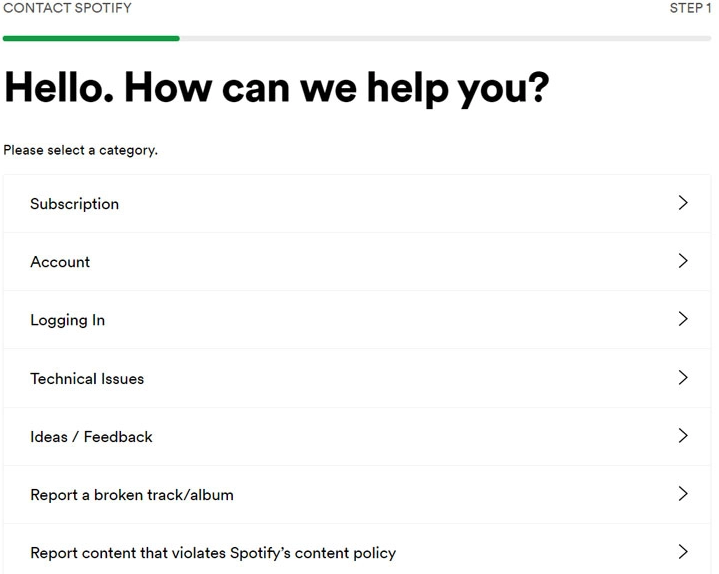
- From the available options, select Account > I want to close my account.
- Now click on Close account.
- Now just confirm your details and click on Continue.
- Select a method to receive verification for deletion.
- If you have selected email, click on the Close My Account link.
- Your Spotify account will be deleted.
How can you recover/reactivate your a deleted Spotify account
If you didn’t think your decision through and have deleted your Spotify account, chances are you are looking for ways to restore it. The good news is that there is a way you can restore your Spotify account.
After you have successfully deleted your Spotify account via the verification email, Spotify will send you an email to recover or restore your original Spotify account. This recovery email remains valid for up to 7 days after deleting your account.
But note that if 7 days have already passed since you deleted your Spotify account, there is no way to recover your Spotify account.
Protect your data on Spotify with PureVPN
Deleting your Spotify account can limit the amount of personal data collected by the company, but if you’re concerned about protecting your online privacy and data security, it’s recommended to use a trusted VPN service like PureVPN.
By enciphering your online traffic and concealing your online activity, you can prevent Spotify and other tech companies from tracking your every move and stealing away your online data.
PureVPN offers additional benefits like protection against malware, faster network speeds, and the ability to bypass regional restrictions for a safer and enhanced online experience.
Key takeaways
To wrap up, if you choose to delete your Spotify account, you can limit the amount of personal data collected by the company. But if you do decide to ultimately delete your Spotify account, you must take precautions. This point is often stressed because account recovery can be a real pain and might not even be possible!
Further, you can also protect your online presence with PureVPN! Take back control of your data security and online privacy, while also enjoying a more enhanced and secure online experience.
Frequently Asked Questions
Yes, Spotify offers an ad-supported but free version for users to stream music, listen to podcasts, create playlists, and more. However, the features offered may be limited and you might have to listen to ads in between tracks. You can always apply for a paid subscription to unlock additional features.
Here are the payments plans/deals offered by Spotify:
Spotify Premium Individual for $10 per month
Spotify Premium Duo for $13 per month
Spotify Premium Student for $5 per month
Spotify Premium Family for $16 per month
Yes of course! You can avail a student discount if you are enrolled in an accredited university/college. Also you must be above 18, to get a Spotify Premium Student discount for up to 4 years.
Yes, you can permanently delete your Spotify account by going to the support page > Account > I want to close my account. And then just confirm your details and follow the steps provided to delete your Spotify account.
You can’t deactivate a Spotify account as the app offers no such feature. However, you can cancel your premium subscription and switch to a regular free account if that is the source of your issues.
To cancel your Spotify premium subscription, click on Subscription > Change Plan> Cancel Premium.
You can perhaps contact the Spotify support team and provide proof that the account is indeed yours. You might then be able to delete the account.
