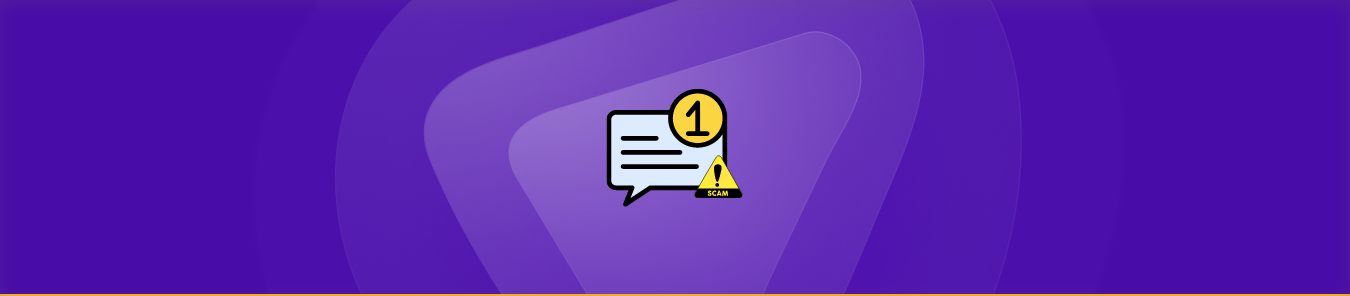Google Chat, also known as Google Hangouts Chat, is a creation of Google that lets you connect with others and collaborate like a boss in real time. With features like instant messaging, file sharing, and video conferencing, it’s a go-to choice for personal chit-chats and professional pow-wows.
Thanks to its user-friendly interface and seamless integration with other Google services, Google Chat has become the knight in shining armor for countless users across the globe.
But the world of Google Chat is only sometimes what it seems. Discover how scammers lurk in the shadows, ready to pounce on unsuspecting victims.
This guide equips you with the knowledge and tactics to outsmart these cunning scammers like a pro. Get ready to navigate the virtual jungle and emerge victorious against Google Chat scams!
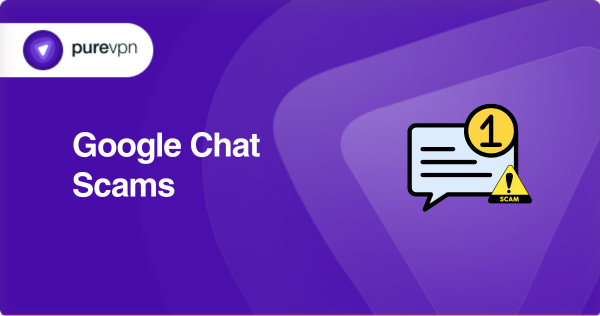
Is Google Chat a safe communication platform?
Like most reputable communication platforms, Google Chat has implemented security measures to ensure your safety. However, no online platform is entirely immune to risks. While Google Chat employs encryption and various security features to keep your information safe, it’s essential to be cautious and take necessary precautions to protect yourself while using the platform. Let’s learn about the latest scams happening on Google Chat.
Watch out for these sneaky Google chat scams
Phishing scams
Imagine receiving a message on Google Chat from a trustworthy source or organization convincing you to click on their link. The news looks legit, complete with official logos and a seemingly urgent request for personal information.
But wait! It’s a trap! The scammers behind this charade are trying to get their hands on your username, password, or even credit card details. This kind of scam is commonly known as a phishing scam.
Romance scams
Romance scams are the most common scams on Google Chat. Scammers create alluring fake profiles on Google Chat, charming unsuspecting users with smooth virtual moves.
They play the long game, building trust and emotional connections with their victims. And just when the unsuspecting user is head over heels, they spring their devious plan.
They’ll come up with a sob story about medical emergencies or travel expenses, tugging at the heartstrings while emptying the victims’ pockets.
Tech support scams
In this scam, someone claiming to be a Google Chat representative or a tech support guru will contact you and might tell you that your account is in danger or your device is infected with all sorts of digital demons, and they’ll offer their heroic assistance to save the day.
But guess what? It’s all a ruse. Their real motive is to access your precious device or squeeze out hard-earned cash in exchange for unnecessary services.
Employment interview scams
This scam targets job seekers, especially freelance designers and artists. Scammers masquerading as recruiters or employers dangle tantalizing job opportunities right in front of your hopeful eyes. They’ll sweet talk you, promising you a dream job.
But hold your horses before you start imagining your fabulous new career. These imposters will ask for personal information or upfront payments for applications or training materials. It’s a cruel game, preying on the desperation for employment.
Lottery and prize scams
Imagine receiving a message proclaiming that you’ve won a jaw-dropping lottery or an extravagant prize. It’s like a virtual fireworks display of excitement!
But here’s the catch: the scammers want you to share your personal information or make upfront payments to claim your winnings. Remember, no amount of digital confetti can compensate for your hard-earned cash or compromised personal details.
Investment scams
You get a message from a stranger on social media offering a money-making opportunity. They ask you to switch to Google chat for more details. Curious, you download the app, and they convince you to invest, promising low risk and guaranteed returns.
But they disappear once you send your money, blocking you on the app and social media. Don’t fall for these scams—stay cautious and never send money to strangers based on empty promises.
How to avoid getting scammed on Google Chat
Here are a few tips to enhance your safety on Google Chat:
Be mindful of sharing personal information
Avoid sharing sensitive details such as passwords, financial information, or Social Security numbers through Google Chat. Legitimate organizations typically do not request such information via instant messaging.
Verify the identity of contacts
Verify their authenticity when communicating with individuals or organizations on Google Chat before sharing personal information or engaging in financial transactions. Look for signs of a trustworthy profile and cross-reference information through other channels if necessary.
Enable two-factor authentication
Take advantage of Google’s two-factor authentication feature, which gives you a secure Google account. This feature requires an additional verification step, such as a unique code sent to your phone when signing in.
Exercise caution with links and attachments
Beware of hitting suspicious links in excitement or unexpected attachments sent through Google Chat. Malicious links or files can potentially contain malware or phishing attempts. Only click on links from trusted sources.
Report suspicious activity
If you encounter any suspicious or fraudulent activity on Google Chat, report it to Google. They have measures to address such incidents and protect users from scams.
Start using a VPN service to boost your security
Get equipped with a trustworthy VPN service like PureVPN to mask your identity with its high-grade encryption. It will help keep your data and identity under wraps by ensuring your IP address stays concealed even if you, unfortunately, fall for a scam.
Oh no, you got scammed! What’s the next step?
Here are some steps you can take if you’ve been scammed on Google Chat.
Cut the convo cord
- It’s crucial to stop talking to the scammer immediately. Refrain from replying to their messages or sharing any more information with them. Shut the door on their deceitful attempts to dupe you.
Report the scam
- Let Google know about the scam. Follow their guidelines on reporting phishing or scams. You can usually find options like “Report Phishing” or “Report Scam” in Google Chat or other Google services. You help protect others from falling into the same trap by saying it.
Fortify your account
- Take swift action to secure your Google account. Change your password right away to prevent unauthorized access. Add an extra layer of security by enabling two-factor authentication (2FA). Look at your account settings to spot suspicious changes, like unfamiliar email forwarding rules or connected devices.
Keep watch like a hawk
- Be vigilant and monitor your financial accounts diligently. Check your bank, credit cards, and online payment platforms regularly. Contact your financial institution immediately if you share any financial information with the scammer. Report the incident and take the necessary steps to safeguard your accounts.
Inform Google
- Contact Google’s support or security team if you disclose personal or sensitive information like your Social Security number or credit card details to the scammer. Inform them about what happened. They can provide further guidance or assistance in dealing with the situation.
Embrace the wisdom
- Turn this unfortunate experience into a learning opportunity. Educate yourself about common online scams, how phishing works, and the best practices for online security. Equipping yourself with knowledge on how to spot and avoid scams will help you stay protected in the future.
Shield yourself from cyber threats with PureSquares
Looking for a 360 security solution for all your online activities? You can end your search with PureSquare, a power-packed security bundle. Get ready to meet the ultimate lineup of security superheroes: PureVPN, PureKeep, PureEncrypt, and PurePrivacy.
PureVPN
Unleash your browsing prowess with PureVPN’s state-of-the-art features. Like a secret agent, communicate on Google Chat with finesse while keeping your true identity in the shadows. Stay incognito, stay secure, and unlock a treasure trove of classified goodies with PureVPN as your trusted sidekick!
PureKeep
Tired of juggling more passwords than a circus performer juggles flaming torches? Fear not, for PureKeep has come to your rescue! This password superhero securely stores all your secret codes effortlessly, generates secure passwords on the fly and ensures access across all your devices. Bid farewell to password chaos and embrace the simplicity of PureKeep!
PureEncrypt
Lock away your precious data in the impregnable fortress of PureEncrypt! With bank-grade security measures, your files will be snug as a bug, while the convenience of cloud storage grants you access from any corner of the world. Wave goodbye to data breaches and welcome peace of mind with PureEncrypt guarding your digital valuables!
PurePrivacy
Take control of your digital identity with PurePrivacy! Uncover vulnerable data, evade annoying targeted ads, and maintain a firm grip on your personal information. In the digital realm, you dictate the rules while staying incognito and elusive.
Final thoughts
In conclusion, being aware of Google Chat scams and knowing how to protect yourself is essential in today’s digital landscape. Scammers often exploit unsuspecting individuals, attempting to deceive them for personal gain. But, following a few simple steps in this guide, you can minimize the risk of falling victim to these scams.
For any assistance regarding PureSquare, feel free to contact us via the LiveChat option.
Frequently Asked Questions
If you reply to a scammer, it can lead to further attempts at manipulation, increased spam or phishing attempts, social engineering or identity theft, exposure to malware or phishing links, wasted time, and emotional stress. It is generally advised to avoid engaging with scammers and report the scam to the relevant authorities.
Signs of chatting with a scammer:
– Unsolicited contact
– Poor grammar/spelling
– Requests for personal info
– Urgency and pressure
– Suspicious links/attachments
– Too good to be true
Yes, scammers can use Google Chat, among other messaging platforms, to engage in fraudulent activities. To target potential victims, scammers often exploit various communication channels, including email, social media platforms, messaging apps, and online forums. It is essential to exercise caution and be vigilant regardless of the platform you are using.
Google Chat does not typically show your location to other users. The platform generally only provides real-time location information if you explicitly share it or enable specific location-sharing settings.
They avoid direct communication methods, such as video calls, that could expose their true identity. Instead, they often rely on text-based communication, emails, or phone calls to establish a connection and manipulate their victims.