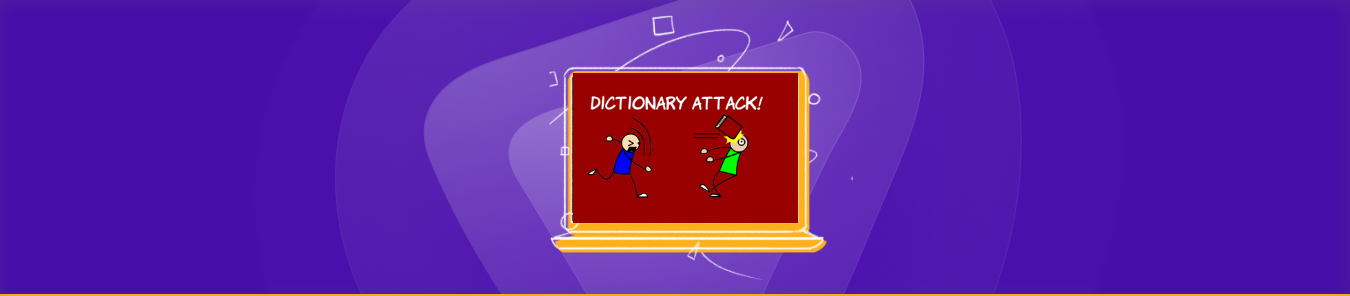Table of Contents
Let’s dive into the intriguing world of dictionary attacks. Dictionary attacks have become a prevalent method cybercriminals use to exploit weak passwords and security vulnerabilities. By leveraging the human tendency to choose simple and easily guessable passwords, these attackers try to unlock doors without using complex hacking techniques.
The alarming truth is that dictionary attacks can be astonishingly successful. But fret not! There are effective strategies to defend yourself against dictionary attacks. Following good security practices, you can significantly fortify your digital fortress and keep those pesky attackers at bay. It’s time to take control of your digital security and outsmart those relentless cyber intruders.
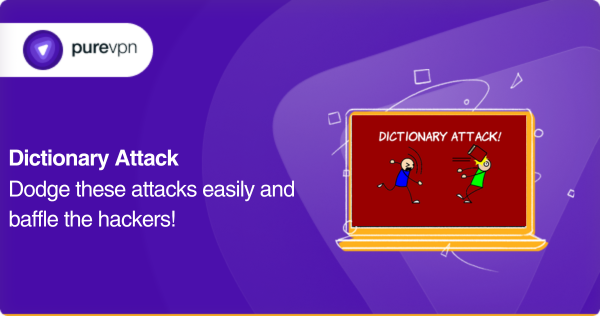
What is a Dictionary Attack?
What exactly is a dictionary attack? Well, imagine a hacker trying to crack open a digital lock by systematically trying out every key in their arsenal.
In a dictionary attack, instead of relying on brute force, the attacker utilizes a pre-existing list of commonly used passwords, known as a “dictionary,” to swiftly breach accounts and gain unauthorized access.
The attackers exploit the predictability and limited variations of passwords used by people like you and me, increasing their chances of hitting the jackpot and gaining unauthorized entry into personal accounts, systems, or even entire networks!
Why is it called a Dictionary Attack?
The term “dictionary attack” may sound a bit misleading at first, as it doesn’t involve flipping through pages of a physical dictionary. Instead, it refers to hackers’ technique to crack passwords by systematically trying out an extensive list of commonly used words, phrases, and predictable combinations.
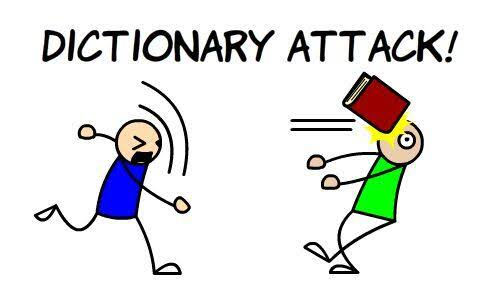
Source: Twitter
In the context of computer security, a “dictionary” is a collection of words, terms, and frequently used passwords. Hackers can create this collection or obtain it from various sources, such as leaked password databases or readily available password lists.
The name “dictionary attack” stems from using a “dictionary” as a reference for attempting different password combinations, similar to looking up words in a dictionary when searching for their meanings or definitions.
So, even though no actual dictionary is involved, the name “dictionary attack” has become the popular term for this type of attack.
How does it work?
Let’s walk through how a dictionary attack works step by step:
Compilation of a Dictionary
The attacker gathers a collection of commonly used words, phrases, and predictable password combinations. This can be obtained from sources such as leaked password databases, known password patterns, or by creating their list.
Target selection
The attacker identifies a target, such as a specific user account or a set of encrypted files, to which they intend to gain unauthorized access.
Automated testing
The attacker uses specialized software or scripts that automate trying out each entry in the dictionary as a potential password for the target account or files.
The software systematically reviews the entire list, attempting each entry until it finds a match or exhausts all possibilities.
Password matching
The software compares each dictionary entry against the target’s password by applying the same encryption or hashing algorithm used by the system or application being targeted. If a match is found, the attacker successfully uncovers the password.
Additional techniques
In some cases, attackers go beyond simple dictionary words and employ additional tactics to increase their chances of success. It can include adding numbers, symbols, or common variations to dictionary words, such as appending “123” or “!” to the end of each term.
Brute force Attack VS Dictionary Attack
Let’s compare brute force attacks and dictionary attacks:
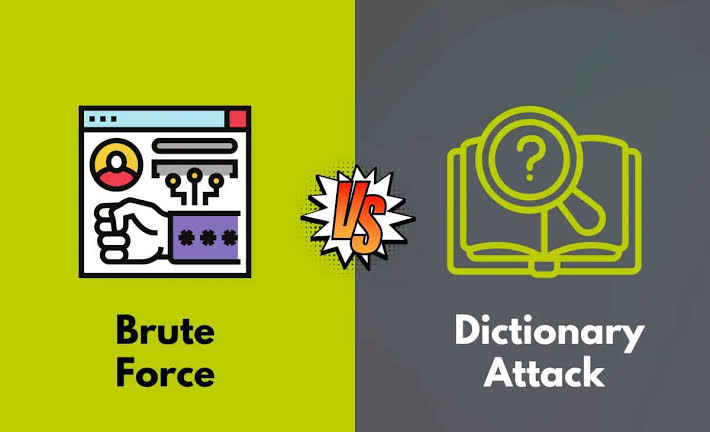
Source: Diffzy
Brute Force Attack:
- Approach: In a brute force attack, the attacker systematically tries every possible combination of characters until he finds the correct password.
- Method: The attack starts with the simplest combinations, such as single characters or short passwords, and gradually progresses to more complex combinations, trying all possible permutations.
- Time and resources: Brute force attacks can be time-consuming and computationally expensive, especially for longer and more complex passwords. The time required increases exponentially with the length and complexity of the password.
- Success rate: With enough time and computing power, brute force attacks can crack any password. However, the success rate dramatically depends on the strength and complexity of the targeted password.
Dictionary Attack:
- Approach: In a dictionary attack, the attacker uses a pre-existing list of commonly used words, phrases, and predictable password combinations (referred to as a dictionary) to try as potential passwords.
- Method: The attack software systematically tests each entry in the dictionary against the target’s password, one by one, until a match is found or all possibilities are exhausted.
- Time and resources: Dictionary attacks are generally faster and less resource-intensive than brute force attacks since they focus on a specific set of likely passwords instead of trying all possible combinations.
- Success rate: Dictionary attacks can be highly successful against weak passwords that are easily guessable or commonly used. The success rate depends on the size and quality of the dictionary, as well as the targeted user’s password choice.

Famous Dictionary Attacks of all times
Several special dictionary attacks have occurred over the years, highlighting the importance of robust password security. Here are a few famous dictionary attack incidents:
RockYou
RockYou, a social media application company, faced a significant breach. Hackers accessed their user database, containing approximately 32 million usernames and passwords. The passwords were poorly encrypted, making it relatively easy for attackers to crack them using dictionary-based techniques.
LinkedIn, the professional networking platform, experienced a significant data breach. Over 6.5 million hashed passwords were stolen and posted online. The passwords were initially protected with weak encryption, allowing hackers to decrypt many of them using dictionary attacks.
Adobe
Adobe Systems, the software company behind popular products like Photoshop and Acrobat, suffered a massive data breach. The attackers accessed user information, including approximately 38 million encrypted passwords. Again, weak encryption methods enabled hackers to crack many passwords using dictionary-based approaches quickly.
Ashley Madison
Ashley Madison, a dating website catering to individuals seeking extramarital affairs, was breached by a group called “The Impact Team.” The attackers released sensitive user data, including passwords, which were hashed but poorly protected. This allowed the attackers to employ dictionary attacks and crack many passwords easily.
How strong are Dictionary Attacks?
The strength of dictionary attacks largely depends on various factors, including the quality and size of the Dictionary being used, the complexity and length of the targeted passwords, and the security measures implemented by the targeted system.
- Weak passwords: Dictionary attacks can be highly effective against weak passwords that are easily guessable or commonly used, like 123456 or date of birth.
- Common variations: Dictionary attacks can also incorporate common variations to dictionary words, such as adding numbers, symbols, or common substitutions (e.g., replacing “o” with “0” or “e” with “3”).
- Dictionary size: The size and diversity of the Dictionary used significantly impact the success rate of dictionary attacks.
- Security measures: Data security can impact dictionary attacks significantly. So if there is a security protocol in place, Dictionary attacks won’t succeed.
Read more: Worst Password List
How to Foil Dictionary attacks
Here are some essential steps to defend against dictionary attacks:
Use strong, complex, and unique passwords
Avoid using common words, phrases, or easily guessable combinations as passwords. Create lengthy passwords and include a mix of uppercase and lowercase letters, numbers, and symbols. Randomly generated passwords or password managers can help create and manage complex passwords effectively.
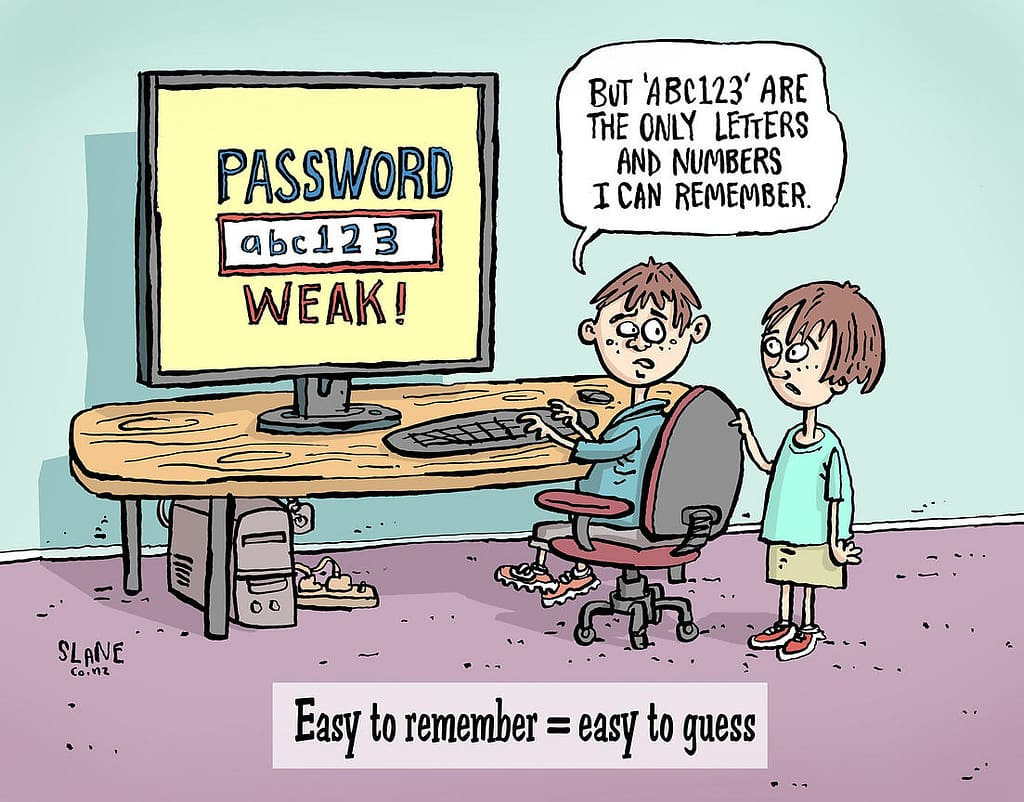
Source: Secnews
Avoid dictionary words
Steer clear of using dictionary words as passwords. Attackers often employ dictionaries that contain commonly used words and phrases, making such passwords vulnerable to dictionary attacks. Instead, use a combination of unrelated words or use acronyms and mnemonics to create unique and memorable passwords.
Implement Two-Factor authentication (2FA)
Enable two-factor authentication whenever possible. It will add an extra layer of security by requiring an additional verification step, such as a temporary code sent to a mobile device with the password. Even if an attacker obtains the password, he’ll still need the second factor to gain access.
Account lockouts and rate limiting
Implement mechanisms that lock user accounts or impose rate limits after a certain number of failed login attempts. It helps prevent attackers from repeatedly trying different passwords in quick succession, slowing down or deterring their progress.
Regularly update passwords
It’s crucial to change passwords periodically, especially if there’s a chance they may have been compromised. Regularly updating passwords reduces the exposure window and makes it more difficult for attackers to gain unauthorized access.
Read more: Generate strong passwords
Security updates and patching
Keep software, operating systems, and applications updated with the latest security patches. Vulnerabilities in systems or outdated software can be exploited by attackers to gain unauthorized access, bypassing password security measures.
Monitor for suspicious activity
Regularly monitor user accounts and system logs for any unusual or suspicious activity. Detecting and responding to unauthorized access attempts or unique login patterns promptly can help mitigate the impact of dictionary attacks.
PureSquare to the rescue!
Dictionary attacks are just one of many cyber-attacks through which hackers try to access your identity or finances. So having a tool that can give you complete digital security is a must; with PureSquare, you’ll get exactly that.
PureVPN: With PureVPN, you can stay worry-free of hackers gaining your identity using your IP address. With its cutting-edge encryption, IP leak-proof feature, and WireGuard security protocols, PureVPN will protect your identity from hackers.
PureKeep: PureKeep is a must if you want to avoid Dictionary attacks. This password superhero effortlessly stores all your secret codes, generates secure passwords on demand, and ensures you can access them on all your devices.
So, you’ll get a strong password that will keep these attacks at bay, but you won’t have to worry about complex passwords because PureKeep will lend you a hand with all your password-related problems.
PureEncrypt: Keeping your data locked up is integral to digital security. With PureEncrypt’s secure vault, all your files will stay safe and away from any cyber attack.
PurePrivacy: PurePrivacy will identify any security lack in your system that a hacker can exploit. Also, you will be able to get rid of those pesky targeted ads that keep popping up and disrupting essential tasks.
In a nutshell
In a world where passwords are the gatekeepers of our digital lives, dictionary attacks are the sneaky thieves trying to break in. But fear not, fellow netizens!
By staying one step ahead with good password hygiene, a watchful eye for suspicious activity, and a proactive approach to security, we can fortify our defenses against these password-prowling bandits.
So, keep those passwords strong, stay vigilant, and outsmart those would-be attackers in the ever-evolving world of digital security!
Frequently Asked Questions
A dictionary attack uses a list of passwords to target a specific account or system. In contrast, password spraying employs a limited number of passwords to target many accounts, aiming to find weak passwords within the pool of targets.
A dictionary attack uses a list of passwords to systematically guess a target password, while a rainbow attack relies on precomputed hash tables to crack passwords by comparing their hashes.
One standard tool used for dictionary attacks is a password-cracking tool called “John the Ripper.” It is a popular open-source password-cracking software that supports dictionary attacks, among other techniques.
A dictionary attack is faster than other password cracking methods because it leverages a predefined list of commonly used passwords, known as a dictionary or wordlist.
Instead of exhaustively trying every possible combination of characters, a dictionary attack only needs to test passwords from the provided list.
In a dictionary attack, the hash function refers to the algorithm for converting a plain-text password into a fixed-length string of characters, known as a hash value. The hash function takes the input password and applies a mathematical transformation to produce the hash.