Carrier-Grade NAT (CGNAT) is a common network management method used by many ISPs in Australia, including Exetel, to conserve IP addresses by assigning multiple users to a single public IP. While effective in addressing the shortage of IPv4 addresses, CGNAT can limit certain internet functionalities. If you’re an Exetel customer and want to improve your online experience whether for gaming, remote access, or hosting services—there are practical methods to get around CGNAT restrictions. Here’s a straightforward guide to getting around CGNAT on Exetel and enabling key use cases.
What is Exetel Broadband?
Exetel is an Australian internet service provider offering broadband solutions for residential and business customers. Known for competitive pricing and flexible plans, Exetel provides a range of options, including NBN (National Broadband Network) services, mobile broadband, and fiber internet where available. With a focus on both speed and affordability, Exetel aims to meet the diverse needs of Australian households and businesses, offering add-on services like home phone, VoIP, and static IP options for users requiring enhanced connectivity and access.
What is CGNAT and Why Does Exetel Use It?
CGNAT is a network configuration that allows Australian ISPs to use a single public IP address for multiple subscribers. While this conserves IP addresses, it restricts direct access to individual devices within the network. For many users, CGNAT results in issues like:
- Limited Port Forwarding: Without a unique public IP, setting up direct connections or port forwarding is more difficult.
- NAT Type Restrictions in Gaming: Gamers often experience strict NAT types, which can cause connection issues with certain games.
- Remote Access Limitations: CGNAT restricts external connections to home networks, complicating access to devices like security cameras or personal servers.
Below are methods that Exetel users can implement to get around CGNAT and improve connectivity.
Learn More: CGNAT Port Forwarding
Practical Methods to Get Around CGNAT on Exetel in Australia
Request a Static IP from Exetel
The most direct solution is to request a static IP address from Exetel, which may be available as an add-on. A static IP get around CGNAT by assigning a unique public IP directly to your connection, which allows for unrestricted access and better control over network settings.
Use Cases:
- Gaming: Avoid NAT-type issues in multiplayer games, ensuring smoother connections.
- Remote Access: Access home network devices, like cameras or a home server, from outside without CGNAT restrictions.
- Business Applications: Host applications like VoIP services or manage remote access to work systems securely.
Use a VPN with Port Forwarding
Virtual Private Networks (VPNs) are another option to get around CGNAT, as they can route your traffic through a server with a unique public IP. Some VPN providers offer port forwarding capabilities, allowing for a moderate NAT type and fewer restrictions for applications that rely on open ports.
Use Cases:
- Gaming: Reduce connection issues and achieve a more moderate NAT type for better gaming performance.
- Remote File Access: Access files on your home computer or server remotely through a VPN.
- IoT Device Management: Connect to smart home devices securely and manage them from anywhere.
Set Up a Cloud-Based Server or Virtual Private Server (VPS)
For more tech-savvy users, setting up a Virtual Private Server (VPS) on platforms like AWS, Google Cloud, or DigitalOcean provides an effective workaround for CGNAT limitations. By setting up your applications or services on a VPS, you get around the need for a direct public IP at home, as the VPS serves as an intermediary.
Use Cases:
- Home Automation: Control smart home devices via the cloud, getting around CGNAT restrictions.
- File Storage and Sharing: Host files or media on a VPS for remote access.
- Business Solutions: Small businesses can use VPS as a central hub for hosting applications or testing environments.
Use IPv6 (if Available)
IPv6 adoption is growing, and unlike IPv4, it allows each device to have its own public IP, eliminating the need for CGNAT. Exetel may support IPv6 in some areas or plans, so check with their customer support to see if switching to IPv6 is an option.
Use Cases:
- Future-Proofing: Enjoy hassle-free connectivity as more devices and services adopt IPv6.
- Simplified Device Access: Easily access devices on your network without needing complex port forwarding or workarounds.
- IoT and Smart Homes: As IPv6-compatible smart devices increase, setting up a connected home network becomes more straightforward.
Which Solution is Right for You?
The right solution depends on your technical knowledge, needs, and budget. Below is a quick comparison of each option:
| Solution | Complexity | Cost | Best For |
|---|---|---|---|
| Requesting a Static IP | Low | Moderate | Gaming, remote access, small businesses |
| VPN with Port Forwarding | Medium | Moderate | Gaming, remote file access, IoT management |
| Cloud-Based Server (VPS) | High | Variable | Home automation, file hosting, business needs |
| VPN | Low | Low | Personal network access, remote collaboration |
| IPv6 Migration | Medium | Low | Future-proofing, smart home setups |
How to Check if Exetel Broadband Uses CGNAT in Australia
To determine if your Exetel connection is under CGNAT, you can use any of the following methods:
Method 1: Check the Router’s WAN IP Address
- Open a web browser and enter your router’s IP address into the address bar.
- Enter your username and password to access the dashboard.
- Navigate to the status screen on the dashboard.
- Find the section labeled as ‘WAN IP’ or a similar term, which might vary based on the router model.
- Examine the IP address assigned to the router’s WAN interface.
- If this IP address falls within the range of 100.64.0.1 to 100.127.255.254, your connection is likely behind CGNAT. This IP range is designated for CGNAT usage.
Related Read: Port Forwarding on a dedicated router
Method 2: Compare WAN IP and Public IP Address
- Follow the steps from Method 1 to find and note down the WAN IP address from your router’s dashboard.
- Open a new tab in your web browser
- Search for “what is my IP address” and press Enter.
- Remember the public IP address displayed by the search results.
- If the WAN IP and the public IP address are different, it indicates that your ISP is using CGNAT.
- If they match, your connection likely has a direct public IP address, meaning it is not behind CGNAT.
Related Guide: How to Check if your ISPs perform CGNAT
How to Get Around CGNAT on Exetel with PureVPN
CGNAT can be a roadblock for users engaged in activities that require unique IP addresses, like multiplayer gaming, running personal servers, or accessing remote systems. PureVPN’s Port Forwarding add-on offers a direct solution to avoid these limitations. Here’s how you can set it up:
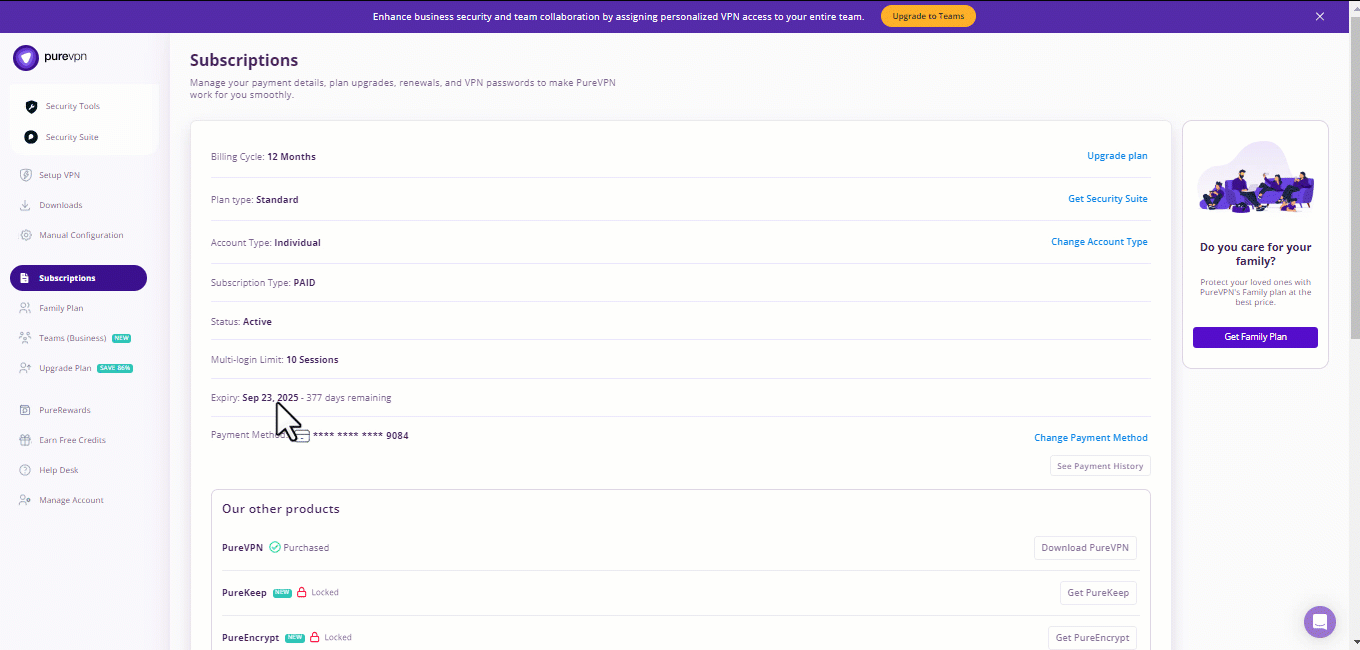
Step #1: Subscribe to PureVPN
Select a PureVPN plan, include the Port Forwarding add-on to your cart, and enter your payment details to complete the purchase process.
Step #2: Download and Install PureVPN
Get the PureVPN app for your device (we offer apps for all major platforms) and sign in using your username and password.
Step #3: Log into the Member Area
Open the Member Area in your web browser and click the Subscriptions tab. Then, find the Port Forwarding section and click Configure.
Step #4: Configure Port Forwarding
Select the option to Enable specific ports, enter the ports you need to open, and click the Apply Settings button.
Step #5: Connect to a PF-Supported Server
Connect to any server that supports port forwarding in the PureVPN app to enjoy uninterrupted access to your desired ports.
Frequently Asked Questions
Yes, Exetel uses CGNAT as a method to manage IP addresses for its users, which can affect services like hosting servers or remote access.
You can opt out of Exetel’s CGNAT by requesting a public IP address, which may involve additional fees or upgrading to a plan that includes a public IP.
Final Thoughts
Getting around CGNAT on Exetel requires selecting the right method based on your specific needs. Requesting a static IP offers the simplest solution but may come with an added cost. For those looking for more control, VPNs with port forwarding, VPS setups, VPNs can provide flexibility without needing to switch ISPs. By following these methods, Exetel users can improve their online experience, access remote devices, and enjoy smoother gaming connections.

