How Does PureVPN Help You Bypass CGNAT?
PureVPN’s Port Forwarding add-on helps you bypass CGNAT by forwarding specific ports through your VPN connection. Since CGNAT blocks direct access to your device, the add-on lets outside traffic reach you through a secure tunnel, making it possible to host servers, access devices remotely, or play online games, even when your ISP has put you behind a shared IP.

Get global access of over 6000 VPN servers.
Designed for both personal and team use.


Teams
Explore business-ready network security for your company with admin panel, private gateways, and more.
What is CGNAT?
Carrier Grade NAT (CGNAT) is a technique used by internet service providers (ISPs) to extend the life of IPv4 addresses by allowing multiple users to share a single IP address. This method helps manage the shortage of IPv4 addresses, but it can block direct connections for certain online activities like gaming, remote desktop access, and more.


How Does CGNAT Work?
CGNAT places many users under a single public IP address, much like a large office using one network. When you send data from your device, CGNAT assigns a unique port number to your internet activity, which is then linked back to your device. Essentially, it is like having one mailbox for an entire apartment building, with each apartment getting its own slot for mail.
More than just a VPN

Stream without limits

Secure your online activities
One app to protect your digital footprint.
3M+
satisfied users
31-day
money back guarantee
24/7
Always on support
Stay Ahead of Breaches

Protect Against Full Identity Theft
Uncover Hidden Risks, Protect Your Data.

How to Get PureVPN’s Port Forwarding Add-on
Just follow these simple steps:

Step 1
Go to our order page and pick a subscription.

Step 2
Add Port Forwarding to your purchase.

Step 3
Complete the payment, and you are all set!
Choose a plan for your Online freedom
- 2-year plan
- 1-year plan
- Monthly plan
17th anniversary! MaxSave 80%2 Years +6 months $3.99 What's Included:
| PlusSave 80%2 Years +3 months $3.15 What's Included:
| StandardSave 83%2 Years +3 months $2.15 What's Included:
|
 31-day money-back guarantee |  31-day money-back guarantee |  31-day money-back guarantee |
What's included | What's included | What's included |
Add-on (Optional) Dedicated IP Save 50% Unlock global access with a selection of location specific static IP | Add-on (Optional) Dedicated IP Save 50% Unlock global access with a selection of location specific static IP | Add-on (Optional) Dedicated IP Save 50% Unlock global access with a selection of location specific static IP |
17th anniversary! MaxSave 72%1 Year $5.55 What's Included:
| PlusSave 71%1 Year $4.55 What's Included:
| StandardSave 80%1 Year $2.55 What's Included:
|
 31-day money-back guarantee |  31-day money-back guarantee |  31-day money-back guarantee |
What's included | What's included | What's included |
Add-on (Optional) Dedicated IP Save 17% Unlock global access with a selection of location specific static IP | Add-on (Optional) Dedicated IP Save 17% Unlock global access with a selection of location specific static IP | Add-on (Optional) Dedicated IP Save 17% Unlock global access with a selection of location specific static IP |
17th anniversary! MaxNo DiscountMonthly $19.95 /mo/mo. What's Included:
| PlusNo DiscountMonthly $15.95 /mo/mo. What's Included:
| StandardNo DiscountMonthly $12.95 /mo/mo. What's Included:
|
 31-day money-back guarantee |  31-day money-back guarantee |  31-day money-back guarantee |
What's included | What's included | What's included |
Add-on (Optional) Dedicated IP Unlock global access with a selection of location specific static IP | Add-on (Optional) Dedicated IP Unlock global access with a selection of location specific static IP | Add-on (Optional) Dedicated IP Unlock global access with a selection of location specific static IP |













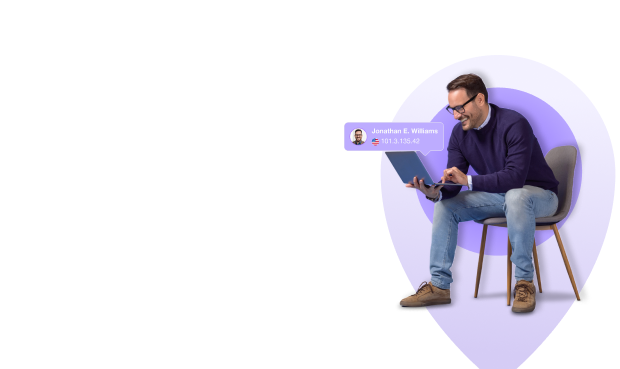
Powerpack your vpn with our top notch addons
Enjoy up to 50% off on selected addon's
Dedicated IP + Port Forwarding
Accessing preferred devices with unique IP address
Trending VPN add-ons for Teams security
Add strong layer of security for private network access
TRUSTED BY






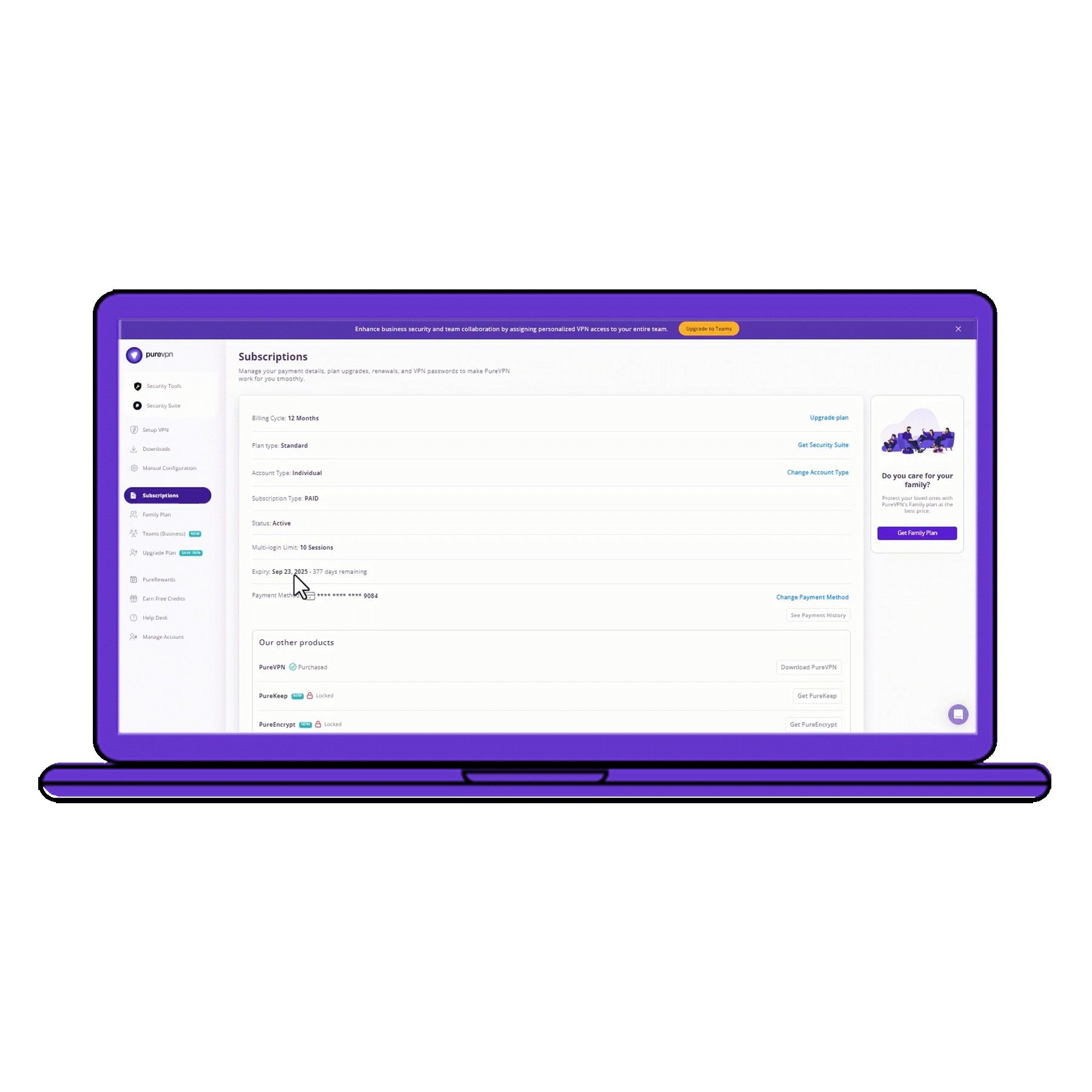
How to Use PureVPN to Open Ports Behind CGNAT
-
Open the Members area and log in.
-
Go to Subscriptions and click Configure next to Port Forwarding.
-
Click Enable specific ports and choose the ports you want to open.
-
Save your settings and connect to the VPN.
-
Your desired ports should now be open, bypassing CGNAT restrictions!
What Sets Us Apart?
Improve your Online Experience with PureVPN’s premium add-ons:
Dedicated IP
Get a fixed IP address from up to 10 different countries for hassle-free IP whitelisting, server hosting, and more.
Dedicated Server
Share one static IP with up to five users at the same time, streamlining security management and access control.
Residential Network
Experience greater online anonymity and accessibility with rotating IP addresses from real residential ISPs.
Multi-Login
Increase your muti-login limit by 10 additional devices to protect more users with a single PureVPN account.
Dedicated IP + Port Forwarding
Leverage the power of both port forwarding and dedicated IP with this combo to maximize your online connectivity.
Frequently Asked Questions
How do I check if my ISP uses Carrier-grade NAT (CGNAT)?
To check if your ISP uses CGNAT, look at your router’s WAN IP address via its web interface. If it shows a private IP range (like 10.x.x.x, 100.64.x.x to 100.127.x.x, 172.16.x.x to 172.31.x.x, or 192.168.x.x), it likely indicates CGNAT usage. Alternatively, compare this IP with the one shown on an IP lookup tool. If they differ, your ISP is probably using CGNAT.
Does port forwarding work with CGNAT?
Port forwarding typically does not work with CGNAT as it involves an ISP assigning the same public IP address to multiple customers, making it difficult to direct incoming traffic to a specific user’s device.
How can I bypass CGNAT for port forwarding?
To bypass CGNAT for port forwarding, you can use a Port Forwarding VPN like PureVPN. Our add-on simplifies setting up port forwarding to direct incoming traffic to your devices, even under CGNAT constraints.
What is a CGNAT IP address?
A CGNAT IP address is used by ISPs to allow multiple customers to share a single public IP address, helping to conserve the limited number of available IPv4 addresses. This system maps several private IP addresses to one public IP to efficiently manage IP address allocation.
What is the purpose of CGNAT?
CGNAT’s main role is to help ISPs manage the scarcity of IPv4 addresses. It allows multiple end users to share a single public IP address, which is crucial for conserving the limited available public IPv4 addresses.
Does CGNAT affect speed?
CGNAT generally does not impact speed or latency for most users. However, if the ISP’s CGNAT infrastructure is heavily loaded or many users share the same public IP, occasional slowdowns or higher latency may occur, especially during peak times. In typical situations, though, CGNAT does not cause noticeable changes in speed.
What is the port range of CGNAT?
The CGNAT port range spans 0-65535, but ISPs allocate specific port ranges to each user to prevent conflicts. Ports 0-1023 are typically reserved for standard services and not assigned for CGNAT.

Thank you for downloading PureVPN
Follow these simple steps to enjoy secure browsing!

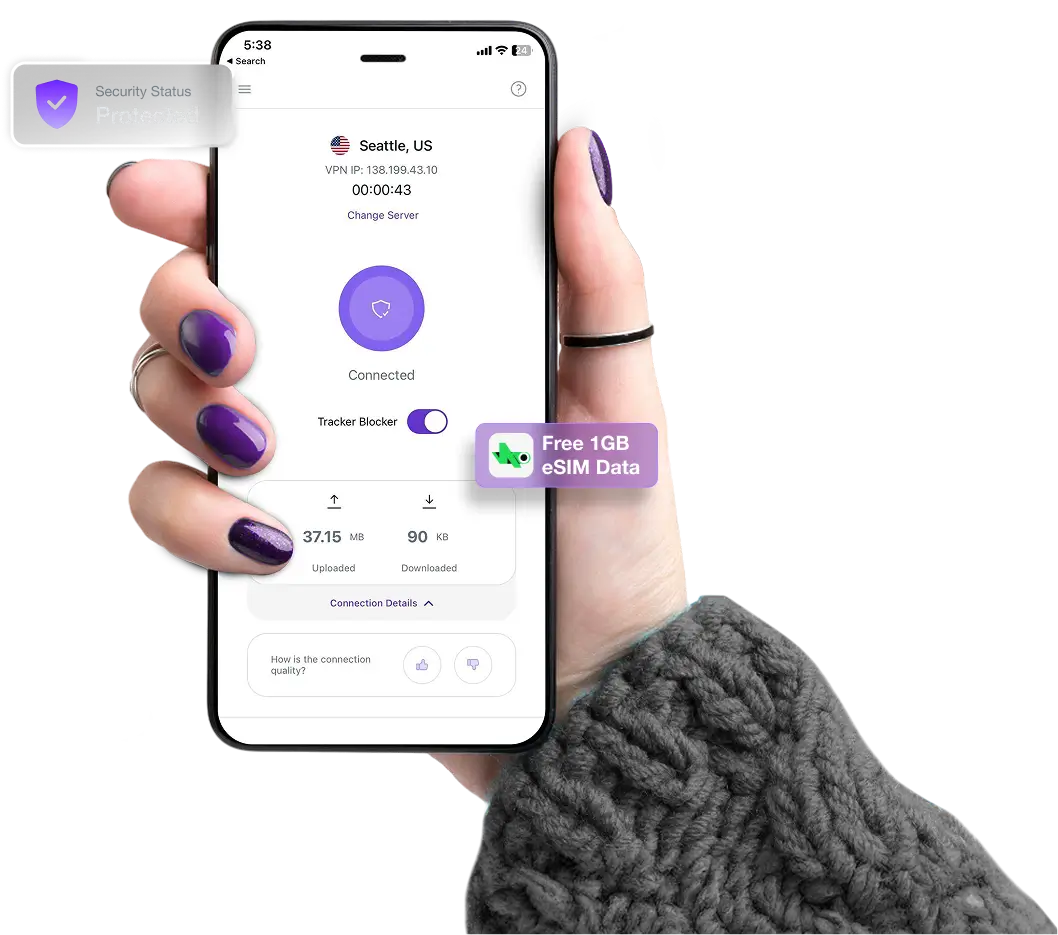





 Chat with us
Chat with us