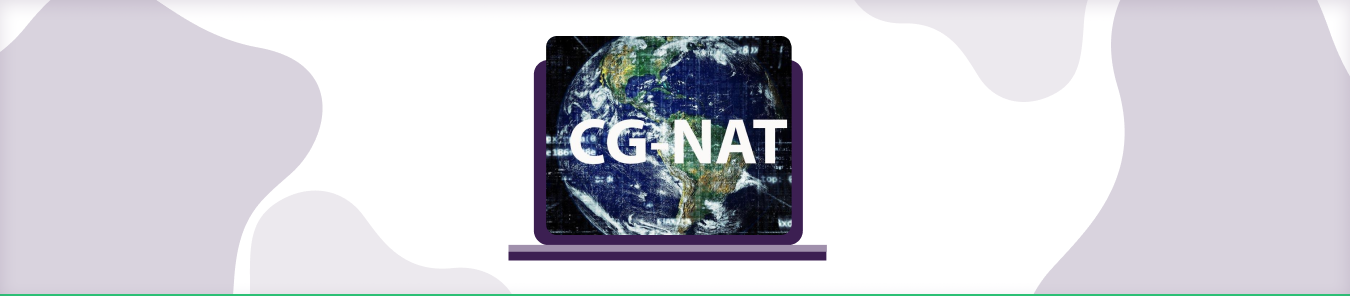Table of Contents
CGNAT is a network address translation technique that extends the IPv4 networks on a considerable scale and allows ISPs (internet service providers) to conserve their acquired IPv4 pool.
Every online user has two IP addresses, a public and a private one. When a user intends to communicate online, the standard NAT protocol translates their private IPv4 address to a public one.
But with CGNAT (LSN or NAT 444), an extra layer of address translation is added. The unique private IP addresses are translated into public IPs shared by multiple users. And this is how ISPs prevent their IPv4 pool from exhaustion.
CGNAT – a backdrop
Around 41 years ago, when IPv4 was first introduced, the 4,294,967,296 IP addresses were considered sufficient. However, the thought did not last long. The pool of IPv4 addresses continues to lessen by the day and force ISPs to invest more in acquiring new IP addresses for users. The new IP addresses are costly due to their rising demand and decreasing availability.
On the other hand, ISPs started performing CGNAT to continue providing services to their customers. With CGNAT, the ISPs can assign the same IP address to multiple users and don’t have to buy a unique IP for every user, and save up costs on their IPv4 structure.
Here is a more in-depth analysis of CGNAT, its purpose, and its effects on your internet experience.

What is the difference between CGNAT and non-CGNAT?
The main difference between CGNAT (Carrier-Grade Network Address Translation) and non-CGNAT networks is the degree to which IP addresses are shared.
Non-CGNAT System
In a non-CGNAT system, each computer or device connected to the network will typically have its own static IP address, which is unique and does not change. This allows for direct communication between devices on the same network without any translation or additional routing.
CGNAT System
In contrast, CGNAT systems use one pool of IP addresses for all devices connected to the network. This means that computers can communicate with each other through NAT translations, where a single device’s public IP address will appear as if it belongs to multiple devices.
How do I know if my router is behind CGNAT?
While CGNAT is highly beneficial for ISPs, it can provide certain limitations for users. There are a couple of strategies in place for this query.
Compare your router’s WAN IP to the publicly attained IP address
One of the simplest methods is the use of the WAN IP Address. You need to compare your public IP address with this WAN IP simply. If the public address is the same as the WAN IP, then rest assured that you are not behind CGNAT.
But if that is not the case, then your ISP is using CGNAT to conserve IPv4 addresses. Here is how the process goes:
- Open up a web browser.
- Type What is my IP in the URL bar.
- Hit enter.
- The browser will display your public IP address on top of the screen.
- Note down this IP address.
- Now log into your router’s settings by typing in the router IP in the URL.
- Use your username and password to log in.
- Navigate to the Status page.
- Here you can check the ISP-assigned WAN IP address.
- If both IP addresses are the same, then you are not on CGNAT.
- However, if this WAN IP differs from the public IP address, you are behind CGNAT.
Traceroute to your public IP
This method mainly uses the command prompt. In this method, you must count the number of hops in the trace. Don’t know how that works? Here is a detailed overview of the steps:
- Open up a web browser.
- Type What is my IP in the URL bar.
- Hit enter.
- The browser will display your public IP address on top of the screen.
- Note down this IP address.
- Now open up the command prompt by pressing the windows key and typing cmd.
- In the prompt window, type tracert (put in your public IP).
- Hit Enter.
- If the trace shows a single hop, you are not behind CGNAT.
- But if the trace shows two hops, your ISP uses CGNAT.
What is NAT?
NAT stands for Network Address Translation, which is a method of allowing multiple devices on a local area network (LAN) to share a single public internet IP address.
NAT makes it possible to have hundreds or even thousands of computers connected to the internet and communicate with each other without having to set up separate IP addresses for each device.
In addition, it also provides some extra protection against malicious cyberattacks by making the internal network invisible from external networks.
What is an IP address?
An IP address (Internet Protocol address) is a numerical label assigned to each device connected to a computer network that uses the Internet Protocol for communication. An IP address serves two primary functions, which is to host or network interface identification and location addressing. It is an identifier for a specific computer or device on a given network.
What is the CGNAT IP address?
As mentioned above, your ISP assigns a public IP address to multiple users. This IP can be termed a CGNAT IP address and generally belongs to the range of 100. x.y.z addresses.
If your current IP address lies in the said range, there may be a possibility that your internet service provider is using CGNAT to conserve IPv4 addresses.
Can you bypass CGNAT?
You can stick with CGNAT, and it would not pose any issues unless you want to forward ports for better connectivity. Since many games and applications require Port Forwarding, you may have to remove or disable CGNAT.
But is that even possible? Of course, it is! Removing CGNAT or opting out is an option that is offered by some ISPs. You can contact your ISP or the technical support line and state a valid reason to opt-out of CGNAT. This will result in your public IP address changing. But if you have a static IP address, you do not need to worry as the said IP is not affected by CGNAT.
What are the advantages of CGNAT?
- One of the main advantages of CGNAT is that it allows network operators to share a single public IP address among multiple customers, drastically reducing their costs associated with managing IPv4 addresses.
- It also enables them to provide better security by shielding the individual users behind a single IP address, making it harder for malicious actors to target specific users or devices within the network.
- CGNAT also provides scalability benefits by allowing the number of users sharing an IP address to increase without the need for additional IP addresses.
- It helps reduce congestion on networks by pooling several users together behind a single IP address and reducing the amount of data each user is sending and receiving.
- This can help ensure consistent performance levels, especially during periods of high user demand.
- Finally, CGNAT allows customers to access services that may otherwise be inaccessible due to severe IPv4 depletion.
CGNAT for Service Providers
Carrier Grade NAT (CGNAT) introduces an extra layer of translation beyond the standard NAT, offering various benefits to internet service providers (ISPs).
Performing CGNAT allows ISPs to conserve their public IPv4 addresses, and route subscriber data through their private IPv4 networks, and accommodate customers or businesses with private IPv4 setups across different devices or locations.
Sometimes, ISPs use NAT444, a setup where both the customer and the internet service provider have their private IPv4 networks, and the ISP wants to minimize the usage of public IPv4 addresses.
“NAT444 is a network configuration that involves three layers of Network Address Translation (NAT) for routing traffic between private networks and the public internet.”
Why Have Service Providers Migrated to IPV6?
The primary reason to migrate to IPv6 is to prevent the exhaustion of IPv4 addresses. IPv6 has a larger address space that caters to millions of online devices. IPv4’s limited address pool could no longer meet the demand, necessitating the transition to IPv6.
Moreover, IPv6 offers improved network efficiency and security features, which are crucial for modern communication and data exchange. IPv6 has become a necessary step to future networks and ensure the continued growth and innovation of internet services.
| Technology | Type | Subscriber Device | Service Provider Network | Web Destination (Internet) |
| Dual Stack | Translation | IPv4/IPv6 | IPv4/IPv6 | IPv4/IPv6 |
| 6to4 | Translation | IPv6 | IPv4 | IPv6 |
| Teredo | Translation | IPv6 | IPv4 | IPv6 |
| ISATAP | Translation | IPv6 | IPv4 | IPv6 |
| 6in4 (Protocol 41) | Encapsulation | IPv6 | IPv4 | IPv6 |
| 6over4 | Encapsulation | IPv6 | IPv4 | IPv6 |
| GRE Tunnel | Encapsulation | IPv4/IPv6 | IPv4/IPv6 | IPv4/IPv6 |
| DS-Lite | Encapsulation | IPv4 | IPv6 | IPv4 |
What are the things that don’t work with CGNAT?
First, it does not support applications that require public IP addresses assigned to a device, such as peer-to-peer file sharing or video conferencing.
Second, the IP address used by the CGNAT setup can change frequently due to the large pool of available addresses. This can cause problems with applications that require a static or persistent IP address such as VPN connections for remote access.
Third, CGNAT setups can be susceptible to various security threats since they are tracking a large number of devices in the same subnet.
Finally, CGNAT is not supported by all network equipment vendors and may require additional configuration on the customer side in order to function properly.
Is CGNAT bad for gaming?
CGNAT (Carrier Grade Network Address Translation) can be a disadvantage for gaming enthusiasts as it may result in increased latency, packet loss, and other related bandwidth issues.
This is because when CGNAT is used, gamers must use the same public IP address for their online gaming activities, which means that they all must share one connection for sending and receiving data.
As a consequence, the connection speed of each gamer decreases due to the network having to process more data from multiple users at once. Furthermore, if one user experiences high traffic or usage, it will affect everyone else sharing the same IP address as them.
In addition to affecting connection speeds and bandwidth availability, CGNAT can also cause problems with network security. Since all gamers are using the same public IP address, it’s easier for hackers to target them and gain access to their personal information or systems.
Since all gamers are using a single connection point for communication, there is a greater risk of interference by malicious actors.
Despite these potential drawbacks from CGNAT however, it is worth noting that this technology has been widely adopted by ISPs due to its cost effectiveness and scalability. It allows ISPs to quickly set up large numbers of devices on their networks without needing additional hardware or software investments.
Therefore, while CGNAT may come with some downsides for gamers, it should not be seen as an entirely negative technology as its advantages still outweigh its disadvantages in most cases.
Does CGNAT affect gaming?
CGNAT can cause problems with port forwarding. Many online games require you to forward ports to maintain a stable connection. With CGNAT, Port Forwarding becomes a lot more complicated as the public IP address is shared by multiple users.
Do All ISPs Perform CGNAT?
No, not all ISPs perform CGNAT on routers and modems. Performing CGNAT depends on various factors, such as available IPv4 address space, network architecture, and customer demand for public IP addresses.
Some ISPs who have a smaller network of devices may be more inclined to perform CGNAT due to limited IPv4 resources, while larger ISPs might have enough public IP addresses to avoid CGNAT deployment.
Quickly and safely bypass CGNAT using PureVPN
Opening a port shouldn’t be complicated. With the Port Forwarding add-on, it’s as simple as 1, 2, and 3!
How do I bypass CGNAT?
While it may be an option to opt out of the CGNAT plan, you can bypass all the issues related to CGNAT without having to go through technical support. How? Just use a reliable Port Forwarding VPN service.
You can use the PureVPN port forwarding add-on to make this process easier. This add-on will bypass CGNAT and allow you to set up port forwarding for your devices. Here’s how:
- Login to the PureVPN member area.
- Click the subscription tab.
- Click Configure.
- Apply your desired port settings.
- Click Apply settings.
Wrapping up
And that’s that. This blog has covered almost everything you would want to know about CGNAT. While CGNAT can be a source of relief for the ISPs, it can also setback your network connections. But you can always bypass these restrictions with a reliable VPN service!