何ですかWindows VPN
Windows VPNは、Windows PCまたはノートパソコンでのオンラインアクティビティを保護するツールです。インターネット接続を暗号化し、実際のIPアドレスを隠蔽することで、パブリックWi-FiネットワークでもプライベートWi-Fiネットワークでも、セキュリティ、プライバシー、そして自由度を高めながらインターネットにアクセスできます。
3つの簡単なステップでWindows VPNを設定する
PureVPN Windows アプリの使用開始は 1、2、3 と簡単です。
ステップ01
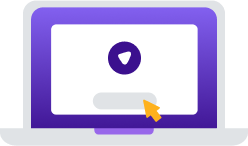
PureVPNアプリ をダウンロードしてインストールする
ステップ02
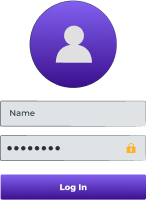
資格情報を使用してPureVPNアプリ にログインします
ステップ03

任意のVPN サーバー に接続すれば準備完了です。
Windows に VPN が必要な理由
今日の世界では、PureVPN はプライバシー、セキュリティ、シームレスなオンライン エクスペリエンスを保証します。
プライバシーとセキュリティの向上
破られない暗号化で、オンラインのプライバシーとセキュリティを新たなレベルに引き上げます。接続場所を問わず、オンラインアクティビティの安全とプライバシーが確保されるので、安心してブラウジング、ストリーミング、仕事、ショッピングを楽しめます。
地域制限のあるコンテンツをストリーミングする
地域制限を回避し、どこからでもお気に入りのコンテンツにアクセスできます。映画、テレビ番組、スポーツイベントなど、Max、BBC iPlayer、fuboTVなどのプラットフォームで、お気に入りのコンテンツを何の障害もなくストリーミングできます。
ゲーム体験の向上
ラグを軽減し、pingを下げ、世界中のサーバーに接続することで、よりスムーズで高速なゲーム体験を実現します。さらに、DDoS攻撃から身を守り、配信されていないゲームや限定先行リリースにもアクセスできます。
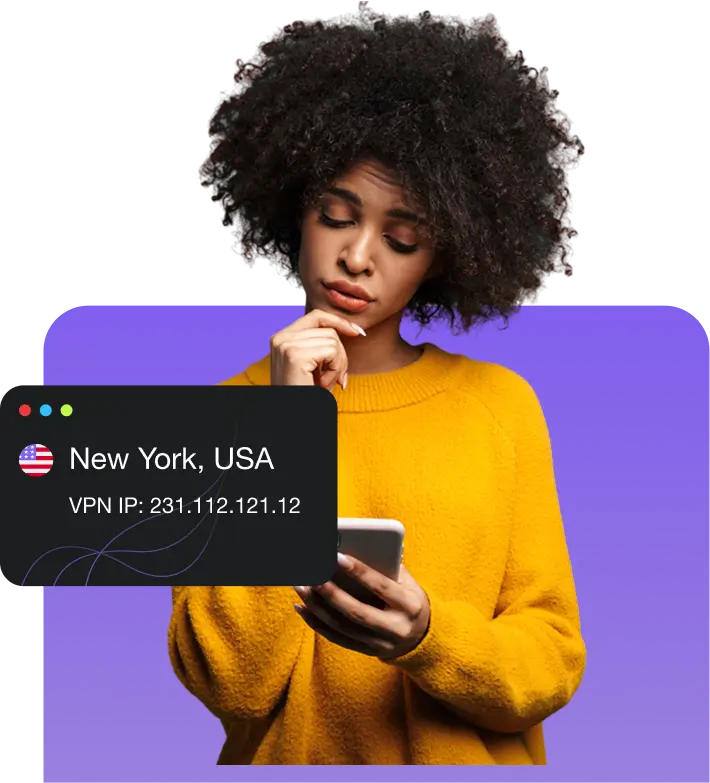
あらゆるデバイスに対応する最速のWindows VPN
PureVPNで、スピードとセキュリティの完璧な融合をお楽しみください。お好みのデバイスにVPNアプリをダウンロードするだけで、最大10台のデバイスに同時接続できます。
PureVPNの手動設定とブラウザ拡張機能
PureVPN は、迅速で安全なアクセスと強化されたプライバシーを実現するための手動セットアップ ガイドとブラウザ拡張機能を提供します。

手動で設定するWindows 上の PureVPN
WindowsデバイスでPureVPNを使い始めるには、アプリをダウンロードするのが最も早い方法です。ただし、Windows 10より前のオペレーティングシステムをご利用の場合は、PureVPNを手動で設定する必要があります。
設定手順は、Windowsのバージョンと選択したVPNプロトコルによって異なります。簡単な手順については、サポートセンターをご覧ください。

使いやすいVPN拡張機能すべてのブラウザ向け
PureVPNのChrome、Firefox、Edgeブラウザ拡張機能を使えば 、Windowsやその他のデバイスで安全かつプライベートにネットサーフィンを楽しめます。数回クリックするだけで、ブラウザから直接オンラインアクティビティを保護できます。
なぜPUREVPNが必要なのでしょうか?
スプリットトンネリング
セキュリティはあなた次第。VPN保護を必要とする特定のアプリを選択して、安心してブラウジングしましょう。
インターネットキルスイッチ
VPN が切断された場合にインターネット アクセスを自動的に遮断するキル スイッチ機能を使用して、オンライン セキュリティを強化します。
ショートカット
カスタムショートカットで、お気に入りのアプリやチャンネルに素早くアクセスできます。時間と手間を節約しながら、より安全な接続をお楽しみください。
ワイヤーガード
WireGuard による高速で安全な接続を体験し、オンライン アクティビティに最新の暗号化を提供します。
難読化されたサーバー
VPN の使用とプライバシーを隠すように設計された難読化サーバーを使用して、世界中のコンテンツに簡単にアクセスできます。
PureVPNがWindows PCに最適なVPNである理由
Windows PC 向けの PureVPN は、シームレスなパフォーマンス、安定した接続、包括的なプライバシー機能、無制限の帯域幅、安全で広告のないブラウジングを保証します。
あなたが得るもの
|
|
|
よくある質問
Windows には VPN が組み込まれていますか?

はい、WindowsにはVPNクライアントが組み込まれていますが、VPNサービスとして機能するわけではありません。単にVPNへの接続手段を提供しているだけです。VPNのメリットを最大限に活用するには、PureVPNのようなサードパーティプロバイダーを利用する必要があります。
Windows用の無料VPNはありますか?

はい、Windowsでは無料VPNをご利用いただけますが、リスクも伴います。多くの無料プロバイダーはユーザーのデータを販売し、弱い暗号化を使用しているため、プライバシーとセキュリティが危険にさらされています。代わりに、31日間の返金保証付きのPureVPNをお試しください。期間内にキャンセルすれば、全額返金されます。
Windows に最適な VPN を選択するにはどうすればよいですか?

Windows向けVPNを選ぶ際は、セキュリティとプライバシーを重視しましょう。AES-256暗号化、OpenVPNやWireGuardなどの信頼できるプロトコル、そして実績のあるログなしポリシーを採用しているVPNを選びましょう。大規模なサーバーネットワークと無制限の帯域幅が高速接続を保証し、スプリットトンネリング、キルスイッチ、難読化などの機能で使いやすさを向上させます。
PureVPN を使用するとインターネット接続が遅くなりますか?

PureVPNは、お客様の通信速度を低下させることなく、お客様と連携して動作するよう設計されています。PureVPNは20Gbpsの速度で動作します。これは、ほとんどの家庭や企業のインターネット速度よりも高速です。
PC用の無料VPNはありますか?

はい、無料VPNオプションもございます。これらの無料VPNは、ユーザーのデータを追跡・収集する可能性があり、オンラインの脅威にさらされる可能性は依然としてあります。PureVPNは7日間無料でお試しいただけます。また、PureVPNを初めてご利用いただいた31日間でご満足いただけなかった場合は、全額返金いたします。
















