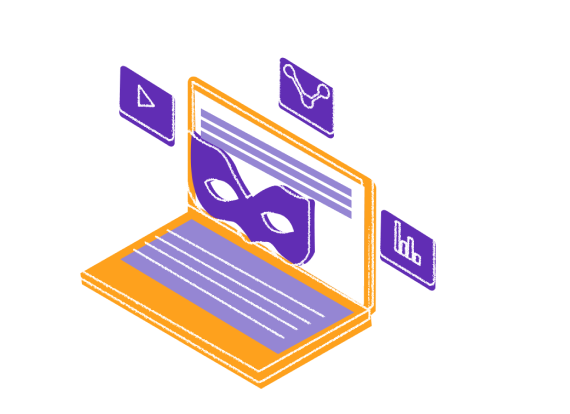Why Should You Hide Your Browsing Activities?
- Your Internet Service Provider (ISP) can see your every activity. It includes sites you visit, files you download, conversations you make online, etc.
- Marketing agencies and other parties target you based on your preferences. It includes past purchases, and your browsing habits. It means even if they can’t see your personal info, they have a good understanding of your online behavior.
- Government and foreign agencies search for loopholes in your network and devices. They do it to plant malware and spyware which allow them to track every user on the Internet.
- Hackers at public Wi-Fi hotspots can infiltrate your device and access your data. The terrifying part is that you can never even know about it.
- Privacy is the right of each individual. And, you must use necessary measures to defend your right to privacy.
Not Sure How a VPN Works?
Wonder, How an Anonymous VPN helps me with anonymous browsing? Check out our detailed page on what a VPN is and how it operates
Anonymize Your Internet Browsing with PureVPN
No Browsing Logs
PureVPN does not store any of your online activities, period.
Hide Your Online Identity
Keep your physical identity off the radar at all times.
Encrypts All Web Traffic
Secure your online activities with AES 256-bit encryption.
Internet Kill Switch
The VPN service kills all activities during a connection drop.
Split Tunneling
Gives you the ability to distribute your internet traffic between your ISP and the VPN.
WebRTC Leak Protection
Protects your real IP from leaking at websites and web services.
Anonymous Browsing in 3 Simple Steps
Getting started with anonymous browsing is easy. It is so simple that it will go a long way in securing you against hackers, spies and advertisers. Here’s how to get started:
Step 1
Get a PureVPN subscription.
Step 2
Download PureVPN’s easy-to-use application.
Step 3
Connect to the server that you desire to use.
World's leading VPN for businessTeams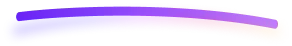
Secure remote work and shared network access with up to 1000 accounts, multiple dedicated IPs, dedicated team server, and beyond!

PureVPN’s Browsers Extension
Chrome VPN Extension
PureVPN makes browsing the web anonymously with Chrome VPN extension. Now, you don’t need incognito mode when you have our Chrome extension. Our Chrome browser extension lets you enjoy streaming at fast speeds. The extension blocks ISP tracking, while hiding your IP address in the process. With instant connectivity, you can stream 40+ channels from over 30 countries. Go to the Popular Websites, find your favorite channel to access it and enjoy.
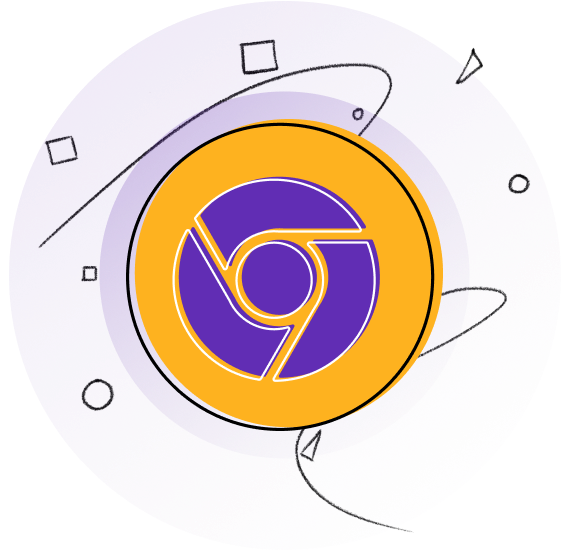
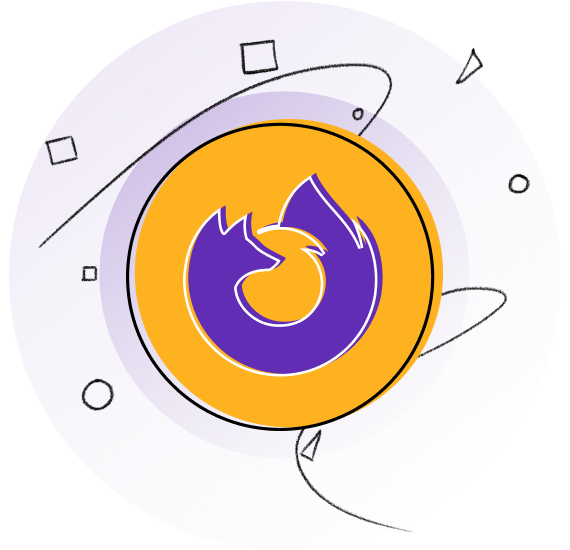
Firefox VPN Extension
Masking your IP address is easy with our Firefox VPN extension. Get unrivaled online privacy, security and accessibility to the content of your choice. Moreover, you can hide your IP to access any content. You can hide browsing habits from ISP for complete anonymity. You can make your entire internet traffic encrypted to keep your data safe. You can do all the more without relying on any incognito mode. The best part is that you can access it quickly and it remains connected until you log out from the extension.
Surf Anonymously on the Web with PureVPN
Access Any Content & bypass government censorships and explore the web with complete freedom and anonymity. Block ISP Tracking with the latest encryption protocols in place, your ISP won’t be able to track you. With Blazing-fast Connection get connected within seconds to the server of your choice no matter what is your actual location. Prevent online identity theft with your assigned virtual IP, keeping your real IP from falling into the wrong hands.
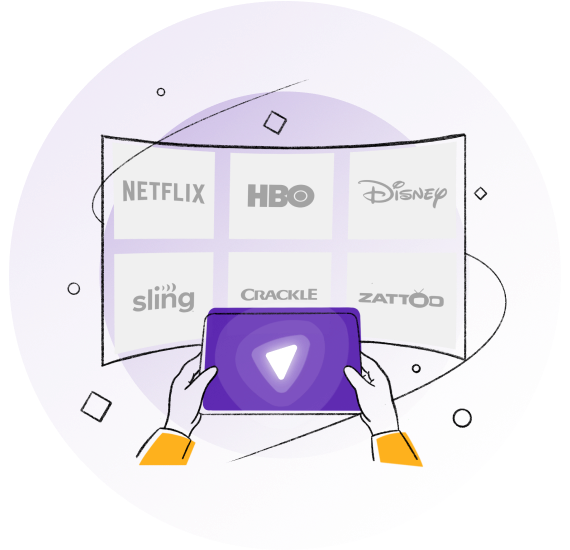
Anonymous Browsing Frequently Asked Questions
-
What Is The Purpose of Anonymous Browsing?

While the Internet is an invaluable and irreplaceable tool, it comes at the price of your privacy. ISPs, governments, hackers, and etc., spy on and scrutinize your activities. When you browse anonymously, you can use the Internet without revealing your true IP. It reduces the risk of your data getting exposed or leaked to third-parties.
-
How to Search the Web Anonymously?

Since search engines like Google and Bing track every search you make and sell that information to advertisers, you should opt for a more privacy-focused option such as DuckDuckGo – it does not collect nor share your personal data! If you use it in conjunction with PureVPN, you should be able to search with a cloak of anonymity.
-
How Anonymous Is Chrome’s Incognito Mode?

Contrary to popular option, using Chrome’s Incognito Mode does not ensure complete privacy and anonymity. The most it will do is prevent websites from storing cookies. However, your online activities (such as the ads viewed, the searches you made, etc.) would still be visible to websites!
-
Will a Virtual Private Network Service Keep Me Anonymous?

Yes. When you connect to PureVPN, an encrypted tunnel is established. All your traffic is passed through this tunnel. As a result, it becomes impossible for anyone to intercept and/or alter your personal data. Moreover, your original IP is also replaced with one of our 300,000+ IPs. It adds that extra layer of anonymity to your online activities.
-
Can ISPs See My Browsing History?

They can. Since all your web requests are made through your ISP, they can see what websites and services you are using. In countries like the US, ISPs are allowed to collect and sell your browsing history. They don’t need your permission. By browsing the Internet with PureVPN, ISPs cannot see you, let alone track you.
-
Do Proxy Web Servers Keep You Anonymous?

No, they do not. Though a proxy server will hide your IP address, it does not offer encryption of any kind. This means that your requests are sent as plain text. It allows anyone with the right tools and know-how to capture sensitive information. PureVPN not only hides your IP address but also encrypts your data from end-to-end. As a result, you get not only the comfort of being anonymous online but also secure.
-
What Is An Anonymous IP?

Every time you go online, you are given an IP address that can reveal your location. Upon connecting to PureVPN, you are given an anonymous IP address. It is shared with many other users. As a result, hiding your location and preventing your online activities becomes easy. It is the anonymous IP provided by a VPN that allows you to access location-specific content.
-
What Is An Anonymous Website?

An anonymous website refers to an anonymous internet connection. Once your online connection is secured with 256-bit Encryption, you are essentially browsing the web and websites anonymously.

Thank you for downloading PureVPN
Follow these simple steps to enjoy secure browsing!