Table of Contents
Minecraft is known for its retro-style graphics, which are made up of 3D cubes or blocks. The game’s music and sound effects are also iconic and have become popular in their own right. Minecraft has both survival and creative modes to gather resources and fend off creatures and utilize unlimited resources to build anything they can imagine.
The game also has a multiplayer mode that allows players to join together and collaborate on projects or compete against each other in various game modes. Here comes the problem, which needs to be solved if you want to experience unrestricted gameplay.
Belkin router offers features for better gameplay, such as QoS, dual-band support, guest networking, and parental control when it comes to opening ports, which it may lack. Port forwarding is what you need if you wish to host servers for Minecraft, love creating mods and custom maps, or just love enjoying multiplayer gaming.
Let’s get started to know the manual process of opening ports, leaving behind CGNAT, ports required for Minecraft, and a bonus feature to enhance your port forwarding.
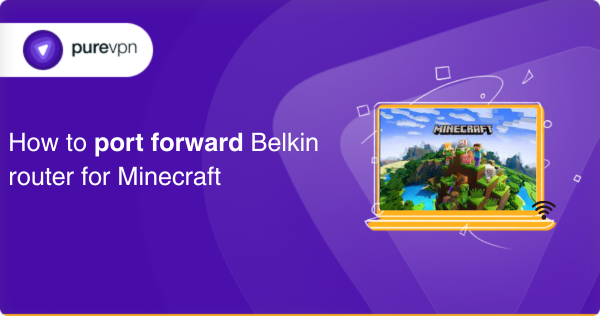
Fetch what you need prior to port forwarding Belkin router
There are a few things you will need for the process:
- The default IP address of your Belkin router
- A static IP address for the device you want to forward ports
- The TCP/UDP port numbers and protocols
- The username and password to access your router
Footsteps to configure port forwarding on your Belkin router specifically for Minecraft in the UK
To set up port forwarding on a Belkin router for Minecraft, you will need to follow these steps:
- Determine the IP address of the device that is hosting the Minecraft server. This could be your computer or a dedicated server.
- Log in to your Belkin router’s web-based setup interface. You can do this by entering the router’s default IP address (usually 192.168.2.1 or 192.168.1.1) into your web browser.
- Once you’re logged in, navigate to the Port Forwarding section. This may be under Advanced Settings or a similar section.
- Click on the Add button to create a new port forwarding rule.
- Enter a name for the rule, such as “Minecraft Server”.
- Enter the IP address of the device hosting the Minecraft server in the “Private IP Address” field.
- Enter the port number that Minecraft uses, which is usually 25565, in both the “Start Port” and “End Port” fields.
- Select “TCP/UDP” as the protocol.
- Click on the “Enable” checkbox to enable the rule.
- Click on the Save button to save the rule.
Once you’ve set up port forwarding on your Belkin router for Minecraft, other players should be able to connect to your server using your public IP address and the port number you specified in the rule.
Essential ports to enable port forwarding for Minecraft
The ports needed to port forward Minecraft are as follows. It is better to use TCP ports rather than UDP, because of security concerns if you are doing the process manually.
TCP
- HardReset.info:PC: 25565
- Xbox 360: 3074
- PlayStation 4: 3478 – 3480
- PlayStation 3: 3478 – 3480, 5223, 8080
- Xbox One: 3074
- Switch: 6667, 12400, 28910, 29901, 29920
UDP
- HardReset.info:PC: 19132-19133, 25565
- Xbox 360: 88, 3074
- PlayStation 4: 3074, 3478, 3479, 19132, 19133
- PlayStation 3: 3074, 3478, 3479, 3658
- Xbox One: 88, 500, 3074, 3544, 4500, 19132, 19133
- Switch: 1 – 65535
PureVPN add-on:Terminal to ports
Forwarding ports might put you in a state of agitation, and surely you don’t have enough time to tangle into manual ways of forwarding ports. The most adaptable and convenient way is set to explore. PureVPN has come up with a one-click solution. Let’s give it a try!
Here’s how it works:
- Log into the member area of PureVPN
- Go to the Subscription tab
- Navigate to Configure
- Choose the required port settings
- Click Apply Settings
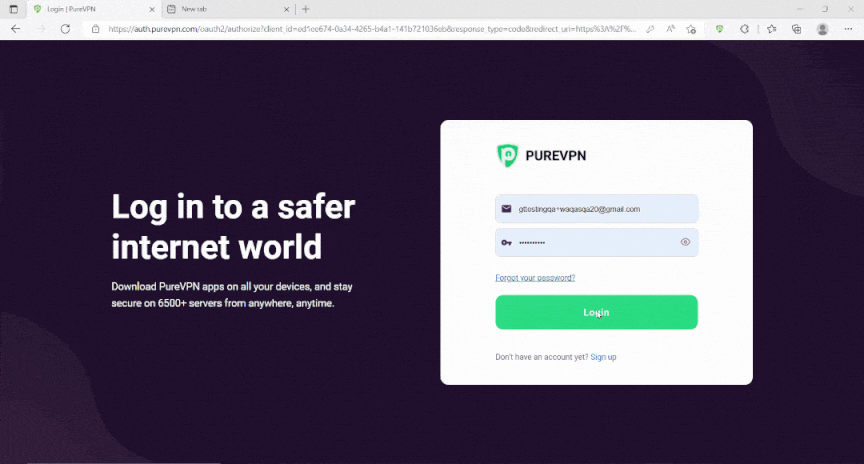
CGNAT holding you! Not anymore
CGNAT (Carrier Grade NAT) is a technique ISPs implement without your notice to conserve their IP address. By doing so, they limit their bandwidth, keep speed regulated to all users and sometimes meet fair usage policy.
Whatever is the purpose of CGNAT by ISPs, this keeps your data limited, your ports undiscovered or your IP to block. If you are looking for ports for MInecraft, CGNAT might restrict you because the gameplay requires a lower ping, greater bandwidth and a steady connection.
If you have come to the point and forwarded ports manually, accessing them can put you at risk of getting blacklisted on the game server. This could also keep you bound if you are at a location where servers could not communicate successfully.
So, what’s the solution! It is secure and is like a shoulder you can undoubtedly rely on.
PureVPN: The reliable fix to port forwarding issues
The inability to host servers, lagging tasks while constructing, and fixing NAT issues have troubled many gamers, including you. If these are outdone CGNAT and firewall comes to play their part to restrict you. Who will tell you what is the one solution and does not muddle you, instead provide you with ease. Here it is.
Using PureVPN’s port forwarding add-on, you can open up various possibilities for your device, including streaming, and downloading. With this add-on, you are ready to explore new gaming servers: Host them, get real time updates, enable random number generators and enhance role playing opportunities.
Frequently asked questions
Forwarding ports on your router can be challenging manually, here’s how you can do that:
log into your router and go to the port forwarding section.
enter the port numbers and your device’s IP address.
choose a forwarding protocol and save your changes.
To make sure that port forwarding works well, you can check it online or use PureVPN’s port forwarding add-on as a one-step solution.
Sometimes they do. UPnP port forward support is built-in in new routers. It is disabled due to security reasons. Therefore, it requires manual effort.
If you want to reach the device or want the traffic to flow to your servers then port forwarding is for you. To
work remotely,
host games,
share files,
to see live camera views, you must enable port forwarding.
No, port forwarding will not slow down your internet. But it will allow you to solve troubleshooting problems.
The default port numbers for Minecraft:
25565 – for Java Edition.
19132-19133 – TCP and UDP ports for Bedrock.
Here’s how:
Enter the IP address of your gaming device in your router in the correct box.
Put the TCP and UDP ports of Minecraft Server in the boxes in your router.
The default Minecraft port number is 25565.
Click the apply button.
Concluding thoughts
With its open-world gameplay, creative and survival modes, multiplayer support, modding and endless replayability, Minecraft has kept a dedicated player base. Players always find new ways, discoveries, structures and challenges.
Amongst the challenges in gameplay, they also face the challenge to forward ports for Minecraft. The guide has covered every aspect you could think of while accessing ports for a perfect Minecraft gameplay. Reach out via Live Chat, for further assistance.
