Leaptel is a telecommunications company that offers broadband, VoIP, and television services. One of the issues that Leaptel customers may experience is CGNAT or carrier-grade NAT. This can cause problems with online gaming, VoIP applications, and port forwarding services. This article will show you how to port forward Leaptel and bypass CGNAT in Australia.

Table of Contents
How does port forwarding work?
Port forwarding directs Internet traffic from your devices in a private network to the internet by opening ports on your router or firewall. It provides seamless access to services generally unavailable for public networks like the Internet, including streaming, gaming, and more.
What Issues Does CGNAT Cause for Leaptel Users?
Leaptel users can face a range of challenges, impacting various online activities due to CGNAT:
- Port Forwarding Limitations: Similar to other ISPs using CGNAT, Leaptel assigns a single public IP address to multiple subscribers. This hampers the ability to perform port forwarding, which is crucial for accessing devices like home servers or security cameras remotely.
- Degraded Online Gaming Experience: Gamers on Leaptel’s network may notice increased latency and more frequent connection disruptions. CGNAT complicates the routing of gaming traffic, leading to higher ping times, lag spikes, and occasional disconnections.
- Server Hosting Complications: Hosting servers becomes difficult under CGNAT, as it does not allow incoming connections. External users cannot connect to servers hosted behind CGNAT, impacting web hosting and multiplayer gaming servers that require a direct connection.
VoIP Disruptions: CGNAT introduces additional hops and delays in the data transmission path, which can lead to increased latency and packet loss. These factors degrade the quality of VoIP calls, causing delays, echoing, or dropped calls during conversations.
What is CGNAT?
CGNAT is a mechanism that allows ISPs to extend their depleting IPv4 pool. We understand that the world is transitioning towards the IPv6 protocol, and so are different ISPs, including Leaptel. CGNAT allows ISPs to continue with their IPv4-based infrastructure as this transition will take quite a while to complete fully.
As the number of public IP addresses to be allocated decreases, it becomes much easier for ISPs to manage their IPv4 infrastructure. Thus, CGNAT can be deemed a short-term yet effective solution that aids the smoother transition toward the IPv6 protocol.
Why is Port Forwarding an issue on Leaptel in Australia?
Leaptel has implemented CGNAT to conserve IP address bandwidth and prevent IPv4 exhaustion. CGNAT allows Leaptel to share a single public IP address among many customers. This is especially important as the demand for IP addresses continues to grow.

How to set up Port Forwarding behind Leaptel
Port forwarding is opening specific ports on a router or firewall to allow communication from devices on the internet. This will enable you to run applications or services generally unavailable outside your home network.
You must set up port forwarding manually if you have a router provided by Leaptel. To do this, you will need to log in to your router’s web interface and forward the ports you need to the IP address of the device you are using.
You can use the PureVPN port forwarding add-on to make this process easier. This add-on will bypass CGNAT and allow you to set up port forwarding for your devices. Here’s how:
- Log in to your PureVPN account.
- Go to the “Add-ons” section and select “Port Forwarding.”
- Follow the instructions on the screen to port forward Leaptel Broadband.
- That’s it! You can now use PureVPN with your Leaptel Broadband connection without any issues.
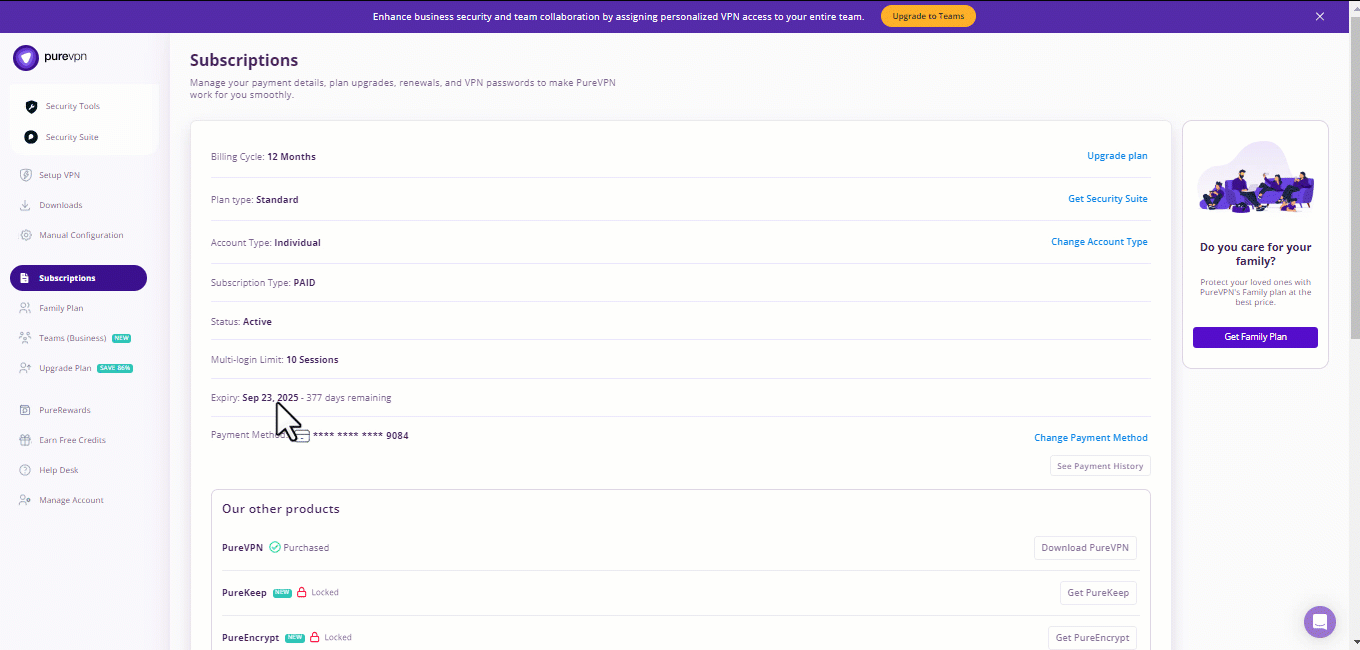
Quickly and safely open ports using PureVPN
Opening a port shouldn’t be complicated. With the Port Forwarding add-on, it’s as simple as 1, 2, and 3!
Why pick PureVPN
With PureVPN’s effective service, you can open up ports with a few simple clicks. Got issues with CGNAT? No problem! PureVPN’s dedicated IP and Port Forwarding add-on bundle provide a one-click solution to bypass CGNAT.
- With about 6,000 dedicated servers worldwide in more than 60+ locations, PureVPN ensures that you are securely connected.
- With features like Split tunneling, IP masking, and Dedicated IP addresses, you can stay hidden on the internet.
- Round-the-clock customer support and a 31-day money-back guarantee
Frequently Asked Questions
Your ISP uses CGNAT to conserve IPv4 addresses to avoid IP exhaustion. It means multiple customers are using a single public IP address. If you port forward your router with CGNAT, you allow other users on the Internet to access your data with other resources. That’s why CGNAT stops port forwarding.
To port forward your router, use default IP 192.168.0.1, 192.168.1.1, or refer to your router manual. For your device, use a static IP address for port forwarding.
Port Forwarding provides stable connections for gaming, file sharing, web hosting, and more. For example, if you want to share a file, forward ports TCP 445 or TCP 139 on your router by following manual steps or go for a reliable VPN.
Yes, CGNAT increases latency while you access services that send data continuously back and forth, like gaming or streaming servers.
Yes, Leaptel uses CGNAT to manage IP addresses more efficiently due to the limited availability of IPv4 addresses. The ISP also claims it uses CGNAT to improve security as it acts as a barrier between subscribers and the public internet.
If you are a Leaptel customer dealing with CGNAT barriers, using a port forwarding VPN like PureVPN can provide an effective solution. This enables you to direct specific traffic straight to your device, effectively navigating around the limitations of CGNAT.

