
What is a
Dedicated IP?
A dedicated IP (also referred to as static IP) is a unique IP address assigned exclusively to you. Unlike shared IPs, you get the same IP every time you connect to your VPN, one which is not not used by anybody else. This way, you can enjoy the security benefits of a VPN and the consistency of a fixed IP.

How to Use a Dedicated IP with PureVPN
-
Download the PureVPN app for your device.
-
Open it, log into your account, and go to Locations.
-
Select the Dedicated IP Address to establish a connection!
Makes IP Whitelisting Easier

Avoids Annoying CAPTCHAs
Secures Remote Access
Use a VPN with dedicated IP – i.e. a protected connection for smooth and secure access to work networks and resources.
Helps with Hosting Servers

Streamlines Internet Banking
Frequent IP changes can trigger security alerts from banks—avoid unnecessary account verifications using a fixed IP.
Prevents the Risk of IP Abuse
Improves Online Reputation

How to get your Dedicated IP
You can get a dedicated IP in 3 simple steps:
Step 1
Sign up for PureVPN and add Dedicated IP to your plan.
Pick from Monthly, 1-Year, 2-Year, and 5-Year plans.
Step 2
Choose the location for your new Dedicated IP address.
Get static IPs from 10 different countries worldwide.
Step 3
Finish the payment, download our app, and connect!
Browse with a personal IP address reserved only for you.
A static IP address for your use only.
Get added security and privacy
- 2-year plan
- 1-year plan
- Monthly plan
Online security for businesses | Teams Plan70% off $7.21/month/IP IPs You can only add up to 1000 members. Compare Plans | ||
What's Included: | |||
 |  |  | |
 |  |  | |
 |  |  | |
1 | 5 | 1 per user | |
Working individuals | Individuals & Entrepreneurs | Businesses & Companies | |
| What you’ll get | Dedicated IP | Dedicated Server | Teams Plan |
|---|---|---|---|
| Bypass IP restrictions |  |  |  |
| Control panel to manage IPs |  |  |  |
| Centralised billing |  |  |  |
| No. of IPs per device | 1 | 5 | 1 per user |
| Suitable for | Working individuals | Individuals & Entrepreneurs | Businesses & Companies |
Online security for businesses | Teams Plan61% off $9.44/month/IP IPs You can only add up to 1000 members. Compare Plans | ||
What's Included: | |||
 |  |  | |
 |  |  | |
 |  |  | |
1 | 5 | 1 per user | |
Working individuals | Individuals & Entrepreneurs | Businesses & Companies | |
| What you’ll get | Dedicated IP | Dedicated Server | Teams Plan |
|---|---|---|---|
| Bypass IP restrictions |  |  |  |
| Control panel to manage IPs |  |  |  |
| Centralised billing |  |  |  |
| No. of IPs per device | 1 | 5 | 1 per user |
| Suitable for | Working individuals | Individuals & Entrepreneurs | Businesses & Companies |
Online security for businesses | Teams Plan42% off $13.94/month/IP IPs You can only add up to 1000 members. Compare Plans | ||
What's Included: | |||
 |  |  | |
 |  |  | |
 |  |  | |
1 | 5 | 1 per user | |
Working individuals | Individuals & Entrepreneurs | Businesses & Companies | |
| What you’ll get | Dedicated IP | Dedicated Server | Teams Plan |
|---|---|---|---|
| Bypass IP restrictions |  |  |  |
| Control panel to manage IPs |  |  |  |
| Centralised billing |  |  |  |
| No. of IPs per device | 1 | 5 | 1 per user |
| Suitable for | Working individuals | Individuals & Entrepreneurs | Businesses & Companies |
Trusted by:

















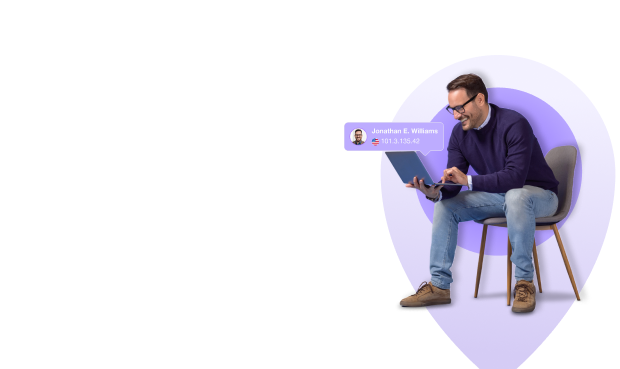
Powerpack your vpn with our top notch addons
Enjoy up to 50% off on selected addon's
Dedicated IP + Port Forwarding
Accessing preferred devices with unique IP address
Suitable add-ons for teams security
Experience the world at your fingertips
Global network with optimized VPN servers
Frequently Asked Questions
Do I need a dedicated IP?
If you are tired of CAPTCHAs, use online banking with a VPN, and need secure remote access, then a dedicated IP is your best choice.
How does a dedicated IP VPN work?
A regular VPN assigns a shared IP that changes every session, often triggering CAPTCHAs or blocklists. A VPN with dedicated IP allows you to use the same VPN IP every time while staying protected.
Is using a dedicated IP safe?
Yes! Your online activity is still encrypted with PureVPN’s Dedicated IP. Yet, since the IP is exclusive to you, it makes you less anonymous than a shared IP.
Can I connect to a dedicated IP on multiple devices at once?
No, a dedicated IP can only be used on one device at a time. However, if you want to share a single static IP with multiple users simultaneously, try our Dedicated IP Server.
What is the best VPN with a dedicated IP?
Looking for the best dedicated IP VPN service? PureVPN offers static IPs from 10 countries, best-in-class encryption, plenty of security and privacy features, as well as apps for all platforms.























