Valorant has become one of the top first-person shooter games today. Developed by Riot, Valorant offers fast-paced action, strategic team play, competitive multiplayer mode, and more! But the game is best enjoyed if you have configured Valorant Port Forwarding on your network router.
By opening up ports for Volarant on your router, you can set up a direct communication line between the system and the game server. It will allow you to attain a much more improved gaming experience!
But worry not if you have never configured any ports! You will find everything you need to port forward Valorant without issues.
But if you want to skip over all these complicated steps, we have a much simpler port forwarding hack for you. Check out how you can open ports and bypass CGNAT with just a few clicks!
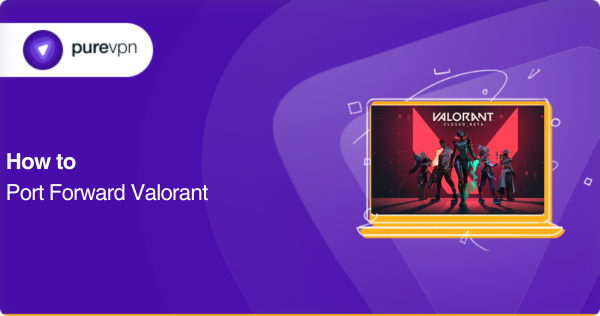
Table of Contents
Requirements for Valorant port forwarding
- The default IP address of your router to log into its control panel
- The static IP address of the device you want to forward ports
- The TCP/UDP port numbers and protocols
- The credentials (username and password) to access your router
Why Port Forwarding is Useful for Valorant
- Reduces Lag & Packet Loss – Direct traffic through optimized ports.
- Improves Matchmaking Speed – Helps in finding games faster.
- Enhances Server Connectivity – Minimizes disconnections and rubberbanding.
- Better Voice Chat Quality – Reduces delays in team communication.
Steps to configure port forwarding for Valorant on your router
Check out these simple steps to open ports for Valorant on our network router:
- Open a browser on your computer.
- Enter the router’s default IP address in the search field to access the control panel [i.e. 192.168.0.1 or 192.168.1.1].
- Enter your user credentials to log into the router’s control panel/interface.
- The default username is usually admin, while the password is either admin or password.
- After logging in, go to the Port Forwarding section under Advanced, Application and Gaming, or Firewall.
- Add a new port forwarding rule and assign a relevant name like Valorant rule or Valorant port forwarding.
- Select a protocol for the new rule/service [i.e. TCP, UDP, or both].
- Now enter the static IP address of your device or assign one using the DHCP settings.
- Click on Apply to save these configurations.
- Restart your router.
While the Valorant port forwarding procedure may vary slightly depending on the router, the steps detailed above will provide a basic idea of how to open ports on a router. It is recommended to refer to your router’s documentation to ensure that you are properly forwarding ports and accessing settings.
Valorant Ports You Need to Forward
Valorant uses specific ports to communicate with Riot’s servers. Forwarding these can enhance performance:
| Port Number | Protocol | Purpose |
|---|---|---|
| 5223 | TCP | Riot Games Client (Login, Matchmaking) |
| 2099 | TCP | Party & In-Game Chat |
| 8080, 8443, 5222-5223 | TCP/UDP | Game Data & Updates |
| range 50000 – 55000 | UDP | Valorant In-Game Traffic |
TCP and UDP ports for Valorant Port Forwarding
Here are some common ports that your network router uses for Valorant port forwarding:
- TCP ports: 80, 443, 2099, 5222-5223, 8088, 8393-8400, 8446
- UDP ports: 3478, 3479, 3480, 7000-8000, 8088, 8180-8181
Keep in mind that this list may not include all the ports required as the network services and applications on your network may require additional ports to be opened. It is best to check the game support for confirmation.
Router-Specific Instructions
If you’re using a router from a major brand, they often have unique dashboards. Here are quick references for a few:
- Netgear: Advanced > Advanced Setup > Port Forwarding
- TP-Link: Forwarding > Virtual Servers
- Asus: WAN > Virtual Server/Port Forwarding
- Linksys: Security > Apps & Gaming > Port Range Forwarding
Open ports without hassle PureVPN’s port forwarding add-on
Port forwarding manually can be tiring at times. However, a trustworthy add-on can assist in opening ports more efficiently and safely so you can skip complicated port forwarding steps.
PureVPN’s port forwarding add-on can help you easily port forward Valorant within seconds and significantly improve your gaming experience. Here is how the add-on works:
- Log into the member area of PureVPN
- Go to the Subscription tab
- Navigate to Configure
- Choose the required port settings
- Click Apply Settings
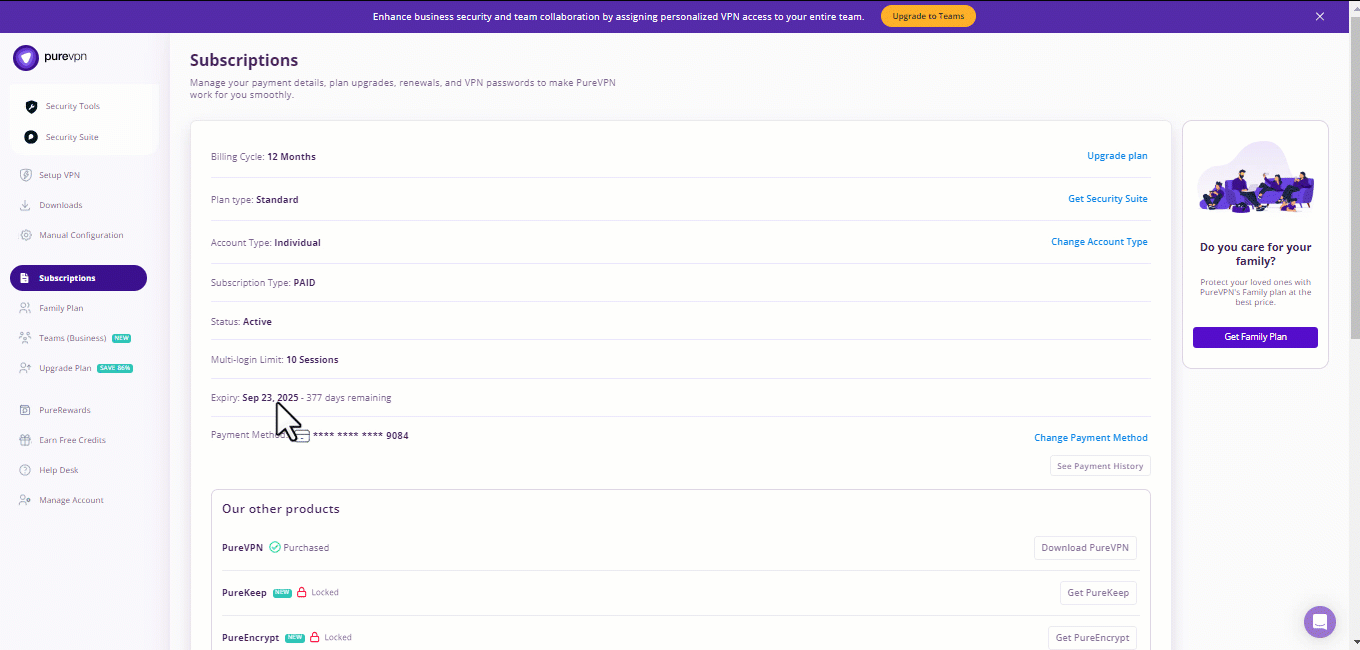
Common Issues & Fixes
1. Port Forwarding Not Working?
- Firewall Blocking Ports? → Add Valorant as an exception in Windows Defender.
- Double NAT Issue? → Enable UPnP (Universal Plug and Play) in router settings.
- ISP Restrictions? → Some ISPs block forwarding; contact support.
2. Still Experiencing High Ping?
- Use a wired Ethernet connection instead of Wi-Fi.
- Close bandwidth-heavy apps (streaming, downloads).
- Try a gaming VPN (like PureVPN) for optimized routing.
3. Security Risks of Port Forwarding
Opening ports can expose your network to threats. Mitigate risks by:
- Using a strong router password.
- Enabling router firewall protection.
- Only forwarding necessary ports.
Now you can forward ports even behind GNAT with PureVPN!
Carrier-grade NAT may create complications if you forward while you try to forward ports for Valorant. That is because many ISPs use CGNAT to conserve the IPv4 pool which implies that a single public IP address is shared among multiple customers.
This shared IP policy prevents users from port forwarding to avoid conflicts. You can, however, get a way out of this issue using an extra fee.
But why settle for a temporary fix by paying extra to your service provider when you can get a complete solution to all your network-related issues?
PureVPN offers a secure and efficient method to set up port forwarding, which can help enhance your network’s performance, reduce lag, and provide improved security even when CGNAT is being used.
For more information on this reliable approach, click on the link provided!
The ultimate port forwarding solution: Get PureVPN today
If you are struggling to forward ports behind CGNAT, an add-on can simplify the process for you. PureVPN port forwarding add-on enables you to easily access, block, or open ports without having to deal with complex steps.
PureVPN’s port forwarding add-on offers users the ability to surpass CGNAT limitations, configure router settings, and enhance network speed and security. To learn more about the advantages of this tool, click on the link below.
To Conclude
Now you have all the necessary steps to port forward Valorant on your network router and enjoy online gaming with your friends. However, if you find it challenging to forward ports manually, you can simplify the process by using PureVPN’s port forwarding add-on. This add-on can streamline the entire process, allowing you to considerably improve your network security and gameplay experience.
Frequently Asked Questions
If your network has not been exposed to malware and you have configured port forwarding settings correctly, then it may be safe to enable ports. However, it is always necessary to ensure that proper security measures are taken so that your network’s security isn’t compromised.
While the exact port numbers or ranges could vary depending on your network configurations, here are the ports generally used for port forwarding Valorant:
TCP ports: 80, 443, 2099, 5222-5223, 8088, 8393-8400, 8446
UDP ports: 7000-8000, 8088, 8180-8181
To log into your router interface and configure settings you need your router’s IP address. You can get this IP by opening up the command prompt and typing ipconfig. You need to enter the IP address next to Default Gateway in a web browser so that you are directed to the router’s login page.
While port forwarding can help with reducing network lag, it is certainly not guaranteed. The process is only responsible to set up a direct communication link between the system and the game’s server for faster communication. So it can prove to be useful in some cases.
Yes, port forwarding can help improve your gaming experience as it helps to establish a stable and direct communication line between the server and the gaming device. It also allows you to host servers for when you want to play multiplayer games online with your friends.

