Roblox is a famous online gaming platform where people may communicate with each other and play a range of games.
Nonetheless, gamers might be banned from the platform for breaking the rules. If you have been banned from Roblox and wish to re-enter the game, using a Virtual Private Network (VPN) such as PureVPN can help you get unbanned.
This article will look at how to get unbanned from Roblox using a VPN.
Understanding a Roblox ban
All Roblox users are expected to follow a tight set of rules. A player who breaches any of these rules might be banned. Based on the seriousness of the violation, the ban might be temporary or permanent. While temporary bans often last a few days, permanent bans, on the other hand, are forever.
Some of the most common causes for being banned on Roblox are:
- Cheating or exploiting the game.
- Harassing or bullying other players.
- Using offensive words or actions.
- Exchanging personal information.
- Posting something inappropriate or illegal.
- Making use of third-party applications or scripts.
If you’ve been banned from Roblox, the first step that you must take is to go over the terms of service and community standards to figure out what regulations you could have broken.
If you believe you have been banned without any valid reason, you can file a ban appeal with the game’s support team. However, if you were banned for breaking the rules, you might have taken further measures to remove the ban.
Important Tips:
-You must file an appeal at Roblox Support within 30 days if you want your Roblox ban to be lifted.
-Don’t forget to provide the cause for the account appeal along with your username.
-Remember that you cannot file two appeals for the same occurrence on your account.

How to Appeal a Roblox ban:
Here’s how appealing to the Roblox team can help you lift a ban:
- Use the support form to contact the Roblox Appeals team. Initially, you’ll be prompted to provide your birth date.
- Enter your email address (of the banned account). Although providing your username and first name is optional, it is better to do so.
- Choose the device on which you previously used Roblox under Issue details. Choose Moderation as the type of assistance, then select Appeal Account or Content.
- Submit a brief statement explaining why you are appealing. When you’re finished, click submit. Within 24 hours, you will get a response to your appeal.
- Note that filing an appeal does not ensure your ban will be lifted. Additionally, you only have one opportunity to appeal.
How to get Unbanned from Roblox
Here are the steps by which you can get unbanned from Roblox.
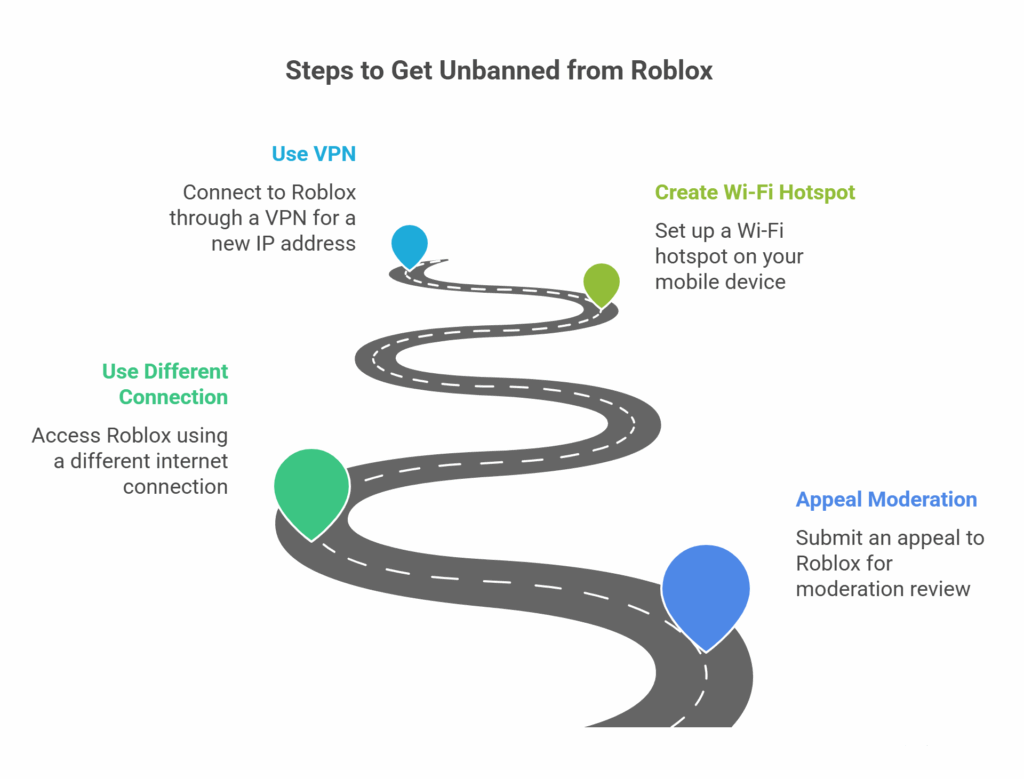
Method #1: Appeal Your Content or Account Moderation
If your content has been removed or your account has been banned or restricted, you can contact the Roblox Appeals team to discuss the issue. They will review the situation and may adjust the decision on your content or account if needed. However, submitting an appeal doesn’t guarantee that the consequence will be removed.
Content refers to anything you’ve created, such as audio files, outfits, decals, experiences, or group logos. Once content is moderated, it’s usually not possible to restore it, but the Appeals team will do their best to find a solution.
You will find information on how to appeal in your moderation notice. Your notification will also specify if you can appeal via Violations & Appeals, or via the Roblox Support Form.
For Appeals via Violations & Appeals
Some types of violations can be appealed through the “Violations & Appeals” process. If your violation qualifies, you’ll see a direct link to “Violations & Appeals” in your Roblox moderation notice.
In “Violations & Appeals,” you can choose the Appeal option, explain why you believe your case should be reconsidered, and check the status of your appeal. If your violation isn’t listed there, you can still submit an appeal using the Support form.
For Appeals via Support Form
To appeal actions through the Support Form, contact the Appeals team using the support form. Make sure to include the following:
For account appeals:
- Your account username
- A brief explanation of why you are appealing
For content appeals:
- Your account username
- The Asset ID
- A link to the content on Roblox’s website
Important notes for submitting an appeal:
- Appeals must be submitted within 30 days of the moderation action.
- Once a moderation decision has been reviewed, it cannot be reviewed again. Duplicate appeals for the same action will not be considered.
- Only the account owner can submit an appeal.
- Make sure you are contacting Appeals from the valid email address linked to the account you are appealing.
Additional Rights for European Union Users:
- EU users have 6 months to appeal an initial moderation action. Under the Digital Services Act, they also have the right to choose a certified out-of-court dispute settlement body for resolving disputes related to content moderation, and they can seek legal redress. The EU Commission will maintain a list of accredited bodies for this purpose.
- EU users who report illegal content under the DSA also have the right to appeal Roblox’s decision related to their report.
Method #2: Use a Different Connection to Access Roblox
Roblox monitors your IP address to prevent you from creating a new account or using a different user’s account. Your IP is unique to the network you’re connected to, which means changing connections can help you get around this roadblock.
To get unbanned from Roblox, all you have to do is try playing Roblox from a different connection, such as using a friend’s Wi-Fi network,or switching to your phone’s cellular data (though this can get quite costly).
Method #3: Create a Wi-Fi Hotspot on Your Mobile
If you would rather not play Roblox from your phone but still need a new connection, your phone can serve as a portable Wi-Fi hotspot. The exact steps to set it up will differ depending on your phone model, but typically it goes something like:
- Open your phone’s Settings app (usually accessible from your home screen or app drawer).
- Tap on a section labeled something like Connections, Network, or similar.
- Find and select the Mobile hotspot or Personal hotspot option.
- Activate the hotspot feature and choose a name and password for your new connection.
Once activated, you can connect your computer or any other device to your phone’s hotspot and give it a fresh new IP address for Roblox. However, make sure you have enough data available to play Roblox.
How to get unbanned from Roblox with a VPN (Recommended Method)
Most Roblox bans apply to both your account and your IP address to stop you from easily returning. Using a VPN allows you to get a fresh IP address to create a new account, making it one of the best ways to get unbanned from Roblox.
Just follow these simple steps:
- Sign up for a PureVPN account.
- Download and install our app for your device.
- Pick a server location to get a new IP address.
- Uninstall the Roblox and then re-install it again.
- Create a new Roblox account and start playing!
Types of Roblox Bans
Roblox bans range from temporary warnings to permanent IP or account suspensions. Knowing your ban can help you solve it faster, so let’s take a closer look at the different types of Roblox bans in the table below.
| Ban Type | Description |
| In-Game Ban | You are removed from a specific Roblox game and may not be allowed to rejoin |
| Voice Chat Ban | Your IP is blocked from using Roblox voice chat features, Player, or Studio |
| Warning | Roblox temporarily prevents your device from accessing Roblox or Studio |
| 1-Day Ban | Your Roblox account is suspended for 24 hours from the ban’s start time |
| 3-Day Ban | Your account is restricted for 72 hours from when the ban started |
| 1-Week Ban | You are unable to access your Roblox account for 7 days from the ban’s start |
| Custom Ban | Your account is blocked for a custom duration (usually 30 days or more) |
| Permanent Ban | Your Roblox account is permanently deleted |
| Poison Ban | You’re banned for 1 year or permanently, preventing new account creation; other accounts tied to your device are also blocked |
| MAC Address or HWID Ban | Your device is banned from Roblox entirely, including Player and Studio |
| 7-Day IP Ban | Your IP is blocked from Roblox for 7 days, affecting all users on your network |
| Permanent IP Ban | Your IP address is permanently banned from accessing Roblox, Player, or Studio |
Special Considerations for Different Ban Types
Content Moderation Appeals
If your creation (game, decal, clothing, etc.) was removed:
- Provide the Asset ID and content link
- Explain why the content doesn’t violate guidelines
- Note that most moderated content cannot be restored
Hacked Account Recovery
If your account was compromised and then banned:
- Contact Roblox Support immediately
- Provide the original email or billing address
- Submit purchase receipts if available
- Enable 2-Step Verification after recovery
Payment Dispute Bans
Accounts banned for chargebacks should:
- Resolve the payment issue with the bank
- Repay any owed amounts to Roblox
- Provide proof of resolution in the appeal
Which VPN is best for Roblox?
If you are looking for a VPN that can get past geo-blocks, safely encrypt your data, keeps cyber-attacks at bay, and lets you enjoy roblox with complete freedom and security, then PureVPN is an excellent choice to go for. Here are some other benefits of using PureVPN:
- Offers 256-bit encryption that blocks ISP tracking your online activity, giving you faster internet speed.
- Dedicated IP and CGNAT Port forwarding combo available.
- Provides Internet Kill switch and DNS leak protection that will keep you anonymous even if you lose your connection suddenly.
- Provides access to more than 65+ countries so that you can explore more content on roblox than ever before and with better security.
Using a free VPN to get unbanned from Roblox
Although it is possible, it isn’t a recommended practice. There are several reasons for this. For instance, IP addresses provided by free VPNs are unlikely to help circumvent a Roblox ban. This is because free VPNs attract many users to satisfy demand.
As a result, once an IP address is detected as belonging to a VPN, it is banned instantly. You will also experience bandwidth restrictions, high ping, and extreme latency.
Moreover, it is also important to note that most free VPNs lack important security features and might not be able to ensure your safety online. Inadequate encryption or a lack of leak prevention might put your data at risk of hacks and thefts.
For these reasons, utilizing a high-quality premium VPN with several security features and a strict no-logs policy is critical.
What Not to Do When Banned from Roblox
Getting banned is frustrating, but the wrong response can make things even worse. Avoid these common mistakes that often turn a temporary ban into a permanent one:
- Create alternate accounts: Trying to sneak back on Roblox with a new account is against the Terms of Service. Since Roblox tracks your IP address and device ID, these new accounts usually get flagged quickly.
- Harass Roblox staff: Sending repeated or hostile emails to Roblox support won’t get your case resolved faster. Instead, it lowers your credibility and may result in Roblox refusing further communication on your appeal.
- Use exploit programs: No program can “unban” your account. Tools and scripts claiming to do so are scams that steal your login details or install malware. Roblox may also detect these programs, adding more violations to your record.
- Post your appeal publicly: Sharing your appeal on forums or Discord often exposes your email address, username, or other sensitive details. Worse, if Roblox staff see your case circulating publicly, it may be dismissed for breaching confidentiality.
- Send multiple appeals for the same ban: Roblox allows only one appeal per ban. Submitting duplicates clogs the system, slows down response times, and makes you look impatient or dishonest.
How to Prevent Future Bans on Roblox
Once your account is restored, or if you’re starting fresh, you’ll want to make sure you don’t end up banned again. These best practices will keep your account safe and in good standing:
- Enable 2FA: Go to Settings > Security > 2-Step Verification. With this enabled, a one-time code is required at login. If a hacker steals your password, they still can’t access your account to use it for spam or scams that could get you banned.
- Use strong, unique passwords: Weak or reused passwords are easy targets in data breaches. If someone cracks your password, they can log into Roblox and break rules under your name. A hard-to-guess password prevents that (tip: use a password manager to generate it).
- Avoid third-party programs: Scripts, hacks, or “enhancers” for Roblox are always against the rules. Even if they seem harmless, Roblox systems can detect them, and using them will result in an immediate ban.
- Follow Community Guidelines: Roblox bans are most often triggered by violations of the platform’s guidelines, such as inappropriate chat, offensive usernames, or cheating. Reading and following these rules is the simplest way to stay safe.
- Be cautious in chat: Avoid offensive jokes, spamming, or sharing links. Roblox’s moderation system automatically reviews reported chat logs, and repeated reports, even for “jokes,” can escalate into temporary or permanent bans.
- Never share your account details: Scammers posing as admins or offering free Robux may ask for your login. Roblox never requests your password. Sharing it with anyone almost always leads to your account being hijacked and banned.
- Check connected devices regularly: Go to Settings > Security > See All Sessions to view logged-in devices. If you spot an unfamiliar login, remove it immediately. This prevents hackers from using your account to break rules and cause a ban.
Conclusion
We understand how unfortunate it can be to stay banned on Roblox. Fortunately, there are ways that you can get unbanned from Roblox. Make sure you try our given methods and remember to use PureVPN.
Frequently Asked Questions
It is completely legal to use a VPN to get unbanned from Roblox. VPNs are allowed in the great majority of regions. However, most are prohibited in certain countries, like China and Russia.
Therefore, checking your country’s law regarding this matter is always suggested before using one. Note that any unlawful activity (like torrenting copyrighted content) is still illegal, even if you are using a VPN.
Roblox accounts that breach the Terms of Service or Community Guidelines will be banned. The severity of the offense determines the length of a ban. The lowest level is a warning, which means you might need to accept the Terms of Service to access your account again. Rather, restrictions might be imposed for one, three, or seven days. In the most egregious circumstances, full account deletion results in a permanent ban that cannot be lifted.
Using PureVPN may not be an ensured solution to be unbanned from Roblox. This works in many circumstances. However, it is still dependent on the kind of ban and the severity of the violation. It is also important to follow the rules to avoid getting banned further.
We know you want to help your friend by submitting an appeal for their account or moderated content. However, to protect everyone’s privacy, we can only talk about the moderation status of an account or its content with the account owner or their parent/guardian.
The best way to help your friend is to tell them to submit their own appeal by contacting Support. They can find more information about appealing account or content moderation.
Technically yes, but it’s a violation of Roblox’s ban evasion policy. If detected, your new account may be terminated as well.
Creating a new account to bypass a ban is against Roblox’s Terms of Use and may result in the new account also being banned.
If it’s a temporary ban, wait for the duration to pass. For permanent bans, file an appeal at roblox.com/support with clear reasoning.
Yes, temporary bans are reversible after the set period. For permanent bans, you must submit an appeal via Roblox Support.
You don’t need to do anything. Your account will be automatically reinstated after 24 hours unless a further violation occurs.
There is no fixed number, but repeated violations can escalate from warnings to temporary bans, and finally to permanent termination.
You may have been banned, your account may have been compromised, or you’re experiencing a login bug. Check your email for any ban notice or try resetting your password.
Wait out the 24-hour ban and review the moderation message. Avoid repeating the behavior that caused the ban to prevent future penalties.
Roblox bans are triggered by violations of the Community Standards. Even unintentional or misunderstood actions like inappropriate language or avatar content can result in a 1-day ban.
No, a 1-day ban is temporary. You do not lose your account, Robux, or items. Access is restored after the ban ends.
Roblox typically responds to ban appeals within 24 to 48 hours, but it can take up to 7 business days depending on volume.

