DNS Leak Protection
DNS leaks expose your online activity to your ISP, trackers, and others. PureVPN’s DNS Leak Protection stops those leaks, keeping your online activity private and secure.
DNS leaks expose your online activity to your ISP, trackers, and others. PureVPN’s DNS Leak Protection stops those leaks, keeping your online activity private and secure.
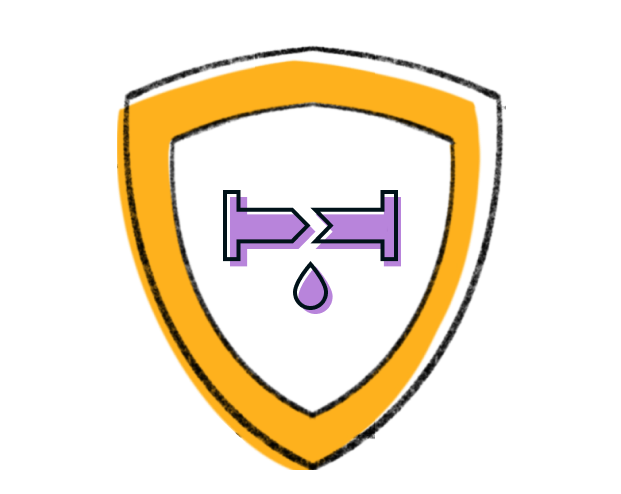
DNS stands for Domain Name System. It’s like the internet’s phonebook, translating easy-to-remember website names (like purevpn.com) into the numerical IP addresses computers use to locate servers. Without DNS, you’d have to type long strings of numbers every time you wanted to visit a site. The translation takes place in the background within milliseconds, making DNS an essential part of how the internet works.
A DNS leak occurs when your DNS queries are exposed to servers you didn’t intend to use, often those operated by your internet service provider (ISP). When this happens, your ISP can see every website you visit, the apps you use, and when you access them.
This information can then be logged, sold to advertisers, or handed over to law enforcement authorities. In other words, even if you think your traffic is private, your DNS requests can quietly give away your browsing habits.
DNS leaks can happen for different reasons, such as network misconfigurations, operating system defaults, or VPNs that don’t properly route DNS requests. Whatever the cause, the result is the same: your online activity is visible to third parties.
DNS leaks can happen for different reasons, and not all of them are obvious. Here are some of the most common causes:
DNS leaks expose information that should remain private. They give outsiders a way to see what you’re doing online. Here are the main risks you need to know about:
When DNS requests leak, your internet provider or other parties can see every website you visit. This browsing history can be logged and tied to your identity, giving outsiders a clear picture of your online behavior without your knowledge or consent.
If you use a VPN but your DNS requests are leaking, the VPN is no longer providing full protection. Your traffic may look secure, but your ISP can still track where you go online, defeating the purpose of using a VPN in the first place.
Leaked DNS data can be collected and sold to advertisers, who use it to build detailed profiles about your interests. This leads to targeted ads following you around the web, reducing your privacy and turning your activity into a source of profit for others.
DNS leaks make it possible for government agencies to watch your online activity in detail. They can see the services you use, the times you connect, and build a clear picture of your habits even if you’re using privacy protection tools.
PureVPN takes several measures to make sure your DNS requests stay private:


DNS stands for Domain Name System. It’s the system that turns easy web addresses like purevpn.com into the numerical IP addresses computers need to connect. Without DNS, you’d have to type long strings of numbers to visit websites.


A DNS leak happens when your DNS requests are sent to servers you didn’t intend, often your ISP’s. This can occur because of device defaults, misconfigured settings, ISP interference, or VPNs that don’t route DNS queries correctly.


DNS leaks expose your browsing activity to your internet provider or other third parties. This information can be logged, sold to advertisers, or even monitored by authorities. In short, a leak removes the privacy you expect when you’re online.


You can quickly find out by running a DNS leak test. If the results show your ISP’s servers instead of private ones, your DNS is leaking. PureVPN offers a simple DNS Leak Test that helps you check and understand the results


The easiest way is to use a VPN with DNS leak protection. PureVPN automatically encrypts your DNS requests, uses its own DNS servers, and ensures protection is enabled by default so nothing leaks outside the secure tunnel.
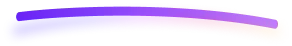
Secure remote work and shared network access with up to 1000 accounts, multiple dedicated IPs, dedicated team server, and beyond!
