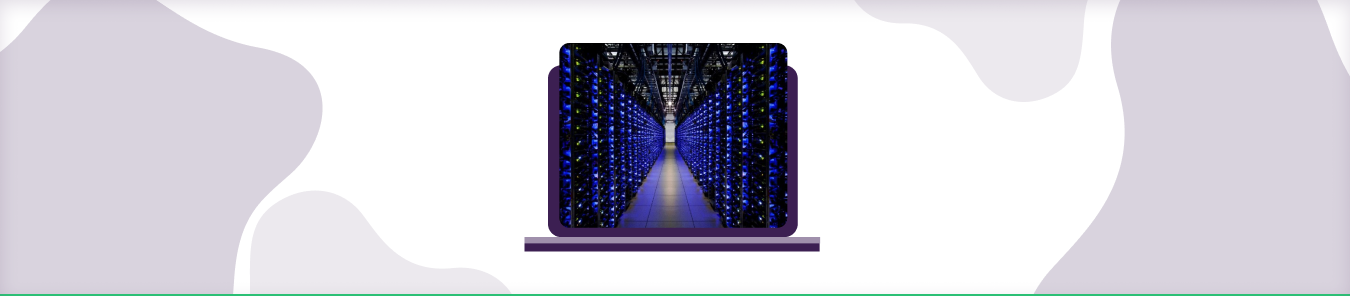What is an ISP?
An Internet Provider (also referred to as Internet Service Provider (ISP), is the industry term for a company that provides access to the Internet.
When someone talks about the Internet and mentions their “provider,” they talk about their ISP. Without an ISP, you can’t access the Internet. Your computers can have built-in modems and a router for your networking, but without an ISP, you will not have a connection to the Internet.
In simpler words, the question what is an ISP for a homeowner or an apartment fellow, the ISP is their “cable company” that offers an Internet subscription in addition to their TV subscription.
How to find my ISP in Australia?
You can follow the below steps to know “who is my ISP”:
- Open your browser
- Visit www.ipcheck.org or IP Lookup Tool
- Your ISP will be displayed below your IP Address.
What are the types of ISP’s and how do they operate?
Initially, when the Internet was introduced to the world, there were three types of ISP’s:
- Dial-up Service
- High-Speed Internet (aka Broadband), which is offered by cable companies
- Digital Subscriber Line – (commonly known as DSL), which is provided by phone companies
Over the years, demand for dial-up declined as the high-speed Internet took over the market. Now let’s dig deeper into the other two:
DSL and Cable
DSL internet are those that run through phone wires. It utilizes standard copper phone lines that already run in everyone’s homes. DSL provides moderate range speeds ranging between 10-25 Mbps, a good option for light to medium use (such as checking emails, streaming one or two videos, or occasional online gaming).
Whereas cable internet runs through an underground coaxial cable network. Even though cable internet uses the same copper cable lines that deliver cable TV to the houses, their modem provides faster Internet than DSL, making it an ideal option for those who are looking for faster speed and more extensive use (such as online streaming on multiple devices, video calls, and large files uploads, or online gaming).
Fiber Internet
Fiber or Fiberoptic Internet is an internet system that transfers data fully or partially using fiber optic cables. These cables have thin glass wires while using optic data transfer method – light signals. It uses a similar logic of “traveling at the speed of light.”
Some of the top internet service providers include Starlink, Xfinity, Spectrum, Broadband, Telekom, and more.
Still, a little slower than that as the data bounces off these wires many times before reaching its final destination. In a nutshell, the fiberoptic Internet is the fastest mode of accessing the Internet in today’s time.

What is an IP address, and how to search IP address?
The “IP” part of the IP Address stands for “Internet Protocol,” whereas the “address” refers to the unique number that is linked to all your online activity.
Your computer is hooked up to the internet one way or the other. Whether you go online for email, to shop, or chat, your request must be sent out to the right destination. Then likewise, the response also has to come back to you directly.
But with millions of computers connected through the same ISP, how can you get your work done correctly? For this purpose, the Internet is hardwired to follow a list of built-in networking standards and rules, one of which is responsible for addressing, delivering, and routing your online requests precisely.
It does so by attaching an “electronic return address” to all your online requests and activity. That address is what we refer to as an IP Address.
With that being said, IP addresses can also be used to track your location, access personal data, or hack your internet-enabled device. Therefore, one must take the necessary steps to secure their IP address. And to secure your IP address, you must know it too. For that, you can follow these simple steps:
How to Find the IP address on Windows 10 in Australia
- Click the Start icon and select Settings.
- Click the Network & Internet icon.
- To view the IP address of a wired connection, select Ethernet on the left menu pane and select your network connection. Your IP address will appear next to “IPv4 Address.“
- To view the IP address of a wireless connection, choose Wi-Fi on the left menu pane and click Advanced Options. Your IP address will appear next to “IPv4 Address.“
It’s a little complex process, but that’s one way to locate an IP address.
Are you still wondering about your IP address? Head over to What Is My IP and find out your IP address instantly.
How to Find the IP address on Mac OS X and Above in Australia
- Click the Apple logo at the top left, select System Preferences.
- In System Preferences, choose Network.
- In the Network Preferences window, click a network port (e.g., Ethernet, AirPort, and Wi-Fi). If you are connected to the Internet, you’ll see its IP address under “Status.“
Can’t find your device here? Learn how to find IP address on any device
How to Find IP Address on iPhone
- Visit the Settings menu.
- Select WiFi.
- Choose the lowercase “i” next to the WiFi network you’re currently connected to, which stands for Information.
- Scroll down and check the IP address.
How to Find IP Address on iPad
- Tap Settings on the home screen.
- Select WiFi.
- Choose the information icon “i” from the network name.
- Select DHCP and you can check the IP address.
How to Find IP Address of Computer
- Click the Start Menu.
- Type CMD and click Enter.
- Now type ipconfig and press Enter.
- Now check the IPv4 address to see your computer’s IP address.
How to Find IP Address from Email
- Click and open the email.
- Choose the three-dotted icon located on the top-right corner.
- Choose Show Original.
- Type and search Received to check the IP address.
How to Find IP Address on Android
- Go to the Settings menu.
- Select WiFi preferences/ WiFi and Networks/ Network and Internet.
- Tap on the WiFi connection you are using.
- Check the MAC address and IP address.
Is an ISP the same as a WiFi provider?
No, they are not the same thing. Your ISP (Internet Service Provider) is the company that provides you with internet access, while your WiFi provider is the company that provides you with wireless internet access.
Should I Hide My IP Address from Trackers?
Yes, you can hide your real IP address from ISPs as well as prying eyes, data harvesters, and surveillance agencies. Most of these collect user data to track your online activity and, in some cases, sell your data to the highest bidder or advertising companies. The easiest and most reliable way to hide your IP address is to use a VPN (Virtual Private Network) that encrypts your internet traffic and assigns your device a new IP address.
Frequently Asked Questions
What is my ISP password?
You can find the username and password of your ISP on the router. Check the router’s manual for credentials of your ISP so you can login to the Settings menu and make changes accordingly.
Is ISP and WiFi the same?
No. ISP and WiFi are two different things. The key difference is that an ISP provides access to the internet often through cable, digital subscriber line (DSL), fiber, or satellite connections.
Is VPN same as ISP?
No. There is a vast difference between a VPN and an ISP. An ISP is a company you pay for access to the internet whereas a VPN is a tool to protect you from online threats. ISPs try to limit your internet usage while VPNs let you consume the most of it.