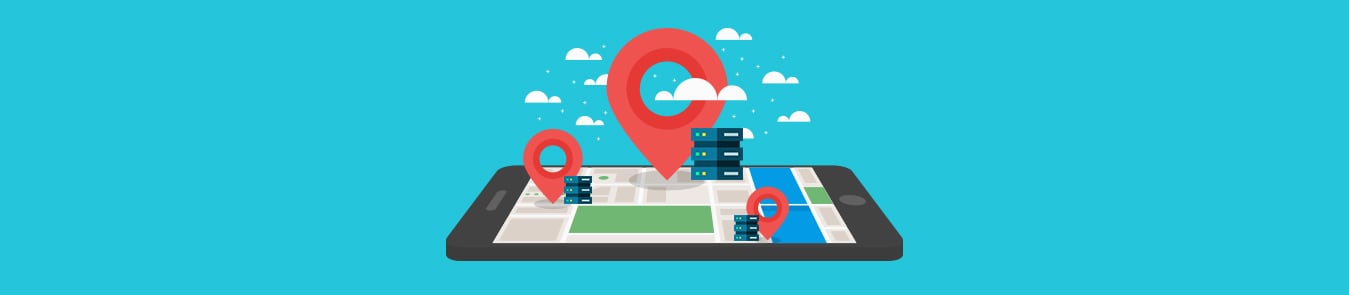Data trading is the new black in the 21st century. Truth be told, the “cyber black market,” where your data is sold, enjoys more profit than traditional criminals reap out of illegal drug trades.
What does it mean for you?
For starters, your data has become a valuable commodity for others. Secondly, your online privacy and data security have become more fragile than you can imagine.
Do you know what they need to exploit your privacy? Your IP address. Yes, it is the first and most important layer of your online privacy that – if breached – can lead to several digital threats.
Therefore, understanding how to trace an IP address is the first step to knowing how to protect your privacy on the Internet.
Can an IP address be traced?
Indeed, it can be traced. In fact, anyone can trace IP addresses easily through some nifty workarounds.
Basically, the Internet assigns every device an IP address so it knows where it should send private emails, files, messages, and alike. In other words, it treats your IP as your contact ID or face ID.
If the Internet can keep track of your IP, so does the threat actors who know the ins and outs of the Internet and how to exploit it best.
How to trace an IP address? Four ways you can do that easily
If hackers can do it, you can do it- this is how the Internet has made it easy for anyone to learn and do anything.
There are a lot of ways through which you can track anyone’s IP. You can do it by using IP trace commands. You can do it by using HTML bugs. And you can do it by exploiting a vulnerability on the target’s computer network.
Let’s take a look at some of the most common ways anyone can trace an IP address.
1) Trace IP through Facebook Messenger
Who doesn’t use Facebook? Since it is home to millions of Internet users across the globe, it is ultimately one of the ideal places for hackers to find vulnerable targets.
You can go about it by using the built-in Facebook messenger. First, make sure that you have closed all the windows and other services that are using the Internet.
Now, open the command prompt on your Windows and type “netstat –an” and hit Enter. You will get the IP address of your system as well as the recipient you are connected to on the Facebook built-in messenger.
You can do the same on your Mac by using the Utility Tool.
Learn How to Delete Facebook Messenger
2) Trace IP from Email inbox
When you send an email to any recipient, it isn’t just the message that is delivered to the other person. In fact, the email contains additional information about the sender as well, including their IP address.
Besides Gmail that hides the real IP of the users, you can check out the IP of the sender on other Email clients pretty easily via the settings.
For instance, go to your Hotmail inbox and search for any of your desired contact’s email. Right-click the email and click View message source. In the source, you can easily find the real IP of the sender, unless they have used any proxy service.
Yahoo mail also reveals the sender’s IP address. You can check it out by selecting the email and viewing the Full Header option.
Any hacker can easily trace your IP by sending you any phishing email unless you don’t open it and reply.
3) Trace IP via HTML bugs
There’s another way through which you can find out the IP address of anyone you want, and that is through HTML bugs.
The HTML bugs may sound something sophisticated, but you would be amazed to find that it is exactly the opposite.
In fact, there are online services that can help you configure such emails without costing you a penny.
Anyway, these bugs are encoded onto the images you see in an email. When the recipient receives the email and clicks the image, the IP address is sent to the owner of the bug.
4) Trace IP on a vulnerable WiFi network
Tracing IP addresses become easier when it comes to exploiting WiFi networks, especially for hackers
They only have to tap your network, and that’s all. Once the network is taken over by a hacker, they can not only trace the IP but also eavesdrop on all your private activities.
The most common method they use to tap vulnerable networks is through Men-in-the-Middle attacks.
How to track the location of an IP address
Now that you know how to trace and identify an IP address, it is time to track the location of the owner of the IP. The good thing is that you don’t need to download any tool to go about it.
There are IP trackers and IP-lookup websites that you can use to trace any IP once you have it.
In the following steps, we will be using WolframAlpha.com to track the IP location.
- Launch your browser
- Visit the website, www.wolframalpha.com
- On the search field, enter the public IP address we located earlier
- Within a few seconds, you will get the location of the IP address
Anyone can see what you do online
Your geolocation isn’t the only thing that can be traced with an IP address. In fact, your IP carries much more important data with it than you know.
- Any hacker can pinpoint your exact location on the map
- They can extract the details regarding the device you are using, the OS and even the browser
- They can track your online browsing history
- They can hack your system or install any bug to keep track of your online activities
All in all, they can do much more than just spying on what you do online.
How to stop someone from tracking your IP address
As you now know that it isn’t possible or even difficult for anyone, even for you, to trace IP addresses of any user on the Internet. But there is a pretty neat trick you can use to throw hackers off the track.
Use a Virtual Private Network
A VPN is your best bet against any prying eyes that are after your privacy and your valuable data. Once it is configured on your device, whatever you do online becomes hidden and anonymous.
Learn more about What is VPN?
A VPN encrypts your Internet, making sure that no one can see what you do online. Moreover, it assigns you an anonymous IP address that makes sure that no one can trace any internet activity back to you.