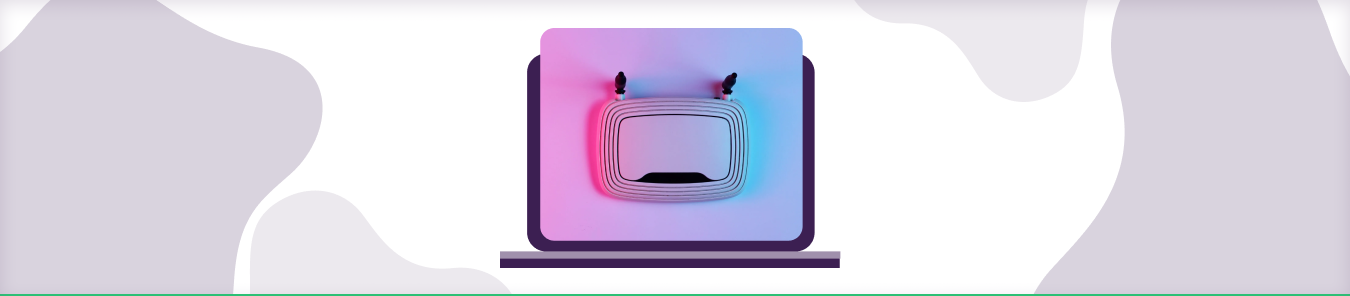It’s always tricky to open ports using a T-mobile cell spot or other gateways with CGNAT rules. This blog post will discuss details about CGNAT gateways and how you can enable port forwarding on T-mobile home internet routers.
Jump to: Steps to port forward T-mobile routers.
What is CGNAT?
CGNAT (Carrier-Grade NAT) a type of network address translation (NAT) typically used by Internet service providers (ISPs). CGNAT allows multiple customers to share a single public IP address. This can help ISPs save money and resources, and it can also help reduce the number of IP addresses that need to be assigned to customers.
However, CGNAT can cause some problems for customers. For example, CGNAT can make it difficult or impossible for customers to host their websites or connect to certain types of online services. It can also make it difficult for customers to connect with other customers who are using routers behind CGNAT.
Suppose you’re having trouble connecting to certain websites or online services or having difficulty connecting with other customers who are using CGNAT. In that case, you can try contacting your ISP to see if they offer any options for alleviating these problems.
Why is Port Forwarding an issue on CGNAT?
Routers using CGNAT gateways don’t allow you to open ports. CGNAT (Carrier-grade Network Address Translation) uses an IPv4 network and allows internet service providers to assign a single IP to multiple users. And even if you’re tech-savvy and know how to port forward routers, the ISP won’t allow you to change the configuration.

How can PureVPN help in Port Forwarding on T Mobile Home Internet in Canada?
You can use the PureVPN port forwarding add-on to make this process easier. This add-on will bypass CGNAT and allow you to set up port forwarding for your devices. Here’s how:
- Login to the PureVPN member area.
- Click the subscription tab.
- Click Configure.
- Apply your desired port settings.
- Click Apply settings.
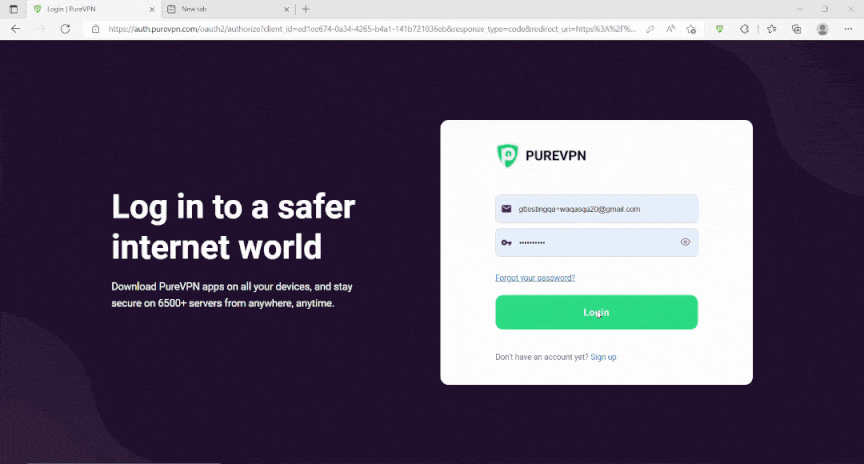
Quickly and safely open ports using PureVPN in Canada
Opening a port shouldn’t be complicated. With the Port Forwarding add-on, it’s as simple as 1, 2, and 3!
Here’s how to open ports behind CGNAT gateways on T-mobile routers and networks
If you have a T-Mobile cellspot or other router that performs CGNAT, you’ll need port forwarding to access certain internet services.
Here’s how to do it.
- First, log in to your router’s web interface. You’ll need your router’s IP address and login credentials. Check your router’s documentation or contact your ISP if you don’t know these.
- Once you’re logged in, look for the port forwarding section. This is usually under an “Advanced” or “Firewall” section.
- In the port forwarding section, add a new rule for each service you want to use. For example, if you’re going to use Remote Desktop, you would add a port 3389.
- For each rule, you’ll need to specify the internal IP address of the device you want to use the service on. You can find this by going to a command prompt on that device and typing “ipconfig.” Look for the “IPv4 Address” field.
- Once you’ve added all the rules you need, save your changes, and you should be good to go!
Host a server with a Dedicated IP and Port Forwarding add-on
You need a Dedicated IP with a Port Forwarding add-on if you wish to host a game server, get your IP whitelisted, or want your friends to connect to your at-home devices. A Dedicated IP allows you to create servers and allow external IP addresses to connect to your server without any IP mapping issues.
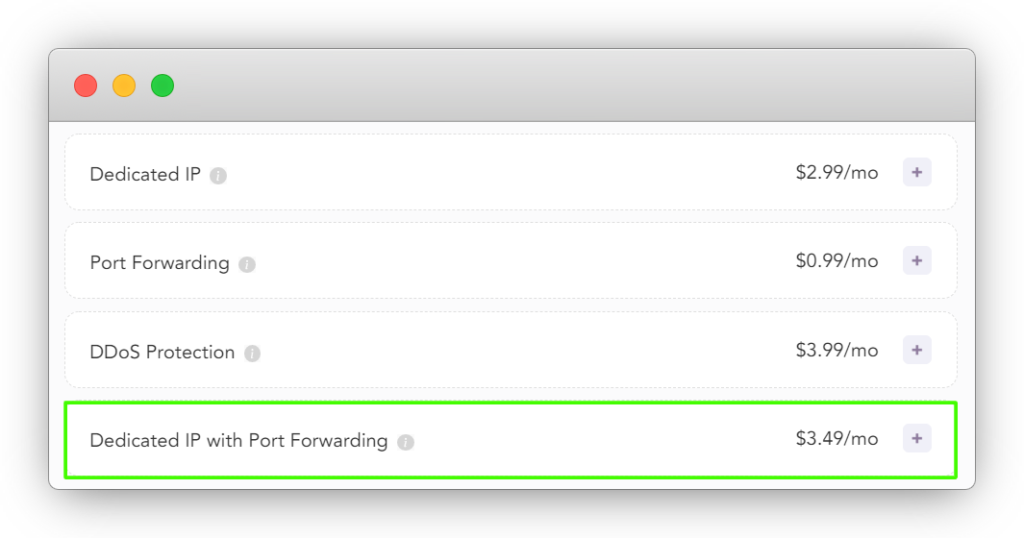
Why choose PureVPN?
Thousands of PureVPN users are enjoying the port forwarding + dedicated IP bundle for opening ports. Our survey shows that 80% of our users are satisfied and happy with our add-ons, and they achieved their desired outcome on multiple routers without any hassle.
- You can set Port Forwarding rules on an in-home router, which is consistent and doesn’t change unless you configure the settings. Hence the Port Forwarding rules you add to every VPN session and in-home devices don’t flip.
- Unlike other VPN service providers, PureVPN allows you to pick a Dedicated IP that remains anonymous from ISPs, data harvesters, and surveillance agencies.
- PureVPN helped many users to open ports behind CGNAT, including T-mobile, Starlink, and Xfinity
Get PureVPN’s Port Forwarding and Dedicated IP add-ons today and open ports on any router or network.