Carrier-Grade NAT (CGNAT) is a network address translation technique used by internet service providers (ISPs) to manage IPv4 address exhaustion. CGNAT allows multiple customers to share a single public IP address, optimizing the limited pool of IPv4 addresses. However, it can affect online gaming, VPNs, and other peer-to-peer applications.
Here’s a list of leading ISPs known for implementing CGNAT and the reasons behind their adoption.
1. Comcast (United States)
Comcast, one of the largest ISPs in the U.S., uses CGNAT to address the demand for IPv4 connectivity while transitioning to IPv6. CGNAT helps Comcast efficiently manage IP resources without interrupting customer services.
Why Comcast Uses CGNAT:
- High customer base with limited IPv4 addresses.
- A stepping stone to full IPv6 adoption.
- Reduced costs compared to acquiring new IPv4 blocks.
Potential Issues for Customers:
- Difficulty hosting servers at home.
- Challenges with peer-to-peer applications like gaming and VoIP.
2. BT Group (United Kingdom)
BT Group has widely implemented CGNAT to conserve IPv4 addresses, particularly for their residential broadband services. The technology also ensures seamless service continuity for millions of customers during the transition to IPv6.
Advantages for BT Group:
- Better network management across large-scale deployments.
- Streamlined IPv4 operations while supporting IPv6 upgrades.
3. Airtel (India)
Airtel, one of the leading ISPs in India, uses CGNAT extensively due to the growing demand for broadband and mobile data services in a densely populated region.
Reasons for CGNAT Implementation:
- Rapid user base expansion.
- Limited availability of IPv4 addresses in developing markets.
Impact on Users:
- Increased latency for gaming and real-time applications.
- Limited ability to use static IP-based services.
4. Telstra (Australia)
Telstra, Australia’s largest ISP, leverages CGNAT for both urban and rural broadband customers. It allows them to extend the usability of IPv4 resources while gradually migrating to IPv6.
Key Benefits for Telstra:
- Cost-effective IPv4 management.
- Improved scalability for regional connectivity.
5. Vodafone (Global)
Vodafone implements CGNAT across its global operations, especially in countries with a high number of mobile data users. The company balances cost efficiency with delivering quality connectivity.
How Vodafone Benefits from CGNAT:
- Supports millions of mobile users with limited IPv4 allocations.
- Enables connectivity in regions with slow IPv6 adoption rates.
Considerations for Users
While CGNAT is a practical solution for ISPs, it can pose challenges for customers, including:
- Reduced Network Transparency: Shared IPs can complicate troubleshooting and reduce visibility.
- Performance Issues: Online gaming, remote access, and P2P applications may suffer.
- Security Concerns: Shared IPs can make it harder to trace malicious activity to individual users.
Country-wise List of Other ISPs Using CGNAT
Here’s a breakdown of major ISPs implementing Carrier-Grade NAT (CGNAT), organized by country. This list highlights how ISPs in different regions manage IPv4 scarcity while transitioning to IPv6.
1. United States
- Charter Spectrum: Employs CGNAT for residential customers in certain regions.
- AT&T: Uses CGNAT for mobile and fixed broadband services.
2. United Kingdom
- Virgin Media: Known to deploy CGNAT in high-demand areas to manage IP allocations.
3. India
- Jio: Leverages CGNAT for millions of mobile and fiber-optic users due to rapid user growth.
- BSNL: Government-owned ISP relying on CGNAT to optimize its IPv4 network.
4. Australia
- Optus: Uses CGNAT to extend the usability of IPv4 resources.
5. Canada
- Rogers Communications: Implements CGNAT to conserve IPv4 addresses while expanding its network.
- Bell Canada: Uses CGNAT for mobile and broadband services in densely populated areas.
6. Germany
- Deutsche Telekom: Leverages CGNAT for fixed-line broadband to support IPv4 operations.
- Vodafone Germany: Uses CGNAT for mobile and home internet customers.
7. Japan
- NTT Communications: Employs CGNAT to manage the high volume of internet users.
- SoftBank: Implements CGNAT for mobile and fixed-line services.
8. South Korea
- SK Broadband: Adopts CGNAT to manage its extensive broadband customer base.
- KT Corporation: Uses CGNAT for IPv4 conservation in mobile and fiber services.
9. Brazil
- Oi: Relies on CGNAT for IPv4 address sharing across its broadband network.
- Claro Brazil: Uses CGNAT to handle the increasing demand for connectivity.
10. South Africa
- Telkom South Africa: Implements CGNAT for its growing broadband user base.
- MTN: Adopts CGNAT for mobile internet services.
11. Russia
- Rostelecom: Uses CGNAT to optimize its IPv4 pool for fixed-line customers.
- Beeline: Employs CGNAT to address IPv4 limitations in mobile services.
12. UAE
- Etisalat: Implements CGNAT for mobile and broadband internet users.
- du: Uses CGNAT to manage network resources effectively.
13. Nigeria
- MTN Nigeria: Uses CGNAT for IPv4 management in mobile services.
- Airtel Nigeria: Employs CGNAT for its expanding broadband network.
How to Check if Your ISP Uses CGNAT
To determine if your ISP connection is under CGNAT, you can use any of the following methods:
Method 1: Check the Router’s WAN IP Address
- Open a web browser and enter your router’s IP address into the address bar.
- Enter your username and password to access the dashboard.
- Navigate to the status screen on the dashboard.
- Find the section labeled as ‘WAN IP’ or a similar term, which might vary based on the router model.
- Examine the IP address assigned to the router’s WAN interface.
- If this IP address falls within the range of 100.64.0.1 to 100.127.255.254, your connection is likely behind CGNAT. This IP range is designated for CGNAT usage.
Related Read: Port Forwarding on a dedicated router
Method 2: Compare WAN IP and Public IP Address
- Follow the steps from Method 1 to find and note down the WAN IP address from your router’s dashboard.
- Open a new tab in your web browser
- Search for “what is my IP address” and press Enter.
- Remember the public IP address displayed by the search results.
- If the WAN IP and the public IP address are different, it indicates that your ISP is using CGNAT.
- If they match, your connection likely has a direct public IP address, meaning it is not behind CGNAT.
Related Guide: How to Check if your ISPs perform CGNAT
How to Get Around CGNAT with PureVPN
CGNAT (Carrier-Grade NAT) can cause issues with certain online activities like gaming, hosting a server, or accessing your home network remotely. PureVPN offers a way to avoid CGNAT by providing you with a secure and direct connection to the internet using a public IP address.
Here’s how to get around CGNAT with PureVPN:
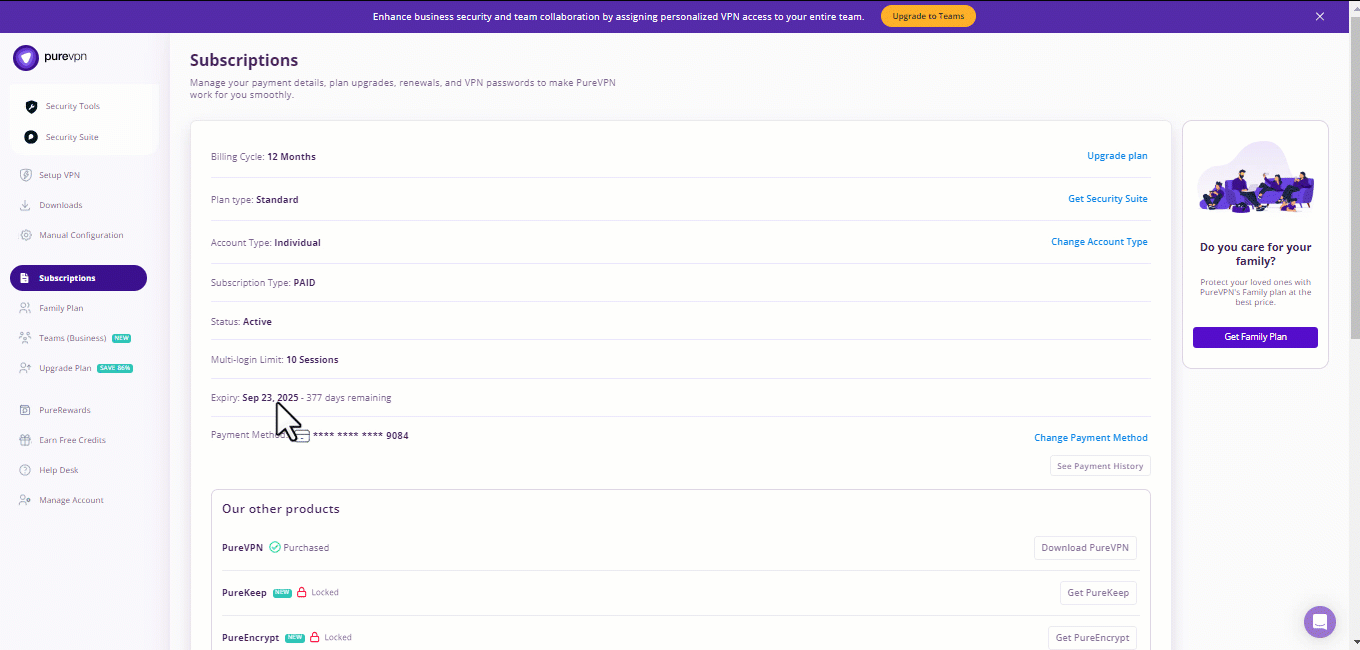
1. Sign Up for PureVPN
First, you need to sign up for a PureVPN account. We offer various subscription plans, so choose the one that suits your needs.
2. Download/Install PureVPN
PureVPN is available on multiple platforms including Windows, Mac, Android, iOS, and routers. Download and install the app or configure PureVPN on your router.
3. Log In to PureVPN
Once installed, log in with the credentials you created during the signup process.
4. Connect to a Server
Open the PureVPN app and select a server from a location of your choice. PureVPN will route your traffic through this server, which has a public IP address. This effectively avoid CGNAT, as your connection will no longer rely on the shared IP address provided by your ISP.
5. Enable Port Forwarding (Optional)
If you need to host servers or access devices remotely, PureVPN also offers port forwarding. You can enable this feature directly in your PureVPN account settings. This helps you manage specific ports for gaming, torrenting, or running applications that require direct access.
6. Verify Your Connection
After connecting to a PureVPN server, verify that you’re no longer behind CGNAT. You can use online tools to check your IP address and confirm that it’s a public IP.
Conclusion
CGNAT remains a critical tool for ISPs to manage IP address scarcity while transitioning to IPv6. Although it offers cost and scalability benefits, customers may face some technical limitations. If CGNAT affects your online activities, contact your ISP to explore alternatives like static IP addresses or IPv6 connectivity.
