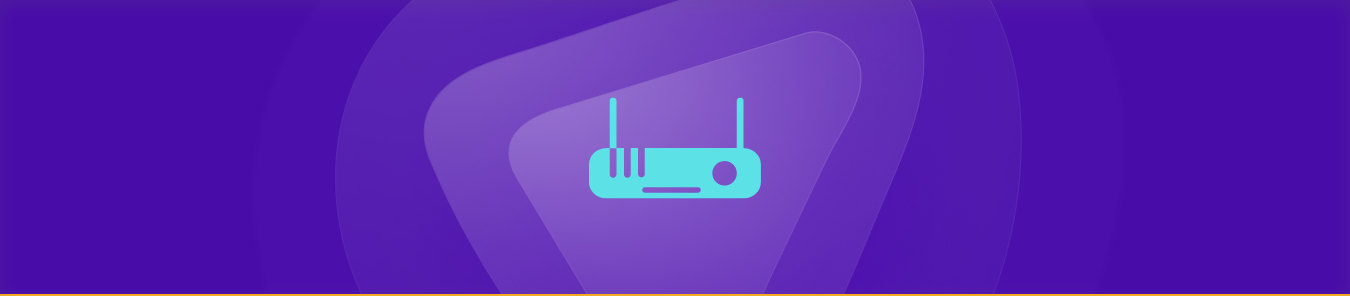Table of Contents
Comcast routers allow you to connect to the internet using a cable or fiber optic connection. Comcast offers several different models of routers, including ones that support the latest Wi-Fi standards, advanced security features, and parental controls. Some of them include Xfinity xFi gateway, xFi advanced gateway, XB6 wireless, and more. Here is a complete guide on port forwarding comcast router.

Their modem/routers are designed to provide ultra-fast multi-gig speed capability, have 3x the bandwidth for more reliable connections, and can power hundreds of devices at once, but still lay behind CGNAT to restrict ports. Comcast’s low lag feature also gets drained when blocked by a firewall. Don’t panic! You have a skipper to put your port-forwarding canoe to the harbor.
Let’s get started to know: Manual steps to set up port forwarding, leap CGNAT cutbacks, kick away the firewall and get a basic yet amazing port forwarding add-on, for your needs.
Vitals to keep in hand
- The default IP address of your router
- A static IP address for the device you want to forward ports
- The TCP/UDP port numbers and protocols
- The username and password to access your router
Track the steps to manually port forward Comcast routers
Follow these steps to configure port forwarding on your Comcast router:
- Access your Comcast router’s web interface by typing its IP address into a web browser. The default IP address for most Comcast routers is 10.0.0.1, but it may vary depending on your router model. You may also need to enter your login credentials to access the web interface.
- Once you are logged in to your router’s web interface, look for the “Port Forwarding” option. This is usually found under the “Advanced” or “Firewall” settings.
- Click on the “Add” or “Create” button.
In the port forwarding configuration window, enter the following information:
- Name: A descriptive name for the port forwarding rule
- Protocol: The protocol used by the service or application you want to forward the port for (TCP, UDP, or both)
- External port range: The range of external ports you want to forward (e.g. 80-80, 8080-8080, etc.)
- Internal IP address: The IP address of the device on your local network that you want to forward the port to
- Internal port: The port number of the service or application you want to forward the port for
- Click “Save” or “Apply” to save.
There you are! All set to open ports. For more details about the router’s configuration, it is better to read the manual.
Ports needed to run on Comcast routers
The default used by most routers are:
Port 80: Port used for HTTP traffic, to access web pages.
Port 443: Used for HTTPS traffic, used for secure web browsing.
Port 53: The port used for DNS traffic, to translate domain names to IP addresses.
Port 25: This is the port used for SMTP traffic, for sending emails.
Port 110: Port used for POP3 traffic, for receiving email.
Avoid nuisance to opening ports with PureVPN add-on
You might be in a hurry to access out-of-reach ports, this must be making you annoyed. Yes! Opening ports can be a hitch with different routers, ISPs, and system firewalls dragging you back. But then comes a solution. Let’s try to experience it!
Here’s how it works:
- Log into the member area of PureVPN
- Go to the Subscription tab
- Navigate to Configure
- Choose the required port settings
- Click Apply Settings
Your solution to accessing and forwarding ports behind CGNAT
Carrier-grade Network Address Translation (CGNAT) is a technology used by internet service providers (ISPs) to conserve the limited pool of public IP addresses available for use on the internet. CGNAT involves mapping multiple private IP addresses to a single public IP address, which can cause issues for some users.
CGNAT can make it difficult to host servers, as the public IP address assigned to the network is shared among multiple users. Multiple users behind the same CGNAT gateway may end up with the same private IP address. This can cause conflicts with some applications that require a unique IP address, such as online gaming or certain VPNs.
Some P2P networks require direct connections between users, which can be challenging with CGNAT, as connections have to be initiated from within the network. This can lead to slow or unreliable P2P connections.
To address these issues, some ISPs offer options to disable CGNAT or provide a public IP address for an additional fee. But, you do not need to worry about all these with PureVPN’s port forwarding add-on in hand.
The shield to secure port forwarding
Opening or restricting ports can expose your personal information. Setting up different routers for port forwarding is irritating too. CGNAT is also holding you back. So here is the rescuer to rely on! PureVPN’s port forwarding add-on provides an easy and convenient way to forward ports to your device. This allows you to access services or applications that your network or ISP may restrict with guaranteed anonymity and security.
Having PureVPN’s port forwarding add-on, as your port assistant will help you explore new dimensions while being online. Have fast downloading, host game servers, access restricted content, share files, and whatnot. Let’s not resort to manual methods of opening ports and explore the user-friendly way to forward ports.
Concluding thoughts
The guide covers whatever you can do to open ports from your end. Comcast routers offer next-generation WiFi technology. Out-of-the-box features become redundant when basic needs like port forwarding are not met through certain routers.
This can be taken care of with PureVPNs port forwarding add-on, to provide you with an easy solution to forward ports effectively. Connect through Live Chat for further assistance.
Frequently asked questions
Here’s how:
– Open the app and sign in with your ID and password.
– Go to the Connect tab.
– Select your network.
– Select Advanced Settings under More.
– Select Port Forwarding from the menu.
– Select Port Forwarding.
Yes, you can. Port forwarding can be done with an Admin tool or through a VPN such as PureVPN.
Port triggering is an advanced internet setting for your Wireless Gateway that is used to improve online gaming, video conferencing, and online chat applications.
Most routers have 192.168. 1.1 as their default address. You can also check this on your router’s manual or ask your ISP providers.
Yes, this is usually done to protect your system from potential threats. Comcast offers this scrutiny to protect any malicious actors affecting your system.