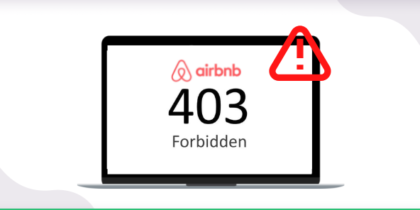Table of Contents

If you use BT broadband, you might have faced issues with port forwarding. Customers struggle to open up ports because BT broadband performs CGNAT to conserve the IPv4 pool. Port Forwarding, however, is essential as it helps to set up communication with external servers.
But, if a router sits behind CGNAT, you won’t be able to connect to any such external device. This guide will walk you through the step-by-step process to forward ports on BT broadband and bypass CGNAT.
What is CGNAT?
CGNAT (Carrier-Grade NAT) or large-scale NAT is an address translation mechanism that tackles the issue of IPv4 exhaustion by reducing the number of allocated IP addresses. With CGNAT, multiple private IPs are translated into a single shared public address. However, a shared IP address can complicate things when you try to forward ports on BT Broadband or any router for that matter.
Why does BT Broadband perform CGNAT?
CGNAT is mainly employed to reduce the cost spent for attaining more usable IPv4 addresses. With fewer IP addresses remaining, it is difficult for internet service providers to get new IPs for customers. By performing CGNAT, ISPs can assign the same IPv4 address to multiple users on the network and reduce the number of addresses to be acquired.
But CGNAT can also create issues when you are port forwarding routers because of a shared IP address. Your IP can get blacklisted by the ISP if you are opening ports behind CGNAT. But, there’s a quick solution to this CGNAT issue.
How can PureVPN help you port forward BT Broadband
Now you can open up ports without hassle with PureVPN’s port forwarding add-on. Using this add-on is the perfect solution to bypass CGNAT and open ports in just a few clicks. All you need to do is to subscribe to PureVPN and log in to your account to port forward BT Broadband. Here is how:
- Login to the PureVPN member area.
- Click the subscription tab.
- Click Configure.
- Apply your desired port settings.
- Click Apply settings.
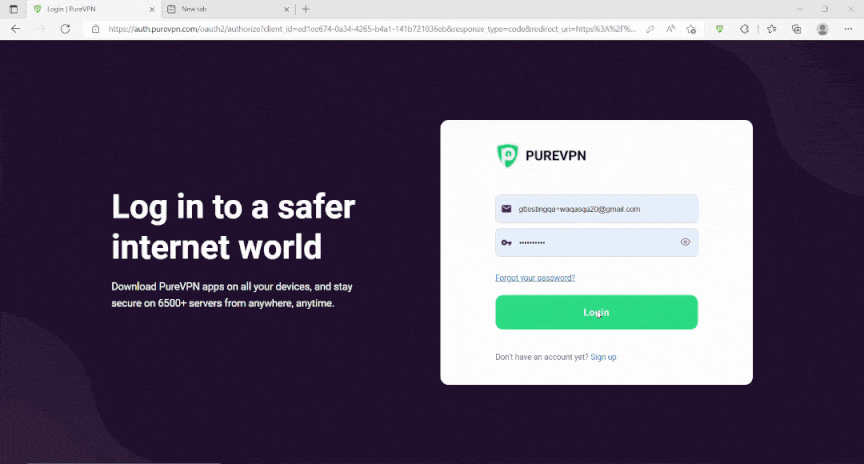
Quickly and safely open ports using PureVPN
Opening a port shouldn’t be complicated. With the Port Forwarding add-on, it’s as simple as 1, 2, and 3!
Host a server with a dedicated IP and port forwarding add-on
You need a dedicated IP and a port forwarding add-on for specific reasons only. If you wish to host a game server, get your IP whitelisted, or want your friends to connect to your at-home devices, get a dedicated IP and the port forwarding combo deal. A dedicated IP allows you to create servers and allow external IP addresses to connect to your server without any IP mapping issues.
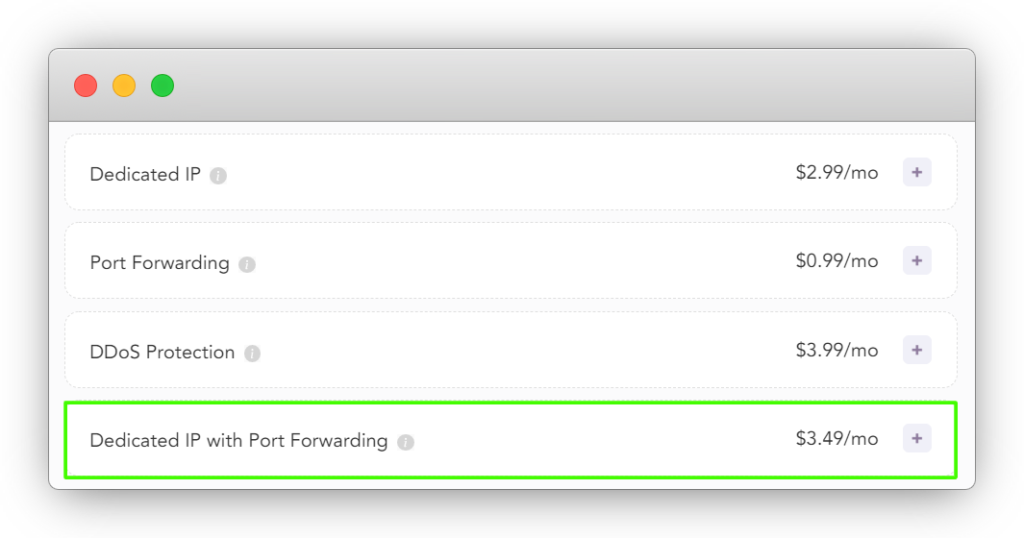
Why pick PureVPN for your port forwarding needs
If you are looking for an effective solution for all your port forwarding needs, consider PureVPN. With PureVPN, you can open up ports behind various routers and internet services including BT Broadband. The port forwarding add-on resolves your connectivity issues and improves your gaming experience.
Here’s what you can get with a PureVPN subscription:
- Access to more than 6,500 servers in 78+ locations
- Excellent features such as split tunneling, IP masking, simultaneous logins
- PureVPN also enforces a no-log policy
- Protection against malicious threats and DDoS attacks