How to Get a US IP Address in Canada
Get a Shared or a Static/Dedicated IP by subscribing to PureVPN. With a US IP, you can enhance your online experience tenfold. Access exclusive US TV shows/movies, and local content from anywhere in the world.

What is a US IP Address?
A US Dedicated IP address is an Internet Protocol address that is reserved for the US region only. With a Dedicated IP VPN, you can virtually access US content by physically located in any other country of the world.

Why Do You Need a US Static IP Address?
- If you’ve come across the message ‘this content is unavailable in your region,’ then it’s probably because that service is blocked in that region.
- Businessmen, students, employees, and travelers traveling outside the US find it extremely difficult to access their local services or streaming content, shopping sites and others. This happens because some websites are geo-blocked to keep their content inside US borders.
- In today’s digitally connected times, geo-restrictions are irritating. They can restrict your access to local American regional news, business, streaming services, and social sites, as well as your US online billing and banking services.
- While these limitations are frustrating, there is a fast and effective way around this obstacle – a VPN. When connected with a US VPN, you can choose a US server while physically located in any corner of the globe and access US content as if you’re physically present in the US.

How to Get US IP Address
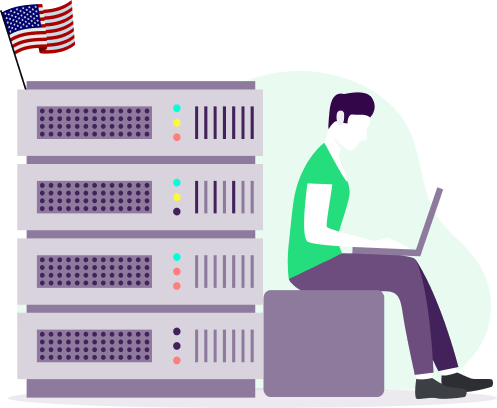
- Subscribe to a PureVPN plan
- Download and install the app on your device
- Login with your credentials
- Select ‘add-ons’ and Enter Dedicated Hostname
- Connect and enjoy it.
- To confirm that your IP has been changed, head over to What is My IP.
How to connect to American IP Address!!
Get an American IP Address experience with PureVPN in 3 easy steps:

Step 1
Login to PureVPN

Step 2
Scroll to find UK

Step 3
Click to connect!
What do you get with PureVPN?
Streaming
Access region-locked US streaming websites from anywhere in the world
Secure Desktop Access
Secure and control your home computer from a remote location
Work From Home
Use your office network safely at home or while traveling
Online Security
Secure yourself online by using AES-256 encryption and a dedicated IP
FAQs (Frequently Asked Questions)
How to change my IP Address to USA on Android?
Here are the steps to configure US IP Address on your Android Phone:
- Open Settings
- Tap on Network & Internet
- Tap on Wi-Fi.
- Press and hold on the connected Wi-Fi network. You will see a menu pop-up. Tap Modify network.
- A password change screen will appear. Tap Advanced Options, and scroll down to the IP settings section.
- By default, IP settings are set to DHCP. Tap DHCP and change the setting to Static IP.
Once you’re there, follow the additional steps:
Once you have changed the IP Setting to Static, a form will appear that will allow you to manually configure all of your Android’s network settings, including your Android’s IP. Learn more about how to change IP Address on Android Phone.
How to get US IP Address free from anywhere?
This Cyber Week, PureVPN is offering a free US IP VPN along with its 1-Year Plan. All you need to do is select the 1-Year plan on the cart, scroll down, and click “Get Dedicated IP”. After that, you have to select United States country and you will get a free American IP address via email.
How can you get the American Netflix?
To get American Netflix, you’ll need the following:
- Netflix subscription.
- Download and install the Netflix app on a device.
- Login with your Netflix credentials.
- PureVPN subscription.
- Download and install the PureVPN app on a device.
- Login with your PureVPN credentials.
- Connect to a US server.
That’s it. Enjoy American Netflix while vacationing or living abroad.
Should you use a US VPN on your phone?
Yes. These days, a smartphone is not only a primary mode of communication but hosts dozens of apps for multiple purposes.
Smart devices often connect to insecure public Wi-Fi networks, which can expose them to hackers that are actively targeting devices with weak network security. You could connect to a Wi-Fi network, thinking it’s legit while it is probably a clone network. The hacker could then gain access to your mobile device and view/make changes to sensitive data. With your online activities being exposed now more than ever, it’s essential that you use a US VPN on your phone. A VPN offers encryption that secures your digital existence against cybercriminals. Not only that, but you can also access restricted websites and so much more with a VPN.Is the USA IP address legit?
Yes, but ensure you are using a reliable and high-speed VPN for using a US IP address on your device. You can get a dedicated US IP address as an add-on for your unique online needs.
Can I buy multiple US IP addresses in Canada?
Certainly! You can purchase multiple dedicated IP addresses. To do so, simply reach out to PureVPN Support, and one of our representatives will assist you in acquiring the additional IPs. Alternatively, you also have the option to explore our business VPN service for enhanced security.