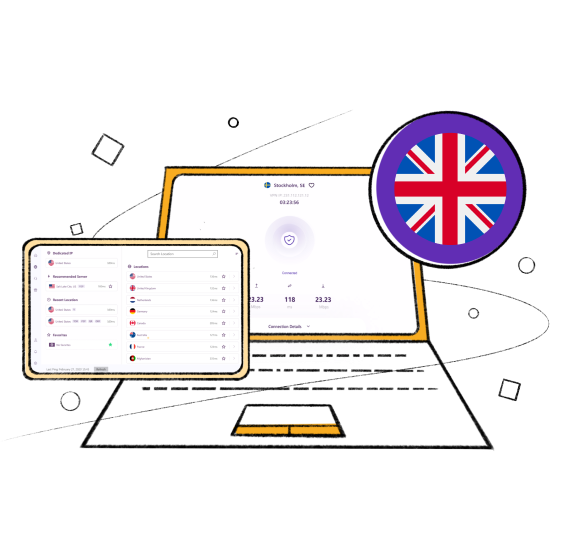What is a British or UK Dedicated IP Address?
A UK Dedicated IP Address is a unique IP that you can use to easily access region-locked British websites and networks from anywhere in the world. You can benefit from our physical servers that are based in the UK and enjoy a lag-free online experience at any time of the day. After getting a new UK IP, check your new IP address to see if it is working.
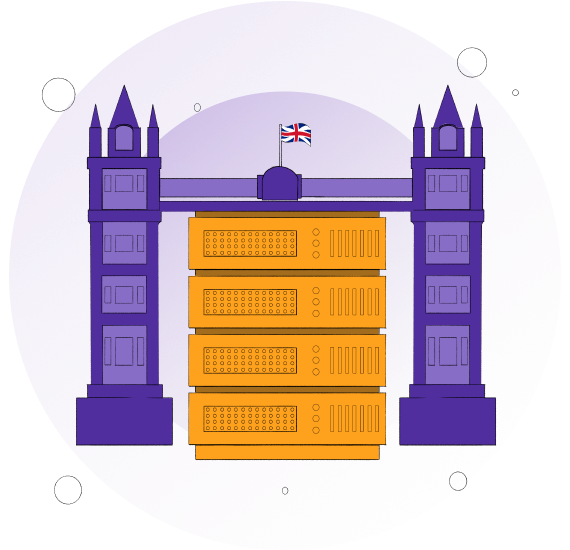
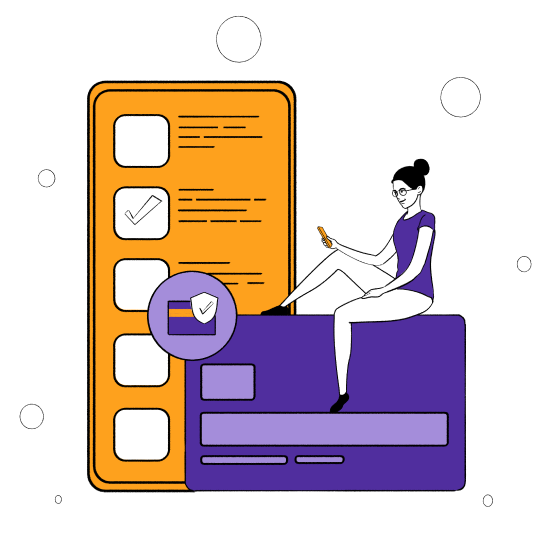
Why You Need a UK Dedicated IP Address
-
Secure your money transactions to the UK via multiple payment gateways no matter where you are in the world.
-
Gain access to remote servers and websites directly using FTP without altering your DNS configuration
-
Prevent being blacklisted from UK websites and platforms, and maintain a good online reputation.

How to Get a UK Dedicated IP Address
-
Subscribe to a PureVPN plan and choose country of dedicated IP you want.
-
Download and install the app on your device.
-
Login with your credentials.
-
Connect to the assigned UK Dedicated IP.
-
Now you are connected to the UK IP Address.
-
To confirm that your IP has been changed, head over to What is My IP.
How to connect to a UK Dedicated IP Address!
Get a UK Dedicated IP experience with PureVPN in 3 easy steps:
Step 1
Login to PureVPN
Step 2
Scroll to find UK
Step 3
Click to connect!
What do you get with PureVPN
Use a Logless VPN
Enjoy a certified VPN that doesn’t store user logs and timestamps.
Secure Online Payments
Redirect all traffic through a VPN server and keep transactions private
Frequently Asked Questions
-
Is using a VPN illegal in the United Kingdom?

No, using a VPN is not illegal at all. You can use a VPN in the United Kingdom and in any other country for that matter. If you are not doing anything illegal or using shady websites, then using a VPN is a secure way to spend time online and ensure no one is tracking your online activities. While some countries may have a complete ban on VPNs, the UK is not one of them.
-
How do I get a UK Dedicated IP address in Ireland?

All you have to do is subscribe to the PureVPN app and connect to the United Kingdom from the server list. We have shared the steps above for your assistance so you can easily get a UK Dedicated IP address whether you are in Ireland or anywhere outside the UK. Changing an IP address takes only a few seconds.
-
How do I get a British Dedicated IP address while traveling?

If you are traveling or staying outside the UK, then head over to our subscription page and request a British IP address. First, you have to scroll down and select Get Dedicated IP and enter your payment details. Once you do that, you will receive login credentials that you can use to sign in to the PureVPN app. Finally, you can connect to the United Kingdom from the list and you are good to go.
-
Is Dedicated IP good for gaming?

You can host a server at home with dedicated IP. However, dedicated IP has zero effect on latency, ping rates, or uploading speeds. Besides your gaming needs, you can get your IP whitelisted, host websites, or secure your online banking transitions with dedicated IP.
-
What is the IP of BBC?

BBC IP address ranges from 212.58.246.0 to 212.58 246.255. You can use PureVPN to connect to a UK server and access BBC iPlayer and BBC channels from anywhere in the world. Get a new VPN subscription, log in to the VPN app, and connect to a UK server.
-
Can I buy multiple IP addresses in the UK?

Certainly! You can purchase multiple UK-dedicated IP addresses addresses. To do so, simply reach out to PureVPN Support, and one of our representatives will assist you in acquiring the additional IPs. Alternatively, you also have the option to explore our business VPN service for enhanced security.