Table of Contents
As a gamer who likes Hack ‘n’ Slash games with RPG elements. You love playing Hero Siege, and why not! With beautiful pixel art graphics, the game takes you through seven acts where you fight hordes of enemies, grind for better loot, and grow your talent tree.
However, when you’re engrossed in the game, the last thing you want is for your network connection to be stable and lag-free. That’s where port forwarding comes in handy. It can make your network connection more stable and even faster, giving you a seamless gaming experience.
In this tutorial, we’ll show you how to port forward Hero Siege on your router, so you can get a smooth gaming experience.
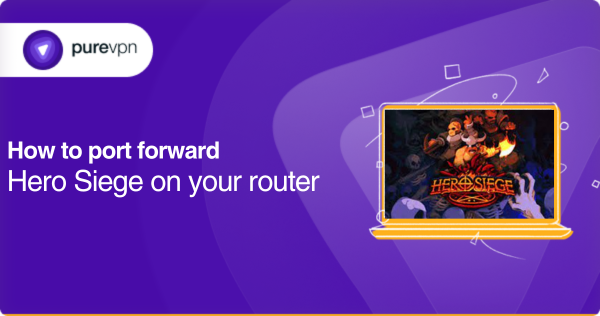
Requirements to port forward Hero Siege
To port forward Hero Siege on your router, you’ll need to have the following information at hand:
- The IP address of your router (to view the web interface)
- Your router’s login credentials (username and password)
- The IP address of your gaming device (PC, Mac, mobile, or even a console like Nintendo Switch or PS4.)
- Incoming port numbers (both TCP and UDP) that Hero Siege supports.
Ports you need to forward for Hero Siege
For Hero Siege, you need to forward the following ports:
For Hero Siege on PC:
TCP: 5222, 6510
UDP: 6510, 49152-65535
For Hero Siege on PS4:
TCP: 1935, 3478-3480, 6510
UDP: 3074, 3478-3479, 6510
For Hero Siege on Mac:
TCP: 5222, 6510
UDP: 49152-65535, 6510
For Hero Siege on Mobile:
TCP: 5222, 6510
UDP: 49152-65535, 6510
For Hero Siege on Nintendo Switch:
TCP: 5222, 6510
UDP: 6510, 49152-65535
Note: Before you start setting up port forwarding, we recommend getting a static IP for your gaming device, as it will make port forwarding intact and prevent any misconfiguration issues. To get a reliable dedicated IP for your device, you can check out our dedicated IP service here.
Step-by-step tutorial on how to port forward Hero Siege on your router
After getting all the above information ready, you can now follow the steps below to set up port forwarding for Hero Siege on your router:
- Open your internet browser, then type your router’s default IP address/gateway (i.e., 192.168.0.1 or 192.168.1.1) in the address bar. and press “Enter.”
- On the subsequent screen, provide your router’s login credentials (username and password).
- After logging in, navigate to the “Port Forwarding” section. Depending on your router’s interface, you can typically find it under “Virtual Server/NAT,” “Firewall,” or a similar section.
- Choose the “Add +” or “Create” option to set up a new port forwarding rule.
- Enter your device’s IP address (e.g., PS4, PC, Mac, mobile, or Nintendo Switch) in the designated field.
- Provide the TCP or UDP ports in the corresponding fields.
- Double-check that you’ve entered the correct information, and then press “Save” or “Apply” to set up the port forwarding rule.
- Now, Restart or Reboot your router to apply the changes.
- Finally, run the connectivity test for Hero Siege to ensure you can run the game without any issues.
For help with port forwarding settings on your specific router, get expert assistance with our 24/7 Live Chat option.
Enjoy smooth and secure gameplay with PureVPN
If opening ports manually seems complicated or makes you feel concerned about your network security, then PureVPN’s port forwarding add-on is a great solution. It provides an easy, reliable, and secure way to set up port forwarding and enjoy smooth gameplay.
Can you open ports behind CGNAT for Hero Siege?
If you’re facing issues with opening ports on your router due to CGNAT, PureVPN’s port forwarding add-on can solve this problem. Often, ISPs assign a single IP to multiple consumers on the same network, making it impossible to open new ports manually without risking your IP getting blacklisted.
However, the good news is that with PureVPN’s port forwarding add-on, you can easily bypass CGNAT and open ports on your router without any hassle. Simply download and install PureVPN, and use the add-on to port forward Hero Siege behind CGNAT.
This way, you can protect your IP address, avoid CGNAT issues, and enjoy smooth and secure gameplay without any interruptions.
How to open ports behind CGNAT for Hero Siege [5 Easy Steps]
Here are the five easy steps you can follow to open ports behind CGNAT for Hero Siege:
- Start by subscribing to PureVPN and downloading its app.
- Log in to your PureVPN account.
- In the “Subscription” section of the app, choose “Configure” and then “Enable Specific Ports.”
- Customize your port settings by inputting the desired TCP/UDP port numbers.
- Lastly, save your changes after configuring the port settings by clicking “Apply Settings.”
That’s it! You’re all set to enjoy Hero Siege with a smooth and secure gaming experience.
Get the port forwarding add-on to unleash your gaming potential
Open your ports the easy way!
If you’re concerned about the security implications of opening ports on your router or feel hesitant to configure ports manually, we’ve got you covered. PureVPN’s port forwarding add-on is a convenient, secure, and simple solution for you.
With this add-on, you can bypass CGNAT and customize your port settings with ease. All you need to do is subscribe to PureVPN, download the app, and use the add-on to set up port forwarding in just a few clicks. Plus, military-grade 256-bit encryption keeps your IP address safe from unauthorized access, and a dedicated IP makes port forwarding stable.
So, why wait? Unleash your gaming potential with PureVPN’s port forwarding add-on and enjoy seamless online gaming without worrying about the technicalities of port forwarding.
Final remarks
To play Hero Siege smoothly without connectivity issues, you have to configure port forwarding, and in this tutorial, we’ve shown you how to port forward Hero Siege on your router. However, if you still run into any difficulties or have further questions, feel free to talk to our support team via the 24/7 Live Chat option. We’ll be happy to help you optimize your gaming experience and resolve any issues.
Frequently asked questions
Opening ports on your router can help ensure a stable and reliable connection, which reduces the chances of lag and improves the overall performance of Hero Siege.
You can configure port forwarding for Hero Siege by accessing your router’s settings, finding the “Port Forwarding” section, and creating a new port forwarding rule for the device hosting the game. You need to provide the IP address of your gaming device and the port number (TCP/UDP).
Yes, port forwarding is essential for online gaming as it makes your internet connection more stable, which makes it easier to play online games much faster.
Yes, with the help of the port forwarding add-on, you can port forward Hero Siege without accessing your router. This add-on eliminates the port forwarding complexity and makes it easy to open ports for non-techies.
