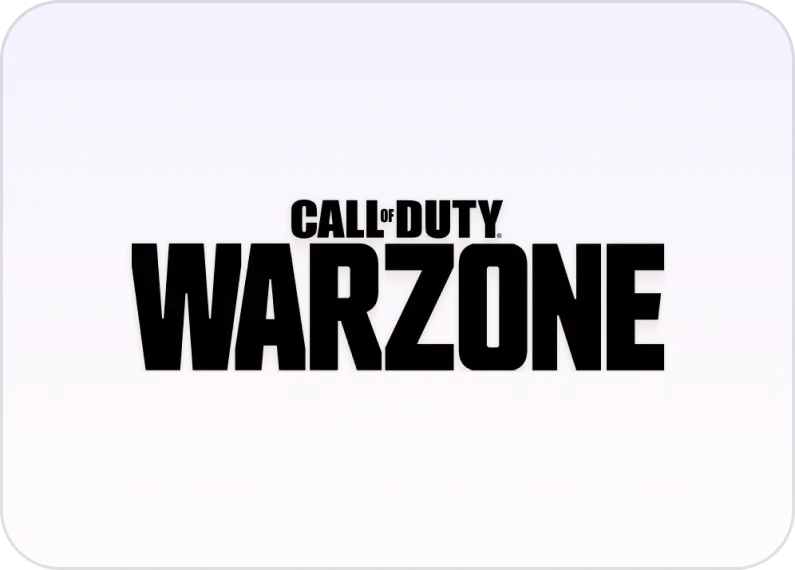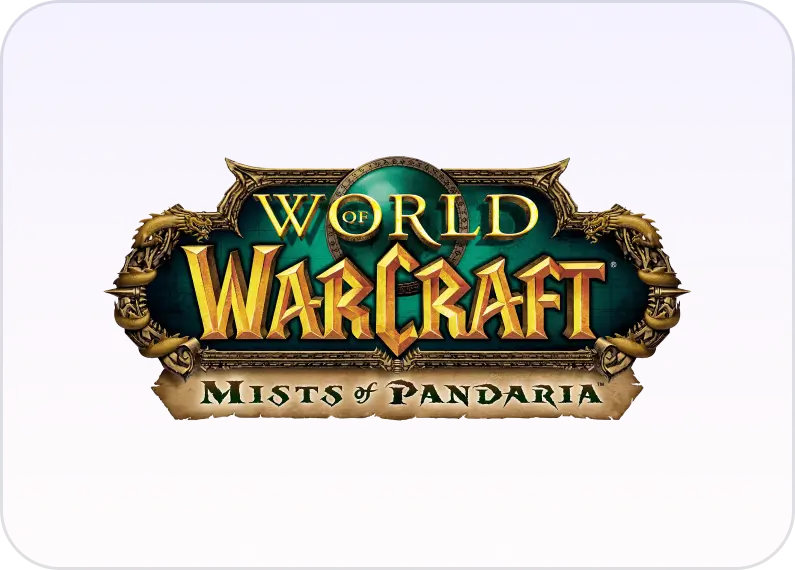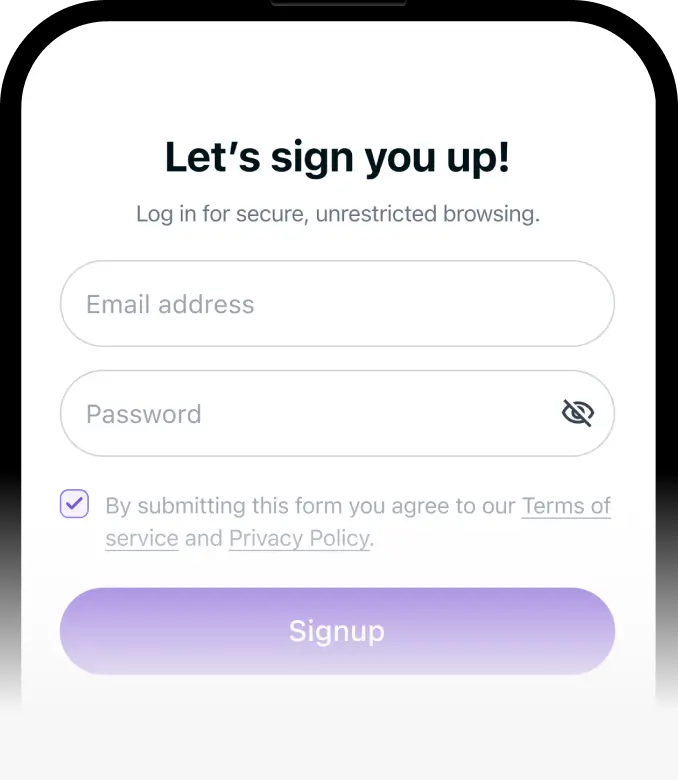
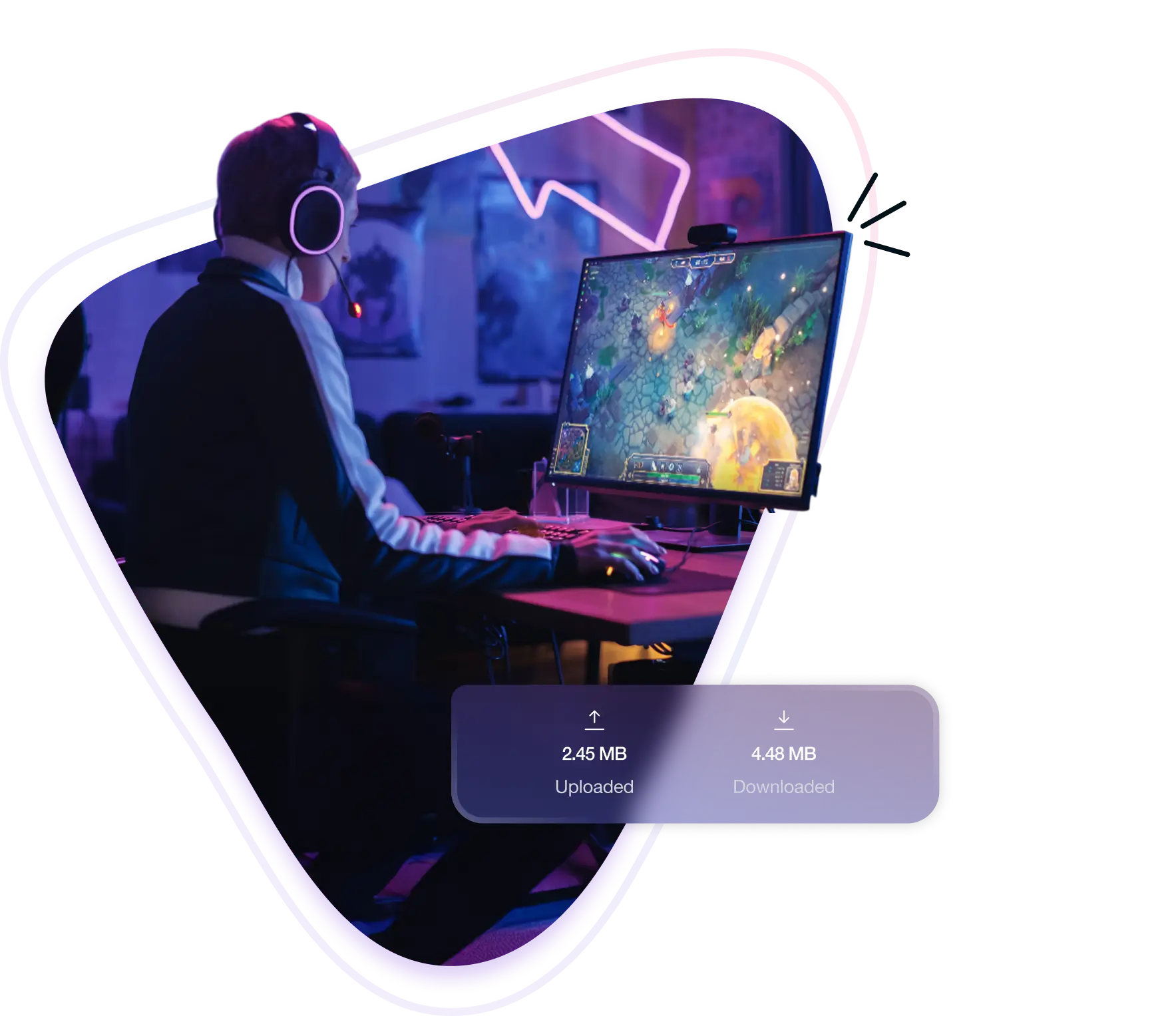
What is a Fortnite VPN?
A Fortnite VPN lets you play on your own terms by hiding your IP address and encrypting your data. It helps you bypass unfair bans, play on restricted networks, and enjoy smooth, uninterrupted gameplay without lag and ISP-imposed slowdowns.
Why Do You Need a VPN for
Fortnite?
Here’s how a VPN improves your Fortnite experience:
Access Any
Tournament
Switch your virtual location in seconds to enter region-locked events not available in your country, such as FNCS.
Play on Restricted
Networks
Break through annoying blocks on school or office Wi-Fi to access and enjoy Fortnite matches from virtually anywhere.
Lower Ping and
Lag
Connect to servers closer to Fortnite’s data centers for faster building, quicker shots, and smoother overall gameplay.
Bypass IP
Bans
Change your IP address to regain access if you’ve been unfairly banned, so you can jump back into the action without waiting.
What Makes PureVPN the Best Fortnite VPN?
Here’s why PureVPN is the go-to VPN for Fortnite players:
20 Gbps Speeds
Play Fortnite without lag on ultra-fast servers, built for smooth building, quick shooting, and uninterrupted matches.
Easy-to-Use Apps
Set up PureVPN within minutes on your gaming console or mobile device to enjoy smooth, secure Fortnite gameplay.
Global Server Network
Switch between 6,000+ servers in 65+ countries to find the fastest and most stable routes to Fortnite’s data centers.
Best-in-Class Protection
Hide your IP address and secure your connection with advanced encryption for safe and private Fortnite sessions.
Unlimited Bandwidth
Play Fortnite for hours without speed caps or data limits, so every build battle and Victory Royale stays smooth.
24/7 Live Chat Support
Stuck with lag or unsure which server works best? Our support team is online anytime to get you back in the match fast.
How to Set Up a VPN for Fortnite in 3 Simple Steps
Start playing Fortnite securely by following these steps:
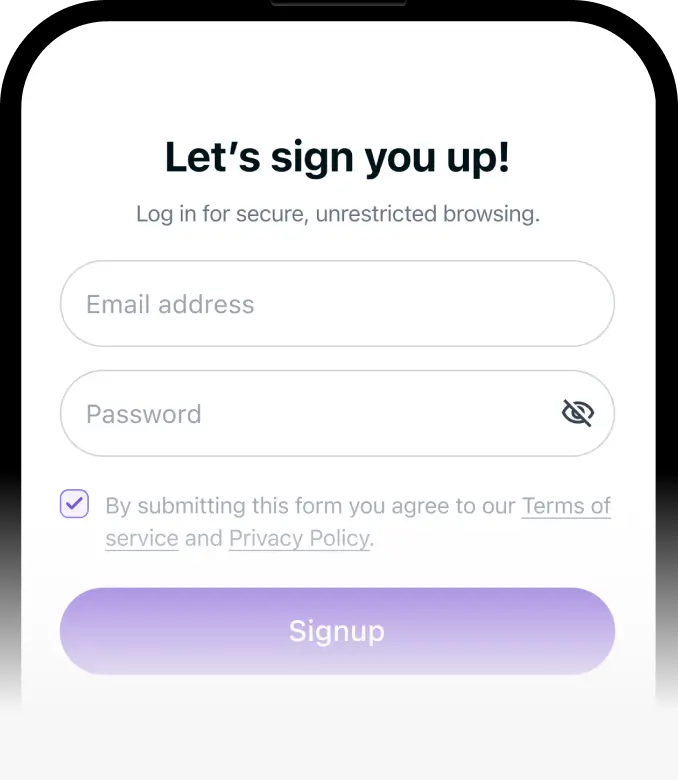
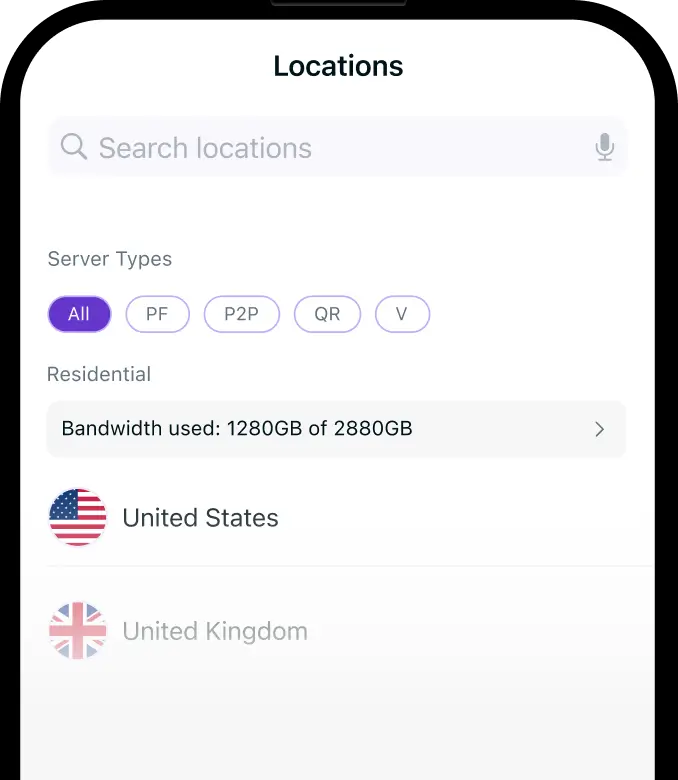

Play All Your Favorite Games with PureVPN
PureVPN lets you play any game, anywhere, with no interruptions. Connect securely, bypass regional barriers, and enjoy a smooth, lag‑free experience across every game.
Bypass Fortnite IP Bans
with a VPN
If your Fortnite account is blocked due to an IP ban, a VPN can get you back in the game quickly. It assigns you a new IP address, letting you bypass restrictions and rejoin matches without waiting. Just connect to a different server, launch Fornite, and you’re ready to build, battle, and claim your Victory Royales again.


Should I Use a Free VPN
for Fortnite?
You could try a free VPN, but you’ll likely deal with high ping, frequent dropouts, and overloaded servers that ruin your gameplay. Even worse, weak encryption and shady logging practices could put your Epic Games account at risk. A premium VPN like PureVPN delivers the speeds, stability, and protection Fortnite players need to stay competitive and secure.
Frequently Asked Questions
Does Fortnite allow VPNs?


Fortnite’s rules don’t forbid VPN use, so playing through one for extra privacy, security, or a better connection is fine. Just avoid using it for cheating or exploiting the game, and you won’t run into issues with Epic Games.
Do VPNs lower ping in Fortnite?


A VPN can reduce ping if it provides a faster, more direct route to Fortnite’s game servers than your internet provider’s default path. This is especially useful if your ISP routes traffic inefficiently or throttles gaming connections. The results vary by location, server choice, and network conditions, so selecting the right VPN server is key.
Why is Fortnite kicking me out for VPN use?


Fortnite may disconnect you if your VPN’s IP address is linked to suspicious activity, such as cheating or bot usage by other players. This isn’t a ban on VPNs themselves, but rather a response to flagged IPs. Switching to a clean, unflagged VPN server typically resolves the issue and lets you continue playing without interruptions.
What’s the best VPN server for Fortnite?


If you’re using a VPN to play Fortnite, choose a server near your physical location or close to Fortnite’s regional data center you normally connect to. This minimizes travel distance for your data, keeping ping low and connections stable.
Is Fortnite region-locked?


No, Fortnite isn’t region-locked for regular play. It was previously region-locked for some tournaments, but most of those restrictions were lifted in June 2024. Now, only the Fortnite Champion Series (FNCS) remains region-locked, mainly to prevent lag-related issues. Outside of FNCS, you’re free to play and compete in any region you choose.
Can you change servers in Fortnite?


Yes. Click your player icon in the upper-right to open the social panel, then select the menu icon near the bottom. Go to Settings and open the Game tab, where you’ll find the Matchmaking Region option under Language & Region. Select your desired server from the list and click Apply.
Which VPN is best for Fortnite?


PureVPN is the best Fortnite VPN thanks to its combination of speed, stability, and security. Its high-speed servers keep latency low, while advanced encryption and IP masking protect you from targeted attacks and tracking. With worldwide server options and no data caps, it’s built for smooth matches every time you drop in.