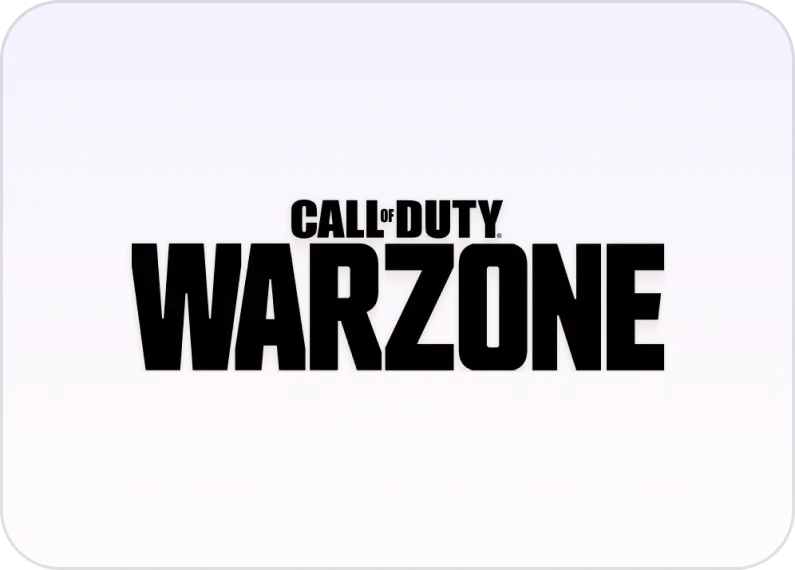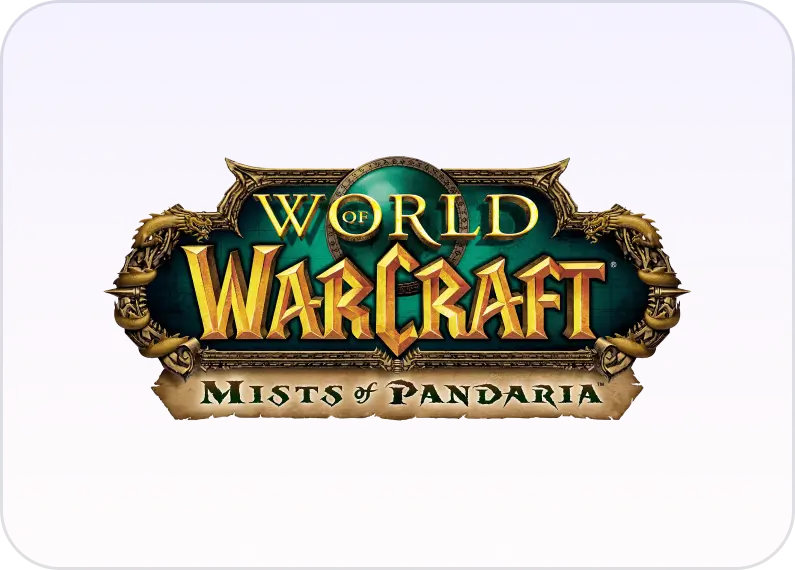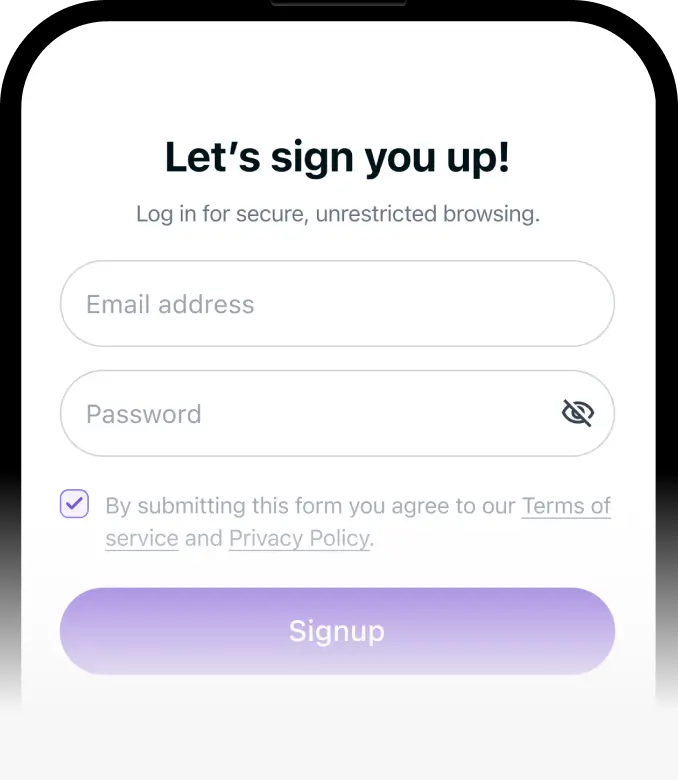
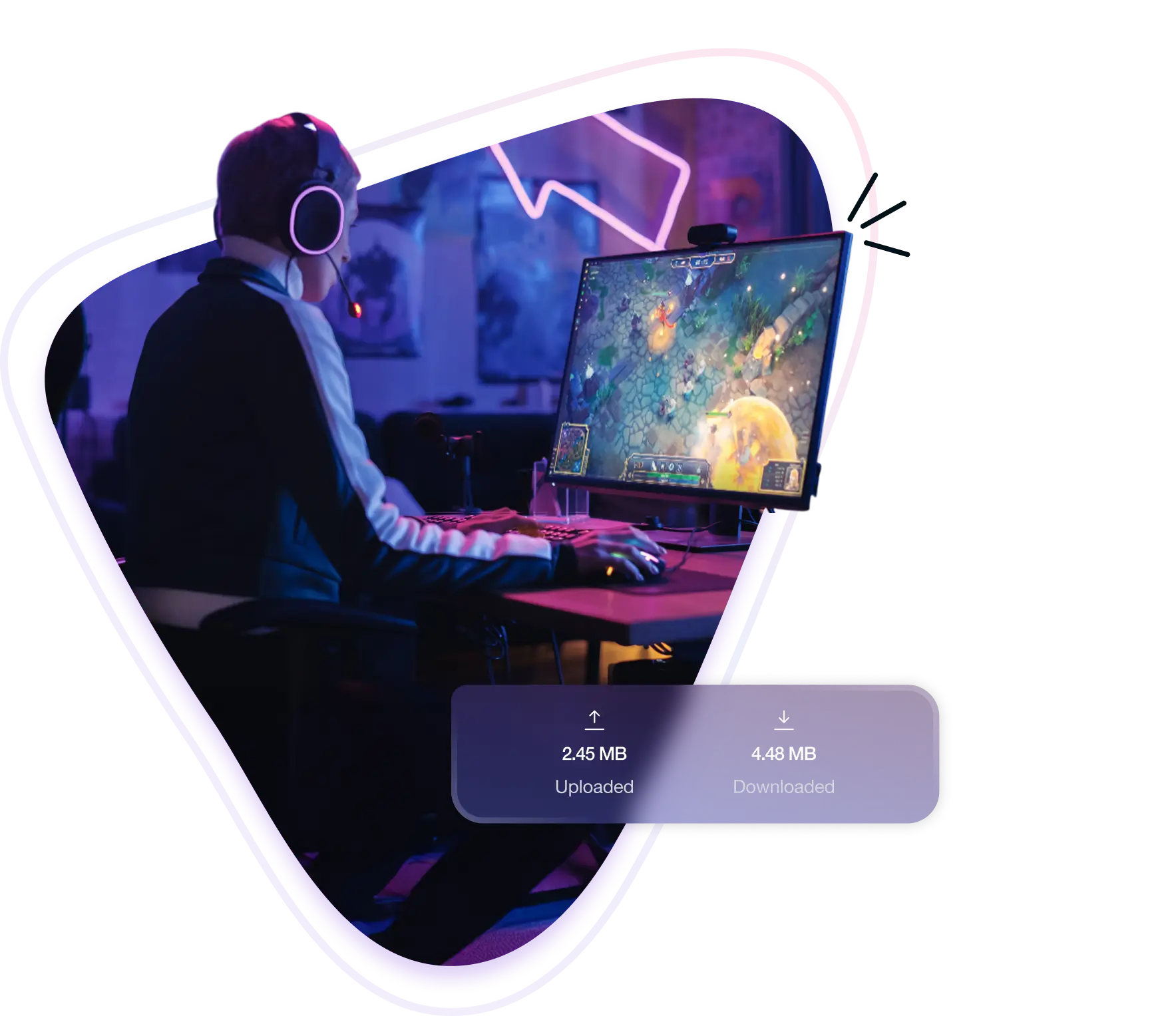
What is PUBG Region Lock?
PUBG region lock is a system that restricts which server you can play on based on your physical location. Instead of letting players freely choose a region, the game assigns you to one automatically, usually the one closest to your location.
You can’t easily switch to other servers like NA, EU, or Asia unless you’re physically there or use a workaround. The goal is to improve performance and reduce matchmaking issues, but for many players, it limits who they can play with and where they can compete.
Why Does PUBG Region Lock Servers?
PUBG region-locks servers mainly to improve gameplay quality and reduce cheating, but there’s a bit more to it. Here are the key reasons:
Reduce Lag and
Improve Matchmaking
PUBG connects players to nearby servers to reduce ping, improve hit registration, and avoid unfair latency between regions.
Improve Match Quality
and Wait Times
Keeping players within their region facilitates healthier matchmaking, shorter wait times, and more balanced matches for local player bases.
Preserve Server
Stability
Limiting server access by region prevents server overload and keeps performance stable during peak hours in high-traffic areas.
Combat
Cheating
Region lock limits access from areas with high cheating activity, helping reduce the spread of hacks and exploits across other servers.
Why Choose PureVPN to Get
Around PUBG Region Lock?
Here’s why PureVPN is a go-to for PUBG region swaps:
Fast, Stable Speeds for Gaming
Stay competitive with low-latency connections that reduce lag, stutter, and random spikes, even when switching across continents.
Works on Both PC and Mobile
Use PureVPN seamlessly on Windows, Android, iOS, etc. Changing your region takes seconds, no matter what device you’re on.
One-Click Region Switching
Skip the hassle. Just pick your server and connect. No advanced setup needed, and no waiting around to join the match you want.
Avoid High-Cheat Regions
Sick of hackers ruining matches? Easily connect to cleaner regions with fewer cheaters and enjoy a more balanced, competitive PUBG experience.
Access All Major PUBG Regions
Connect to servers in Asia, Europe, North America, and more—and play in the region that offers the best ping and stability.
Get 24/7 Live Chat Support
If something doesn’t work, help is just a click away. Get quick fixes, server recommendations, or setup help any day, anytime.
How to Bypass PUBG Region Lock & Play on Any Server
Get around PUBG region lock in 3 simple steps:
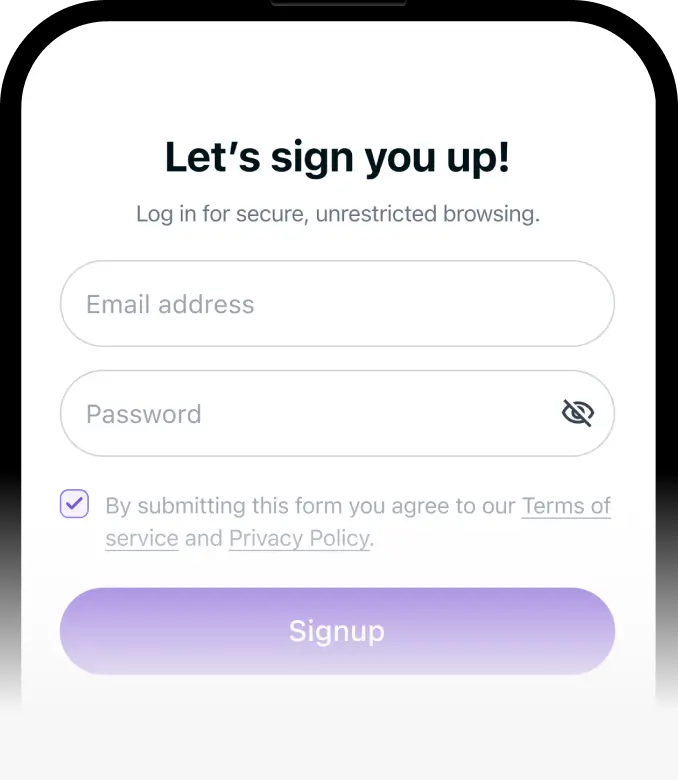
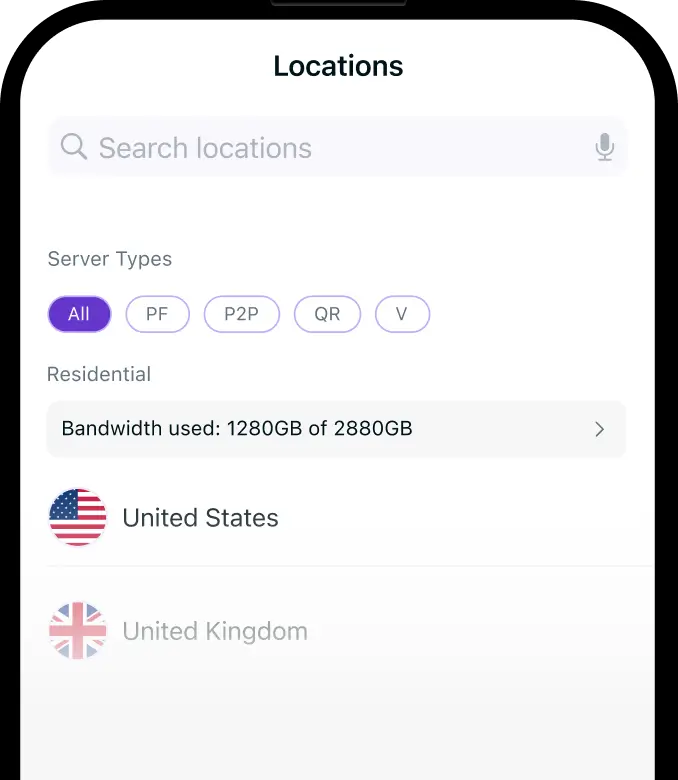

Play All Your Favorite Games with PureVPN
PureVPN lets you play any game, anywhere, with no interruptions. Connect securely, bypass regional barriers, and enjoy a smooth, lag‑free experience across every game.
How Does PUBG
Matchmaking Work?
PUBG assigns you to a server based on your physical location and ping, usually the lowest-latency option in your region. You can’t manually pick a server on PC, and on mobile, you can only switch once every 60 days, unless you use a workaround. For squads, matchmaking often follows the party leader’s region and ping stability.


PUBG Region Lock
on Mobile vs. PC
PUBG Mobile allows you to switch servers manually, but only once every 60 days, and your rank resets in the new region. On PC, there’s no server selection at all. You’re automatically matched based on location, unless you use tools such as a VPN or proxy to get around the restriction.
Frequently Asked Questions
Does PUBG have region lock?


Yes. PUBG automatically places you on a server based on your location and ping, without giving you the option to manually choose. On PC, you’re locked to your assigned region unless you use a VPN. On mobile, there’s a region switch option, but it comes with limits.
How do I play on other PUBG servers?


On PUBG Mobile, you can go to Settings > Account > Select Server to change your region, but only once every 60 days. On PC, there’s no built-in option to switch. To access other regions, players typically use a VPN to spoof their location.
Can I use a VPN to get around PUBG region lock?


Yes, a VPN changes your IP address and tricks PUBG into thinking you’re in a different location. This allows you to match in that region without triggering the region lock. PureVPN, for example, lets you connect to servers in NA, EU, Asia, and more.
How do I change servers in PUBG before 60 days?


Using a VPN to connect through another country can sometimes place you in that region’s matchmaking pool. That said, your account’s region, including rank and stats, will still reflect your original server unless you switch officially through settings.
Are VPNs allowed in PUBG?


VPNs aren’t outright banned, and many players use them without issues. However, if you’re using one to exploit matchmaking, evade region-based bans, or cheat, you could get flagged. For legitimate uses like reducing ping or playing with friends abroad, VPNs are generally safe.
Do I need port forwarding for PUBG?

While port forwarding isn’t necessary to play PUBG, it can help in certain cases. If you’re experiencing strict NAT type, lag, voice chat issues, or trouble joining matches, opening the right ports for PUBG can improve connection stability, especially on consoles or shared networks.