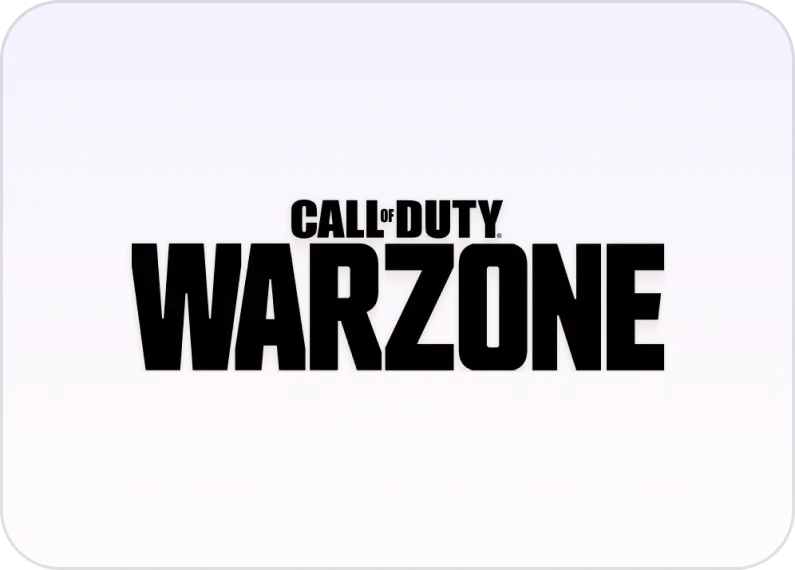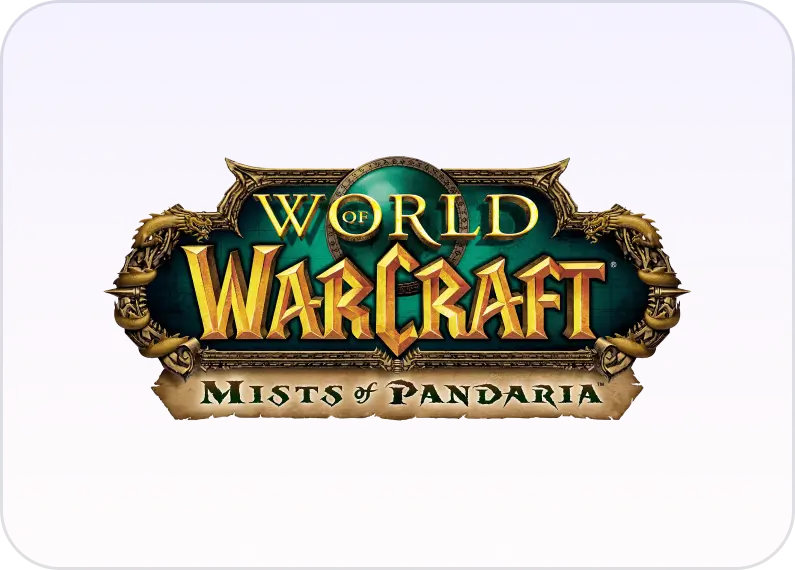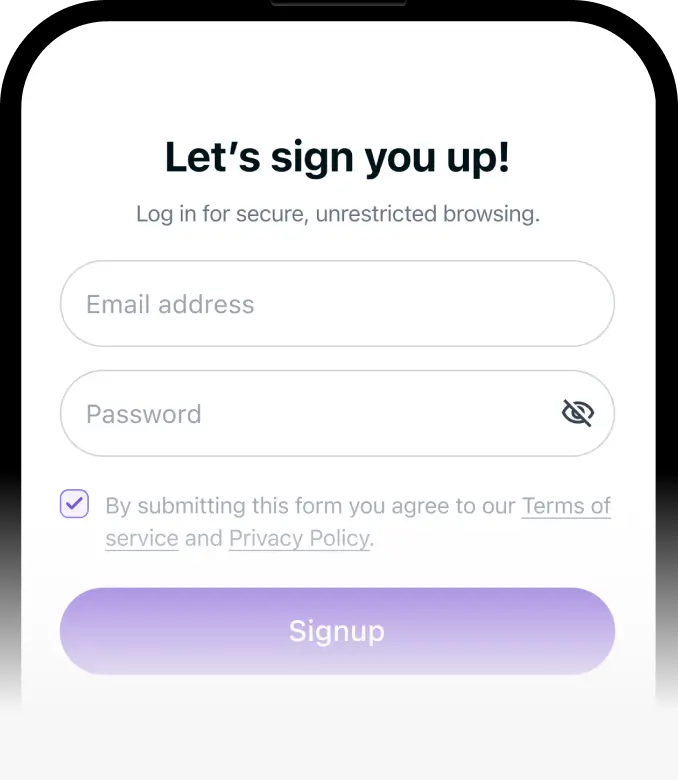
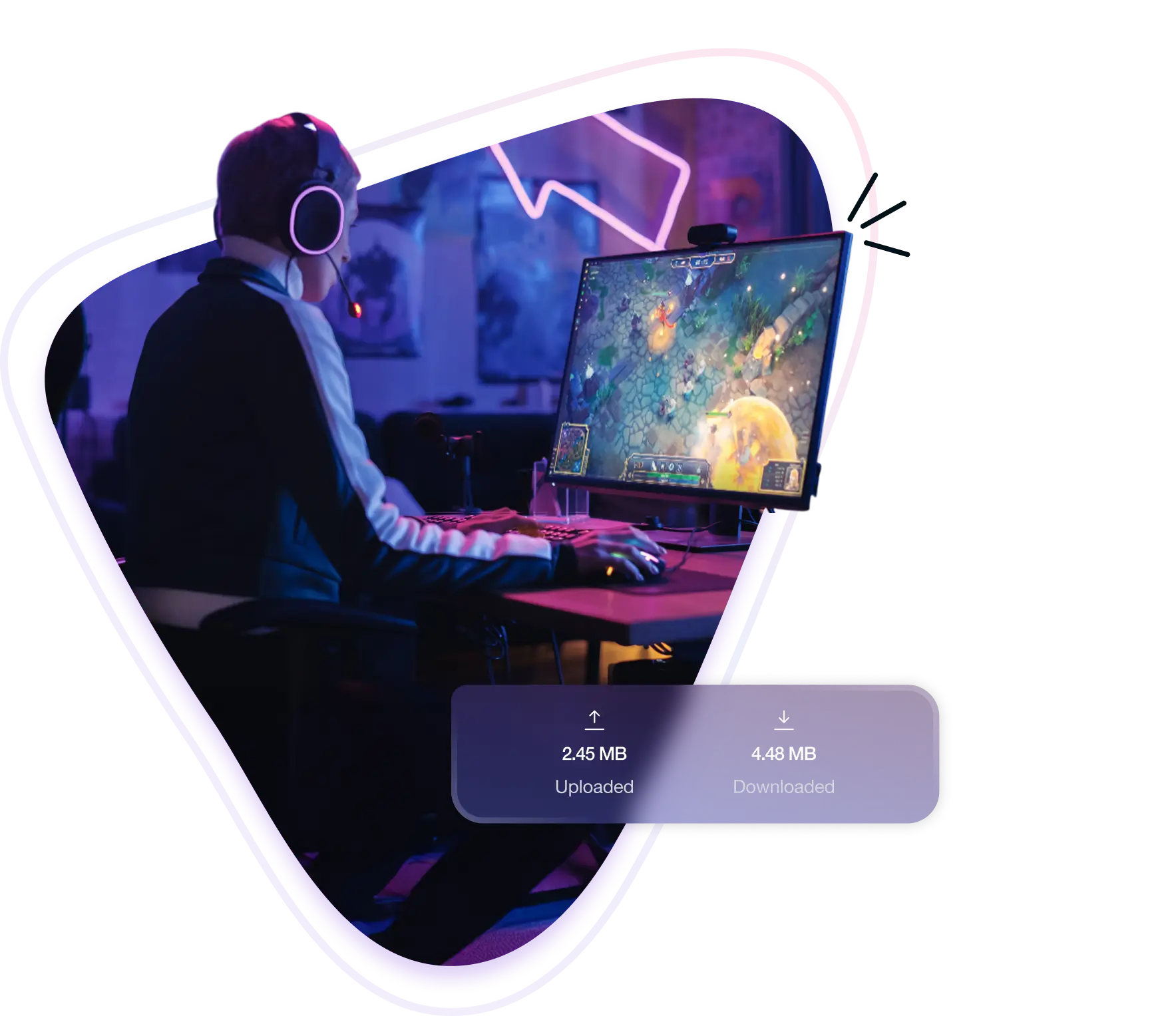
What is a Minecraft VPN?
A VPN for Minecraft will help you enhance your online gaming experience no matter where you are. It works by routing your internet connection through a secure server in a different location, masking your real IP address and encrypting your traffic.
Players use a VPN for Minecraft to reduce ping by connecting to faster or closer servers, avoid ISP throttling, bypass region locks, or prevent internet attacks during ranked matches.
Why Do You Need a VPN for Minecraft?
Minecraft players use a VPN for several reasons, such as:
Bypass IP
Bans
Get around IP-based bans instantly by switching to a new location, without needing to create a new Minecraft account or wait for admin approval.
Access Location-Restricted
Servers
Join servers that limit access by country or region—just switch your virtual location to avoid IP-based blocks set by server owners.
Play on School or
Work Networks
Get around strict network restrictions and firewalls that block Minecraft, so you can connect and play even on school or office Wi-Fi.
Extra Layer of
Protection
Keep your IP hidden to avoid being targeted by cyber attacks during competitive matches or when running your own Minecraft server.
What Makes PureVPN the
Best Minecraft VPN?
Here’s why PureVPN is the go-to VPN for Minecraft players:
Unlimited Bandwidth
Explore massive worlds, install heavy modpacks, and play lag-free for hours. We place no limits on your data usage or download speed.
Cross-Platform Compatibility
Play Minecraft on any device, whether you use Windows, macOS, Android, or iOS. PureVPN also works on consoles like PlayStation and Xbox.
Global Server Network
Connect to high-speed servers in key regions like the US, Germany, and Singapore to reduce ping and ensure stable gameplay worldwide.
Extra Protection
Built-in protection shields your connection from internet attacks during PvP matches or when hosting Minecraft servers.
Instant IP Switching
Change your IP within seconds to bypass bans or regional restrictions without needing a new account or resetting your Minecraft profile.
24/7 Live Chat Support
Reach out anytime through live chat if you’re having trouble connecting, choosing the right server, or getting PureVPN set up for Minecraft.
How to Set Up a VPN for Minecraft in 3 Simple Steps
Start playing Minecraft securely by following these steps:
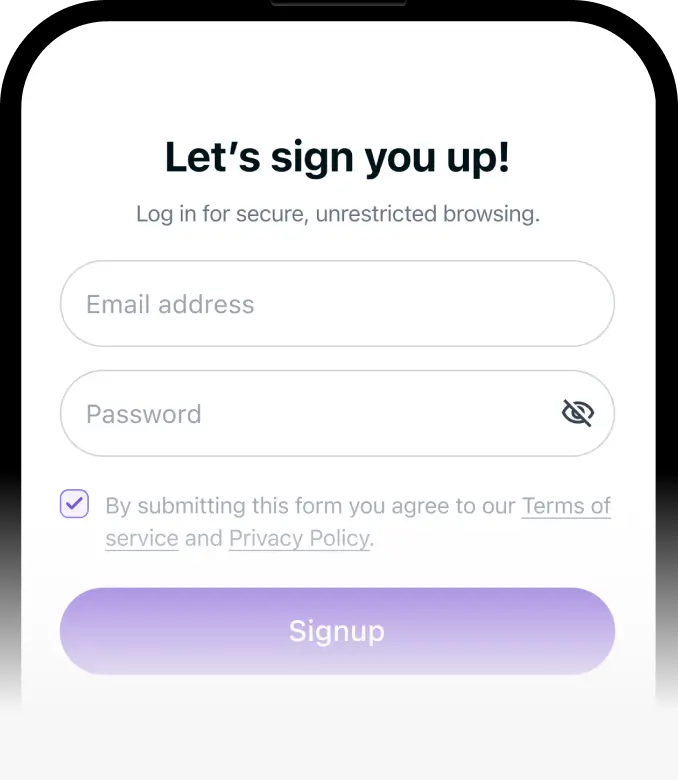
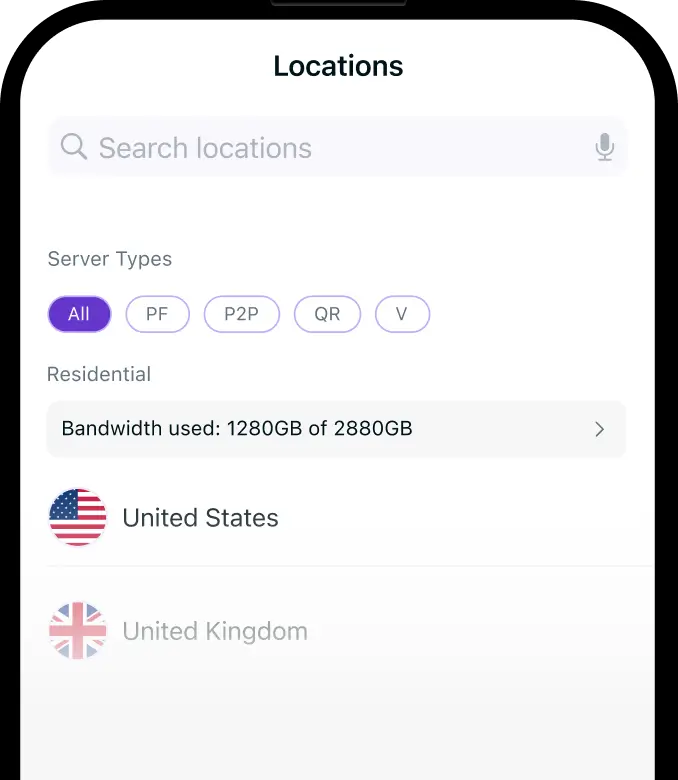

Play All Your Favorite Games with PureVPN
PureVPN lets you play any game, anywhere, with no interruptions. Connect securely, bypass regional barriers, and enjoy a smooth, lag‑free experience across every game.
Should I Use a Free
VPN for Minecraft?
Free VPNs may seem tempting, but they often come with slow speeds, limited servers, and weak security. In Minecraft, this can lead to lag, disconnects, or even IP bans. For smooth, secure gameplay and reliable access, a premium service like PureVPN is the better choice.


How Do I Play Minecraft on
School or Work Wi-Fi?
Most school and work Wi-Fi networks block access to Minecraft. To get around this, connect to a VPN server first. This hides your online activity and bypasses network restrictions, letting you log in and play without interruptions. Just make sure to install the VPN before joining the restricted Wi-Fi.
Frequently Asked Questions
Can you get banned for using a VPN on Minecraft?


Minecraft doesn’t ban players for using a VPN, but some multiplayer servers may block traffic from known VPN IP ranges. To avoid this, choose a provider with fresh IP addresses that aren’t flagged.
What is the best VPN for Minecraft?


The best VPN for Minecraft should offer low ping, consistent speeds, protection against cyber attacks, and support for all major devices. PureVPN meets these requirements, making it easy to connect from anywhere and play without restrictions or lag.
Is it legal to use a VPN to play Minecraft?


Yes, it’s completely legal to use a VPN to access or play Minecraft in most parts of the world. Many players use VPNs to improve security, bypass local restrictions, or rejoin servers after an IP ban. Just make sure to follow the rules of each server.
How do I get around Minecraft IP bans?


If a server has banned your IP address, connecting to a VPN server in another country will assign you a new one and let you rejoin. This works for most IP bans but won’t help if your Minecraft account is banned.
Does a VPN reduce ping in Minecraft?


A VPN can reduce ping if your ISP routes traffic inefficiently or throttles game data. By connecting to a VPN server near the Minecraft host, you might get a more direct and stable connection.
Do I need to port forward Minecraft?


Minecraft port forwarding is necessary if you’re hosting a server that others will join. Regular players connecting to public servers don’t need to worry about it. If you’re hosting a Minecraft server, a port forwarding VPN can simplify the setup and improve accessibility.
Can you create a Minecraft server with a VPN?

Yes, you can. Here’s how to do it:
- -Subscribe to PureVPN and set up your VPN connection
- -Choose hosting options
- -Install Minecraft server software from the official website
- -Configure server settings (game mode, server name, and other preferences
- -Apply port forwarding
- -Connect to a VPN server
- -Now start the Minecraft server
- -Share your server address with friends and family