How Does Remove My Data Work?
Remove My Data from PureVPN automates the process of opting out from data brokers after obtaining user consent to act on their behalf. It searches a list of more than 100 data brokers and sends deletion requests to them, which repeat every 60 days until a response is received.
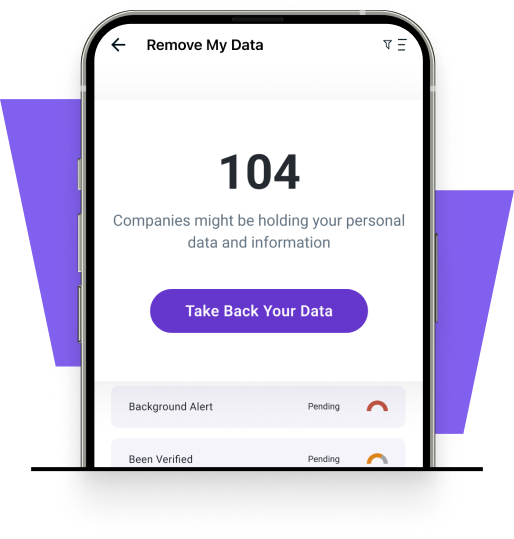
What Do We Need to Automate the Opt Out Process?
To remove your personal data from data broker websites, we require your:

First Name
Email Address

Last Name

Country & State
Why Should You Use Remove My Data?
Privacy is your right, not a privilege. Minimize exposure of your personal data, such as contact number, location, etc.
Stop identity thieves from getting their hands on the information they need to impersonate you and commit fraud.
Manually finding and contacting data brokers to remove your details can be a tedious process—automate it!
Why Choose PureVPN for Your Data Broker Removal Needs?
User-Friendly Dashboard
Track your data removal requests— Total Requests Sent, Completed, In Progress, and Pending—with ease through a simplified dashboard.
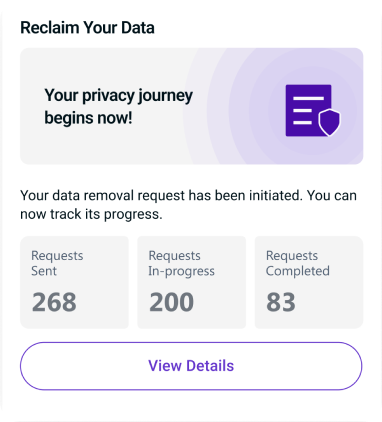

Automated Opt-Out
Requests
Let us do the work for you. We send deletion requests to data brokers on your behalf, saving you time and effort.

Cover 100+ Data Brokers
We currently target more than 100 data brokers and are continuously adding more sites to expand our coverage.

Sort by Risk Score
Prioritize your privacy efforts—categorize data brokers into High, Medium, or Low risk levels to focus where it matters the most.

24/7
Customer Support
Get round-the-clock assistance from our friendly support team whenever you have any queries or issues.
What Types of Data Brokers Do We Target?
3 Steps to Find and Delete your Info
Just follow these simple steps:
Subscribe to
PureMax
Remove My Data is only available to PureVPN users with a PureMax plan.
Enter Your
Details
Open the PureVPN app, go to the Remove My Data tab, and enter the necessary details so we can search for your personal information on data broker sites.
Remove
Your Data
We handle the time-consuming process of sending opt-out requests to data brokers and provide ongoing monitoring until your data is taken down.
Frequently Asked Questions
Read on to find answers to frequently asked questions about PureVPN
How can I sign up for Remove My Data?
Existing and new PureVPN users can sign up for Remove My Data by subscribing to our PureMax plans.
How do I use Remove My Data after purchasing it?
To access the feature, launch the PureVPN app and open the Remove My Data tab. Here, you will be prompted to provide some personal details so we can scan for and remove your info from data broker sites.
How do you find out if a data broker has my information?
First, we will need your first name, last name, email address, and your country and state. We then scan for your info on data broker sites. If a match is found, we work to remove it promptly.
How long does it take to opt out of data broker sites?
The response time from data brokers to our opt out requests can vary greatly. Some act within a few hours, whereas others might take weeks or months. We constantly track each site and update you once your information is removed. Plus, you can also check the status of each request on your dashboard.











