Advantages of using PureVPN for VK (Vkontakte)

10 Multi Logins
You can easily install and use PureVPN on ten different devices simultaneously, making it easier to ensure your online safety no matter which device you’re using for your VK account.

PureVPN Servers
PureVPN offers over 6,500+ servers, some specifically optimized for VK, including around 3,000 European servers. You can access VK from anywhere with the help of these servers by changing locations.

Chrome Extensions
PureVPN offers chrome extensions that are more convenient nowadays and can be used for VK on Chrome.

Security Concerns
PureVPN also helps protect your data, including your messages, documents, and files, with 256-bit AES encryption, which allows using the VK more safely.

ISP Throttle Protection
PureVPN uses high-grade encryption to cloud your IP address from the eyes of third parties, including your ISP. This means you won’t experience ISP throttling while interacting on VKontakte.

Data Management
PureVPN is very keen on protecting your data. It hides your data from your ISP, erases the data from servers, and is not programmed to track it.
Enjoy VK safely
Press “Connect”
PureVPN connects instantly as soon as you press the connect button. Furthermore, it secures your connection and links it to the fastest available server, providing a faster and more reliable connection.
Pick a server
You can use different versions of VK designed for different countries by selecting the desired server. You can press the globe icon and connect to any of the PureVPN servers available.
Enjoy VK
Chat, share, and save all your data on VK without worrying about it falling into the wrong hands.
Dedicated IP
You can select this add-on if you want to bypass all regional limitations when accessing VK – no matter where you are in the world.

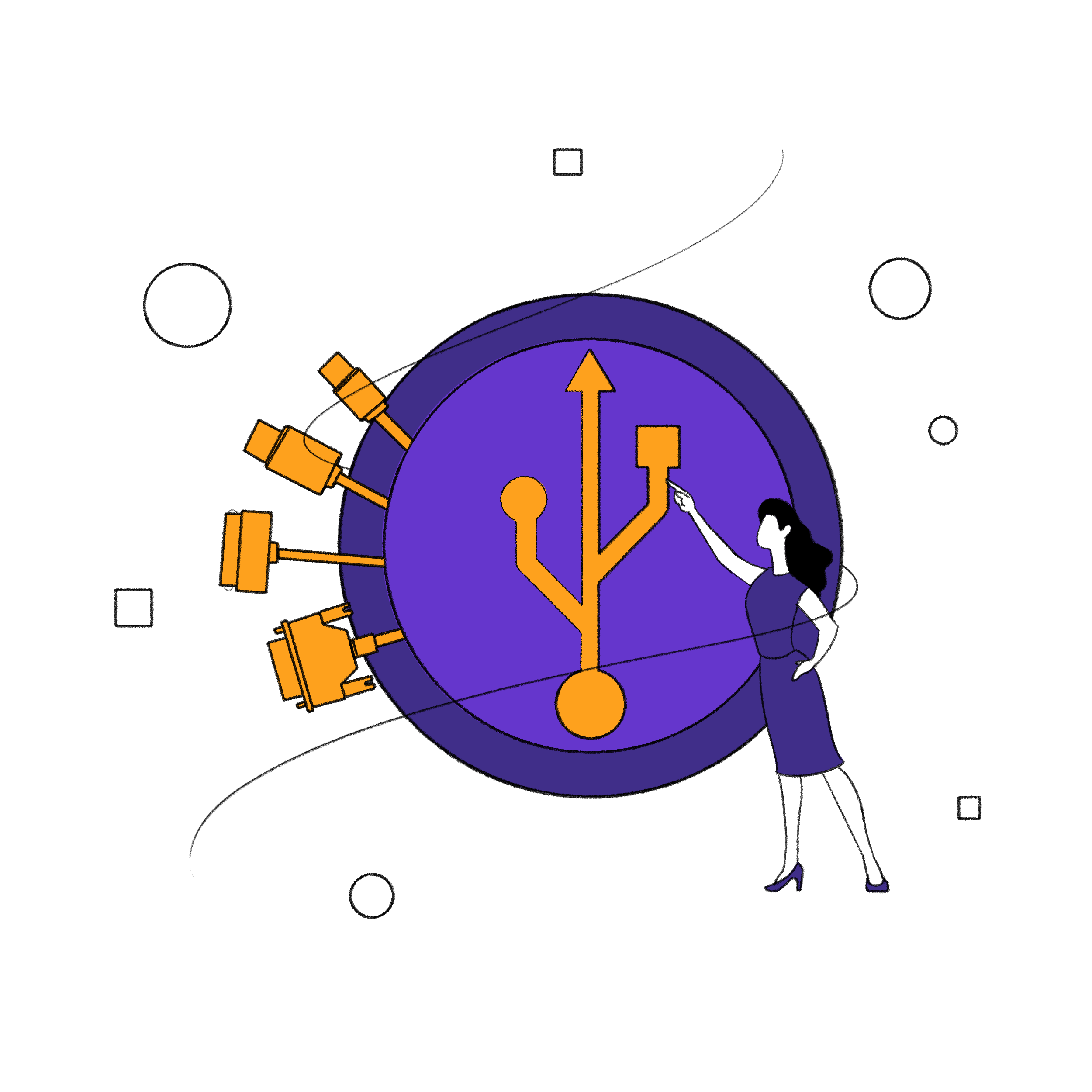
Port Forwarding
Forward VK ports on your private network and add another layer of security in just a few easy-to-follow steps.
Steps to set up PureVPN for VK (Vkontakte)
Get PureVPN
Select any plan and get PureVPN
Download PureVPN app
Download the app & log into your PureVPN account
Use VK app
Use VK app with complete privacy, security, and freedom
Frequently Asked Questions
-
Can I use PureVPN for VK?

You can use PureVPN for VK to access this app from all around the world. It uses high-level 256-bit AES encryption to secure private and confidential data, including messages, files, and documents. It also connects you to the fastest server available to you for VK and hides your IP address from your ISP to prevent ISP throttling – providing you with the fastest internet speeds.
-
Why do I need a VPN for VK?

You should use a VPN for VK to access the app from countries where it may be unavailable. Furthermore, a VPN provides a more secure connection, which helps in protecting your data and maintains online privacy. A VPN also increases your internet speed by preventing ISP throttling and connecting you to the fastest server available.
-
How to use VK with a VPN?

To use VK with PureVPN, you just need to select your desired plan and download the app. Once the app is installed, log in to your account with the provided credentials and press “Connect.” You can also choose a specific server from the list of available PureVPN servers.
-
Why can’t I access VK?

VK is not available in certain countries. If you are currently at a location where VK is unavailable, consider using PureVPN. The software secures your online data, traffic, and activities and allows you to bypass regional limitations.
-
Which VPN server should I use for VK?

PureVPN ensures you are completely hidden on the internet and your data is well protected. This VPN also comes with over 6,500 servers, including optimized servers for VK.
