What is Port Forwarding?
Port forwarding sends incoming internet traffic to a particular device on your network. It is useful for enabling external devices to reach services within your network that are otherwise blocked by your router. For instance, by opening certain ports on your router, people outside your network can join a gaming server created on your computer.
Do You Need to Port Forward Counter-Strike: Global Offensive?
When you port forward CS:GO, it can help reduce lag and create a more stable connection, which is key for a smooth gameplay experience. It also makes hosting larger matches easier by keeping the data flow steady between players and the server.
Information Required for CS:GO Port Forwarding
To set up port forwarding for CS:GO, you will need the following details:
1. Your router’s local IP address.
2. Your PC or console’s local IP address.
3. The TCP and UDP ports Counter-Strike: Global Offensive uses.
How to Set Up Counter-Strike: Global Offensive Port Forwarding
Here is a step-by-step guide to port forward CS:GO:
Step #1: Open Ports in Your Router
1. Access your router’s settings by entering its IP address into a web browser.
2. Open the Port Forwarding section (may also be labeled as Virtual Server or Port Mapping).
3. Enter your computer’s IP address in the required field.
4. Add the TCP and UDP ports used by CS:GO in the appropriate fields.
5. Save your settings to apply the port forwarding rules.
Step #2: Adjust Your Firewall Settings (For PC)
1. Open your firewall settings on your PC.
2. Create inbound and outbound rules for the TCP and UDP ports you opened.
3. Add CS:GO (csgo.exe) to the list of allowed applications.
4. Save the changes and exit the firewall settings.
Step #3: Test if Ports are Open
1. Use an online port checking tool like portchecker.co to verify if the ports are open.
2. Launch CS:GO, join an online match, and check for any improvements in your connection.
Ports Needed to Run CS:GO
Ports to Forward on Steam
Ports to Forward on Xbox 360
Ports to Forward on PS3
PureVPN’s Port Forwarding Add-On
Easy & Secured Way to Open All Ports
Want to port forward CS:GO without dealing with complex router settings? Use PureVPN’s Port Forwarding add-on. In just a few clicks, you can open the required CS:GO ports on any device for faster matchmaking, lower ping, and smoother gameplay.
How to Port Forward Counter-Strike: Global Offensive with PureVPN
1. Sign up for PureVPN, add Port Forwarding to your plan, and complete the payment.
2. Download and install the PureVPN app, launch it, and log into your account.
3. Go to the PureVPN Member Area, open Subscriptions, and click Configure next to Port Forwarding.
4. Select Enable specific ports, enter the required ports for Counter-Strike: Global Offensive, and click Apply Settings.
5. Open PureVPN, connect to a port forwarding-supported server, and start playing Counter-Strike: Global Offensive with improved connectivity!
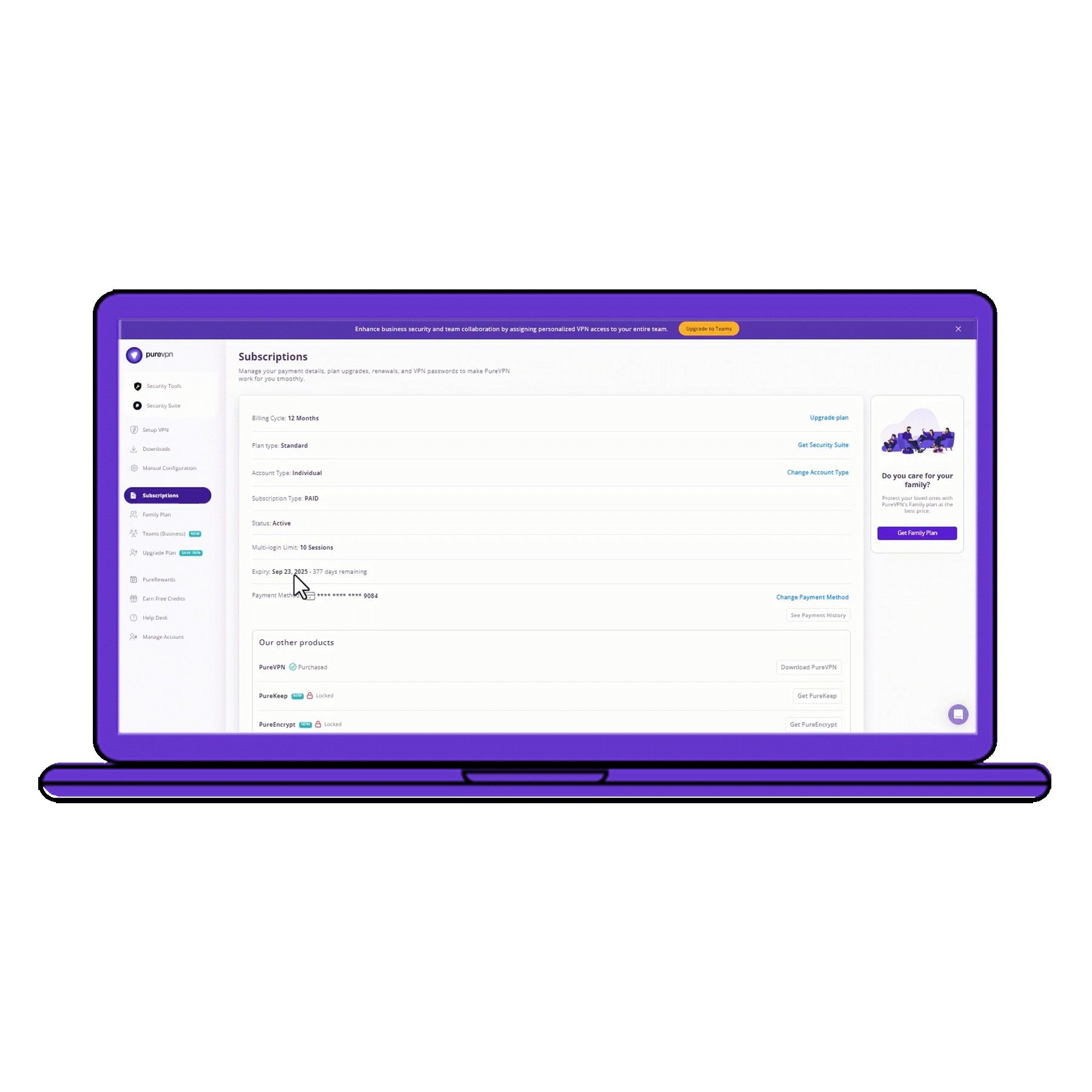
Benefits of Using the Port Forwarding Add-On
PureVPN’s Port Forwarding add-on can help you in dozens of ways. Here are some top ways you can make the most of the add-on:
- Remotely access devices.
- Port forward without router access.
- Open ports while maintaining security.
- Smoother online gaming, P2P file sharing.
Frequently Asked Questions
What ports to forward for CS:GO?
For Counter-Strike: Global Offensive, you have to open TCP ports 27015, 27036 and UDP ports 27015, 27020, 27031-27036.
Do I need to port forward Counter-Strike: Global Offensive?
If you are facing connectivity issues, opening the necessary ports for CS:GO can improve your gaming experience. Moreover, if you are hosting a dedicated server, you will have to set up port forwarding to allow external players to connect.
Why is CS:GO Port Forwarding Not Working?
Check that your firewall is not blocking the required ports, assign a static IP to the device receiving the forwarded traffic, and make sure that the port numbers are entered correctly.

