What is Port Forwarding?
Port forwarding lets external devices access services on a private network through a specific port. It works by directing incoming traffic from the internet to the intended device within your network. For example, if you are hosting a home server, port forwarding allows others to connect to it using your public IP address and a designated port number.
Do You Need to Port Forward Apex Legends?
When you port forward Apex Legends, it can reduce lag, lower ping, and stabilize your connection by allowing direct communication with game servers. You also avoid connectivity issues like frequent disconnections or inability to join matches.
Information Required for Apex Legends Port Forwarding
To set up port forwarding for Apex Legends, you will need to know the following details:
1. The router’s local IP address.
2. The PC or console’s local IP address.
3. The TCP and UDP ports Apex Legends uses.
How to Set Up Apex Legends Port Forwarding
Here is a step-by-step guide to port forward Apex Legends:
Step #1: Open Ports on Your Router
1. Open a web browser and enter your router’s IP address to log in.
2. Find the Port Forwarding section.
3. Enter your PC or console’s local IP address.
4. Input the required TCP and UDP ports for Apex Legends.
5. Save the settings and restart your router.
Step #2: Configure Firewall Settings (For PC)
1. Open your PC’s firewall settings.
2. Create inbound and outbound rules for the TCP and UDP ports you forwarded.
3. Add Apex Legends to the list of allowed apps in the firewall.
4. Save the rules and exit the firewall settings.
Step #3: Test if Ports are Open
1. Use a port checking tool like portchecker.co to confirm if the ports are open.
2. Launch Apex Legends and join an online match to test the connection.
Ports Needed to Run Apex Legends
Ports to Forward on Steam
Ports to Forward on PC
Ports to Forward on PS4 & PS5
Ports to Forward on Xbox One & Series X
Ports to Forward on Switch
PureVPN’s Port Forwarding Add-On
Easy & Secured Way to Open All Ports
Want to open ports for Apex Legends hassle-free? With our Port Forwarding add-on, you can skip manual configurations completely. In just a few clicks, open the necessary ports for Apex Legends and enjoy smoother gameplay, lower ping, and faster matchmaking. Start playing with zero interruptions today!
How to Port Forward Apex Legends with PureVPN
1. Sign up for PureVPN, add Port Forwarding to your plan, and complete the payment.
2. Download and install the PureVPN app, launch it, and log into your account.
3. Go to the PureVPN Member Area, open Subscriptions, and click Configure next to Port Forwarding.
4. Select Enable specific ports, enter the required ports for Apex Legends, and click Apply Settings.
5. Open PureVPN, connect to a port forwarding-supported server, and start playing Apex Legends with improved connectivity!
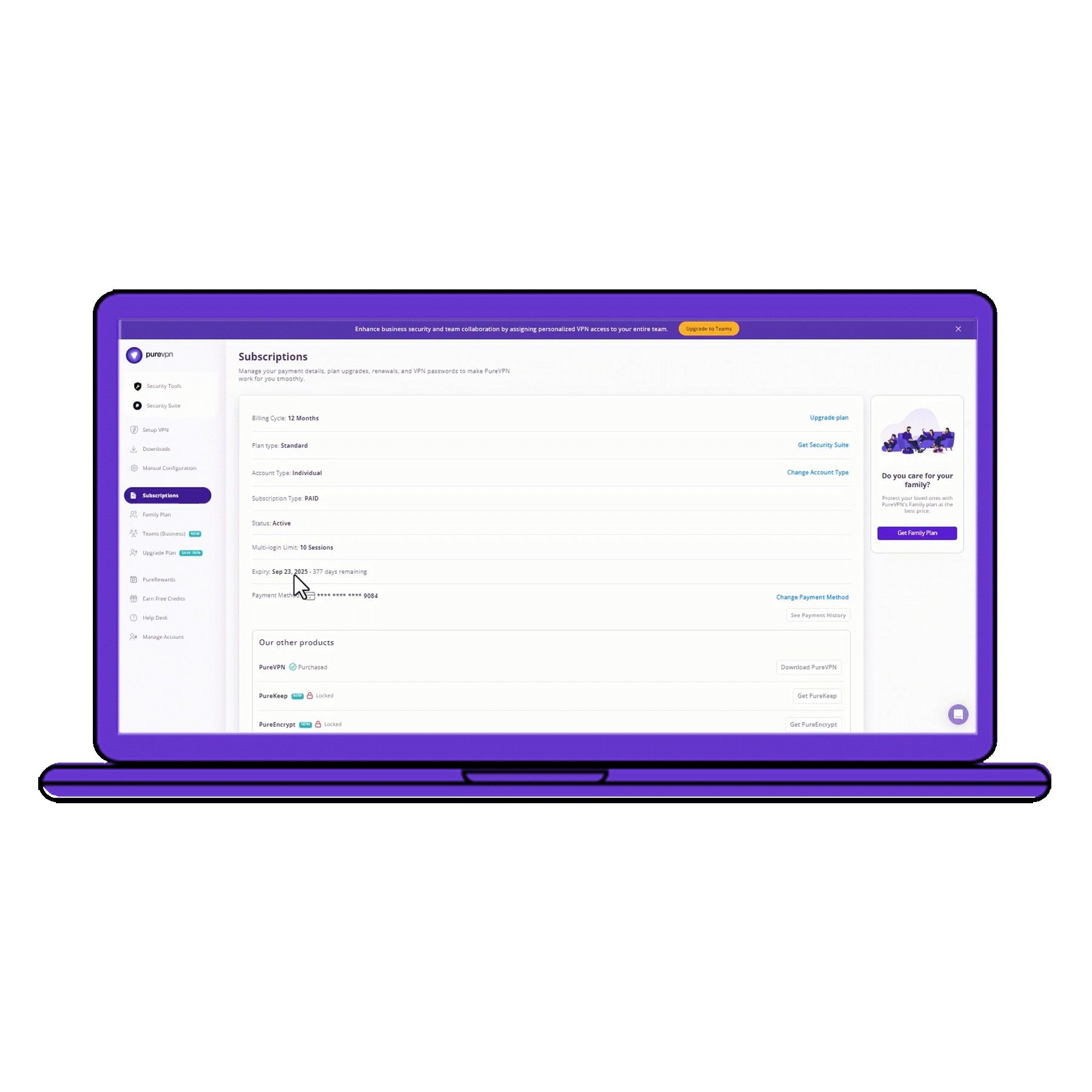
Benefits of Using the Port Forwarding Add-On
PureVPN’s Port Forwarding add-on can help you in dozens of ways. Here are some top ways you can make the most of the add-on:
- Open and close ports on any device.
- Remotely access devices on your network.
- Forward ports with the protection of a VPN.
- Boost your gaming and downloading speeds.
Frequently Asked Questions
What ports should I forward for Apex Legends?
For PC, you should open TCP 1024-1124, 3216, 9960-9969, 18000, 18060, 18120, 27900, 28910, 29900 and UDP 1024-1124, 18000, 29900, 37000-40000. For other platforms, take a look at our table above.
Do I need to port forward Apex Legends?
Yes! When you open ports for Apex Legends, it enhances your gaming experience by reducing matchmaking times, eliminating lag, and improving connection stability.
How do I allow Apex Legends through my firewall?
Go to Control Panel > System and Security > Windows Defender Firewall > Allow an app or feature through Windows Defender Firewall. Then, select Apex Legends or add it manually. Enable both Private and Public networks. In Advanced Settings, set the necessary Inbound and Outbound Rules. Plus, make sure to check third-party firewall settings if applicable.
Why is Apex Legends port forwarding not working?
Apex Legends port forwarding might not work due to double NAT issues, firewall interference, or incorrect port numbers. Revisit your router and firewall settings to resolve the problem.

