What is Port Forwarding?
Port forwarding allows you to direct internet traffic to a specific device in your network. Simply put, it is like telling your router to let external devices connect to, for example, a personal server on your computer by opening up certain ports. This way, anyone can access it from anywhere as long as you have set it up right.
Do You Need to Port Forward League of Legends?
When you port forward League of Legends, it helps you game smoother and faster by cutting down on lag and ping issues and making sure the game’s data goes straight to your device. You will also see fewer disconnects and smoother play, particularly during those intense moments.
Information Required for League of Legends Port Forwarding
To set up port forwarding for League of Legends, you will need the following details:
1. Your router’s local IP address.
2. Your computer’s local IP address.
3. The TCP and UDP ports League of Legends uses.
How to Set up League of Legends Port Forwarding
Here is a step-by-step guide to port forward League of Legends:
Step #1: Open Ports in Your Router
1. Log into your router’s web interface.
2. Go to the Port Forwarding section.
3. Enter the IP address of your PC.
4. Type in the TCP and UDP ports League of Legends uses.
5. Save the new changes to apply them.
Step #2: Adjust Firewall Settings (For PC)
1. Open the firewall on your computer.
2. Create inbound and outbound rules for the TCP and UDP ports you forwarded.
3. Add League of Legends to the allowed apps list.
4. Apply the new settings and exit.
Step #3: Test if Ports are Open
1. Use porchecker.co to check if your ports are open.
2. Open League of Legends and join an online match to see whether your gameplay experience has improved.
Ports Needed to Run League of Legends
Ports to Forward on PC
PureVPN’s Port Forwarding Add-On
Easy & Secured Way to Open All Ports
Setting up port forwarding for League of Legends is easy with PureVPN’s Port Forwarding add-on. In just a few clicks, you can open the required ports for League of Legends on any device and avoid the hassle of tweaking your router settings.
How to Port Forward League of Legends with PureVPN
1. Sign up for PureVPN, add Port Forwarding to your plan, and complete the payment.
2. Download and install the PureVPN app, launch it, and log into your account.
3. Go to the PureVPN Member Area, open Subscriptions, and click Configure next to Port Forwarding.
4. Select Enable specific ports, enter the required ports for League of Legends, and click Apply Settings.
5. Open PureVPN, connect to a port forwarding-supported server, and start playing League of Legends with improved connectivity!
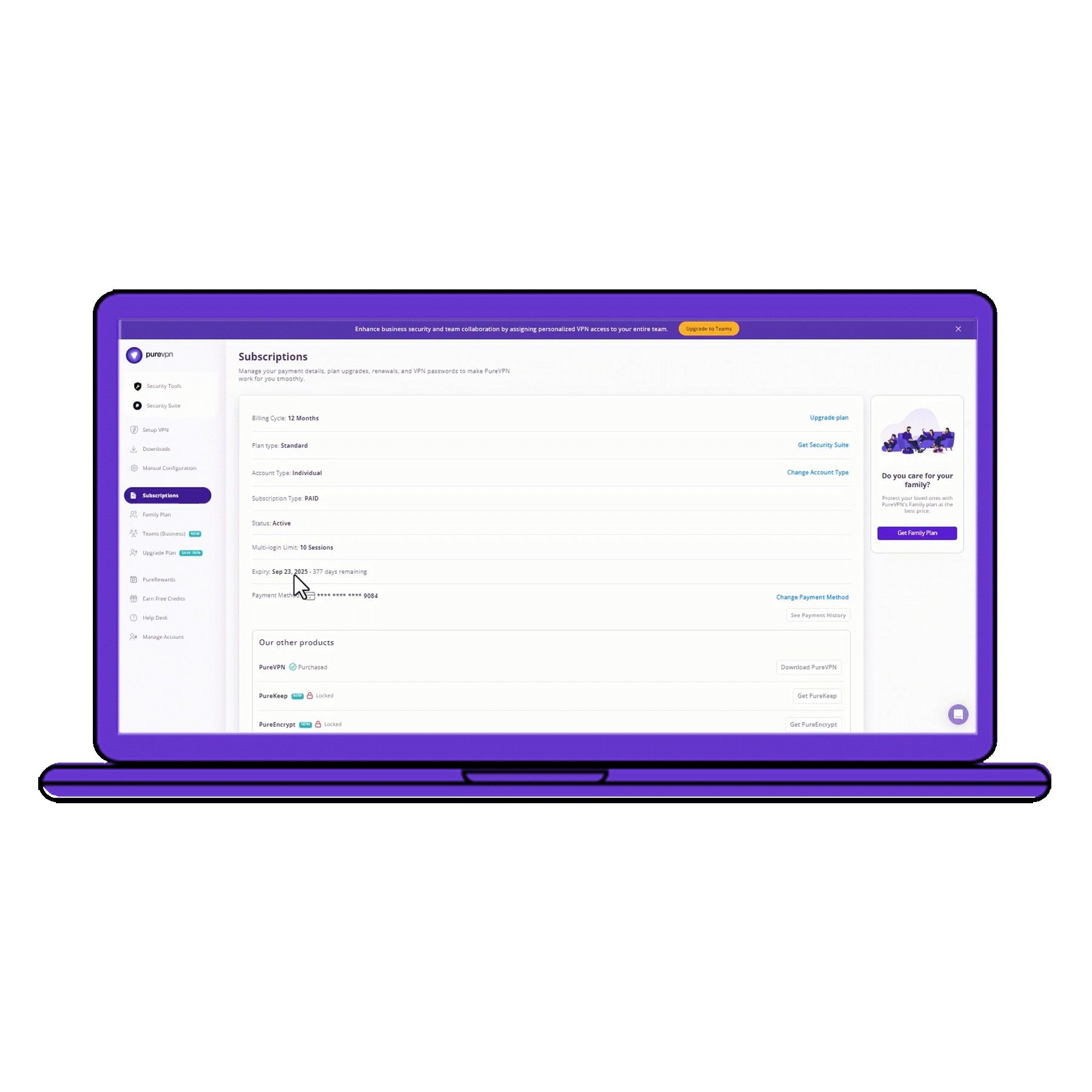
Benefits of Using the Port Forwarding Add-On
PureVPN’s Port Forwarding add-on can help you in dozens of ways. Here are some top ways you can make the most of the add-on:
- Bypass CGNAT-related limitations.
- Boost download and gaming speeds.
- Remotely access your devices at home.
- Easily open or close ports on any device.
- Securely forward ports with VPN protection.
Frequently Asked Questions
What ports need to be open for League of Legends?
To play League of Legends, you must open TCP ports 2099, 5222-5223, 8088, 8393-8400 and UDP ports 5000-5500, 8088.
Does port forwarding help League of Legends?
Yes. By port forwarding League of Legends, you can create a direct connection between your device and the game’s servers for a smooth and uninterrupted gaming experience.
Why is League of Legends port forwarding not working?
Make sure your firewall is not blocking the ports, set a static IP to the device used for port forwarding, and double-check that the correct port numbers are entered.

