What is Port Forwarding?
Port forwarding directs incoming internet traffic on specific ports to a particular device. It allows external devices to access services and applications on a private IP address within a local network. By making sure data packets reach the correct device, port forwarding is used for purposes like running a server or improving online gaming.
Do You Need to Port Forward Fortnite?
When you forward ports for Fortnite, it can help reduce lag and connection issues during matches. Since It creates a more direct path for game data between you and Fortnite servers, it also leads to quicker matchmaking and a smoother gameplay experience.
Information Required for Fortnite Port Forwarding
To set up port forwarding for Fornite, you will need the following details:
1. The router’s local IP address.
2. The PC or console’s local IP address.
3. The TCP and UDP ports Fortnite uses.
How to Set Up Fortnite Port Forwarding
Here is a step-by-step guide to port forward Fornite:
Step #1: Open Ports on Your Router
1. Open a browser and log into your router to access its settings.
2. Go to the Port Forwarding section.
3. Input your gaming device’s IP address in the required field.
4. Type in the TCP and UDP Ports Fortnite uses.
5. Save your settings to apply them!
Step #2: Configure Firewall Settings (For PC)
1. Open your PC’s firewall settings.
2. Allow the TCP and UDP ports you forwarded earlier.
3. Add Fortnite to the list of exceptions or allowed programs.
4. Save your changes and exit.
Step #3: Test if Ports are Open
1. Check if your ports are forwarded through port checking tools like portchecker.co.
2. Launch Fortnite and join an online match to see if there is any improvement in your connection.
Ports Needed to Run Fortnite
Ports to Forward on PC
Ports to Forward on Xbox One & Series X
Ports to Forward on PS4 & PS5
Ports to Forward on Switch
PureVPN’s Port Forwarding Add-On
Easy & Secured Way to Open All Ports
Want smoother gameplay on Fortnite? Get our port forwarding add-on to open the required TCP and UDP ports without diving into complex router settings. In just a few clicks, you can experience reduced lag, faster matchmaking, and more!
How to Port Forward Fortnite with PureVPN
1. Sign up for PureVPN, add Port Forwarding to your plan, and complete the payment.
2. Download and install the PureVPN app, launch it, and log into your account.
3. Go to the PureVPN Member Area, open Subscriptions, and click Configure next to Port Forwarding.
4. Select Enable specific ports, enter the required ports for Fortnite, and click Apply Settings.
5. Open PureVPN, connect to a port forwarding-supported server, and start playing Fortnite with improved connectivity!
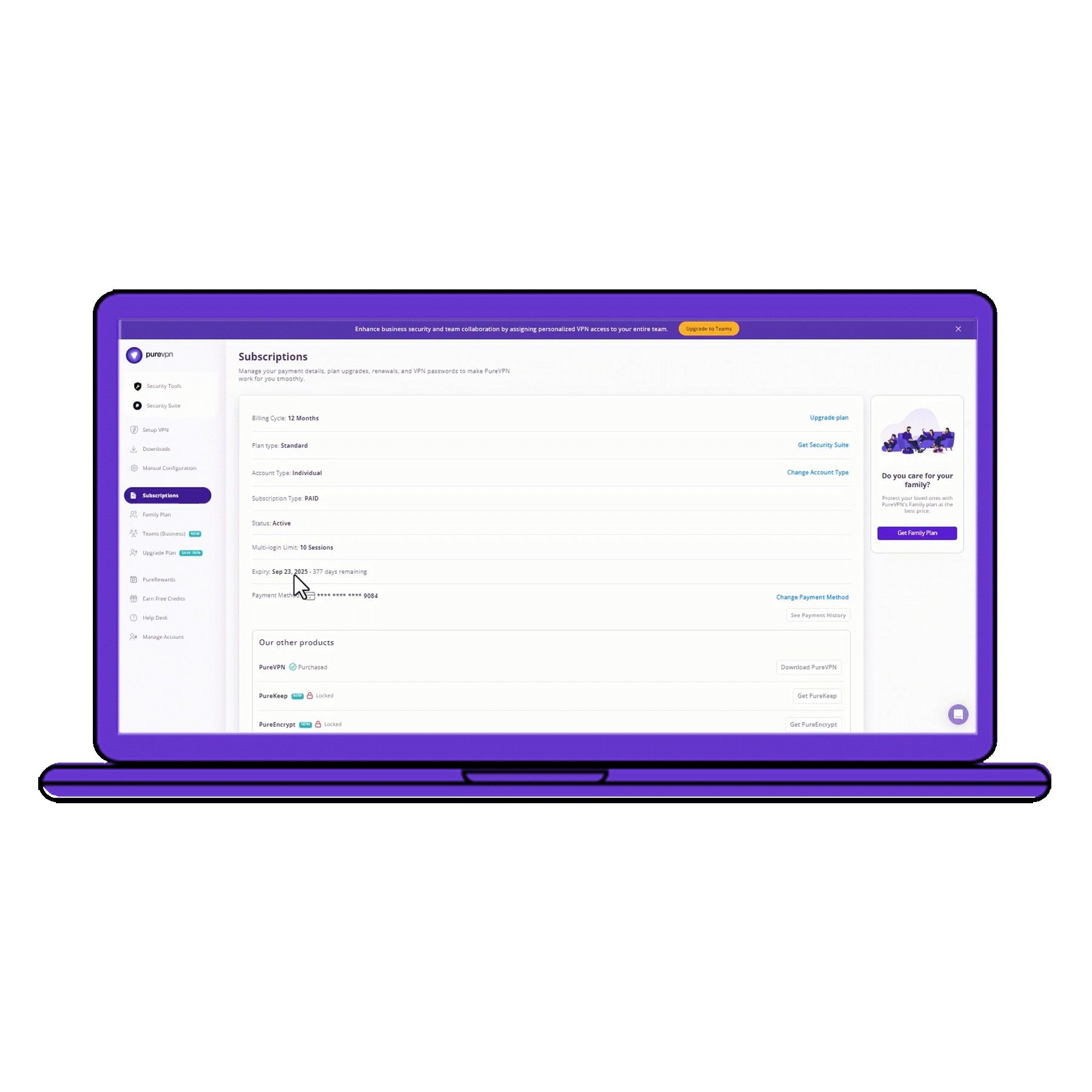
Benefits of Using the Port Forwarding Add-On
PureVPN’s Port Forwarding add-on can help you in dozens of ways. Here are some top ways you can make the most of the add-on:
- Open ports without accessing your router.
- Enjoy VPN protection while forwarding ports.
- Access your devices from outside your network.
- Speed up your gaming and downloading sessions.
Frequently Asked Questions
What ports should I forward for Fortnite?
If you are playing Fortnite on PC, you will have to open TCP 433, 3478-3479, 5060, 5062, 5222, 6250, 12000-65000 and UDP 3478-3479, 5060, 5062, 6250, 12000-65000. For other platforms, check out the table above.
Do I need to port forward Fortnite?
Yes, particularly if you are facing connectivity issues. By port forwarding Fortnite, you will be able to stabilize your connection and reduce lag issues to play more competitively.
Why is Fortnite port forwarding not working?
It could be due to incorrect port settings or firewall interference. Double-check the port numbers and your firewall settings to resolve the issue.

