
How to Open Ports for Among Us Using Port Forwarding
Among Us is an online multiplayer social deduction game. It’s developed by InnerSloth and was first released on June 15, 2018. It offers exciting gameplay in a space-themed setting where each player takes on one of two roles, most being Crewmates, and a preset number being Impostors.
The Crewmates aim to locate the Impostors and eliminate them along with completing tasks around the map. On the other hand, the Impostors’ objective is to secretly destroy and eliminate the Crewmates before they meet all their tasks.
Quickly & Safely Open Ports behind CGNAT using PureVPN
Opening a port behind CGNAT shouldn’t be complicated. With the Port Forwarding add-on, it’s as simple as 1, 2, and 3!
Ports Needed to Play Among Us
The survival game requires you to forward a few ports on your router to play it online in multiplayer mode. By configuring port forwarding on your router, you equip your router for an optimal online gaming experience.
Most routers aren’t configured with the settings needed to play the game online. Hence, you have to open ports on your router that are blocked by your ISP.
Ports To Forward On Steam
How to Forward Ports for Among Us
Now that you know the TCP and UDP ports needed to play Among Us online, the next step is to configure your router’s settings by accessing it via the dashboard. Here are a few things that you’ll need before you move forward:
- You need to know the IP address of your router
- You need to have the IP address of your console device
- You need to know the TCP and UDP ports of Among Us for your gaming device as mentioned in the section above
Now that you have the details noted down, you can move to the next stage of port forwarding Among Us on your router:
- Type your router’s IP address in the URL bar of your preferred browser
- Login with the admin credentials of your router to access the settings
- Navigate to the port forwarding section of your router
- Enter the IP address of your PC in the right box
- In the boxes, add the TCP and UDP ports of Among Us
- For updates settings, restart your router
PureVPN’s Port Forwarding Add-on
Easy & Secured Way to Open All Ports
The process to port forward your router varies from router to router. The process can be tricky for many as there are multiple options, and everything is denoted in weird acronyms or numbers that only a network tech can easily understand.
To simplify the port forwarding process, get PureVPN’s Port Forwarding add-on, where you won’t have to enter ports of a game manually. Once enabled, you can instantly access the game’s online servers and play the game with people from around the world in multiplayer mode.
Benefits of Using PureVPN Port Forwarding Add-On
PureVPN’s Port Forwarding add-on is your online gaming friend. Connect to PureVPN and enable the port forwarding option to enjoy an online gaming experience like never before. Also, you no longer have to configure ports on your router manually for any game. More benefits of using PureVPN’s Port Forwarding add-on are as follows:
- Gain prompt access to your home or office devices from anywhere
- Smooth P2P upload and download speeds
- Quickly open TCP and UDP ports on your device
- Avoid CGNAT (Carrier-grade NAT)
- Use PureVPN and PureVPN’s Port Forwarding add-on simultaneously.
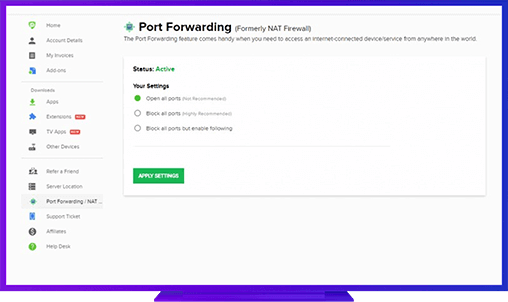
Further Port Forwarding Guides
- PC Gaming Port Forwading
- Players Unknown Battleground
- Fortnite
- Apex Legends
- Call Of Duty: Black Ops 4
- Battlefield V: Firestorm
- Minecraft
- Arma 3
- Destiny 2
- Fantasy Grounds
- Overwatch
- Warframe
- Steam
- For Honor
- Rocket League
- League of Legends
- Port Forwarding For Games
- Dead by Daylight
- Among Us
- Call of Duty: Black Ops II
- Call of Duty: Black Ops III
- Call of Duty: Warzone
- Dota 2
- ARK Survival Evolved
- Age of Empire 3
- Roblox
- Call of Duty: Black Ops 3
- eFootball PES 2020
- Terraria
- Counter-Strike: Global Offensive
- Call of Duty: Modern Warfare 3
- Diablo III