What is Port Forwarding?
In simple terms, port forwarding (also called port mapping) directs internet traffic to a specific device or service within your local network. By opening designated ports, you can allow external devices to access your local services for activities such as hosting servers or playing games online.
Do You Need to Port Forward Rocket League?
Port forwarding for Rocket League helps make your game run more smoothly. It reduces delays due to lag and connects you quicker to other players by directing game traffic straight to your console or computer. This way, you can wait around less and play more.
Information Required for Rocket League Port Forwarding
To set up port forwarding for Rocket League, you will need to know the following details:
1. Your router’s IP address.
2. Your PC or console’s IP address.
3. The UDP and TCP ports Rocket League uses.
How to Set Up Rocket League Port Forwarding
Here is a step-by-step guide to port forward Rocket League:
Step #1: Configure Port Forwarding on Router
1. Enter your router’s IP address into your web browser to log in.
2. Look for the port forwarding section within the router settings.
3. Type the IP address of the device you are using to play Rocket League.
4. Input the UDP and TCP ports used by Rocket League.
5. Restart the router to apply your changes.
Step #2: Adjust Firewall Settings
1. On your computer, access the firewall settings. Allow the necessary TCP and UDP ports for Rocket League and grant firewall permissions to the game’s executable file.
2. If you are on a console, adjust the NAT type in your network settings. Set it to Open or Moderate to enjoy a smoother online gaming experience.
Step #3: Test if the Ports are Open
1. You can use online port checking tools (like portchecker.co) to see if your ports are open.
2. Join an online match on Rocket League to see if there is an improvement in your connection and overall gameplay experience.
Ports Needed to Run Rocket League
Ports to Forward on Steam
Ports to Forward on PC
Ports to Forward on PlayStation
Ports to Forward on Xbox
PureVPN’s Port Forwarding Add-On
Easy & Secured Way to Open All Ports
Port forwarding for Rocket League can feel like a daunting task, but PureVPN’s Port Forwarding add-on is here to help. No need to dive into complicated router settings or tweak your firewall.
With only a few clicks, you can open the required ports for Rocket League and improve your connection’s stability as well as reduce lag. Experience smoother gameplay and less frustration with the help of PureVPN!
How to Port Forward Rocket League with PureVPN
1. Sign up for PureVPN, add Port Forwarding to your plan, and complete the payment.
2. Download and install the PureVPN app, launch it, and log into your account.
3. Go to the PureVPN Member Area, open Subscriptions, and click Configure next to Port Forwarding.
4. Select Enable specific ports, enter the required ports for Rocket League, and click Apply Settings.
5. Open PureVPN, connect to a port forwarding-supported server, and start playing Rocket League with improved connectivity!
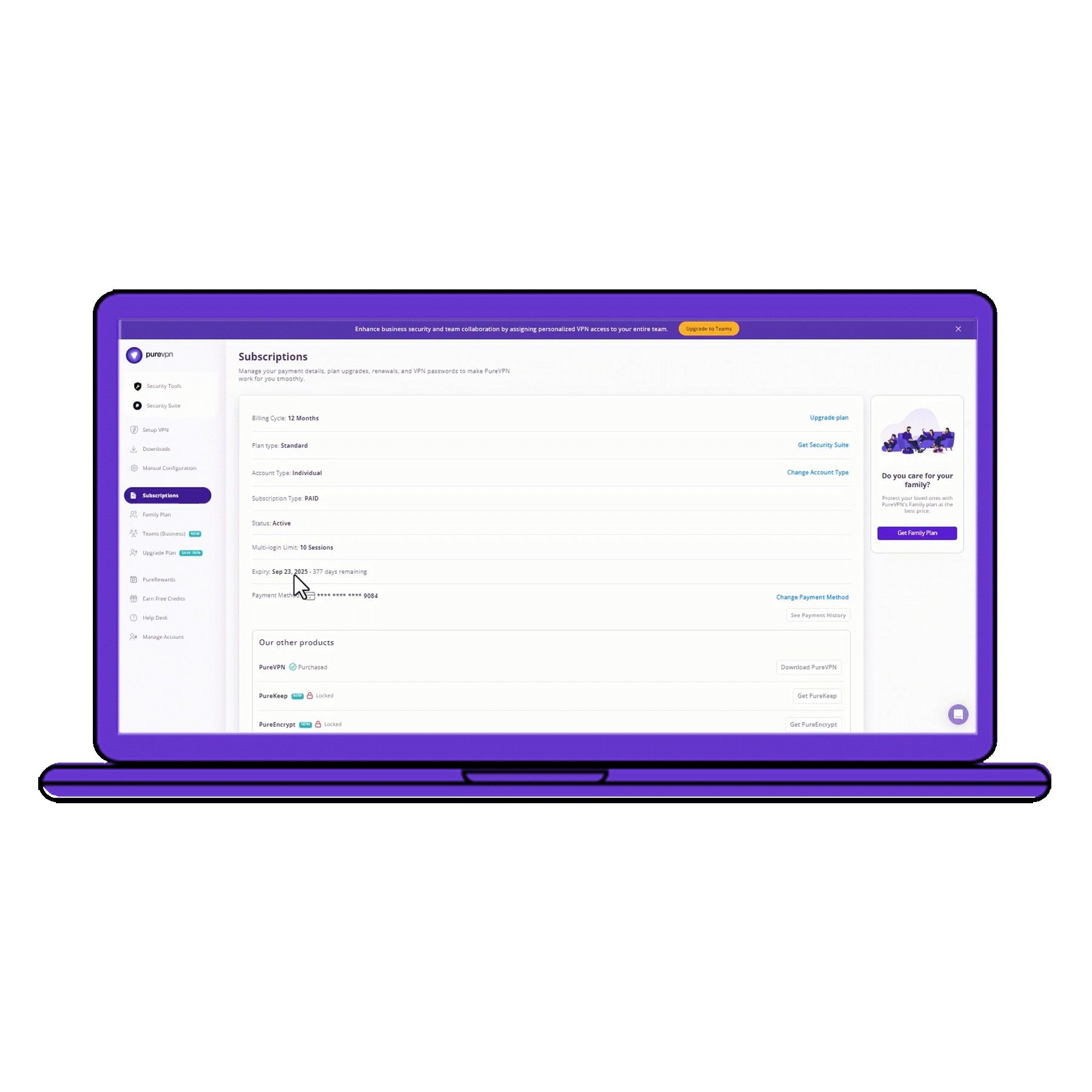
Benefits of Using the Port Forwarding Add-On
PureVPN’s Port Forwarding add-on can help you in dozens of ways. Here are some top ways you can make the most of the add-on:
- Open and close ports for any device hassle-free.
- Circumvent CGNAT (Carrier-grade NAT) barriers.
- Forward ports while staying protected with a VPN.
- Improve your connection speeds for smooth gaming.
Frequently Asked Questions
What ports to forward for Rocket League?
You will need to forward ports 1935, 3478-3480 (TCP) and 3074, 3478-3479, 7000-9000 (UDP) depending on your platform. With PureVPN’s Port Forwarding add-on, you can open these ports easily.
How do I allow Rocket League through my firewall?
Open your firewall settings, add a new rule, and allow Rocket League’s executable file. Also, make sure the necessary TCP and UDP ports are open in both inbound and outbound rules.

