What is Port Forwarding?
In simple terms, port forwarding allows devices from outside your network to connect to specific services inside. It works by sending traffic from the internet to the right device using a chosen port. For instance, if you are running a game server, port forwarding lets players join using your public IP and a specific port number.
Do You Need to Port Forward eFootball PES 2023?
When you port forward eFootball PES 2023, it can reduce lag, improve connection stability, and lower matchmaking times by establishing a direct connection between you and the game servers. You also do not have to worry about being unable to join servers or sudden disconnects.
Information Required for eFootball PES 2023 Port Forwarding
To set up port forwarding for eFootball PES 2023, you will need to know the following details:
1. The router’s local IP address.
2. The PC or console’s local IP address.
3. The TCP and UDP ports eFootball PES 2023 uses.
How to Set Up eFootball PES 2023 Port Forwarding
Here is a step-by-step guide to port forward eFootball PES 2023:
Step #1: Open Ports on Your Router
1. Open a web browser and enter your router’s IP address to log in.
2. Find the Port Forwarding section.
3. Enter your PC’s or console local IP address.
4. Input the required TCP and UDP ports for eFootball PES 2023.
5. Save the settings and restart your router.
Step #2: Configure Firewall Settings (For PC)
1. Open Windows Firewall settings.
2. Create inbound and outbound rules for the TCP and UDP port you opened.
3. Add eFootball PES 2023 the allowed apps list.
4. Save the rules and exit.
Step #3: Test if Ports are Open
1. Use a port checking tool like portchecker.co to check if the ports are open.
2. Launch eFootball PES 2023 and join an online match to see if there is an improvement in your gameplay.
Ports Needed to Run eFootball PES 2023
Ports to Forward on Steam
Ports to Forward on PS4 & PS5
Ports to Forward on Xbox One & Series X
PureVPN’s Port Forwarding Add-On
Easy & Secured Way to Open All Ports
Want to forward ports for eFootball PES 2023 easily? With our Port Forwarding add-on, you can open the required ports in just a few clicks—no complicated setup required! Enjoy lag-free gameplay, lower ping, and faster matchmaking.
How to Port Forward eFootball PES 2023 with PureVPN
1. Sign up for PureVPN, add Port Forwarding to your plan, and complete the payment.
2. Download and install the PureVPN app, launch it, and log into your account.
3. Go to the PureVPN Member Area, open Subscriptions, and click Configure next to Port Forwarding.
4. Select Enable specific ports, enter the required ports for eFootball PES 2023, and click Apply Settings.
5. Open PureVPN, connect to a port forwarding-supported server, and start playing eFootball PES 2023 with improved connectivity!
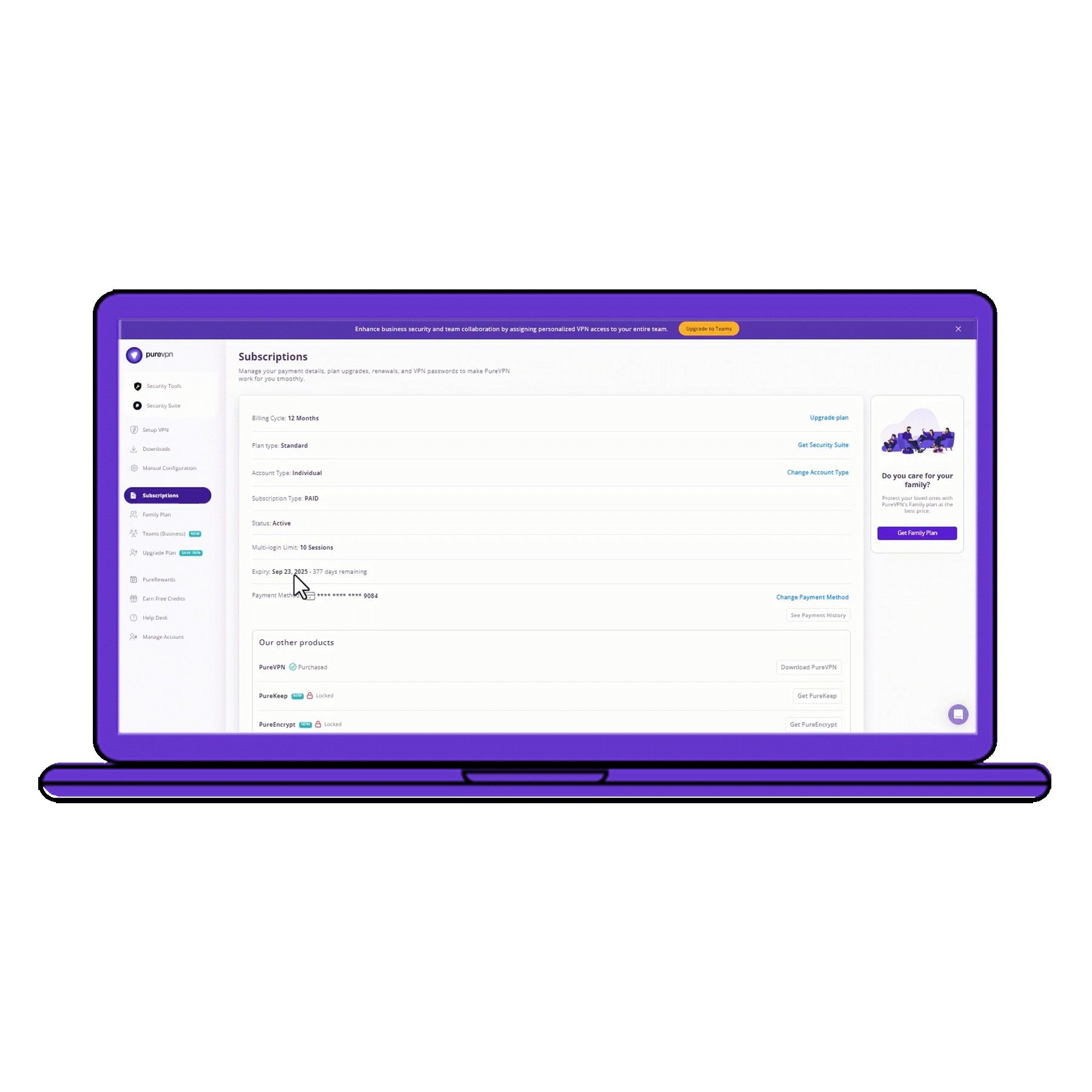
Benefits of Using the Port Forwarding Add-On
PureVPN’s Port Forwarding add-on can help you in dozens of ways. Here are some top ways you can make the most of the add-on:
- Port forward on any device.
- Access your devices remotely.
- Open ports with VPN protection.
- Improve your connection speeds.
Frequently Asked Questions
What ports should I open for eFootball PES 2023?
If you are playing via Steam, you need to open TCP 27015, 27036 and UDP 27015, 27031-27036. For other platforms, check out the table above.
Do I need to port forward eFootball PES 2023?
Absolutely! When you open ports for eFootball PES 2023, it enhances connection stability, speeds up matchmaking times, and reduces interruptions like lag.
Why is eFootball PES 2023 port forwarding not working?
It may not work if you entered the wrong port numbers or have not allowed the ports through your firewall. Additionally, double-check if your ISP is blocking certain ports.

