How to watch Shudder TV outside the US [March 2026]
Are you a fan of horror, suspense, and thriller content? Shudder TV is one of the best streaming services for horror enthusiasts, with a wide selection of suspenseful and chilling movies and TV shows. However, it is only available in the US. If you want to watch Shudder TV outside the US, you need to use a VPN to get an American IP address.
Last Updated on: March 1, 2026
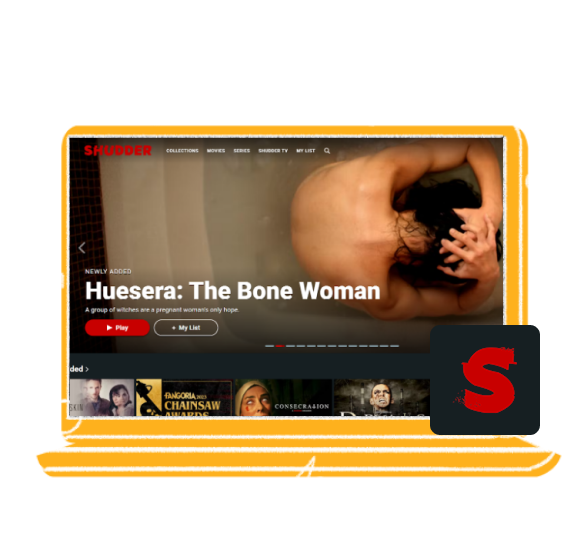
What is Shudder TV?
Shudder TV is a subscription-based streaming platform tailored for horror aficionados. It offers a vast collection of movies, TV shows, and originals within the horror genre, which will leave you at the edge of your seat. Users can immerse themselves in a world of thrills and scares by accessing Shudder TV through its website or dedicated apps. Shudder TV is only available to viewers in the US, but it can be accessed from anywhere with the help of a high-quality VPN.

How to watch Shudder TV outside the US with a VPN
Despite geo-restrictions, there is still a way to watch Shudder TV no matter where you are in the world. All you need is a premium VPN, which will change your virtual location to the US. Just follow the steps mentioned below:
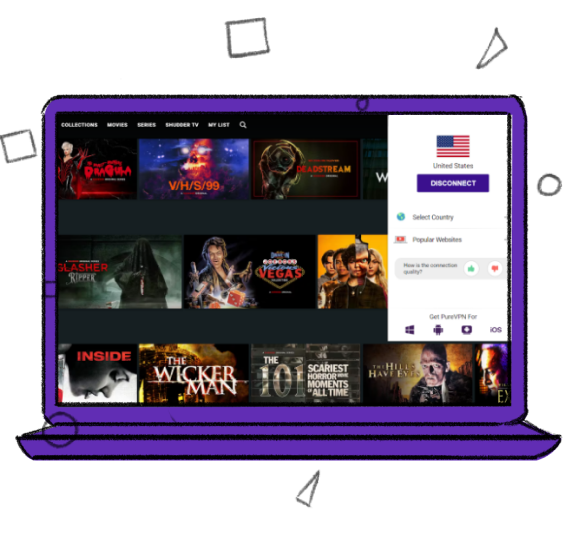
How can I subscribe to Shudder TV outside the US?
You can easily subscribe to Shudder TV outside the US by using a VPN. Just follow these easy steps to get started:
- Subscribe to PureVPN
- Download our app on your device.
- Connect to a US-based server.
- Go to the Shudder TV website and click the “TRY 7 DAYS FREE” button.
- Enter your email address and select a password.
- Choose a subscription that suits your needs and provide your payment details.
- You now have access to the biggest horror streaming library!
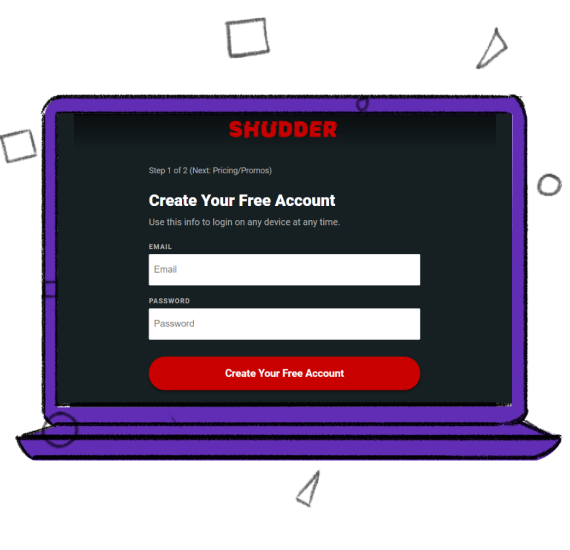
Why do you need a VPN to watch Shudder TV outside the US?
Shudder TV is only available in the US due to licensing and distribution agreements. Since the platform is not allowed to stream its content in other countries, it uses geo-restrictions to block non-US viewers. If you try to access Shudder TV anywhere else, you will be shown an error message that goes, “Sorry, we are not available in your country.”
If you want to watch Shudder TV from anywhere in the world, you must switch your virtual location to the US with a VPN. In this way, Shudder TV will think you are located in the US and grant you access to its library of horror movies, TV shows, and more. Getting around geo-blocks has never been this easy!

How to watch Shudder TV outside the US on various devices
Shudder TV works with many different devices and it is quite simple to access the platform on all of them using a VPN.
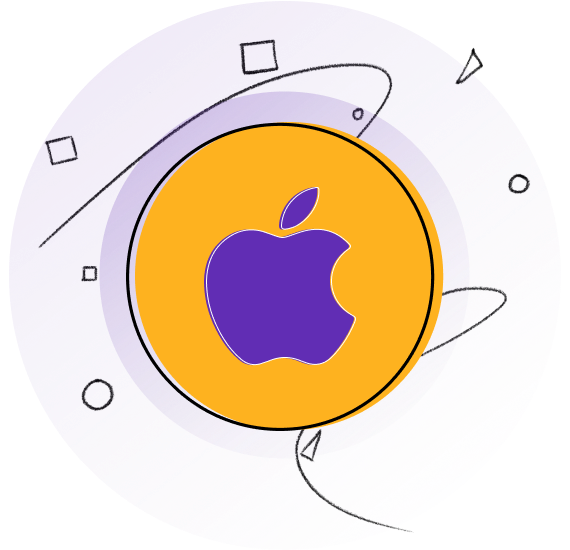
How to watch Shudder TV outside the US on iOS
Just follow these steps:
- Subscribe to PureVPN.
- Download our iOS app.
- Connect to a US-based server.
- Download the Shudder TV app from the App Store and log in or sign up.
- Start streaming!
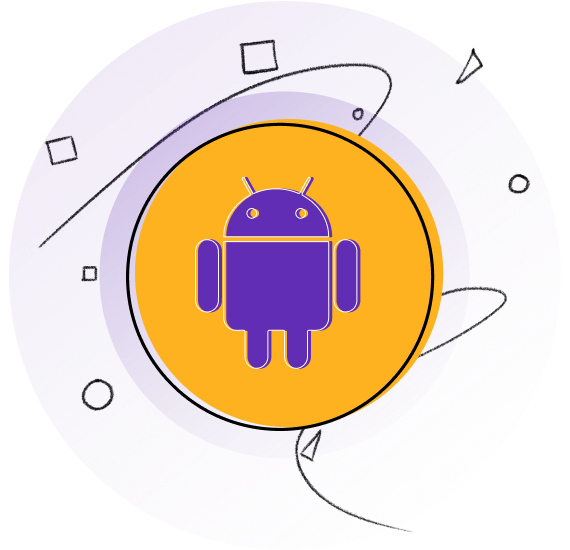
How to watch Shudder TV outside the US on Android
Just follow these steps:
- Subscribe to PureVPN.
- Download our Android app.
- Connect to a US-based server.
- Download the Shudder TV app from the Play Store and log in or sign up.
- Start streaming!
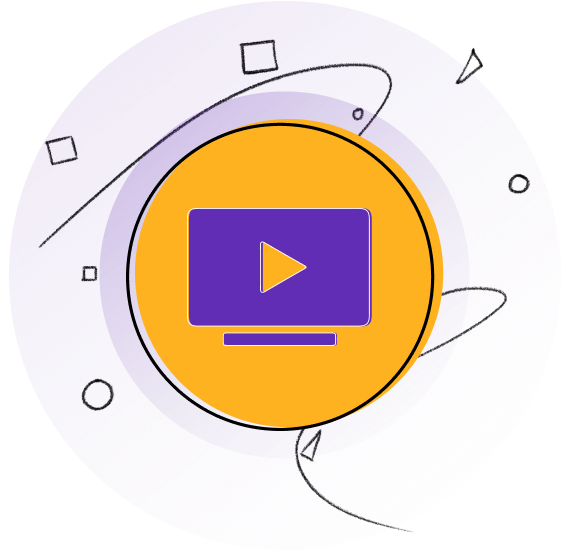
How to watch Shudder TV outside the US on Smart TV
Just follow these steps:
- Subscribe to PureVPN.
- If your smart TV is Android based, get our Android TV app. If not, configure our VPN service on your router.
- Connect to a US-based server.
- Open your smart TV’s app store and download the Shudder TV app.
- Log in or sign up and start streaming!

How to watch Shudder TV outside the US on FireStick
Just follow these steps:
- Subscribe to PureVPN.
- Get our FireStick app.
- Connect to a US-based server.
- Download the Shudder TV app from the Amazon Appstore and log in or sign up.
- Start streaming!

How to watch Shudder TV outside the US on Xbox
Just follow these steps:
- Subscribe to PureVPN.
- Configure our VPN service on your router.
- Connect to a US-based server.
- Go to the app store on your Xbox and download the Shudder TV app.
- Log in or sign up and start streaming!
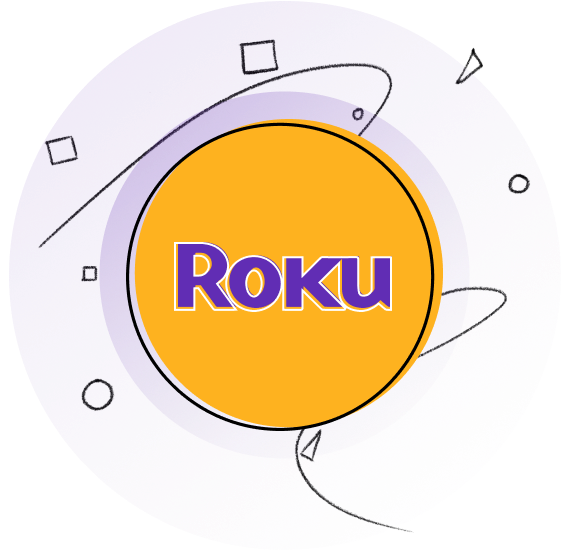
How to watch Shudder TV outside the US on Roku
Just follow these steps:
- Subscribe to PureVPN.
- Configure our VPN service on your router.
- Connect to a US-based server.
- Download the Shudder TV app from the Roku Channel Store and log in or sign up.
- Start streaming!
Frequently Asked Questions
Is Shudder TV free to watch?
No. Shudder TV is not free and requires a paid monthly subscription of around $5.99/month.
Does Shudder TV work with a VPN?
Yes, you can unblock Shudder TV using PureVPN. However, not all VPNs are compatible with geo-restricted streaming services like Shudder TV.
Can I watch Shudder TV with a free VPN?
Yes, but we recommend staying away from free VPNs because they have fewer servers and provide poor security. Moreover, some free VPN services are notorious for selling user data to third parties for a profit.
What devices can I watch Shudder TV on?
Shudder TV is available to watch on many devices like Amazon Fire TV, Google Chromecast, Android, IOS, Roku, Xbox One, and Apple TV.
Does Shudder TV block VPNs?
Yes. Shudder TV blocks VPNs in an effort to comply with licensing and distribution agreements with content producers.
Is it legal to watch Shudder TV outside the US?
Yes, you should not run into any legal issues for using a VPN to unblock Shudder. However, it could be against the platform’s terms of use.