MAX is a streaming platform widely liked by viewers looking for a diverse range of content. The availability of MAX is limited within the USA, while other countries around the world face access barriers streaming the content on the platform. Using a VPN to change the region and access MAX outside the USA is the top best solution for viewers worldwide.
But what if you miss out on your favorite shows on MAX just because it’s not working with a VPN? Most of the VPN’s cannot access MAX through bypassing the detection skills of the streaming platform, generating errors. No worries! Read further to know the reasons for understanding and fixing the errors that are becoming hurdles in streaming your favorite content on MAX.

Why is MAX not working with VPN?
There is always a reason for the problem to be fixed. MAX is not working with a VPN for several reasons. Let’s explore further the factors that affect MAX working with a VPN.
- The major factor leading to error in accessing MAX is the detection of your VPN by the platform. MAX uses regional detection software to detect a VPN, ultimately blocking it. This might be due to the tiny server fleet of your VPN. PureVPN boasts a larger server network with over 6500 servers to circumvent the detection software of MAX.
- Poor VPN services might leak your real IP addresses, revealing your actual location to MAX, resulting in inaccessibility to the streaming platform. A trustworthy VPN like PureVPN uses a kill switch to prevent your IP address from getting leaked.
- Premium VPNs like PureVPN use SmartDNS and server modification techniques to overcome regional constraints. MAX detects the ones lacking the features leading to inaccessibility of the content.
- Free VPNs and unreliable VPNs offer slower speeds, which might lead to an error message. PureVPN offers fast, optimized servers in 78+ countries for accessing MAX without interruption.
- An outdated version of the VPN might not work properly, generating errors while accessing MAX. Try to update your VPN to the latest software to avoid issues.
MAX Error Codes: How Do You Fix It?
It’s not necessary that the VPN is always at fault. There might be some other errors that may lead to erroring MAX. Here’s an overview to the error codes and how to fix them:
MAX Error Code # 321
Error code 321 indicates that there are issues with your internet connection. Recheck your internet connection, restart your router, and reconnect to fix the error and stream MAX easily.
MAX Error Code # 420
Error code 420 indicates that the content is inaccessible in your region. To fix this issue, subscribe to premium PureVPN to bypass regional limitations imposed by the platform to stream the content on MAX seamlessly.
How to resolve VPN issues when streaming MAX?
5 easiest ways to fix the issues related to MAX not working with a VPN. It’s a pursuit and evasion game regarding streaming sites and VPN. Here’s how you can rectify the errors:
- If a verified IP address gives an error for accessing MAX, then your server might have been blocked by MAX. Try switching VPN servers to other countries to access MAX content seamlessly. PureVPN offers more than 6500 high-speed servers to enjoy streaming MAX from anywhere worldwide.
- If you still encounter MAX not working with a VPN, clear your browsers’ cache and cookies. The streaming platform stores identifiable information in the browser cache, including the details about the real IP address. After clearing your browser’s cache, reconnect to the VPN server and access MAX without hurdles.
- Make sure you are using a reliable VPN service to grant access to MAX. PureVPN stands out to be the best VPN service provider to access any streaming platform, including MAX due to its high-speed servers and robust security features.
- VPNs regular updates maintain robust security features and optimal performance. Hence, checking for updates and keeping your VPN up-to-date is mandatory. An old version of VPN might not effectively bypass regional barriers and may leak IP addresses, leading to inaccessibility to MAX.
- Turning off AdBlocker might help you fix the errors if you have tried all the above steps. Ad blockers disable critical JavaScript elements or interfere with content loading.
Why does MAX block VPNs?
Streaming services like MAX block VPNs due to specific major reasons. Here’s the breakdown ofthe implications of a VPN blocking measures:
- MAX acquired a license to distribute the content within regional limits. Unreliable VPNs cannot mask the location to access the content outside the regional limits, as a result, get detected by the streaming service and blocked.
- MAX prevents copyright infringement by imposing regional barriers and, consequently, blocks the VPNs. Unreliable VPNs often leak your real IP address, exposing and making you identifiable to copyright holders and their agents.
- VPNs lacking strong obfuscation methods will most likely get blocked due to easy and quick detection.
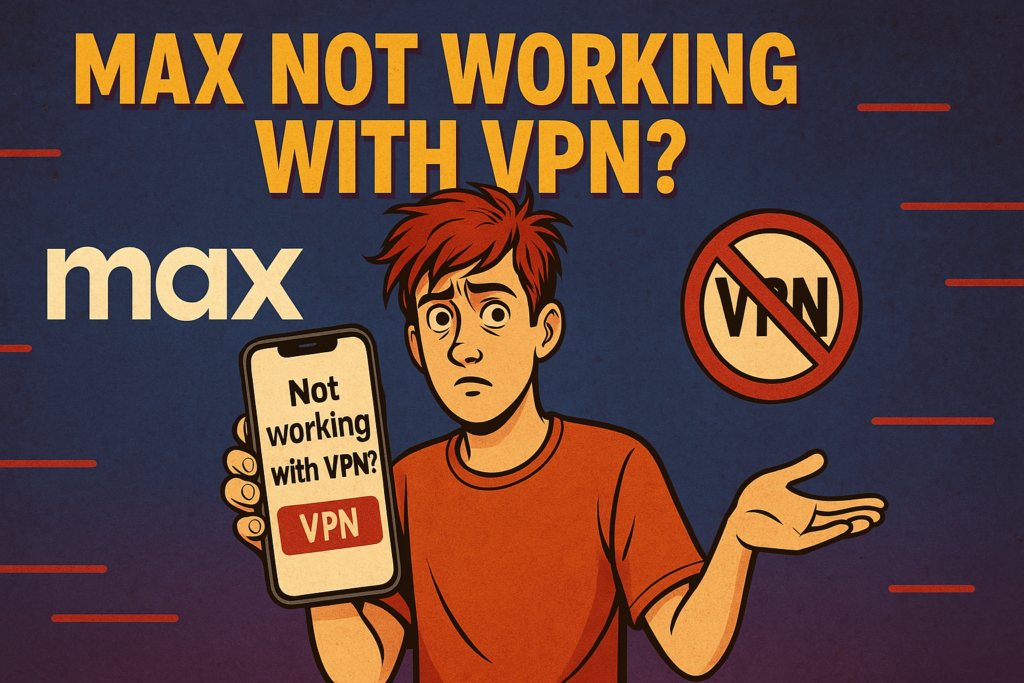
How does MAX detect a VPN?
MAX uses few strategies to detect a VPN. Here’s a brief summary to how MAX detects a VPN:
- MAX keeps a record of known VPN server IP addresses and blocks them.
- MAX DNS leak detection check for DNS leaks that reveals the real user’s IP address.
- MAX continuously analyzes IPs if they are rapidly changing between distant locations.
- MAX checks and compares IP addresses with geolocation to find inconsistencies.
- MAX uses data packet inspection to identify VPN protocols.
Why is MAX Not Working on My TV Outside the US?
MAX has regionally limited content accessible within the USA due to regional licensing agreements. Therefore, MAX is not working on My TV outside the USA. All you need to do is to connect to a US server through premium PureVPN to enjoy streaming content on MAX easily.
Why Does MAX Not Work with VPN on Firestick Outside the US?
MAX and Firestick have regionally limited content accessible to the USA, imposing barriers to access them outside the USA. The Fire TV Stick’s operating system and MAX’s app might show where you are even when you use a VPN. This happens because of things like DNS leaks or location services, revealed by unreliable VPN services. PureVPN uses an encrypted VPN tunnel to secure DNS leaks and reveal your actual location.
What to Watch on MAX After Fixing Errors Outside the USA?
After fixing the errors, you can enjoy watching critically acclaimed series, “The Last of Us” or “
MAX is a streaming platform widely liked by viewers looking for a diverse range of content. The availability of MAX is limited within the USA, while other countries around the world face access barriers streaming the content on the platform. Using a VPN to change the region and access MAX outside the USA is the top best solution for viewers worldwide.
Frequently Asked Questions
MAX implies regional limitations even within the US, leading to the detection and blocking of VPN servers. Use PureVPN to overcome these issues for to its fast-optimized servers with robust security features.
Yes, PureVPN is a reliable source for bypassing regional limitations mandated by MAX with its large fleet of servers across 78 countries.
No, free VPNs lack the optimal speed and security features, resulting in the leaking of your actual IP address and making MAX inaccessible.
| PureVPN | Other VPN Providers | |
Global Internet Access | Available with 6,500+servers for global access. | Limited server options, may not have extensive global coverage. |
Streaming Service Unblocking | Supports 50+ popular platforms like US Netflix, BBC iPlayer, Amazon Prime, Hulu, and many more. | May have limited compatibility with certain streaming services. |
Multi-Device Support | Routers, Android, iOs, Firestick, macOS, Windows, Linux, Chrome, Firefox, Edge | May have limited device compatibility or impose device limitations. |
VPN protocols | OpenVPN, IKEv2/IPsec, WireGuard | OpenVPN, IKEv2/IPsec, WireGuard |
4K Streaming Experience | Capable of seamless streaming up to 4K resolution | May experience buffering or quality degradation during 4K streaming |
Simultaneous connections | 10 Simultaneous Connections. | May offer less simultaneous connection based on plans. |
Support | Knowledge base, FAQs, email, 24/7 live chat. | Knowledge base, FAQs, email, 24/7 live chat. |








