What is an Android TV VPN
A VPN for Android TV hides your real IP address and location, helping you access content and services that might be blocked in your region. It also encrypts your internet connection, adding a layer of security to your streaming activities and keeping them safe from third parties like ISPs, advertisers, and hackers.
Set Up an VPN on Android TV in 3 Simple Steps
Getting started with the PureVPN Android TV app is as easy as 1, 2, 3:
Step 01
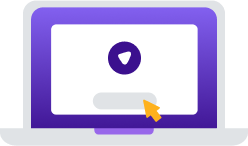
Sign up for a PureVPN account
Step 02
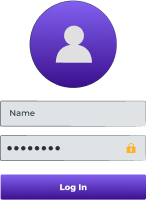
Download our Android TV VPN app from the Play Store
Step 03

Log in, connect to your desired VPN server location, and you are good to go!
Why Do You Need an Android TV VPN?
By using a VPN on your Android TV, you can:
Bypass Bandwidth Throttling
Avoid slow speeds that can ruin your viewing experience. Stream smoothly without interruptions or buffering, even during busy times. Watch in high quality, without worrying about network restrictions.
Stream Region-Locked Content
Enjoy a broader selection of shows, movies, and live events from different regions. Get access to otherwise unavailable content and explore new entertainment. Watch what you want, when you want.
Watch Privately and Securely
Keep your connection secure while streaming, so your data stays private. Prevent anyone from monitoring your activity, such as hackers. Stream with peace of mind knowing your information is protected.
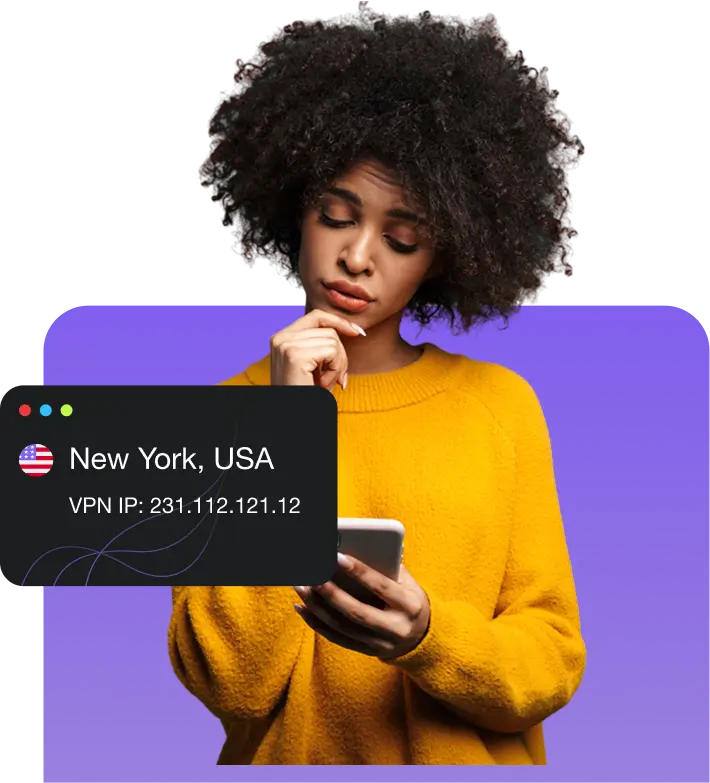
Connect to a Global Server Network
Get a secure, high-speed connection with unlimited access to 6,000+ VPN servers in 80+ locations across 65+ countries.
Other Ways to Set Up PureVPN on Your Android TV
If your Android TV is running older than Android version 5.0, you can still connect to PureVPN using the following methods:

Download PureVPN APK File
Install a file manager app like ES File Explorer or X-Plore File Manager from the Play Store. Then, go to Settings, select Security & Restrictions, and enable Install Unknown Apps for the file manager you installed. Next, use the file manager to download and install the PureVPN APK File. Then, log into your account, choose a server, and voila.

Connect to a VPN-Enabled Router
Access the settings of your VPN-capable router through a web browser and input the necessary information, such as server address, protocol, login credentials, etc. Once configured, save the settings and restart the router. All devices connected to the router will now use the VPN for secure and private browsing, including your Android TV.
VPN features tailored for all
Split tunneling
Your security, your choice. Choose specific apps that require VPN protection and browse with peace of mind.
20 Gbps Speeds
Enjoy a smooth streaming experience with ultra-fast speeds of up to 20 Gbps, eliminating buffering.
Shortcuts
Access your favorite apps and channels quickly with our custom shortcuts. Save time and effort while enjoying a safer connection.
WireGuard
Experience high-speed, secure connections with WireGuard, offering modern encryption for online activities.
Use on Up to 10 Devices
Protect up to 10 devices with a single subscription at once–-Android TV, phones, tablets, and more.
Why PureVPN is the best VPN for Android TVs
PureVPN for Android TV delivers smooth streaming, stable connections, top-tier privacy tools, unlimited bandwidth, and a secure, ad-free viewing experience — all from the comfort of your big screen.
|
|
|
Frequently Asked Questions
Do I need an Android TV VPN?


Absolutely. A VPN on your Android TV will allow you to get around bandwidth throttling, stream content with added privacy and security, access otherwise unavailable movies and TV shows, and more.
How to install a VPN on Android TV box?


To install a VPN on your Android TV box, go to the Google Play Store, search for a VPN like PureVPN, download and install the app. Open the app, sign in, choose a server, and connect. You’re now protected and ready to stream securely.
What is the best VPN for Android TV box?


PureVPN is one of the best VPNs for Android TV boxes, offering fast speeds, global servers, unlimited bandwidth, and strong privacy protection. It’s easy to install from the Play Store and works seamlessly for streaming and secure browsing.
Can I use a VPN on Android TV?


Yes, you can use a VPN on your Android TV or Android TV box. You can either download a VPN app directly from the Play Store or configure the VPN on your router to protect all devices on your network, including your Android TV.
How do I know if my VPN is working on my Android TV?


The simplest way to check if your VPN is working is to launch the VPN app, connect to a server in a different location and then check your IP address using an IP lookup tool.
Is there a free VPN for Android TV?


There are some Android TV VPNs available for free, but we recommend avoiding these services due to their drawbacks, such as limited server locations, slow speeds, and dubious privacy practices.
Will a VPN work on my Android TV?


Yes, if your Android TV is running version 5.0 or higher, you can easily download and install the PureVPN app from the Play Store. For older versions, you will need to either download the APK file or configure the VPN directly on your router.
Is it legal to use a VPN on Android TV?


Using a VPN to protect your privacy and security is perfectly legal. However, countries like Russia and China have stricter rules around VPN use. Just remember, using a VPN does not make illegal activities legal.

















