If you’re using Emerald Chat and want to connect with people from different regions, or just want more control over your online privacy, changing your location is a smart move. While Emerald Chat doesn’t offer a built-in way to switch locations manually, there are safe and effective workarounds like VPNs.
In this guide, we’ll show you how to change location on Emerald Chat with a VPN, so you can match with people in other countries without risking bans or restrictions.
How Does Emerald Chat Find Out Your Location?
Emerald Chat determines your location primarily through your IP address. When you connect to the site through a browser, your internet provider assigns you an IP address that reveals your general location—usually down to the city or region. This is used to influence who you’re matched with, often connecting you with people from the same region.
While you can’t manually choose your location or filter matches by country within the app, Emerald Chat may still group users by geographic proximity behind the scenes. If you want to change how your location appears, whether to meet people abroad or improve privacy, you’ll need to use a VPN.
How to Easily Change Location on Emerald Chat
When you activate a VPN and connect to a server in another country, your internet traffic is securely routed through that location. This makes it appear as though you’re accessing Emerald Chat from that country while your real location stays hidden.
Emerald Chat responds to the VPN’s location instead, which changes who you’re matched with. This gives you more freedom to connect with people in different regions, access the site if it’s blocked on your network, or enjoy a more private and anonymous chatting experience.
Here’s how you can change your location on Emerald Chat with the help of a VPN like PureVPN:
- Sign up for a PureVPN account.
- Download and install the app on your device.
- Launch PureVPN and connect to a server in your desired country.
- Open Emerald Chat and your location will match that of the VPN server.
Can Emerald Chat Detect If I Change My Location with a VPN?
Yes, Emerald Chat can potentially detect VPN usage, but it doesn’t always act on it. Like many platforms, it may flag connections based on known VPN IP addresses. Detection typically happens if you use a heavily shared or blacklisted VPN server.
However, Emerald Chat does not publicly block VPNs by default, and many users continue using them without issues. If you use a VPN with leak protection and clean, frequently refreshed IP addresses, the risk of being flagged is very low.
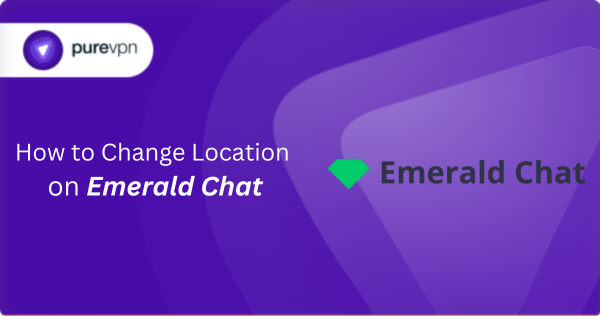
4 Ways To Keep Your Location Hidden on Emerald Chat
While a VPN is the most effective way to hide or change your location on Emerald Chat, there are other simple precautions that help protect your privacy, especially if you’re using the platform in a browser.
1. Deny Location Access When Prompted
If your browser asks for location access, always deny it. While Emerald Chat doesn’t request GPS data, your browser may still attempt to share your approximate location based on Wi-Fi or device signals. Disabling this prevents more precise location sharing.
2. Use Incognito Mode or Clear Cookies Regularly
Incognito mode prevents your browser from storing cookies, search history, or session data once the window is closed. If you’re not using incognito mode, manually clearing cookies can help reduce tracking and unlink previous sessions that may reveal usage patterns or inferred location data.
3. Disable WebRTC in Your Browser
Some browsers can leak your real IP address through WebRTC, even when a VPN is active. To prevent this, disable WebRTC in your browser settings or install a privacy-focused extension that blocks it automatically.
4. Stick to One VPN Location Per Session
Switching between multiple VPN servers during a single chat session can appear suspicious. For consistency and better privacy, choose one virtual location and keep it active throughout your time on Emerald Chat.
Can Emerald Chat Ban You If You Change Location?
Changing your location with a VPN doesn’t automatically result in a ban on Emerald Chat, but suspicious patterns can trigger moderation. Frequent location switching, especially using IPs linked to abuse or spam, may flag your activity in the system.
Emerald Chat enforces community guidelines to keep the platform safe and fair. If your behavior resembles that of bots, spammers, or evaders like rapidly switching regions, using low-quality VPNs, or bypassing filters, the platform might:
- Temporarily disconnect your session
- Apply rate limits to your activity
- Restrict or suspend your access in more serious cases
To avoid problems, use a trusted VPN, stick to one region per session, and follow the platform’s rules.
Why is it Important to Keep Your Location Hidden on Emerald Chat?
Keeping your location private on Emerald Chat is important for protecting your anonymity, avoiding tracking, and gaining more control over who you connect with.
Changing or hiding your location can help you:
- Prevent others from identifying your city or region.
- Connect with people from different countries or cultures.
- Stay anonymous and reduce the risk of bias or unwanted attention.
- Avoid being profiled based on geographic data.
- Access Emerald Chat on networks where it might be restricted.
Frequently Asked Questions
Proxy servers and Smart DNS can change how your location appears, but they lack encryption and are easier to detect. Tor can hide your IP, but it’s slow and often blocked. Browser spoofing tools may fake your location, but Emerald Chat relies on IP, not browser data. These methods offer partial results, but only a VPN reliably changes your location with privacy.
Emerald Chat may detect VPN usage if you switch locations frequently or use shared IP addresses tied to known VPN services. But if you stick to one location per session and use a high-quality VPN with leak protection and obfuscation, it’s unlikely you’ll be flagged.
Absolutely. If you’re not finding interesting conversations in your current region, switching to a different country or city via VPN can expose you to new users and better matches based on regional interests and time zones.
To confirm your new location, simply visit our IP lookup tool before and after connecting to the VPN. You can also open Emerald Chat and see if you’re matched with users from the selected region.
Emerald Chat offers features like AI-based matchmaking and moderation, but it’s still a public chat platform where strangers can share inappropriate content.
Use it cautiously, avoid sharing personal info, and disconnect immediately if anything feels unsafe.
Wrap Up
Changing your location on Emerald Chat isn’t just about chatting from another country—it’s also about protecting your privacy and controlling how others see you online. With the help of a reliable VPN like PureVPN, you can stay private and meet people from around the world without any roadblocks.





