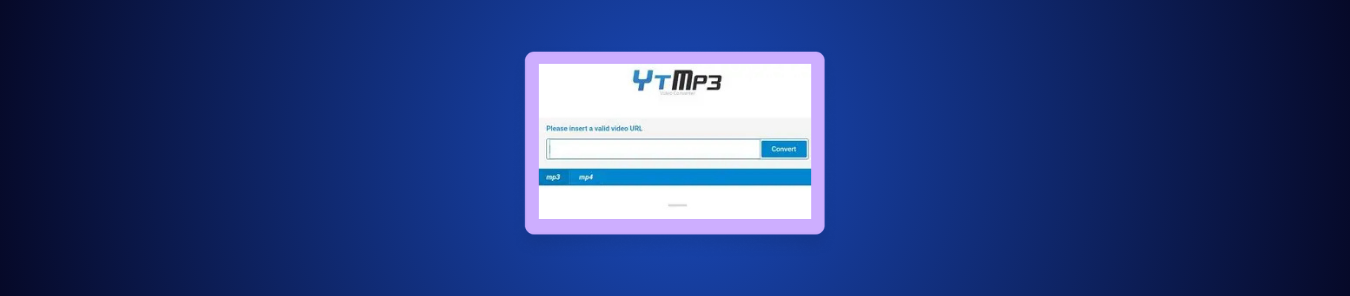If you recently visited ytmp3.cc to convert a YouTube video into an MP3 file and now your browser is loaded with intrusive pop-ups, redirects to strange websites, or a new search engine suddenly replaced Google, you’re dealing with what many users informally call the “ytmp3.cc virus.” This issue is surprisingly common, thousands of people search every month for ways to remove browser hijackers and pop-ups after using free MP3 conversion websites.
The bad news? Sites like ytmp3.cc are rarely just harmless conversion tools. They often rely on aggressive advertising networks that push pop-ups, fake download buttons, and even bundled malware.
The good news? You can remove it completely without spending a penny.
In this guide, you’ll learn how the infection occurred, how to remove it from Windows, Mac, Android, and all major browsers, and how to protect yourself from future attacks.

What Exactly Is the ytmp3.cc Virus?
Technically, ytmp3.cc is not a virus.
It doesn’t install itself or directly infect your device. Instead, it acts as a gateway to malicious advertisements and third-party scripts.
Here’s what typically happens:
You visit the site → click on a download button → your screen gets flooded with deceptive ads → those ads attempt to trick you into downloading software, accepting notifications, or installing browser extensions.
Most infections start when users accidentally click on:
- A fake “Download Now” button
- A disguised ad that launches a drive-by download
- A browser permission pop-up that says “Click Allow to download”
Once this happens, your browser may begin opening random tabs, pushing notifications from shady domains, or redirecting your searches to Yahoo, Bing, or an unknown search tool. You might even spot new extensions you don’t remember installing.
This is why many people call it a “virus,” even though the real threat is adware and browser hijackers delivered through aggressive advertising networks.
Is ytmp3.cc Safe or a Virus?
| Evaluation Factor | ytmp3.cc Status |
|---|---|
| Virus | ❌ Not directly |
| Dangerous redirects | ✅ Yes |
| Pushes malware & pop-ups | ✅ Yes |
| Safe to use? | ❌ No |
Signs You’re Infected After Visiting ytmp3.cc
Most users begin noticing unusual activity within minutes or hours after interacting with the website. Your browser might suddenly open by itself, or you may notice persistent ads even on websites that usually don’t display ads. If search results route through a strange URL before loading, you’re definitely dealing with a redirect hijacker.
Another telltale sign is that your homepage or default search engine changed without your permission. Instead of Google, you might suddenly see a random search engine or even Yahoo or Bing forced into your browser. This happens because the malicious extension or hijacker modifies your browser settings to ensure traffic is redirected because someone is getting paid every time you click.
How Did ytmp3.cc Get Onto Your Device?
Users rarely download anything intentionally from the website. What actually installs malware is the Advertisement Layer that is, the pop-ups, push notifications, fraudulent download buttons, and packaged third-party installers.
Many people unknowingly allow browser notifications thinking they are confirming the file download. After that, their device keeps showing notifications even when the browser is closed.
In other cases, a bundled software installer sneaks in and installs a browser extension or a program that keeps relaunching malicious URLs. These programs are designed to run every time your computer restarts, which makes the infection persistent.
Here are some of the most common symptoms users report (table visualization):
| Symptom | What it likely means |
|---|---|
| Browser opens tabs/re-directs to unfamiliar sites | A hijacker or redirect script is actively controlling browser behaviour |
| New browser extensions you don’t remember installing | Malicious extension installed itself as part of the chain |
| Homepage or search engine changed without your permission | Hijacker changed settings to monetize your clicks |
| Videos/music sites are blocked or replaced by adverts | Adware service injecting into your browsing session |
If you find any of these symptoms after interacting with a site like ytmp3.cc, treat it as a clean-up situation.
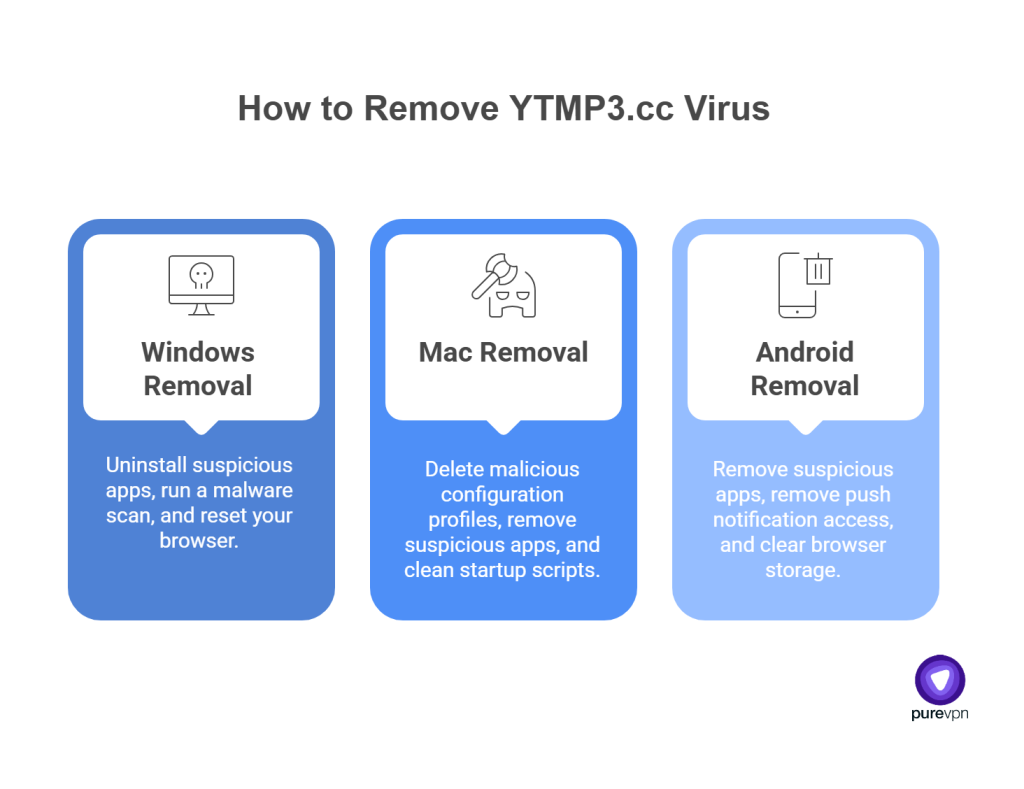
How to Remove ytmp3.cc Virus From Windows (10/11)
The fastest way to clean Windows is to remove suspicious software first, then clean the browser, and finally run a malware scan. Think of it like peeling an onion, the hijacker may hide in multiple layers.
Start by opening the Windows Control Panel and looking for programs you don’t recognize. Many fake programs disguise themselves with names that seem legitimate, such as “HD Video Downloader,” “YT Converter,” or “Search App.” If something appears out of place or was installed recently around the time you visited ytmp3.cc, uninstall it.
After removing suspicious programs, run a full malware scan. Windows Defender does a good job detecting threats, but if you want thorough adware removal, Malwarebytes is more effective. It specializes in removing browser hijackers and adware, the exact type of threat associated with ytmp3.cc.
Once scanning is complete, restart your computer. When Windows loads back up, reset your browser settings to make sure no hidden extension or redirect rule remains. Chrome users can simply search for “Reset Settings” in their browser settings and choose “Restore settings to their original defaults.”
How to Remove ytmp3.cc Virus from Mac (macOS)
Mac users often believe they are immune to malware, but adware developers target macOS aggressively, especially through shady download websites. Many infections install through configuration profiles, which silently modify things like your homepage and search engine.
Open System Settings and search for “Profiles.” If you see a profile you didn’t intentionally install, delete it. This step alone disables the hijacker’s ability to override browser settings.
Next, check your Applications folder and remove anything unfamiliar. Sorting by date added makes this dramatically easier. If something appeared right after your interaction with ytmp3.cc, remove it. Mac adware often hides within LaunchAgents or LaunchDaemons folders as small configuration files that restart the malicious extension every time you boot. Removing these files manually gives you a clean slate.
A final sweep using Malwarebytes for Mac will remove any lingering components.
How to Remove ytmp3.cc Pop-Ups From Android
Android infections are usually caused by accepting notification permissions from the site or from an app that installed adware. If pop-ups appear even when Chrome isn’t open, an app has permission to display ads on your device.
Start by removing recently installed applications you don’t recognize. Then go to your browser settings, delete browsing data, and reset permissions. If the problem persists, clearing Chrome’s storage and resetting it to default nearly always stops the redirect loop.
How to Stop Malicious Extensions in Chrome, Edge, or Firefox
Most ytmp3.cc infections live inside the browser itself. When an extension is installed, it gains access to:
- Your browsing activity
- Your search engine
- Your new tab page
It essentially owns your browser.
Open your extension manager and remove anything unfamiliar. If you’re on Chrome, disable Chrome Sync, or the malicious extension might restore itself automatically from your Google account backups.
After uninstalling, reset the browser to default settings. This clears leftover scripts, modified homepage settings, and hijacked search engines.
How to Clean Browser Extensions & Sync Backup
Because the infection often hides in browser extensions, a crucial step is cleaning them and ensuring your Google (or equivalent) account isn’t automatically restoring them.
In Chrome: navigate to chrome://extensions/, review all installed extensions, remove any you didn’t explicitly install or that look suspicious (for example “YT Downloader Helper”, “SearchTab Booster”, etc.). Then go to chrome://settings/syncSetup and turn off “Extensions” (or turn off sync entirely if you want to start fresh). If you don’t turn off sync, the malicious extension may simply reinstall itself from your Google account backup.
After that, reset Chrome settings: chrome://settings/reset → “Restore settings to their original defaults.” Repeat similar steps in Edge or Firefox: remove unknown add-ons, reset browser settings, clear cache/data.
Prevention: YTMP3.cc Virus Removal
Prevention is often easier than cure. A few behavioural changes plus the right tools go a long way:
- Avoid free YouTube-to-MP3 converter sites. These often rely on ad networks and may expose you to malvertising.
- Install an ad-blocker. Extensions like uBlock Origin block many of the malicious pop-ups and redirect scripts before they load.
- Use a malware scanner/ad-ware detector. Having Malwarebytes or equivalent installed means you can catch hijackers early if they attempt to install.
- Use a VPN with built-in threat protection. PureVPN blocks malicious sites before they load, and its Dark Web Monitoring alerts you if your data is exposed online.
- Keep software updated. A browser, OS or app that hasn’t been updated can be exploited by malvertising or drive-by download attacks.
According to one dataset, mobile malware infections were observed in 18.1% of monitored devices and trojan activity increased 50% versus the previous year in Android ecosystems. Meanwhile, one source found that Android devices are 50 times more likely to be infected with malware than iOS devices.
Infection and Clean-up Flow
Here’s a quick visual summary of the steps, what to check and what you’ll achieve:
| Platform | What to Check | What You Achieve |
|---|---|---|
| Windows | Uninstall unwanted apps → Run full malware scan → Reset browser | Remove programs, scan out malware, restore browser settings |
| macOS | Delete unknown profiles → Remove apps → Remove LaunchAgents → Scan | Clear persistent agents, extensions, restore system integrity |
| Android | Remove recent suspicious apps → Clear browser site permissions → Clear browser data | Stop pop-ups, eliminate notification subscriptions, reset browser |
| Browser | Remove unknown extensions → Disable sync → Reset settings | Prevent re-installation via sync, restore default homepage & search engine |
Real-World Example / Case Study
Case Study A: A user in New York visited ytmp3.cc to download a song. Immediately after, their Chrome homepage changed to some random domain, search results always went through a third-party redirect, and every few minutes a new tab opened to an advertisement offering “Your computer is infected! Click here to uninstall.” Standard antivirus scanning failed initially because the redirect was coming from a malicious extension named “YT Helper.” After uninstalling the extension, resetting the browser and running a full malware scan, the user regained normal behaviour.
Case Study B: In Q2 2025, the Center for Internet Security (CIS) observed that malvertisement (i.e., malicious adverts on legitimate sites) was the number one initial infection vector for the top ten malware families. CIS Given that ytmp3.cc and similar sites rely on adverts, this shows how your “download” attempt easily becomes a malvertisement trap.
Final Thoughts
The ytmp3.cc virus is not a true virus, it’s a chain reaction of deceptive ads, pop-ups, forced redirects, and hidden browser extensions. But the real danger lies in how quickly it can take control of your browser, intercept your searches, slow down your computer, and expose your online behavior to unknown third parties.
By uninstalling suspicious programs, resetting your browser, cleaning launch profiles, and performing a malware scan, you can fully restore your device. Once you’re clean, take an extra step: protect yourself with ad-blocking tools and avoid MP3 download sites that rely on aggressive advertising networks.
Frequently Asked Questions
No, but its ads and redirects can install malware.
Because a browser hijacker extension is installed.
Yes, if you also turn off Chrome sync.
You can remove it manually, but antivirus speeds up detection.