Full VPN tunneling can disrupt critical Linux workflows. If you’re using SSH, pushing code with Git, running remote services, or working with LAN-based resources, routing everything through a VPN often introduces delays, breakage, or blocks. Split tunneling solves this by letting you decide which traffic should go through the VPN and which should not.
On Linux, where many users run services in parallel or operate from the command line, split tunneling is especially useful. PureVPN’s CLI client doesn’t offer one-click split tunneling, but Linux’s native routing tools allow precise traffic control when used alongside the VPN.
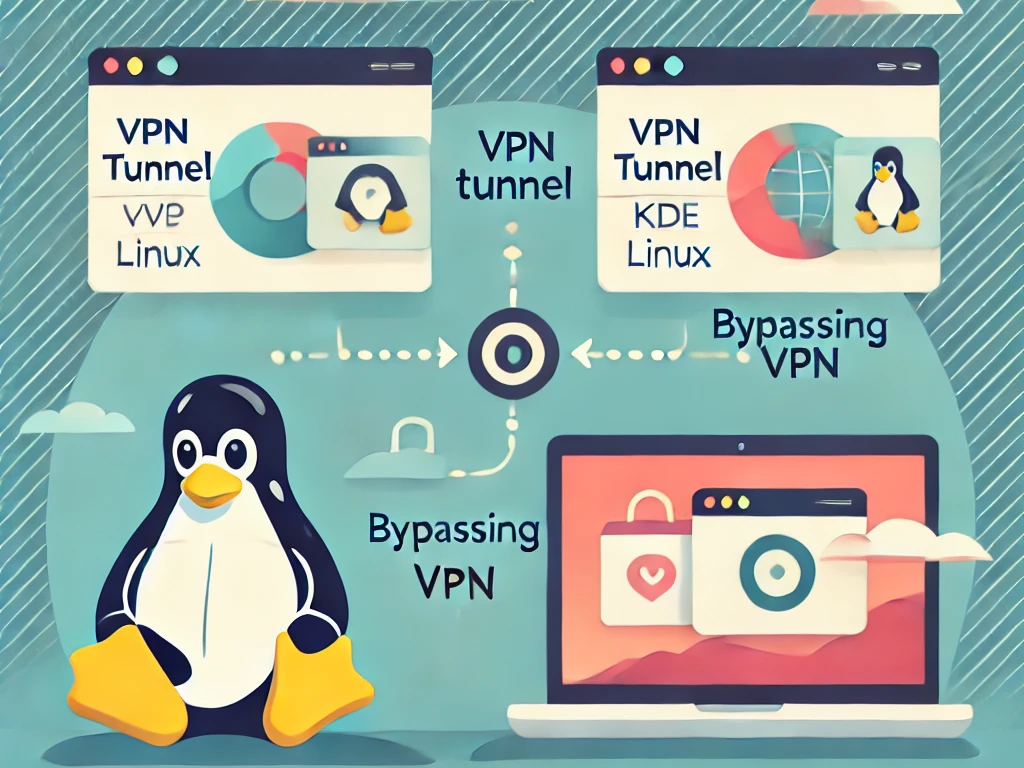
Why Full-Tunnel VPNs Cause Problems on Linux
Linux is often used in advanced environments development servers, automation jobs, SSH terminals, and Git workflows. When all traffic is forced through a VPN, several issues may arise. SSH connections can time out, Git operations may stall due to DNS mismatches, and local services like printers or NAS drives might become unreachable.
Even software updates using package managers like apt, dnf, or pacman can suffer from poor performance or region mismatches. Additionally, lightweight devices like Raspberry Pi or VPS machines may not handle the encryption load efficiently.
These challenges make split tunneling a necessary configuration for many Linux users not just a nice-to-have.
What Is VPN Split Tunneling?
Split tunneling is a method of routing where only selected traffic flows through the VPN tunnel, while the rest uses the default network. For example, you might want your browser and streaming apps to use the VPN to access region-restricted content, while allowing system updates or SSH sessions to bypass the VPN.
This selective routing avoids performance slowdowns and ensures application compatibility. On Linux, it can be implemented using system-level tools like ip rule, ip route, or custom firewall configurations.
How PureVPN Enables Split Routing on Linux?
While PureVPN does not offer native split tunneling commands in its Linux CLI client, the application is compatible with manual routing methods. Users can configure Linux to:
- Connect to a PureVPN server using OpenVPN or WireGuard
- Define routes for specific apps, IPs, or CIDRs that should bypass the VPN
- Maintain VPN protection for high-risk or geo-blocked applications
This approach works on all major Linux distributions supported by PureVPN, including Ubuntu, Debian, Fedora, Arch, and Mint.
When Should You Use Split Tunneling?
Split tunneling is most effective when you need to maintain local connectivity or optimize performance without sacrificing privacy. Here are a few real-world scenarios where it proves essential:
- Running Git or SSH from a local or corporate server while browsing securely
- Accessing printers, NAS drives, or LAN dashboards during a VPN session
- Streaming Netflix, BBC iPlayer, or other geo-restricted content while leaving package managers untouched
- Maintaining low CPU load on devices like Raspberry Pi by routing only specific applications through the tunnel
By avoiding full VPN routing for non-critical services, you save resources, increase speed, and avoid unnecessary VPN exposure.
Common Setup Tips and Considerations
Split tunneling requires a careful setup. If you misconfigure routes, apps might leak data outside the VPN or fail to connect altogether. Here are a few key things to keep in mind:
| Topic | Tip |
| DNS leak prevention | Use PureVPN’s DNS or tunnel all DNS queries |
| IPv6 handling | Disable IPv6 or ensure it’s routed through VPN |
| Kill switch interaction | If enabled, test that the kill switch doesn’t block split traffic |
| Testing routing | Use tools like traceroute or whois to confirm the traffic paths |
| Application-specific rules | Apply at the IP or port level when using manual route configurations |
FAQ’s
Split tunneling lets you route specific traffic through your VPN while the rest uses your normal internet. This helps avoid conflicts with apps like SSH, Git, or local devices.
Yes, while there’s no GUI toggle, PureVPN on Linux supports manual routing. Advanced users can configure traffic rules to route only selected apps through the VPN tunnel.
Linux users often run multiple network services. Full VPN routing can cause SSH timeouts, package manager issues, or block LAN access. Split tunneling avoids these disruptions.
Wrapping Up
Linux offers the power to control your entire networking stack and with PureVPN, you can maintain privacy without disrupting core system functions. Split tunneling helps bridge the gap between full encryption and practical connectivity.
Whether you’re a developer pushing code, a privacy-first user browsing anonymously, or someone balancing local access with remote content, split tunneling on Linux gives you exactly the control you need without compromise.








