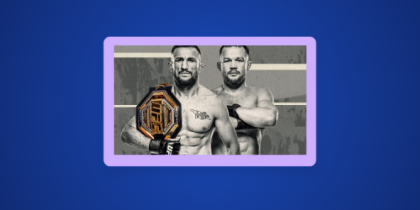You can experience the thrill of MotoGP right on your Android device, whether it’s a smartphone or tablet. However, if your region does not offer access, you could be left out of the action.
Thankfully, there’s an easy solution to watch MotoGP on Android Devices—no matter where you are. This guide will show you how a VPN can help you access regionally limited content and watch MotoGP smoothly on any Android device.
5 Steps: How to Watch MotoGP on Android Devices
Broadcasters such as Hulu and ESPN+ will broadcast the MotoGP season 2025, and fans can watch it from there. If you’re willing to watch the MotoGP on Amazon FireStick, that’s also possible, and you can connect via ServusTV, which is free of cost, with the help of PureVPN by connecting to an Austrian IP.
Not sure how? Follow the steps below to setup PureVPN and watch MotoGP on Android Devices:
- Subscribe to PureVPN app.
- Install the app on your device.
- Connect to an Austrian server.
- Open ServusTV and sign up or login.
- Watch 2025 Moto GP races on Android Devices.

Watch MotoGP on any Android device
Autosports are unpredictable. It’s not just about speed, but skills and insight applied to make the game interesting. The thrill of speed challenges one’s fear of death. Even a nanosecond lasts longer when a player is on track. Any player can turn the tables at any time. The thrill, drama, and victory in the balance are some things that excite millions of minds.

To all android users,
If you are excited, upgrade your device and save disk space.
Here is a guide to OS versions for your android devices.
- PC/Laptop: Chrome (version 85+)
- Tablet: All Android devices with OS7+

- Mobile: All android devices with OS7 and above
- Samsung Galaxy S5 Neo
- Samsung S8

TV: Android TV

Catalan MotoGP Grand Prix 2025 Preview
The 2025 Catalan MotoGP Grand Prix is set to take place from September 5 to 7 at the iconic Circuit de Barcelona-Catalunya in Montmeló, near Barcelona, Spain. This event is a key round in the MotoGP World Championship season, featuring thrilling races in MotoGP™, Moto2™, Moto3™, and MotoE™ classes.
The Circuit de Barcelona-Catalunya stretches 4.66 kilometers with 14 challenging corners (8 right and 6 left) and a long straight of 1,047 meters, making it one of the most demanding and exciting tracks on the calendar. The track was resurfaced in 2018, improving safety and race quality with expanded run-off areas.

Top contenders are expected to include reigning MotoGP World Champion Jorge Martín riding for Aprilia, Ducati’s Marc Márquez and Pecco Bagnaia, and rising KTM star Pedro Acosta. The race promises tight competition and technical battles across the classes.
The event atmosphere is enhanced by Barcelona’s Mediterranean charm, offering spectators not just high-speed motorcycle racing but also cultural experiences.
Historically, the Circuit de Catalunya has witnessed unforgettable MotoGP battles, particularly among Spanish riders, making this race one of the season’s highlights. Fans are advised to arrive early for the best viewing, especially on race day.
Estamos en semana de Gran Premio, MotoGP vuelve a España para correr en el GP de Catalunya en el circuito de Montmeló. pic.twitter.com/4X9WRsKo0Z
— Fran Santaclara (@RuizSantaclara) September 1, 2025
Catalan MotoGP Circuit Details
| Field | Details |
|---|---|
| Circuit | Circuit de Barcelona-Catalunya |
| Location | CIRCUIT DE CATALUNYA “Mas la Moreneta” Carretera Granollers |
| Length (m) | 4727 |
| Width (m) | 12 |
| Pole Position | Left |
| Total Turns | 13 |
| Right Turns | 8 |
| Left Turns | 5 |
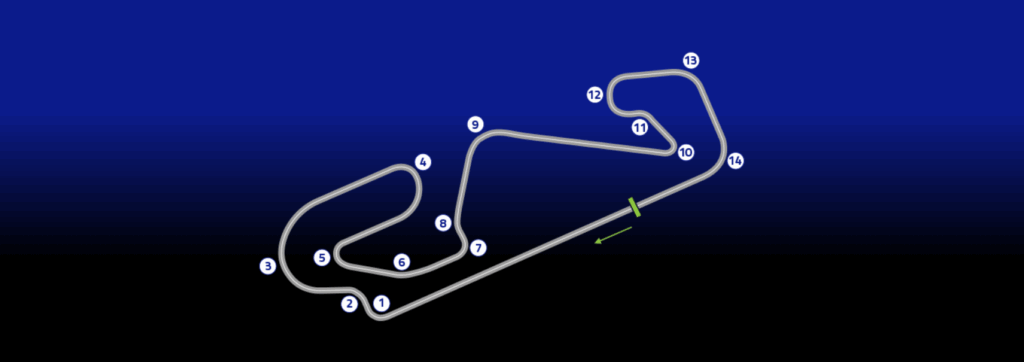
MotoGP Catalan GP 2025 Schedule
| Date | Session | Time |
|---|---|---|
| Friday, 05 September 2025 | Free Practice 1 | 10:45 a.m. – 11:30 a.m. |
| Testing | 03:00 p.m. – 04:00 p.m. | |
| Saturday, 06 September 2025 | Free Practice 2 | 10:10 a.m. – 10:40 a.m. |
| Qualifications 1 | 10:50 a.m. – 11:05 a.m. | |
| Qualifying 2 | 11:15 a.m. – 11:30 a.m. | |
| MotoGP Sprint (12 laps) | 03:00 p.m. | |
| Sunday, 07 September 2025 | Warm-up | 09:40 a.m. – 09:50 a.m. |
| MotoGP Race (24 laps) | 02:00 p.m. |
Catalan MotoGP Grand Prix Past Winners
| Year | Winner | Team / Manufacturer |
|---|---|---|
| 2023 | Aleix Espargaró | Aprilia Racing |
| 2022 | Fabio Quartararo | Monster Energy Yamaha MotoGP |
| 2021 | Miguel Oliveira | Red Bull KTM Factory Racing |
| 2020 | Fabio Quartararo | Petronas Yamaha SRT |
| 2019 | Marc Márquez | Repsol Honda Team |
MotoGP 2025 Season Complete Schedule
| Round | Date | Grand Prix | Circuit |
|---|---|---|---|
| 13 | Aug 15–17 | Austrian GP | Red Bull Ring – Spielberg |
| 14 | Aug 22–24 | Hungarian GP | Balaton Park Circuit |
| 15 | Sep 5–7 | Catalan GP | Circuit de Barcelona-Catalunya |
| 16 | Sep 12–14 | San Marino GP | Misano World Circuit Marco Simoncelli |
| 17 | Sep 26–28 | Japanese GP | Mobility Resort Motegi |
| 18 | Oct 3–5 | Indonesian GP | Pertamina Mandalika International Circuit |
| 19 | Oct 17–19 | Australian GP | Phillip Island |
| 20 | Oct 24–26 | Malaysian GP | Sepang International Circuit |
| 21 | Nov 7–9 | Portuguese GP | Autodromo Internacional do Algarve |
| 22 | Nov 14–16 | Valencia GP | Circuit Ricardo Tormo |
How to Watch MotoGP on ESPN

ESPN is a global leader in sports broadcasting and a solid choice for watching MotoGP races live. The platform offers comprehensive coverage with expert analysis, pre- and post-race commentary, and high-quality streaming.
While ESPN is region-restricted and primarily available in select countries such as the U.S. and Latin America, fans outside these regions can still access it. By using a VPN like PureVPN, you can connect to an ESPN-supported location and enjoy uninterrupted MotoGP streaming from anywhere in the world. It’s a reliable, detailed, and immersive way to follow the MotoGP season live.
How to Watch MotoGP on Hulu + Live TV

Hulu + Live TV is a great option for MotoGP fans, as it includes ESPN in its channel lineup, allowing access to live races and expert coverage. With a mix of live broadcasts and on-demand content, Hulu offers the flexibility to watch MotoGP events in real time or catch up later.
However, Hulu is only available in the United States, so if you’re outside the U.S., you’ll need to use a VPN like PureVPN to connect to a U.S. server. This lets you unlock Hulu + Live TV and enjoy the entire MotoGP season from anywhere in the world.
Frequently Asked Question
Yes, you can watch all the MotoGP races on your phone.
MotoGP Video Pass is supported on a variety of devices such as Firefox, (iPhone with iOS 15.0 and above) and Android devices (Android OS 11.0 and above), Apple TV (tvOS 13.0 and above), Android TV (OS 9.0 and above), Roku (3900x and above), and Fire TV (FireOS 7 and above).
– Download PureVPN
– Go to the phone’s Settings.
– Tap Network & internet. Select VPN.
– Tap the VPN network you want.
– Enter your username and password.
– Tap Connect.
Yes, using a VPN on your Android device is completely safe. However, for personal satisfaction, it is better to read the policies of the brand you are using.
– Sign up for an effective VPN.
– Install the VPN app from the Google Play Store.
– Log in and connect to the desired server.
– Tune in to your favorite sports channel and watch the game on your big screen.