Nonprofits today run almost entirely online, managing donations, coordinating remote volunteers, and relying on countless digital tools. But with every new login comes a hidden risk: weak or mismanaged passwords.
For nonprofit organizations, protecting donor trust, sensitive data, and the mission itself is a critical priority. In this guide, we’ll compare a paid vs free password manager to help you decide which option best fits your nonprofit’s needs:

What is a Password Manager Used for Nonprofits?
A password manager is a tool that securely stores all your organization’s passwords, login credentials, and other sensitive info in an encrypted vault. With one master password, authorized staff or volunteers can access credentials, share access safely, generate strong, unique passwords, autofill forms, and even store secure notes or documents.
For nonprofits, where many people (staff, volunteers, partners) may need access, often with varying technical skills, a password manager helps avoid insecure practices like:
- Reusing passwords across accounts
- Writing them in spreadsheets or notebooks
- Sharing logins via email or messaging insecurely
Why Do Nonprofits Need a Password Manager?
Nonprofits operate online with limited budgets, high turnover, and sensitive data. A password manager meets several pressing needs:
- Protecting donor and volunteer information: Nonprofits collect personal, financial, and sometimes medical data that must stay confidential.
- Maintaining trust and credibility: Donors, partners, and regulators expect strong data protection practices.
- Complying with privacy laws: GDPR, HIPAA, and PCI DSS impose strict rules on data handling; a password manager enforces secure access.
- Reducing risk from staff and volunteer turnover: Frequent onboarding/offboarding means credentials must be added or revoked quickly and securely.
- Streamlining access across teams and tools: Multiple people often need to use the same accounts without exposing passwords in emails or spreadsheets.
- Operating efficiently on tight budgets: Secure password sharing prevents lockouts and time lost to resets, freeing staff to focus on mission work.
By centralising credentials and enforcing strong, unique passwords, a password manager gives nonprofits a secure, organised way to meet these needs.
Online Risks Nonprofits Face Without Proper Password Security
Nonprofits are no longer flying under the radar. Cybercriminals know that organizations handling donor funds, volunteer databases, and community projects often have weaker defenses than big corporations, making them attractive targets.
Take stolen credentials as an example. When staff or volunteers reuse the same password across multiple accounts, it only takes one breach for hackers to unlock access everywhere else. Stolen credentials remain one of the most common causes of data breaches, a problem that’s largely preventable with good password practices.
The average global cost of a data breach in 2025 is $4.44 million. Now, while nonprofits may not lose millions in direct cash, the damage is often worse: broken donor trust, compliance headaches, and mission disruption. Once donors feel unsafe, it’s incredibly hard to rebuild that confidence.
The attacks themselves are also evolving. Phishing emails, credential stuffing attacks, and even insider threats are on the rise. Add to that weak internal security hygiene (like spreadsheets full of logins or shared accounts with no audit trail), and the risk skyrockets.
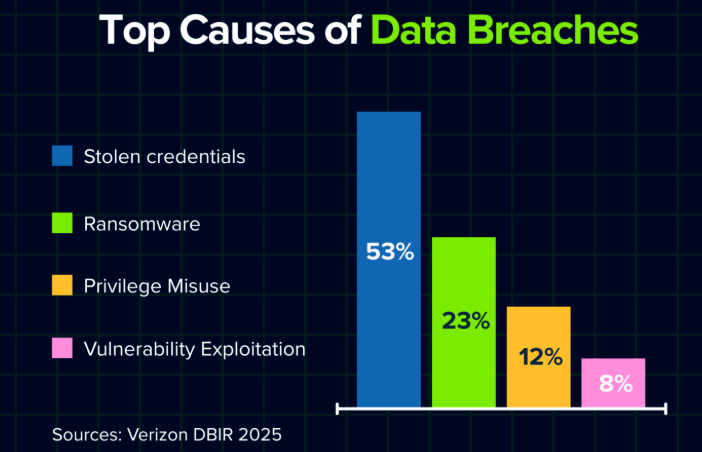
Many nonprofits still underestimate these threats until it’s too late, when a donor database is leaked, or a volunteer’s compromised account leads to unauthorized access. Without a password manager in place, you’re relying on human memory and habits, and those are exactly what attackers exploit.
Paid vs Free Password Manager for Nonprofits
When nonprofits evaluate password managers, a common question arises: “Should we go with a free solution or invest in a paid one?” Both have advantages and trade-offs. The right choice often depends on the size of your nonprofit, resources, technical capacity, and risk tolerance.
| Feature | Paid Password Manager | Free Password Manager |
| Encryption & Security | Uses end-to-end, zero-knowledge encryption so only you can decrypt your data. | Offers basic encryption and secure storage but without a zero-knowledge design. |
| Multi-Factor Authentication (MFA) | Almost always includes true multi-factor authentication, such as a password plus an app-based code or hardware token. | May have limited or no multi-factor authentication support, depending on the provider. |
| Dark Web Monitoring | Alerts if donor or staff credentials appear in breach dumps. | Rarely included in free plans. |
| Audit Logs & Reporting | Full visibility into who accessed what, when, useful for accountability and compliance. | Usually unavailable. |
| Role-Based Access Control | Assign permissions per user or team (staff, volunteers, board) with vault/folder restrictions. | Typically not offered. All users often share the same vault. |
| Password Health Checks | Analyzes reused, weak, or old passwords and prompts for updates. | Basic checks only, if offered at all. |
| Secure Sharing | Encrypted sharing of logins without exposing plaintext passwords. | Often absent or very limited. |
| Biometric Authentication | Supports biometric authentication such as fingerprint or facial recognition to unlock the vault quickly and securely on supported devices. | May not offer biometric login at all or only on limited platforms. |
| Support & Reliability | 24/7 support, SLAs, and faster response times, critical for nonprofits that rely on uptime. | Limited or community-only support. |
| Cost | Paid subscription (per user/month or year), though discounts are often available for nonprofits. | Free of charge, but may come with hidden costs like migration, retraining, or eventual upgrades. |
Why is PureVPN the Best Password Manager for Nonprofits?
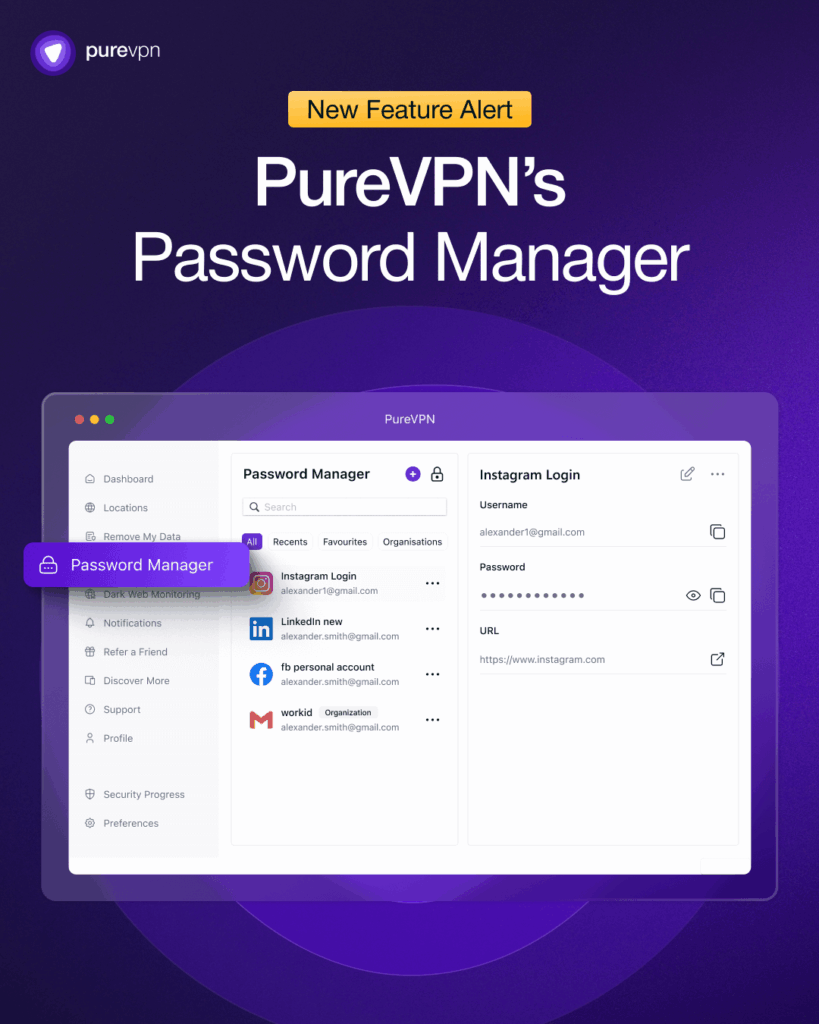
If you’re looking for a tool that balances security, privacy, and cost, PureVPN’s Password Manager fits your nonprofit’s needs. Here’s what it offers:
- Strong password generation: Create unique, complex passwords for every account your organization uses.
- Secure storage and autofill: Keep credentials in an encrypted vault and fill them in automatically to save time.
- VPN integration: All credential traffic is hidden and encrypted upon connection, reducing the chance of interception or pattern tracing.
- Password health checks: Identify weak or reused passwords so you can strengthen them proactively.
- Cross-device syncing: Staff and volunteers get up-to-date access on any authorized device.
- Auto-lock after inactivity: Vault locks itself if left idle to protect sensitive data.
- Zero-knowledge architecture: Only your nonprofit holds the keys, so even PureVPN can’t access your stored passwords.
How to Set Up PureVPN Password Manager for Your Nonprofit
Getting started with PureVPN’s Password Manager is quick and straightforward. Here’s how to put it in place for your nonprofit:

- Sign up for PureVPN: Create one account your organization will use to manage credentials.
- Install the app on staff and volunteer devices: Everyone signs in with the same account to access the shared encrypted vault.
- Create a strong master password for your organization: This is the only password your team needs to remember.
- Enable security features: Turn on MFA, auto-lock, and other protections to safeguard sensitive data.
- Import or add your accounts: Bring existing logins into the vault manually or as you use them.
- Assign access and permissions: Control who can view, use, or manage different credentials.
- Start using the vault: From this point on, PureVPN will securely store, autofill, and sync your nonprofit’s passwords across all authorized devices.
Frequently Asked Questions
Yes. Some tools provide unlimited storage, device syncing and encryption. But they may lack administrative controls or advanced sharing features. For very small nonprofits, a free manager may work as long as you enforce strong internal policies and understand its limitations
Look for zero-knowledge encryption (so even the vendor can’t read your passwords), MFA, password health-audit tools, permission controls, secure sharing, and biometric authentication.
Free doesn’t automatically mean unsafe. Many respected free tools do a good job of encryption and basic features. But they often omit some of the safety nets (e.g. breach monitoring, advanced access control, recovery options) that paid plans include. That means if something goes wrong you’re less prepared and exposed.
Pricing varies. Most paid plans charge per user per month. PureVPN bundles its password manager with dark web monitoring, VPN protection, and more at a very affordable cost.
Final Word
For nonprofits, protecting passwords is critical to safeguarding donations, volunteers, internal operations, and public trust. A free password manager can offer valuable improvements over insecure practices and spreadsheets, especially for small teams. But as you grow, the limitations of free tools become painful and risky.
Paid password managers offer advanced features, stronger controls, better support, and often reduce long-term risk. PureVPN’s Password Manager gives you robust password management plus the extra privacy and security of an integrated VPN.








