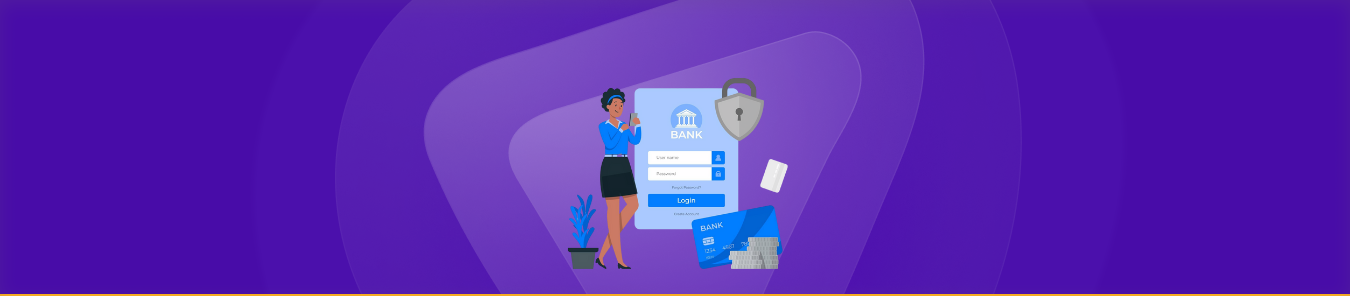Bank accounts are one of the most sensitive targets for cybercriminals. With financial fraud and phishing scams on the rise, protecting your banking credentials is no longer optional. However, remembering strong, unique passwords for every financial platform or bank account can be a real challenge.
Your credentials may be at risk.
Run a free email scan to see if your data has been exposed — no signup needed.
That’s where password managers come in. They take the mental load off while keeping your most sensitive information locked away. Still, many people hesitate when it comes to storing bank details in one place, and it’s a valid concern. Let’s break down whether it’s a smart move or a risky bet.
Why Is It Important to Store Your Bank Credentials Safely?
Bank credentials are among the most sensitive pieces of personal data you’ll ever handle as they lead directly to your money. Once exposed, they can be used to initiate unauthorized transfers, apply for loans in your name, or access linked services like digital wallets and investment platforms.
In many cases, the damage happens before you even realize the credentials were compromised. Yet, most people make the mistake of reusing the same passwords across multiple platforms, making it easier for attackers to launch credential stuffing attacks after a single data breach.
Others save passwords in browsers or jot them down in notes, which are easy entry points for malware or physical theft. That’s why safeguarding your banking credentials with the right tools is no longer optional. A password manager is a great way to store your bank credentials, but how does it keep them secure?
Let’s find out!
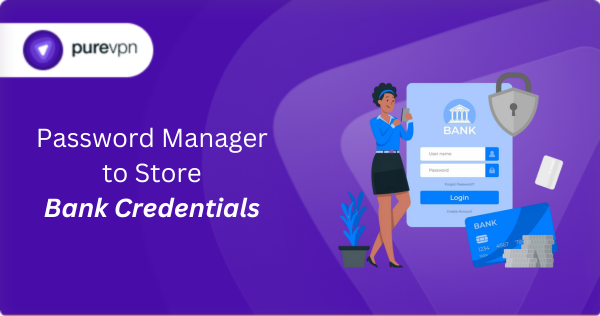
How Does a Password Manager Keep Your Bank Credentials Secure?
A password manager stores your bank credentials inside an encrypted vault, one that only you can access using a master password. The master password isn’t saved anywhere, so even the password manager itself can’t access your data without it. It acts as the gatekeeper to everything else you’ve saved.
To add another layer of protection, the best password managers offer a feature called multi-factor authentication (aka MFA). Even if someone guesses your master password, they still can’t get in without a second form of verification, such as a code from an authenticator app or biometric login.
Behind the scenes, your data is protected using AES 256 encryption, the same standard used by banks and governments. It turns your credentials into unreadable code, which can only be decoded with your master password. In short, if someone were to break into your encrypted vault, they couldn’t do anything with it without your key.
Related Read: What is a Password Vault? How Does It Work?
Other Reasons to Use a Password Manager for Bank Accounts
Beyond security, password managers come packed with features that make managing your bank credentials easier and safer. Here are some practical reasons why using one is worth considering.
Only One Password to Remember
Managing dozens of logins across banking apps, credit card portals, investment accounts, and other financial tools can get overwhelming. Most people end up reusing the same password or slight variations, which makes every account more vulnerable if even one gets compromised.
With a password manager, you only need to remember your master password. Everything else, no matter how complex, is stored securely and automatically filled in when needed. That simplicity not only improves security but also reduces mental stress.
Identifies Weak or Reused Passwords
Even a single reused password can put multiple accounts at risk. Many password managers regularly scan your saved credentials and alert you when you’ve used the same password on more than one platform or created one that’s easily guessable.
This feature is especially important for bank accounts, where a breach could mean financial loss. By keeping your credentials strong and unique, a password manager helps close one of the most common gaps in personal security.
Helps You Update Passwords Quickly
If your bank notifies you of suspicious activity or you’ve been affected by a data breach, time is critical. Most password managers come with built-in password generators and editing tools that let you update stored credentials instantly.
You can generate long, complex passwords that follow banking password requirements, save them in your vault, and never have to memorize them. This not only improves your response time but keeps your accounts better protected going forward.
Fills in Your Credentials Automatically
Autofill doesn’t just save time, but it also improves security. By automatically filling in your usernames and passwords on legitimate websites, password managers help you avoid mistyping credentials or falling for phishing pages that mimic real bank login screens.
Autofill also protects you against keyloggers, which are malicious software designed to record what you type. Since you’re not manually entering your bank credentials, there’s less risk of them being stolen in this way.
Stores More Than Just Passwords
Modern password managers are more than just vaults for login credentials. They can securely store payment card numbers, ID documents, bank routing info, and even sensitive PDFs like tax records or property deeds.
Everything you store is encrypted and available across your devices when you need it, especially helpful during travel or emergencies when quick access to critical information can make all the difference.
Related Read: How to Secure Your Password
How to Choose the Best Password Manager for You
Not all password managers are built the same. The right one should offer strong protection without making your day-to-day use frustrating or overly technical. Here are the key things to look for before making a choice:
Look for Zero-Knowledge Encryption
Zero-knowledge encryption means no one can access your stored data. Your master password never leaves your device, and all encryption and decryption happens locally. This gives you full control and ensures that your data is useless to anyone without your permission.
Assess the Features That Actually Matter
Look for essentials like password health reports, breach monitoring, secure note storage, autofill, and password generators. If you’re managing banking credentials, features like dark web alerts, biometric login, and multi-device sync can add real value.
Explore Cross-Platform Compatibility
Your password manager should work seamlessly across all the devices you use, whether that’s a mix of Android, iOS, Windows, or macOS. Bonus points if it offers browser extensions and syncs in real-time so you’re never stuck without access to your bank credentials.]
Evaluate User Experience and Interface
A secure tool that’s hard to use won’t do much good. Look for clean design, intuitive navigation, and helpful features like password generators, folders, and search. A great password manager makes it easier, not harder, to stay secure.
Read Trusted Reviews and User Feedback
Before committing, check real-world feedback from platforms like G2, Reddit communities, app store reviews, or even security-focused publications. You’ll get a clearer picture of how the service performs day-to-day, especially when it comes to support, bugs, and user experience.
Understand the Pricing and Value
Free password managers can be useful for basic needs, but if you’re storing bank credentials, consider premium plans. These usually unlock features like dark web monitoring, secure file storage, and priority support, all of which add real value.
Related Read: How Does a Password Manager Work?
Final Word
Using a password manager to store your bank credentials is one of the easiest ways to protect your finances without adding stress. As long as you choose a trusted, feature-rich option with zero-knowledge encryption and multi-factor authentication, you’ll be giving your most sensitive data the security it deserves, without the hassle of remembering dozens of logins.