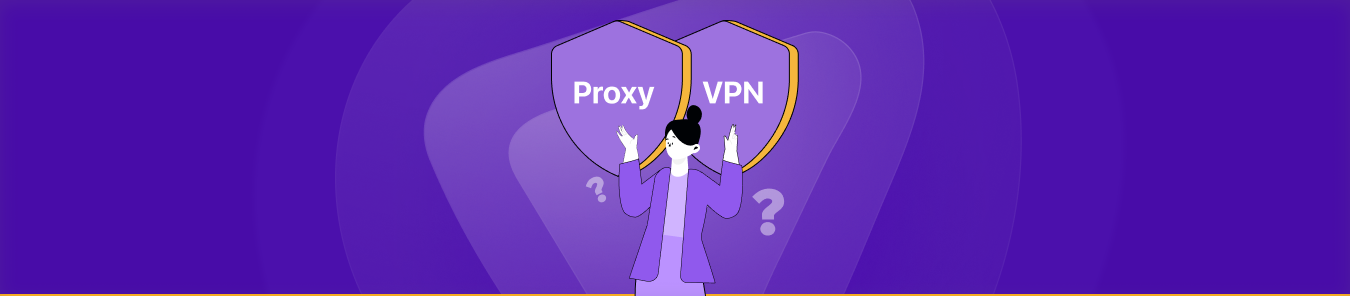Looking to hide your online activities or avoid those annoying content blocks? It’s likely you’ve stumbled upon VPNs and proxies. Both tools help you browse the web privately, but they’re not created equal and certainly not interchangeable.
Fret not, as we’re here to clear up the confusion. In our Proxy vs VPN guide, we will compare VPNs and proxies, highlighting what each does best and when one might serve you better than the other. Let’s get into it.
Looking to hide your online activities or avoid those annoying content blocks? It’s likely you’ve stumbled upon VPNs and proxies. Both tools help you browse the web privately, but they’re not created equal and certainly not interchangeable.
Fret not, as we’re here to clear up the confusion. In our Proxy vs VPN guide, we will compare VPNs and proxies, highlighting what each does best and when one might serve you better than the other. Let’s get into it.

What is a Proxy Server?
A proxy server acts as an intermediary between you and the internet. When you connect to a proxy, it forwards your internet requests on your behalf. Essentially, the proxy steps in as a “middleman,” handling all your data requests and masking your IP address in the process. It’s often used to bypass censorship, improve privacy, or access region-blocked content.
How Does a Proxy Server Work?
When you use a proxy, your internet traffic flows through the server before reaching its final destination. The server sends your request, receives the response, and then forwards that response back to you. This keeps your actual IP address hidden from the websites you’re visiting, while the proxy’s IP appears instead.
Types of Proxy Servers
There are different types of proxies, each serving unique purposes. The most common types include:
- HTTP Proxy: HTTP proxies are designed specifically for web browsing. It handles only HTTP and HTTPS traffic, making it ideal for users who want to access websites while hiding their IP address. However, it won’t work with other internet services like FTP or email clients.
- SOCKS5 Proxy: SOCKS5 proxies work with any type of internet traffic, not just web browsing, making them great for activities like torrenting, online gaming, etc. These proxies are more flexible but can be slower due to the increased traffic types they handle.
- Transparent Proxy: Transparent proxies are often used by businesses or schools to monitor and filter internet traffic. They don’t modify the request or response but allow administrators to track users’ online activities. While they are less anonymous, they are commonly used for caching and improving network performance.
What is a VPN?

A VPN, or Virtual Private Network, is a tool designed to enhance your online privacy and security. It creates a secure connection between your device and the internet, effectively masking your real IP address and encrypting your internet traffic. This makes it harder for anyone—whether it’s hackers, websites, or even your ISP—to track your online activities.
How Does a VPN Work?
When you connect to a VPN, your device establishes a secure tunnel to a remote server. Once connected, all your internet traffic is sent through this tunnel, where it’s encrypted to keep it safe from prying eyes. The server then forwards your data to the intended destination, making it appear as though you’re accessing the internet from the server’s location, not your own.
Types of VPNs
There are several types of VPNs, each designed for different use cases and levels of security. The most common types include:
- Remote Access VPN: Remote access VPNs allow individual users to connect to a private network (like a company’s internal network) from any location. It’s commonly used by remote workers to securely access office resources from outside the corporate network.
- Site-to-Site VPN: Site-to-site VPNs are commonly used by businesses to connect two or more local area networks (e.g., connecting branch offices to the main office). What it does is provide secure, encrypted communication between different locations over the internet.
- Personal VPN: Personal VPNs allow individual users to securely connect to the internet, providing protection across multiple devices. It’s typically used for securing online activities like browsing, streaming, or using public Wi-Fi, while hiding your real IP address.
What’s the Difference Between Proxy and VPN in Simple Terms?
A proxy hides your IP address for a single app or browser tab, but it doesn’t encrypt your traffic, meaning websites, networks, or your ISP can still see what you’re doing. A VPN not only hides your IP but also encrypts all your traffic, protecting every app and data stream on your device. In simple terms: a proxy only changes your IP, whereas a VPN secures your entire connection.
The Key Differences Between VPNs and Proxy Servers
Here are some major differences between the two tools:
| Feature | VPN (Virtual Private Network) | Proxy Server |
|---|---|---|
| Security | Encrypts all internet traffic, ensuring better security. | Does not encrypt traffic, offers basic privacy. |
| Privacy | Hides your IP address and protects your online identity. | Hides your IP address but may not protect your identity fully. |
| Internet Speed | May slightly reduce speed due to encryption overhead. | Generally faster as it does not encrypt data. |
| Traffic Routing | Routes all traffic through a secure server, masking the entire internet connection. | Only routes specific traffic (e.g., web browsing) through the proxy. |
| Use Case | Ideal for secure browsing, streaming, and protecting sensitive data. | Best for bypassing content restrictions, like accessing geo-blocked websites. |
| Device Compatibility | Works for all applications on the device. | Works mainly for specific apps or browsers. |
| Cost | Usually requires a subscription for secure services. | Often free or low-cost, but may lack security features. |
| Bypassing Restrictions | Can bypass regional restrictions and secure connections. | Can bypass content restrictions, but without encryption. |
Can I connect my VPN through a proxy?
Yes, it’s technically possible to run a VPN over a proxy, but it’s not recommended for most users. Adding a proxy in front of your VPN rarely improves privacy or performance. In fact, it usually slows your connection and adds another failure point.
Since a VPN already encrypts and routes all your traffic through its network, a proxy doesn’t provide any meaningful extra protection. Your connection will be stable, faster, and more secure when the VPN handles the connection directly.
VPNs add encryption to your traffic, whereas proxies do not
A VPN protects you from hackers, government surveillance, and ISP tracking. Proxies do not offer encryption, so they should not be used to handle sensitive information. Without encryption, any data you send through a proxy is vulnerable to interception, which is a major concern when transmitting sensitive information.
VPNs work at the system level, proxies work at the application level
A VPN redirects all your traffic through a VPN server, while proxies only reroute traffic from a specific app or browser. If you use a VPN, every online action you take on your device benefits from the protection of the VPN. Proxies, however, only secure the traffic of one application at a time, leaving other apps and activities unprotected.
VPNs are slower than proxies because of the encryption process
Since VPNs encrypt all your incoming and outgoing online traffic, they impact your internet speed to some extent. Fortunately, there are ways to make your VPN faster and boost connection speeds. Proxies are usually faster since they do not encrypt traffic, but the trade-off is the lack of security.
VPNs are typically paid, and proxies are usually free
You will have to buy a subscription to use a VPN. In contrast, many proxies can be used at no cost. However, free proxies often come with significant drawbacks, such as slower speeds, limited server locations, and potential privacy risks. Paid VPNs, on the other hand, offer more reliability, security, and customer support.
VPNs are often more reliable than proxies
A VPN connection does not drop as frequently as a proxy connection. VPNs are more stable, and they typically resist interruptions from network changes or fluctuations. Proxies, however, are more prone to disconnecting, especially if the server is overloaded, unreliable, or doesn’t support the traffic being routed through it.
Can I connect my VPN through a proxy?
Yes, it’s technically possible to run a VPN over a proxy, but it’s not recommended for most users. Adding a proxy in front of your VPN rarely improves privacy or performance. In fact, it usually slows your connection and adds another failure point.
Since a VPN already encrypts and routes all your traffic through its network, a proxy doesn’t provide any meaningful extra protection. Your connection will be stable, faster, and more secure when the VPN handles the connection directly.
Comparing Proxy vs VPN Servers
Let’s break down how each tool compares for different use cases:
Proxy vs VPN for Streaming
When it comes to streaming, both VPNs and proxies can help you bypass geo-blocks and access content from other regions. However, VPNs provide a more reliable solution as they encrypt your traffic, making it less likely for streaming services to detect and block your connection.
VPNs are ideal for streaming high-quality content on platforms like Netflix, Hulu, or BBC iPlayer. Proxies, on the other hand, can also mask your IP, but they are less secure and may not always work as effectively for high-bandwidth activities like streaming. They may also be detected by streaming services and result in slower speeds or blocked connections.
- Winner: VPN
Proxy vs VPN for Security
When it comes to security, VPNs offer a significant advantage over proxies. A VPN encrypts all your internet traffic, making it nearly impossible for anyone to intercept your data. This added layer of encryption protects your personal information, banking details, and browsing activity from hackers, ISPs, and even government surveillance.
Proxies don’t provide this encryption, meaning your data is left vulnerable. While proxies can mask your IP address, they don’t secure your data, leaving you at risk, especially when using public Wi-Fi or accessing sensitive websites.
- Winner: VPN
Proxy vs VPN for Privacy
VPNs excel in terms of privacy. By encrypting your traffic and masking your real IP address, a VPN ensures that no one—whether it’s websites, hackers, or ISPs—can track your online activities. With a VPN, your internet service provider won’t know what you’re doing online.
Proxies provide basic privacy by hiding your IP address, but they do not offer encryption. This makes proxies less effective in maintaining your privacy, especially if you’re concerned about tracking, surveillance, or avoiding data collection by third-party websites.
- Winner: VPN
Proxy vs VPN for Gaming
For gaming, VPNs provide a more stable and secure connection, especially for players who want to access region-locked games or reduce lag by connecting to a closer server. With a VPN, your data is encrypted, and you can bypass geographical restrictions to access gaming content from other countries.
Proxies, while faster, don’t offer the same level of security and might lead to a less stable connection. Although they can be used to mask your IP and bypass geo-blocks, proxies are generally not as reliable for gaming because they lack encryption and can cause connection drops or slower speeds.
- Winner: VPN
Proxy vs VPN for Speed
Proxies are typically faster than VPNs because they don’t encrypt traffic. This makes them an appealing option if you just need to mask your IP address without any concern for security or privacy. However, VPNs can still be optimized for speed by selecting servers that are geographically closer or using protocols that prioritize performance.
While VPNs tend to slow down your connection due to encryption, their effect on speed can be minimized with the right setup. Proxies may offer a faster connection in some cases but come with the trade-off of reduced security and privacy.
- Winner: Proxy
Proxy vs VPN for P2P File Sharing
VPNs are the clear winner. A VPN not only hides your IP address but also encrypts your connection, making it safer to download or upload files anonymously. This added security helps protect against potential threats such as hacking, malware, or tracking by copyright enforcers.
Proxies, on the other hand, offer no encryption and only mask your IP address. While they can help hide your location during P2P activities, they don’t provide the same level of security, making them a less reliable option for file sharing.
- Winner: VPN
What’s the Difference Between VPN and Proxy Chains?
A proxy chain routes your traffic through multiple proxy servers in sequence. Each hop changes your IP address, but none of the hops encrypt your data, so any proxy in the chain can still see your activity. Proxy chains are mainly about obscuring your IP, not securing your connection.
A VPN chain (multi-hop or double VPN) works similarly in design but with one critical difference: your traffic stays encrypted at every hop. Your data passes through two or more VPN servers, and each server adds an additional layer of routing without exposing your activity.
Frequently asked questions
No, proxies are generally not as safe as VPNs. Proxies only mask your IP address but don’t encrypt your connection, which means your data is exposed. VPNs, however, offer encryption, making them a far more secure choice, especially when handling sensitive information or using public Wi-Fi.
No, proxies are generally not as safe as VPNs. Proxies only mask your IP address but don’t encrypt your connection, which means your data is exposed. VPNs, however, offer encryption, making them a far more secure choice, especially when handling sensitive information or using public Wi-Fi.
Yes, you can use a VPN and a proxy together, though it’s generally unnecessary for most users. Combining both can provide an additional layer of anonymity, but it may slow down your connection. If privacy and security are your main concerns, a VPN alone usually provides sufficient protection.
In summary, VPNs offer better security and privacy with encryption, making them ideal for streaming and sensitive activities. Proxies are faster and often free, but they lack encryption and are less secure. The right choice depends on whether you prioritize speed or security.
Not really. A VPN service does all that a proxy does and much more. If you want to quickly change your IP address, you can always use a proxy extension. However, it is important to remember that not all proxies are safe to use and some of them may even collect your data.
Yes. A proxy only changes your IP for a single app and doesn’t encrypt your traffic, so your real connection is still exposed to ISP throttling or packet filtering. A VPN protects your entire device with encryption, reduces the chance of ISP slowdowns, and offers more stable routing, making it the better option for gaming performance, security, and consistency.
A VPN is far better for privacy. A proxy hides your IP but leaves your traffic unencrypted, allowing your ISP, network owner, or any compromised proxy to still monitor your activity. A VPN encrypts everything end to end, preventing third parties from seeing what you’re doing online while still masking your IP.