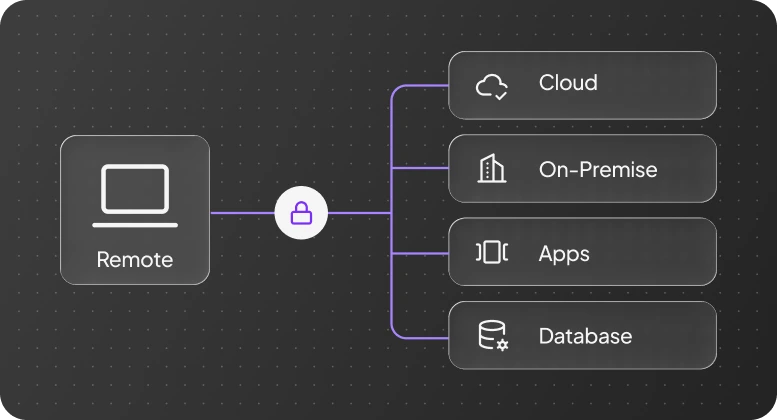Fast and easy setup
Sign up and setup secure remote access VPN in minutes—no firewalls to reconfigure or extra hardware to install. PureVPN integrates with one-tap connect in your existing systems.
Limit access to resources
Connect remote work teams to only what they need through a secure remote access VPN. Restrict access to databases, CMS, or servers based on IP allow listing or port forwarding.
Always-on security
Protect every session with AES-256 encryption and modern VPN protocols. Manage users through identity providers and enable access control lists (ACLs) via private gateways.
Remote access security made easy
Secure network and SSH access
Give IT teams consistent, encrypted SSH access to Linux servers, Kubernetes clusters, and cloud instances via a remote access VPN. Add Static IPs, MFA/SSO to protect CI/CD pipelines from unauthorized access
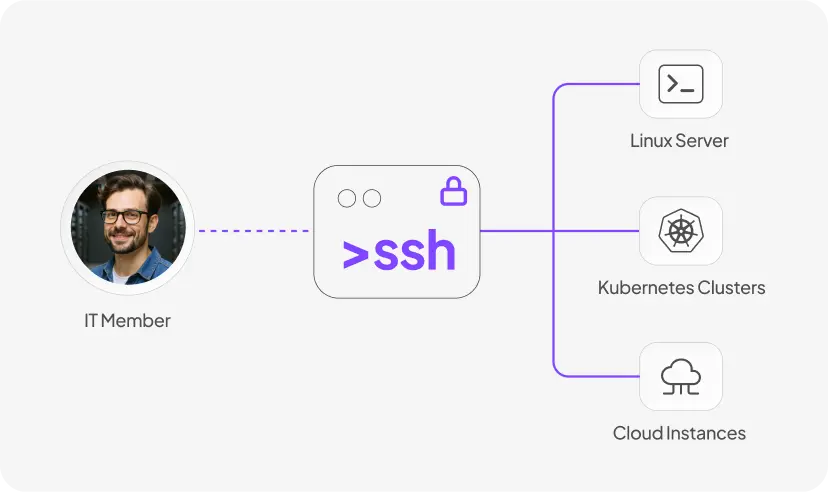
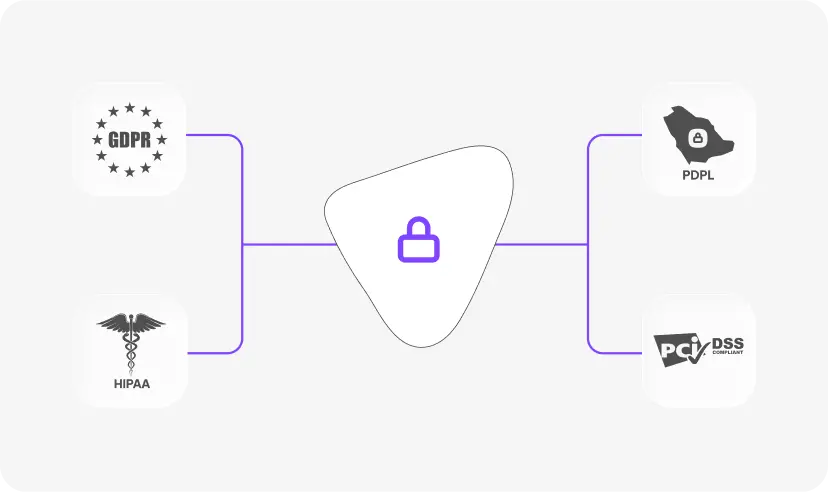
Compliance-first for remote teams
Keep globally distributed teams connected to sensitive apps, databases, and RDP through a secure remote access VPN. Enforce compliance with HIPAA, PCI-DSS, and GDPR by with static IPs, MFA, SSO, Private gateways and more
Remote work security—across the board

Accelerate delivery cycles with a modern VPN and dedicated gateways for fast, encrypted VPN remote access. Enforce zero trust rules, enable MFA/SSO, and provide encrypted remote network access to staging servers, Git repos, and CI/CD pipelines.

Protect patient data and EHR systems with the PureVPN secure remote access solution. Apply zero trust controls, encrypt internet traffic, limit user access based on IP whitelisting, and maintain HIPAA compliance while enabling remote work security for healthcare professionals.

Securely access pre-release content, and collaborate globally through a modern remote access VPN with port forwarding for approved inbound workflows. Keep creative assets private with remote work security built in.

The PureVPN solution is designed to protect sensitive payments and financial information of Fintech businesses. Meet PCI-DSS compliance while enabling secure cross-border operations.

Enable secure VPN remote access and MFA/SSO authentication to employees at governments, NGOs, and educational institutes. Maintain compliance and data protection from all kinds of cyber attacks.
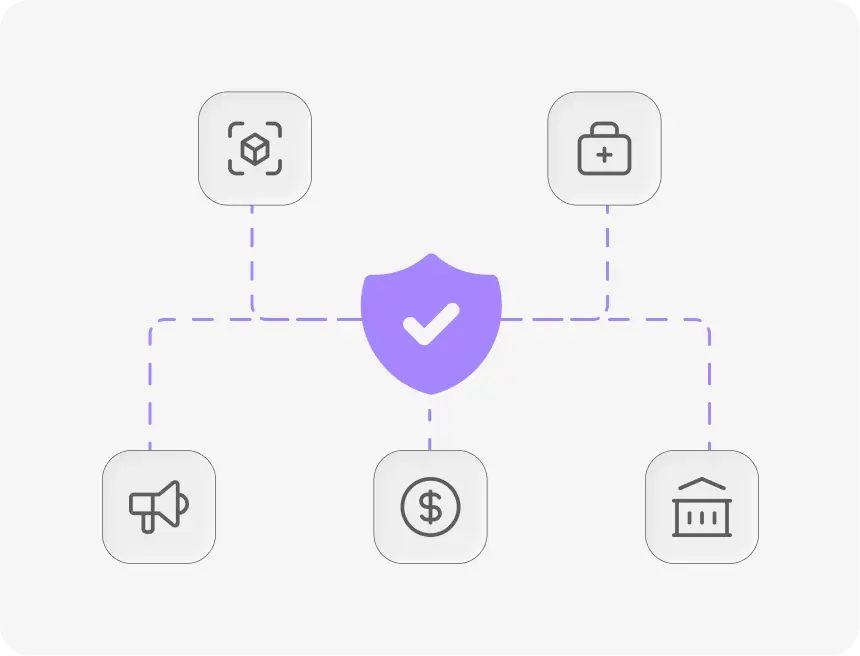
Case studies. Leading Teams
Case studies.
Be it remote access, compliance, limit user access, PureVPN has been go-to solution for global leaders and their teams.
Leading cybersecurity for 18 years
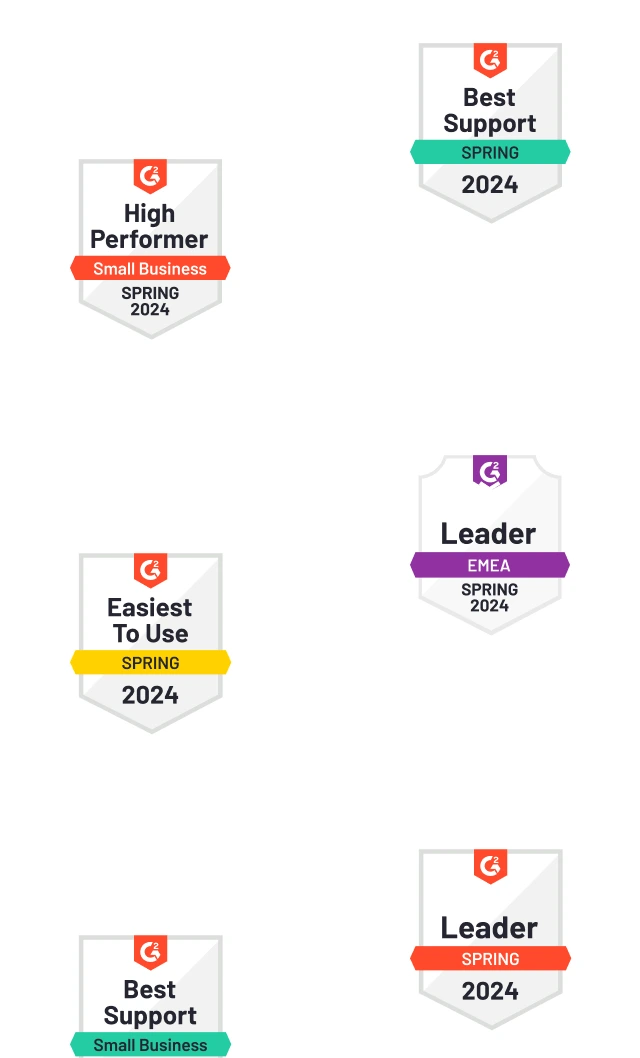
Choose. Connect. Secure
Keep your team securely connected to your shared networks and internal services
Teams ask.
We answer.
Read on to frequently asked questions about PureVPN teams
What is a remote access VPN, and why do businesses need it?
A VPN remote access setup allows authorized users to securely connect to company systems over the internet. With PureVPN’s modern VPN, businesses get remote network access with dedicated or static IPs, port forwarding, and policy-based access, ensuring security, speed, and compliance for remote workforces.
How does secure remote access support compliance checks?
Compliance-focused industries rely on VPN remote access with strict policies. PureVPN’s remote access solution provides HIPAA, PCI-DSS, and GDPR compliance by combining static IPs, zero trust controls, and multi-factor authentication to control and secure all remote connections.
How quickly can I deploy PureVPN for remote teams?
With PureVPN’s modern VPN, you can set up VPN remote access for your team in under 10 minutes. Simply sign up, invite users, and start providing encrypted remote network access without downtime.
Does PureVPN support Multi-Factor Authentication (MFA) and Single Sign-On (SSO)?
Yes. The PureVPN remote access VPN integrates with MFA and SSO providers like Okta, Azure AD, and Google Workspace. This ensures secure remote access with strong identity verification.
Can I get a trial of PureVPN for my team?
Yes. The PureVPN remote access VPN offers a team trial so you can try the solution. It also comes with a 24/7 support to handle any issue for your remote workforce.