Online privacy isn’t what it used to be. These days, every website you visit quietly watches and learns, dozens of invisible trackers note what you click, how long you stay, even the device you use.
It’s unsettling, but here’s the kicker: browser fingerprinting can identify you with up to 99% accuracy, even when you’re hiding behind a VPN. So while a VPN can cloak your IP, the real question is, can it truly make you anonymous? Let’s dig deeper.
What is Browser Fingerprinting?
Browser fingerprinting, or “digital fingerprinting”, collects details about your browser, device, and system (like screen resolution, fonts, operating system, installed plugins) and uses that to build a unique signature.
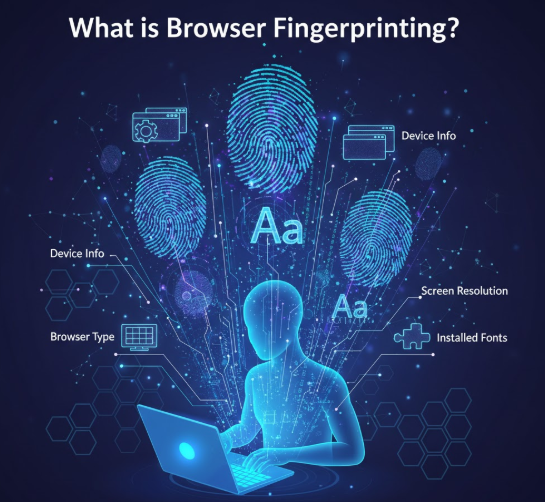
Unlike cookies, you cannot simply delete your browser fingerprint; your fingerprint stays even if you change IPs, switch networks, or clear cookies.
Understanding how this works is key if you care about online privacy with VPN, anti-tracking, and cybersecurity.
Does VPN Hide Browser Fingerprint?
When people ask, “Does a VPN prevent browser fingerprinting?”, they often assume a VPN solves all tracking. But in reality, a VPN hides your IP address and encrypts your network traffic, but it does not inherently hide the full browser fingerprint.
Why? Because browser fingerprinting uses attributes your browser shares (system settings, time zone, fonts, plugins, etc.), not just the IP. So while the VPN helps with anonymity and location masking, your device signature remains detectable.
Basically, using a VPN improves your VPN anonymity online and helps stop certain forms of tracking, but it does not automatically stop browser fingerprinting.
Can VPNs Protect Against Browser Fingerprinting?
So, how much protection can a VPN provide when it comes to browser fingerprinting? Here’s a realistic breakdown:
What a VPN can do?
- Hide your real IP address, which removes one major link between you and your browsing activity (helping stop browser tracking with VPN at the network level).
- Protect your traffic from your ISP, public Wi-Fi snoopers, or malicious networks.
- Some VPNs integrate additional tools (ad-blockers, anti-tracking features), which can reduce some fingerprinting vectors.
What a VPN Cannot Guarantee?
- It cannot erase all device/browser attributes that fingerprinting scripts collect (screen resolution, fonts, OS, plugins).
- It cannot fully randomize or mask your browser’s unique signature unless combined with other technologies (privacy browsers, script-blockers, anti-fingerprinting features).
- Many VPNs are not designed with specialized fingerprinting protection in mind, so “Does VPN hide digital fingerprint?” is often answered with “not completely.”
A VPN is a strong privacy tool and supports your cybersecurity foundation. But to address browser fingerprint tracking prevention, you’ll need more than just a VPN. Think of it as one layer in a layered defence strategy.
Which VPNs Support Browser Fingerprinting Protection?
If you are serious about stopping browser tracking with VPN + additional protections, look for services that extend beyond basic anonymity, such as PureVPN.
Features to look for:
- Anti-tracking/fingerprint-resistance mode: Some VPNs include script-blocking or randomization of fingerprint attributes.
- Privacy browser or browser extension included: If the VPN provider pairs with a privacy-first browser, that helps reduce unique browser signatures.
- Browser isolation or sandboxing: Separating the browser from your regular system environment can reduce fingerprint uniqueness.
- Clear documentation about fingerprinting protection: Look for phrases like “anti-fingerprinting”, “privacy shield”, “fingerprint randomization”.
Checklist for your choice
- Does the VPN provider mention “browser fingerprinting” in its features?
- Does it offer a browser or recommend a privacy-focused one?
- Are there built-in blockers for tracking scripts and canvas/WebGL fingerprinting?
- How strong is the VPN’s overall commitment to privacy (no logs, strong encryption, independent audits)?
When you combine a high-quality VPN with the right browser tools and habits, you significantly reduce your fingerprinting risk, and step closer toward full online privacy with VPN.
How to Hide Browser Fingerprint?
Completely hiding your browser fingerprint isn’t easy, it’s like trying to blend into a digital crowd where every tiny detail makes you stand out. But you can make it much harder for trackers to single you out.
By combining the right tools, browser settings, and smart online habits, you can significantly reduce how much of your digital “signature” gets exposed. Here’s how to do it effectively:
- Use a privacy-focused browser (or a hardened version) that blocks or randomizes fingerprint attributes.
- Limit or disable browser extensions/plugins that add unique identifiers.
- Consider turning off or limiting JavaScript (many fingerprinting scripts rely on it).
- Use private or incognito browsing modes for sensitive sessions.
- Regularly clear or reset certain settings (like fonts, plugin lists) to reduce consistency over time.
- Combine your VPN with layered tools: e.g., VPN → privacy browser → tracker/script blocker → cautious browsing habits.
Your goal is not perfect invisibility (which is very hard), but making tracking much harder.
Is Browser Fingerprinting Legal?
Yes. In most jurisdictions, browser fingerprinting is legal. It’s often used for fraud detection, security checks, and legitimate analytics. That said, it raises privacy concerns because it’s invisible to most users and can persist without cookies or local storage.
Privacy regulations (such as the General Data Protection Regulation (GDPR) in Europe) encourage transparency and consent, but they do not ban fingerprinting outright.
Final Thoughts
So, does a VPN prevent browser fingerprinting? The honest answer: No, not by itself. But it is a crucial part of your online privacy and cybersecurity toolkit.
When you combine VPN anonymity online with smart browsing habits, a privacy-resistant browser, and anti-tracking features, you’ll be much less vulnerable to browser fingerprint tracking.
Start thinking beyond “just a VPN” and toward a multi-layered strategy: hide your IP, protect your traffic, reduce your device signature, and step into a more serious cybersecurity mindset.
Frequently Asked Questions
No. Incognito or private browsing mode helps with cookies and local storage, but it does not change your browser’s fingerprint attributes. The system still reports things like fonts, time zone, and screen resolution, which can be used to track you.
Not completely, but browsers like Tor Browser or Brave Browser offer stronger fingerprinting protections than standard browsers. They aim to “blend you into a crowd” or randomize certain values. Combined with a VPN, they improve your anonymity significantly.
Yes, in many ways. Cookies can be deleted, blocked, or expire. Browser fingerprinting is passive, harder to detect, and can persist across sessions even when you clear cookies. That makes it tougher to prevent without dedicated tools.








