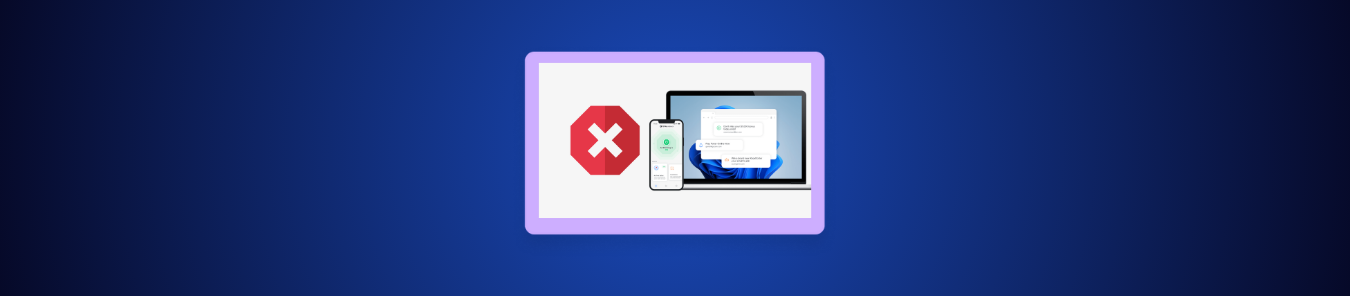If you’ve seen Total Adblock advertised everywhere and are wondering whether it’s actually safe to install, you’re not alone. Ad blockers can improve your browsing experience, but they also require powerful permissions that can impact your privacy if the tool behind them isn’t trustworthy.
Total Adblock promises cleaner pages, fewer trackers, and a more secure web, but its aggressive marketing and mixed user reviews have raised valid questions about its safety. So, is Total Adblock safe to use? Let’s take a closer look:
What Is Total Adblock and How Does It Work?
Total Adblock is an adblocking tool that removes intrusive ads, pop-ups, banners, autoplay videos, and basic tracking scripts from the websites you visit. It aims to create a cleaner, faster, and less cluttered browsing experience by stopping advertising elements before they load.
The tool works by using curated filter lists that identify known ad networks, tracking domains, and advertising scripts. When you visit a website, Total Adblock checks the page’s content against these filters and blocks anything flagged as an ad or tracker.
Its filtering system requires the ability to analyze the content that loads in your browser so it can detect and block ads or tracking elements before they appear. This level of access is normal for any ad blocker, but it also plays a key role in assessing how safe the service is.
Is Total Adblock Safe to Use?
Total Adblock is generally safe to use, but how “safe” it feels depends on your expectations and how much trust you place in the company behind it. The tool itself doesn’t contain malware, and its core features, such as blocking ads, pop-ups, and basic trackers, work as advertised.
However, Total Adblock is operated by the same company behind TotalAV, a brand known for heavy advertising, upsells, and mixed user reviews. While this doesn’t make Total Adblock unsafe, it does raise fair questions around transparency, data handling, and long-term trust.
Total Adblock comes in free and paid versions. The free plan blocks standard ads but leaves out key features, while the paid version unlocks more aggressive filtering and additional protections. The upgrade prompts can feel pushy, which is another common user concern to keep in mind.
Key Privacy and Security Concerns of Using Total Adblock
While Total Adblock does block ads effectively, there are several privacy and security considerations you should be aware of before relying on it:
Broad Access to Your Browsing Activity
Like all ad blockers, Total Adblock requires permission to view and modify the content on every site you visit. While this level of access is necessary for blocking ads, it also means the service can technically see a lot of your browsing activity. For users who prefer open-source tools or minimal-permission extensions, this may feel too intrusive.
Operated by a Company With Mixed Transparency
Total Adblock is part of the same product family as TotalAV, a company frequently criticized for aggressive marketing, upselling, and unclear billing practices. These business practices don’t make the tool unsafe, but they do raise understandable questions about transparency, data handling, and long-term trust.
Data Collection and Telemetry Concerns
Total Adblock isn’t fully open-source, so users can’t audit how it processes data behind the scenes. Its privacy policy allows for limited diagnostic and usage data collection, which might be more than privacy-focused users are comfortable with, especially compared to ad blockers that collect no telemetry at all.
Pushy Upgrade Prompts and Subscription-Driven Model
The service leans heavily on upsells and paid upgrades. While not a direct security threat, this model can create a confusing experience for users who assume all features are free. It’s also part of why some people question the tool’s trustworthiness.
Fake Download Sites and Imposter Versions
Because Total Adblock is widely advertised, several unofficial download pages and copycat extensions exist online. Installing a fake version can expose users to malware or unsafe software. The only safe option is to download it from the official website or verified extension stores.
Total Adblock User Complaints and Red Flags
While Total Adblock delivers on basic ad blocking, user feedback points to several recurring issues that affect the overall experience. These aren’t security risks, but they are worth knowing before you install the service:
Frequent Upsells and Paywalls
One of the biggest complaints is how quickly users hit paywalls. The free version blocks standard ads, but many expected features remain locked behind subscription prompts. The constant upgrade nudges frustrate users who assume the tool is fully free.
Confusing Subscription and Cancellation Process
Many users report that managing or canceling a subscription isn’t as straightforward as expected. Some mention difficulty finding the cancellation option or feeling surprised by renewal charges, a common theme across user reviews.
Unexpected Charges or Auto-Renewal Frustrations
Several reviews mention unexpected renewal fees or confusion around discounted “trial” pricing that jumps to full price later. While the terms are listed, users say they aren’t always obvious during signup.
Inconsistent Performance on Some Websites
Some users note that Total Adblock occasionally breaks elements on certain sites, causes layout issues, or interferes with features like comment sections or embedded videos. This isn’t unique to Total Adblock, but it’s a recurring annoyance mentioned in reviews.
Slow Customer Support Response Times
Another common complaint is slow or unhelpful customer support responses, especially when users try to resolve billing or cancellation issues. Long resolution times are a notable point of frustration.
Confusion Between Total Adblock and TotalAV
Because the brands look similar, new users sometimes mix them up. This leads to misunderstandings about what’s included, what they signed up for, or why they’re being billed, a branding issue the company hasn’t fully resolved.
Final Verdict
Total Adblock is safe to install and effective at blocking ads, but its upsell-heavy model, mixed user reviews, and limited transparency make it less appealing for privacy-minded users. It works as advertised, but if you prefer a cleaner, fully free, or open-source ad blocker, better alternatives exist.
Frequently Asked Questions
Total Adblock is legitimate and operated by Protected.net Group Limited, the same company behind TotalAV. It isn’t a scam, but its aggressive advertising, upsells, and confusing subscription terms make some users skeptical. The service works, but the business model can feel misleading if you expect a fully free product.
Total Adblock does not claim to sell personal data, but it does collect limited usage and diagnostic information as outlined in its privacy policy. Because the tool isn’t open source, users can’t independently verify how data is handled. If you prefer zero-telemetry tools, open-source blockers offer more transparency.
Total Adblock is not harmful or malicious, and installing it won’t damage your device. The main concerns come from its required permissions, paid upgrade prompts, and the company’s mixed reputation, not from any known security risks. As long as you download it from official sources, it’s safe to install.
Total Adblock offers both free and paid versions. The free plan blocks standard ads but limits several features, while the paid subscription unlocks more advanced filtering and protections. Some users find the pricing unclear, especially when trial discounts renew at higher rates.
Yes, you can use Total Adblock for free, but only with basic ad blocking features. The free tier doesn’t include many of the premium filters or extras promoted in ads. This leads to frequent upgrade prompts, which is one of the most common frustrations users report.