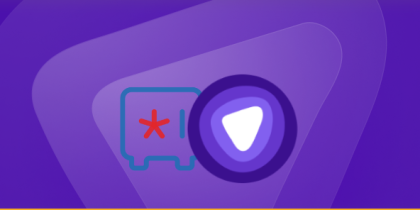KeeWeb is a solid, free password manager for anyone who loves open-source tools and local vault storage. It’s compatible with KeePass databases and doesn’t require cloud syncing by default, giving you full control over where your passwords live.
However, for those who want a smoother experience, automatic sync, mobile access, or built-in privacy tools like VPNs and dark web scans, KeeWeb can feel limited. If you’re looking for something more, it’s time to look at the best KeeWeb alternatives:

Why Do People Switch from KeeWeb?
While KeeWeb appeals to developers and privacy purists, it lacks many features today’s users expect in a full-fledged security suite. It doesn’t offer automatic backups, password health checks, or integrated privacy tools like dark web monitoring and VPN. There’s also limited support for passwordless logins or biometric security.
And because KeeWeb stores data locally, syncing across multiple devices requires manual setup, a dealbreaker for users who want “set it and forget it” convenience. If you’re ready for stronger privacy, easier access, and cloud-level flexibility without compromising control, these KeeWeb alternatives are worth exploring.
The 5 Best KeeWeb Alternatives in 2025
Prices listed below are accurate at the time of writing and may vary based on region, plan type, or promotional offers.
| Alternative | Best For | Highlights | Starting Price |
| PureVPN Password Manager | All-in-one protection | Zero-knowledge encryption, built-in VPN, dark web monitoring, data removal | ~$2.96 / mo |
| Dashlane | Premium extras | Built-in VPN, password health, dark web alerts | ~$4.99 / mo |
| NordPass | Simplicity with advanced encryption | End-to-end encryption, passkeys, easy import/export | ~$1.29 / mo |
| Proton Pass | Privacy-centric features | Open-source, encrypted email integration, 2FA sync | ~$1.99 / mo |
| 1Password | Security-conscious travelers | Secret Key, Travel Mode, Watchtower breach alerts | ~$2.99 / mo |
1. PureVPN Password Manager

If you’re looking for a KeeWeb alternative that combines privacy, convenience, and all-round protection, PureVPN Password Manager is a clear winner. It’s more than just a vault, it’s a full digital security suite.
In addition to a password manager built on a zero-knowledge model and that uses AES 256-bit encryption, you get integrated tools like a VPN, dark web monitoring, and data removal, all in one unified platform.
Pros:
- Combines password manager, VPN, and dark web monitoring
- Zero-knowledge architecture and AES 256-bit encryption
- Seamless sync across all your devices
- One-click import from KeeWeb, Dashlane, or NordPass
Cons:
- Newer in the market than established players
2. Dashlane

Dashlane is a great alternative that simplifies password security without compromising privacy. It offers a Hotspot Shield-powered VPN, dark web scanning, and keeps your credentials organized and secure in encrypted vaults.
Unlike KeeWeb’s bare-bones interface, Dashlane is modern and intuitive, with a clean layout and smooth autofill experience. You also get real-time password strength reports and breach alerts for ongoing protection.
Pros:
- Built-in VPN and dark web scans
- Excellent autofill experience
- Easy setup across platforms
- Real-time password health analysis
Cons:
- Higher pricing for premium plans
- Limited free version
3. NordPass

Created by the team behind NordVPN, NordPass offers the perfect balance between simplicity and powerful encryption. It’s ideal for users switching from KeeWeb who want a lightweight, user-friendly password manager without sacrificing security.
NordPass uses end-to-end XChaCha20 encryption, one of the most advanced encryption algorithms available today, ensuring your credentials remain protected even if the servers are compromised. It supports passkeys, secure item sharing, and biometric login, making it a future-ready alternative for both individuals and small teams.
Pros:
- Clean, beginner-friendly interface
- Passkey support and zero-knowledge encryption
- Offline access mode
- Affordable premium plans
Cons:
- No open-source codebase
- Free plan is limited
4. Proton Pass

Developed by the Proton team, Proton Pass is one of the best KeeWeb alternatives for users who value open-source transparency and excellent privacy protection. Built under strict Swiss privacy laws, Proton Pass ensures your sensitive data is never tracked, sold, or accessed, not even by Proton itself.
Unlike KeeWeb, which focuses mainly on local vault storage, Proton Pass extends privacy across your entire online identity. It integrates seamlessly with Proton Mail and Proton VPN, offering end-to-end encryption not just for passwords but also for email aliases, notes, and form data.
Pros:
- Open-source and audited
- Strong integration with Proton services
- Encrypted email aliases and notes
- Solid free tier
Cons:
- Smaller ecosystem compared to mainstream rivals
- Lacks password health reports
5. 1Password

1Password continues to be a favorite among frequent travelers and for good reason. Its standout features, like Secret Key encryption and Travel Mode, add a unique layer of security. Travel Mode lets you safely cross borders by temporarily hiding sensitive vaults from your devices, perfect for anyone who’s always on the move.
Its built-in Watchtower tool keeps an eye on password strength, potential data breaches, and phishing risks, alerting you in real time. The interface is beautifully polished, syncing effortlessly across desktop, mobile, and browser extensions so you can access your vault anywhere without hassle.
Pros:
- Secret Key for extra security
- Travel Mode hides vaults on the go
- Sleek, modern design
- Reliable family and business plans
Cons:
- No free plan
- VPN not included
How to Switch from KeeWeb to Another Password Manager
Migrating from KeeWeb is simple:
- Export your KeeWeb database as a .kdbx file.
- Clean and review your entries for accuracy.
- Import the file into your chosen password manager.
- Download and install the app on all your devices for everyday use.
- Delete any exported files immediately after import, as they’re not encrypted.
Frequently Asked Questions
Yes. Many modern password managers use zero-knowledge encryption and offer added privacy tools such as VPN integration, dark web monitoring, or encrypted sharing, giving users stronger all-around protection compared to basic local storage.
Absolutely. You can export your KeeWeb .kdbx file and import it directly into most major password managers using their built-in import tools. The process is quick and secure when done with official apps.
For individual users, the best alternative depends on your priorities. All of the options above offer excellent usability, strong encryption, and cross-device syncing, while still maintaining good privacy standards.
Final Thoughts
KeeWeb is great for privacy if you prefer local control, but it’s not for everyone. If you want automated sync, modern encryption, and extra layers of online privacy, switching to one of the KeeWeb alternatives above is a smart move.